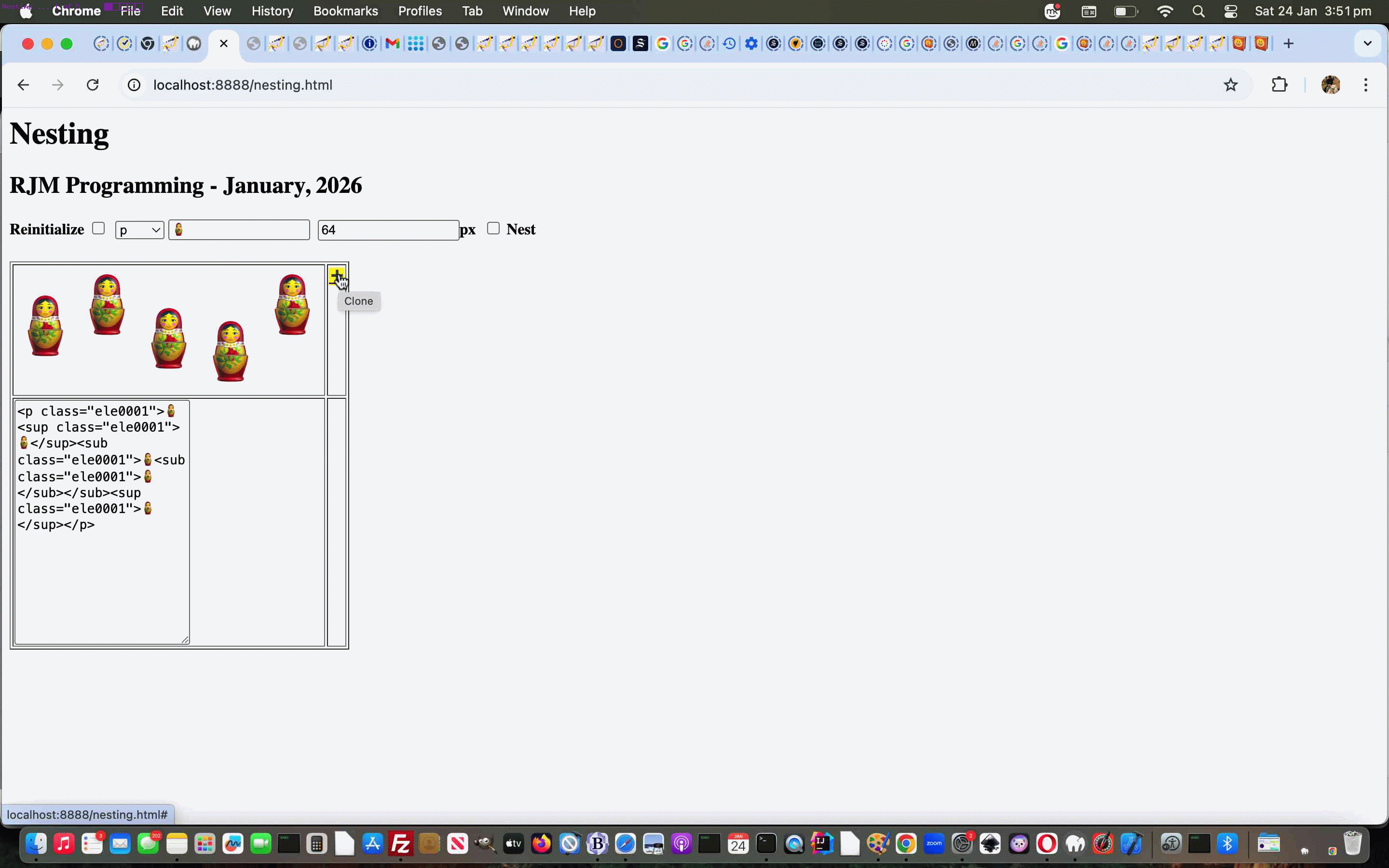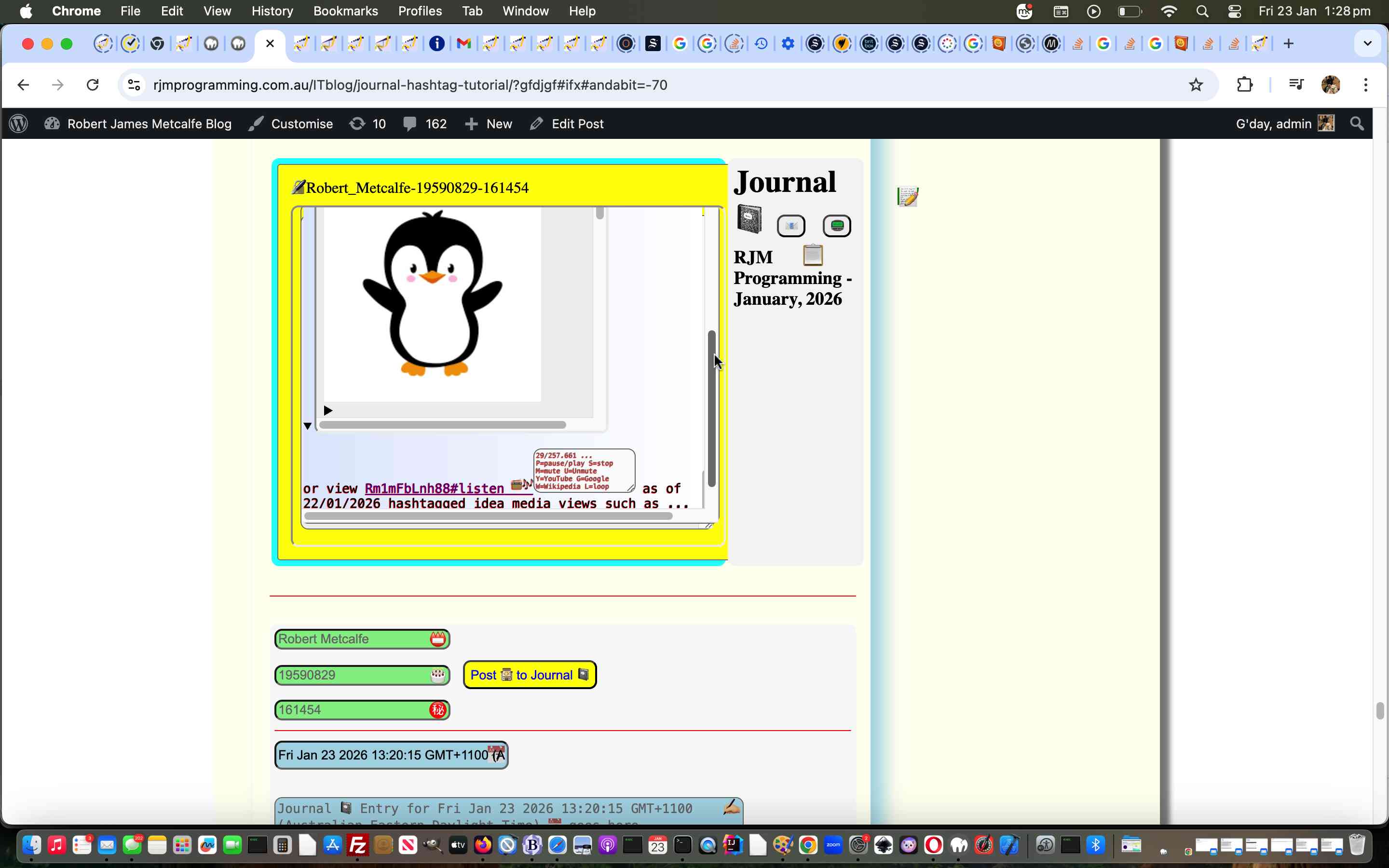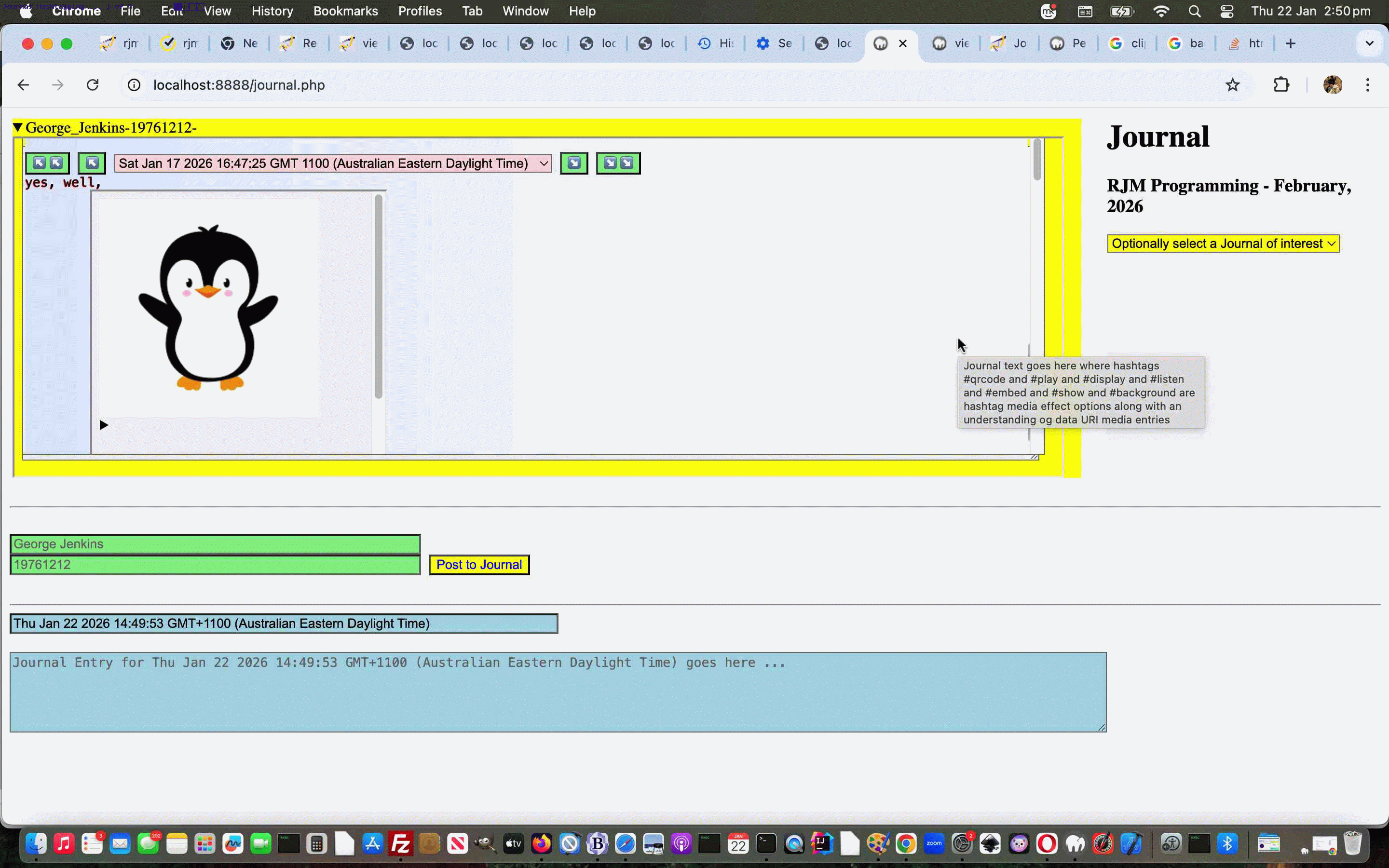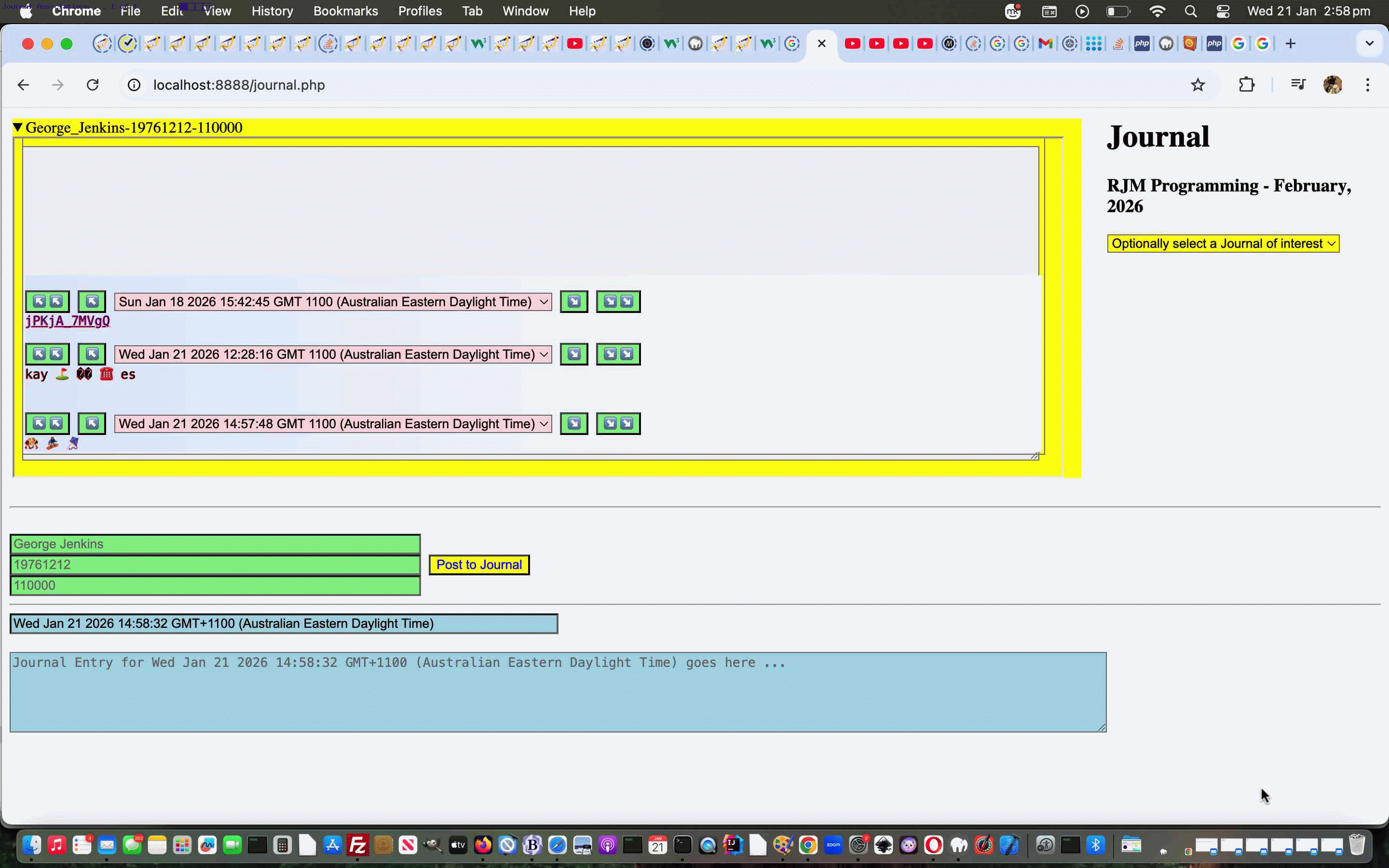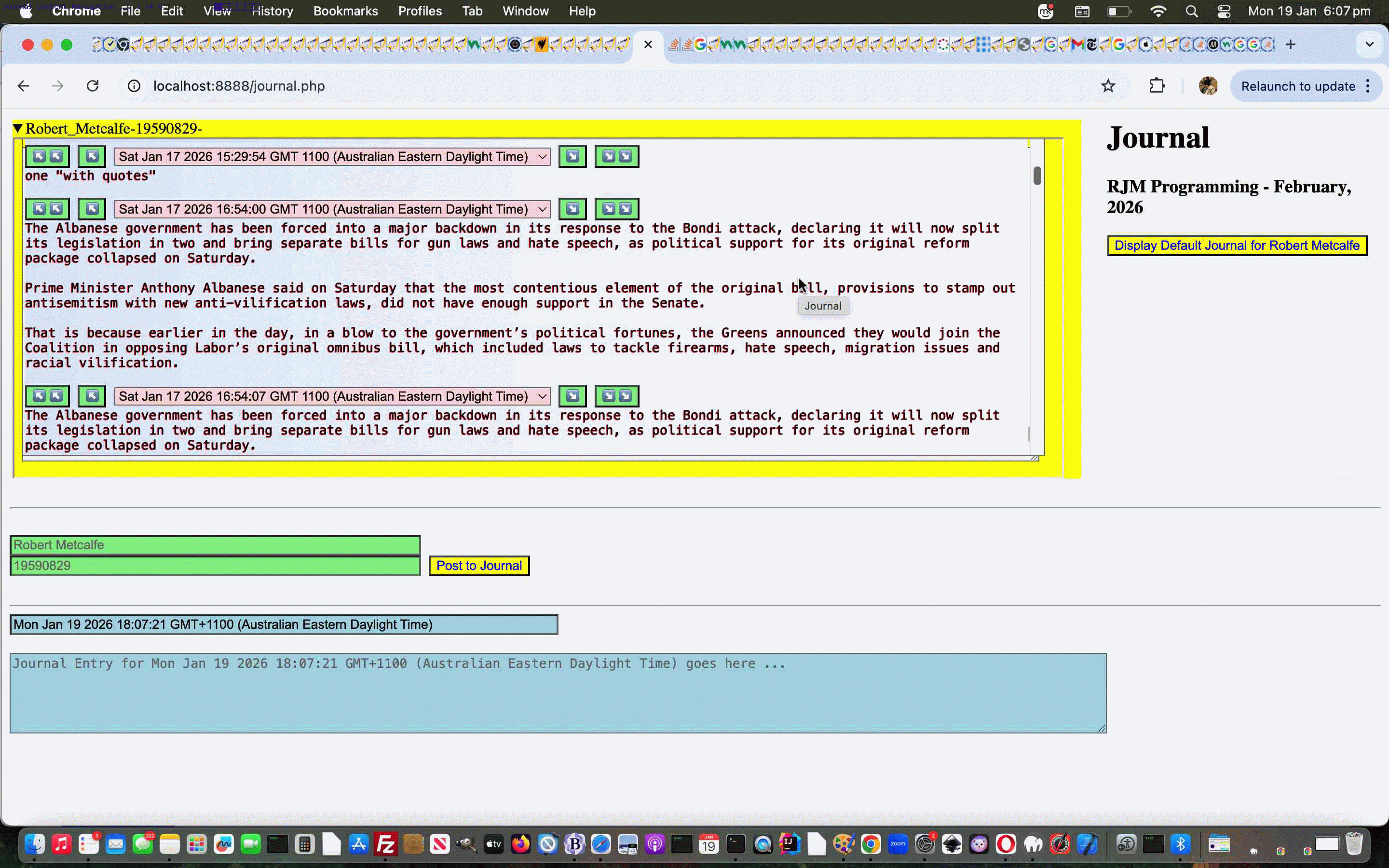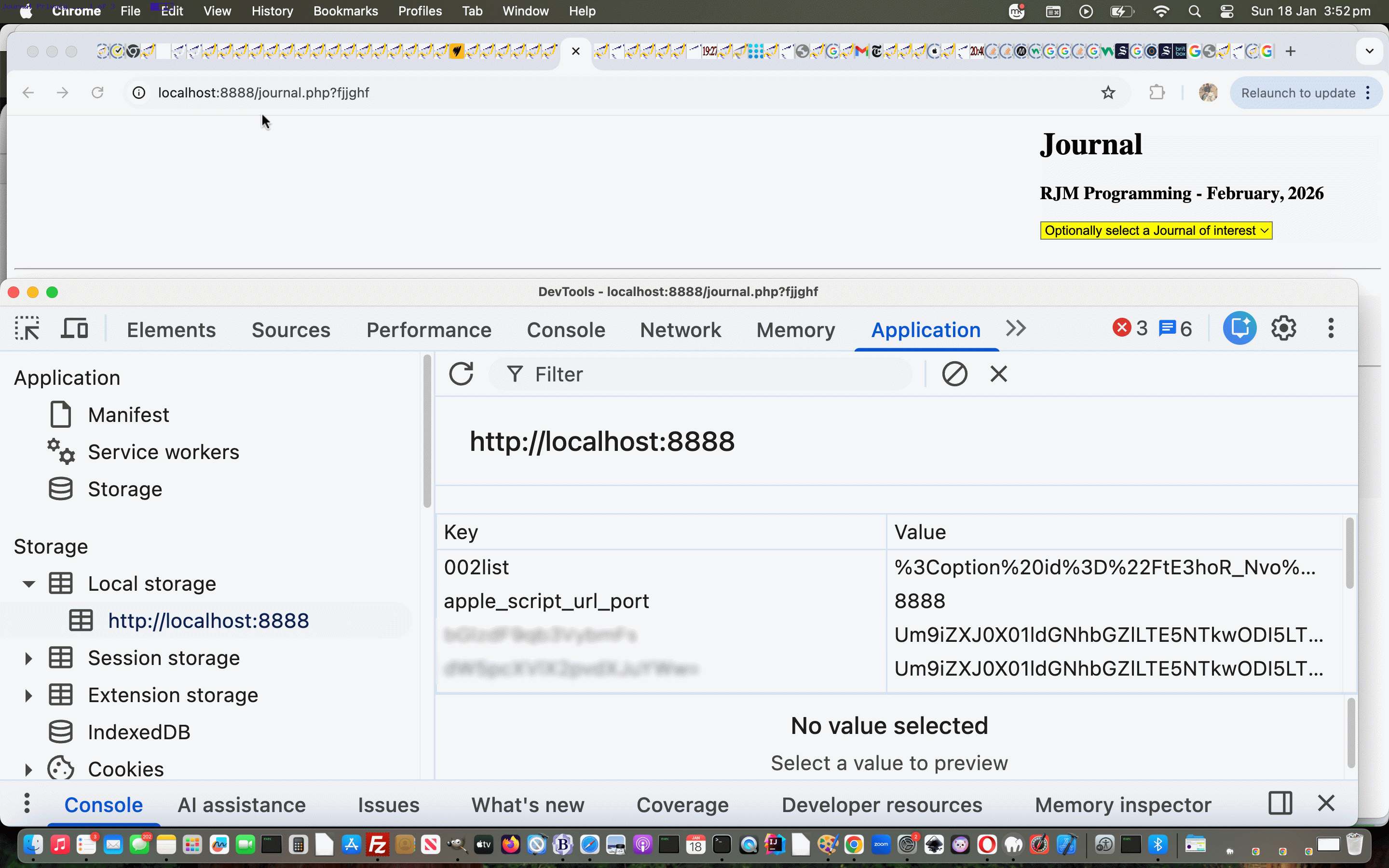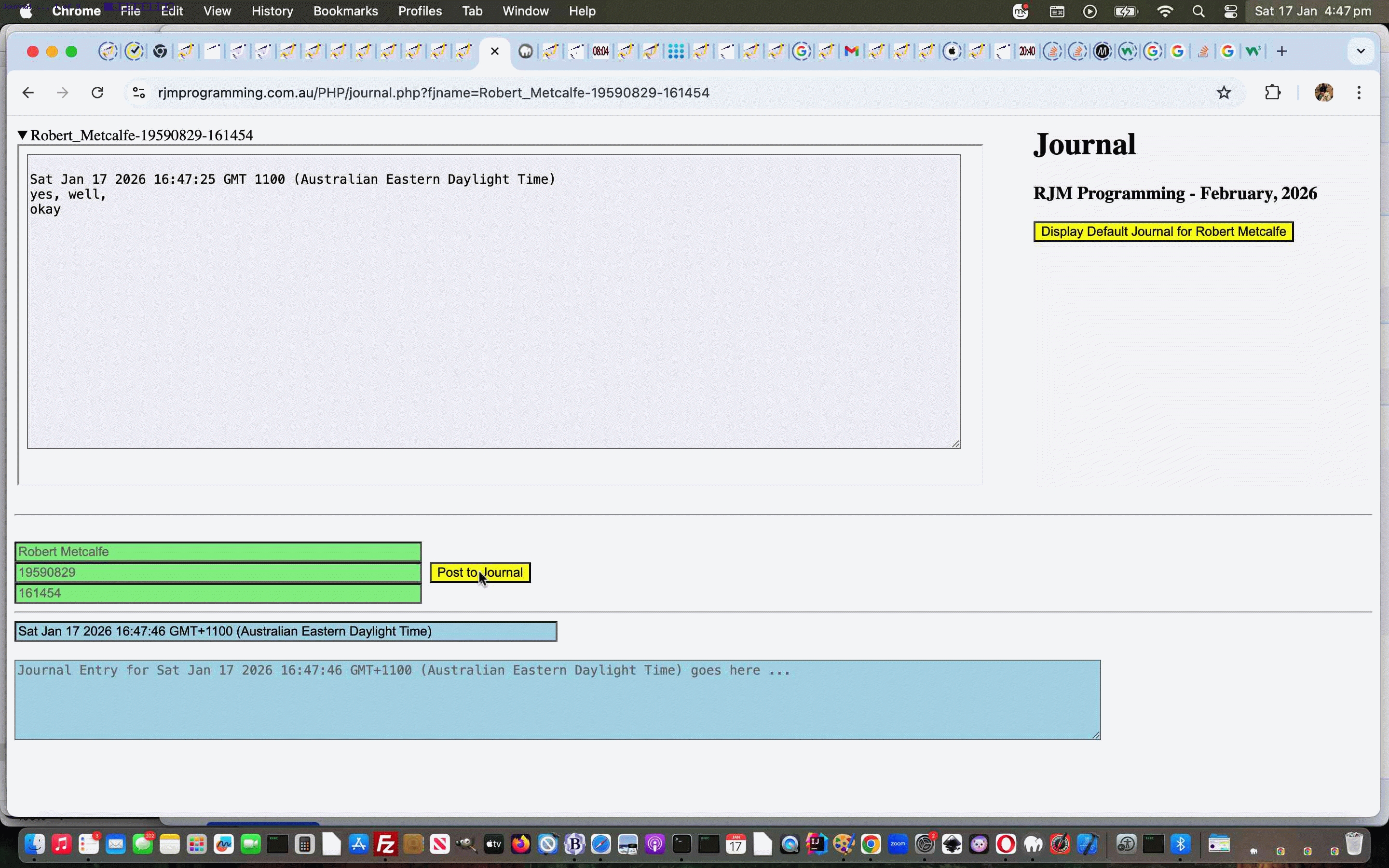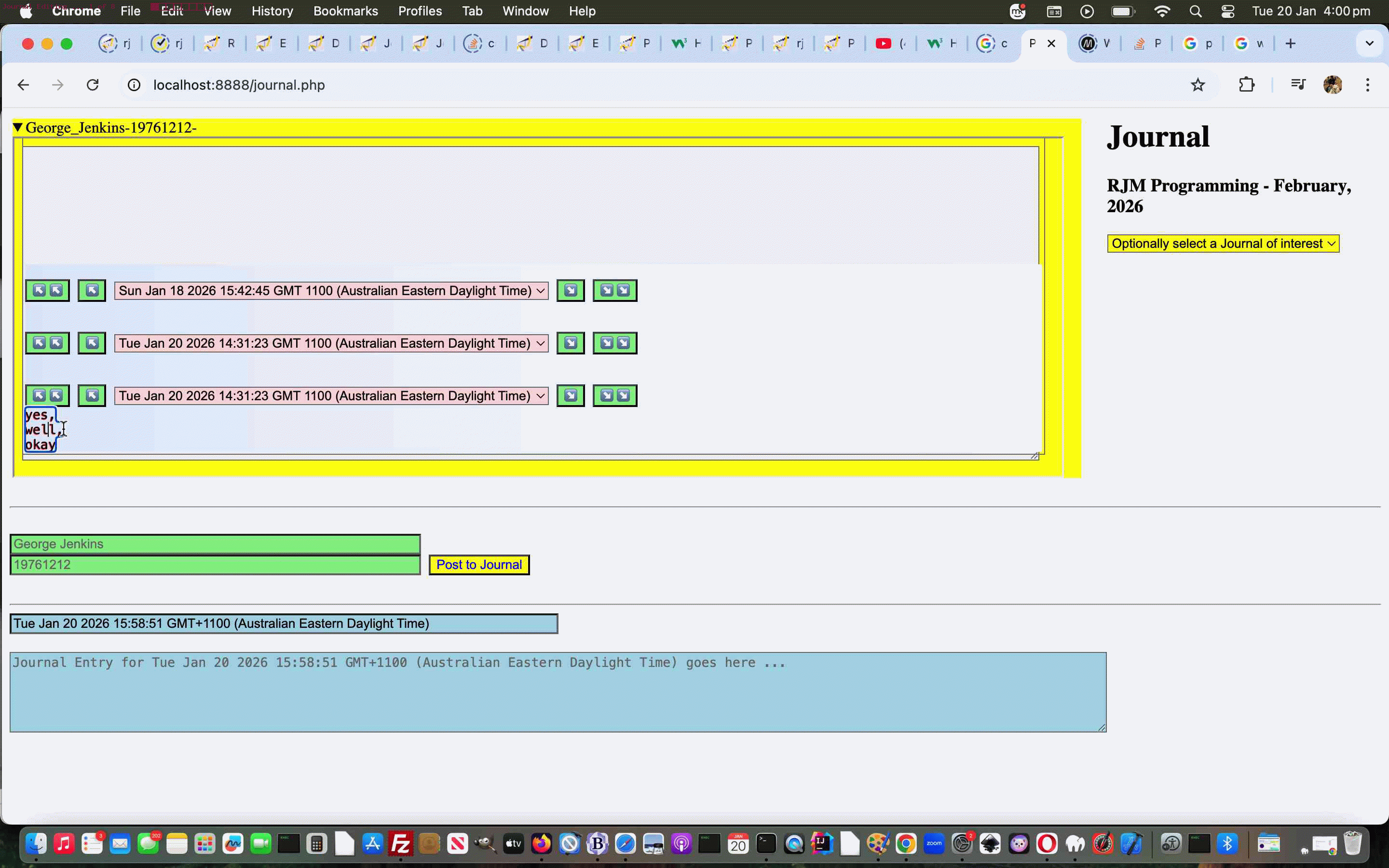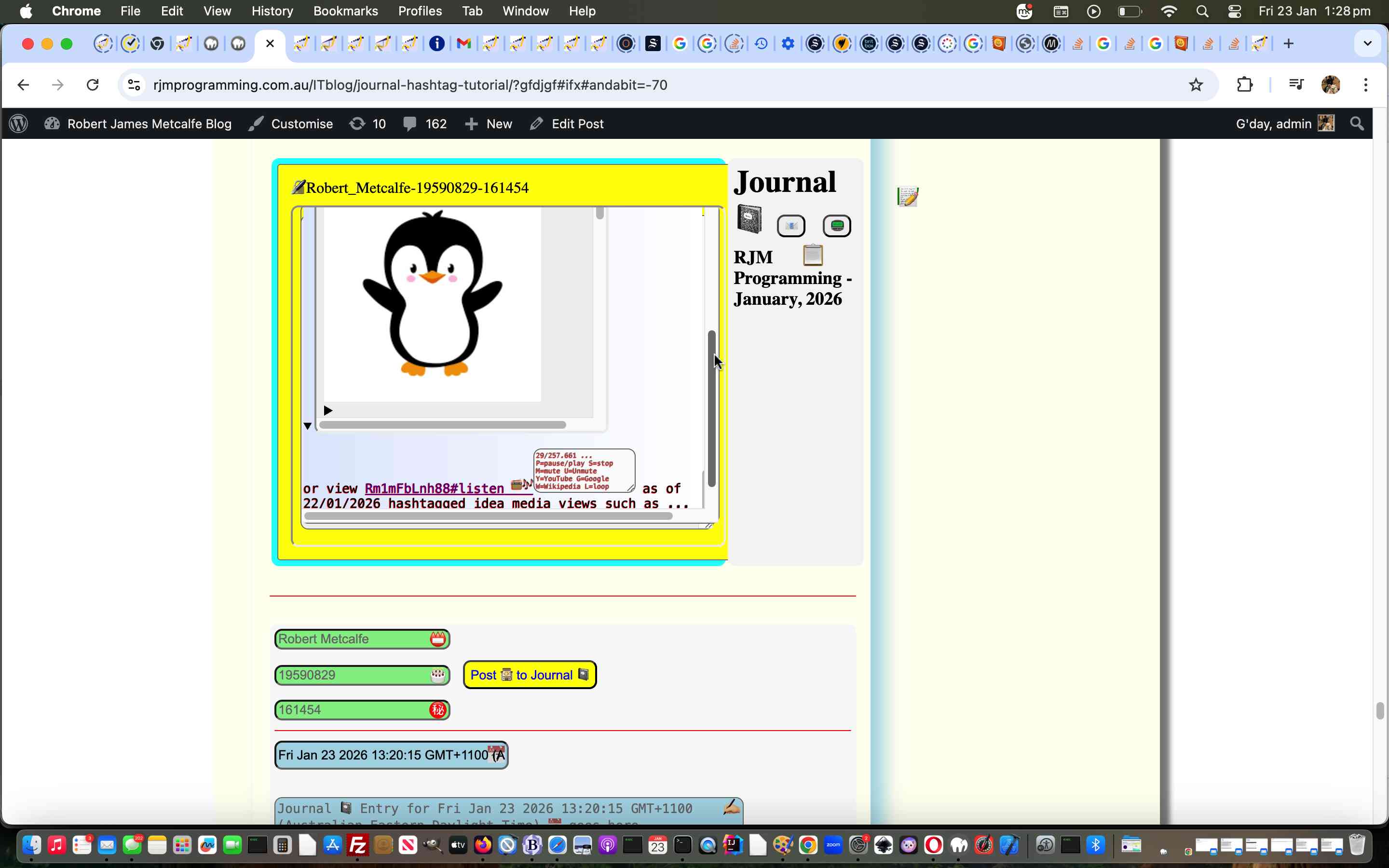
Journal Emoji Tutorial
Today, it’s a mix of …
- styling …
<?php echo ”
<style>
* { border-radius: 8px; margin: 5 5 5 5; }
button { color: blue; }
input[type=\"submit\"] { color: blue; }
hr { background-color: red; height: 1px; border: 0; }
#ytimestamp {
/* background-image: url(\"data:image/svg+xml;utf8,<svg xmlns='http://www.w3.org/2000/svg' width='20' height='20' viewport='0 0 100 100' style='font-family:Verdana;font-size:18px;'><text y='80%'>📅</text></svg>\"); */
background-image: url(\"data:image/svg+xml;base64," . base64_encode("<svg xmlns='http://www.w3.org/2000/svg' width='20' height='20' viewport='0 0 100 100' style='font-family:Verdana;font-size:18px;'><text y='80%'>📅</text></svg>") . "\") !important;
background-position: right;
background-repeat: no-repeat;
/* background-size: contain; */
height: 30px;
}
#yname {
/* background-image: url(\"data:image/svg+xml;utf8,<svg xmlns='http://www.w3.org/2000/svg' width='20' height='20' viewport='0 0 100 100' style='font-family:Verdana;font-size:18px;'><text y='80%'>📛</text></svg>\"); */
background-image: url(\"data:image/svg+xml;base64," . base64_encode("<svg xmlns='http://www.w3.org/2000/svg' width='20' height='20' viewport='0 0 100 100' style='font-family:Verdana;font-size:18px;'><text y='80%'>📛</text></svg>") . "\") !important;
background-position: right;
background-repeat: no-repeat;
/* background-size: contain; */
/* height: 30px; */
}
#ydob {
/* background-image: url(\"data:image/svg+xml;utf8,<svg xmlns='http://www.w3.org/2000/svg' width='20' height='20' viewport='0 0 100 100' style='font-family:Verdana;font-size:18px;'><text y='80%'>🎂</text></svg>\"); */
background-image: url(\"data:image/svg+xml;base64," . base64_encode("<svg xmlns='http://www.w3.org/2000/svg' width='20' height='20' viewport='0 0 100 100' style='font-family:Verdana;font-size:18px;'><text y='80%'>🎂</text></svg>") . "\") !important;
background-position: right;
background-repeat: no-repeat;
/* background-size: contain; */
/* height: 30px; */
}
#ysecret {
/* background-image: url(\"data:image/svg+xml;utf8,<svg xmlns='http://www.w3.org/2000/svg' width='20' height='20' viewport='0 0 100 100' style='font-family:Verdana;font-size:18px;'><text y='80%'>㊙️</text></svg>\"); */
background-image: url(\"data:image/svg+xml;base64," . base64_encode("<svg xmlns='http://www.w3.org/2000/svg' width='20' height='20' viewport='0 0 100 100' style='font-family:Verdana;font-size:18px;'><text y='80%'>㊙️</text></svg>") . "\") !important;
background-position: right;
background-repeat: no-repeat;
/* background-size: contain; */
/* height: 30px; */
}
#posting {
/* background-image: url(\"data:image/svg+xml;utf8,<svg xmlns='http://www.w3.org/2000/svg' width='20' height='20' viewport='0 0 100 100' style='font-family:Verdana;font-size:18px;'><text y='80%'>✍🏼</text></svg>\"); */
background-image: url(\"data:image/svg+xml;base64," . base64_encode("<svg xmlns='http://www.w3.org/2000/svg' width='20' height='20' viewport='0 0 100 100' style='font-family:Verdana;font-size:18px;'><text y='80%'>✍🏼</text></svg>") . "\") !important;
background-position: right top;
background-repeat: no-repeat;
}
.tdleft {
/* background-image: url(\"data:image/svg+xml;utf8,<svg xmlns='http://www.w3.org/2000/svg' width='300' height='300' viewport='0 0 100 100' style='font-family:Verdana;font-size:18px;'><text x='20%' y='80%' fill='red' transform='rotate(45,200,200)'>Journal 📓 goes here ?</text></svg>\"); */
background-image: url(\"data:image/svg+xml;base64," . base64_encode("<svg xmlns='http://www.w3.org/2000/svg' width='300' height='300' viewport='0 0 100 100' style='font-family:Verdana;font-size:18px;'><text x='20%' y='80%' fill='red' transform='rotate(45,200,200)'>Journal 📓 goes here ?</text></svg>") . "\") !important;
background-position: center middle;
background-repeat: repeat;
background-size: contain;
background-color:cyan;
padding-right:5px;
}
.tdnone {
background-color:cyan;
padding-right:5px;
}
/* Thanks to https://stackoverflow.com/questions/10813581/can-i-replace-the-expand-icon-of-the-details-element */
details > summary {
list-style-type: '" . "\u{1F4D3}" . "';
}
details[open] > summary {
list-style-type: '" . "\u{1F50F}" . "';
}
details.editable[open] > summary {
list-style-type: '" . "\u{1F3E4}" . "';
}
details {
border: 1px solid gray;
border-radius: 0.2rem;
padding: 0.5rem;
}
details[open] > summary {
margin-bottom: 0.5rem;
}
</style>
“; ?>
- aesthetics
- user experience
- emojis
… today to try enhancing the work of yesterday’s Journal Hashtag Tutorial regarding our latest Journal web application.
We’ve said it many’s a time, emojis can help with …
- Internationalization
- colour and movement
- graphical content (for those of us lacking in that department … cough, cough)
- SVG+XML base64 interplay regarding background imagery
… in our changed journal.php PHP Journal web application you can try for yourself Journal web application, which, with content, may look something like …
https://www.rjmprogramming.com.au/PHP/journal.php?fjname=Robert_Metcalfe-19590829-161454# which can be Bookmarked or be added to Favourites in your web browser
… which you can also try way below.
Previous relevant Journal Hashtag Tutorial is shown below.
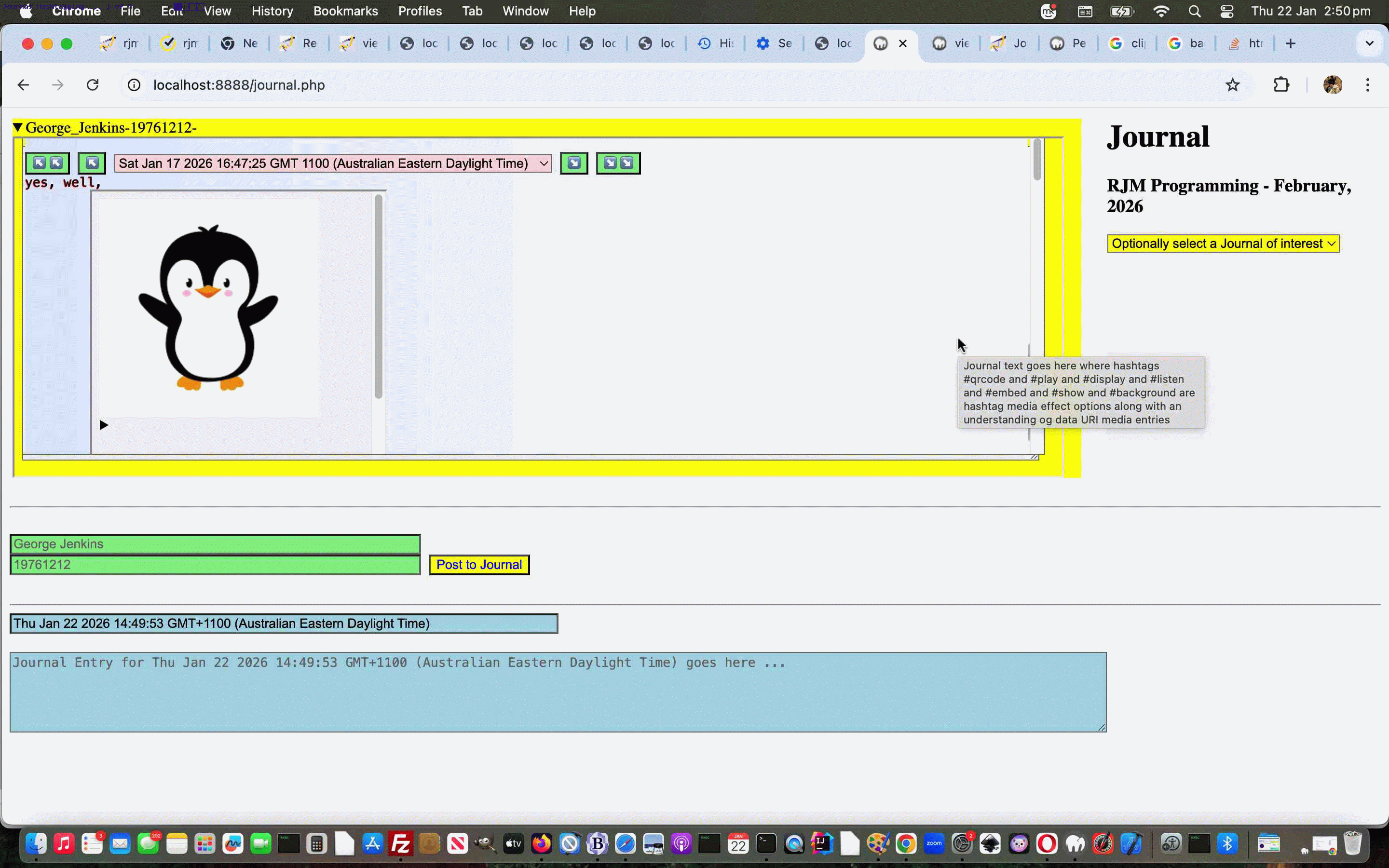
Journal Hashtag Tutorial
If you look at the data for the Journals created and maintained by our new inhouse web application talked about at yesterday’s Journal Associations Tutorial you can see …
… via significantly changed …
<?php echo ”
function inline_linking(xname) {
var oklast=['A','E','I','M','Q','U','Y','c','g','k','o','s','w','0','4','8'];
var pword='', origxname=xname, thiss='', thiscp='', xsuffix='', durl='';
xname=(xname + ' ').replace(/\#qrcode\ /g,' QrCoDe ').replace(/\#qrcode/g,' QrCoDe').replace(/\#play\ /g,' PlAy ').replace(/\#display\ /g,' DiSpLaY ').replace(/\#listen\ /g,' LiStEn ').replace(/\#embed\ /g,' EmBeD ').replace(/\#show\ /g,' ShOw ').replace(/\#background\ /g,' BaCkGrOuNd ').replace(/\ $/g,'');
xname=(xname + ' ').replace(/\#qrcode/g,' QrCoDe').replace(/\#play/g,' PlAy').replace(/\#display/g,' DiSpLaY').replace(/\#listen/g,' LiStEn').replace(/\#embed/g,' EmBeD').replace(/\#show/g,' ShOw').replace(/\#background/g,' BaCkGrOuNd').replace(/\ $/g,'');
var htes=xname.split('&#');
for (ih=1; ih<htes.length; ih++) {
if (ih < htes.length) {
thiss='&#';
thiscp=\"xname=xname.replace('&#',String.fromCodePoint()); htes=xname.split('&#'); \";
thiscp=thiscp.replace(\"',\", (xname.substring(2 + xname.indexOf('&#')) + ' ').split('; ')[0] + \";',\");
thiscp=thiscp.replace(\"()\", '(' + (xname.substring(2 + xname.indexOf('&#')) + ' ').split('; ')[0].replace(/^x/g,'0x').replace(/\;\&\#x/g,',0x').replace(/\;\&\#/g,',') + \")\");
eval(thiscp); //alert(thiscp);
}
}
var xxname=xname;
var delim=' ', pdelim=' ';
while (xxname.indexOf(String.fromCharCode(10)) != -1) {
xxname=xxname.replace(String.fromCharCode(10), ' ');
}
while (xxname.indexOf('<br>') != -1) {
xxname=xxname.replace('<br>', ' ');
}
var thewords=xxname.split(' ');
thewords.push('');
thewords.push('');
for (var jw=0; jw<thewords.length; jw++) {
xsuffix='';
pword=thewords[jw].replace(/PlAy/g,'').replace(/DiSpLaY/g,'').replace(/LiStEn/g,'').replace(/EmBeD/g,'').replace(/ShOw/g,'').replace(/BaCkGrOuNd/g,'').replace(/QrCoDe/g,'');
if (pword != '') {
pdelim='';
durl='';
if (xname.indexOf(' ' + pword) != -1) { pdelim=' '; }
if (xname.indexOf(String.fromCharCode(10) + pword) != -1) { pdelim=String.fromCharCode(10); }
if (xname.indexOf('<br>' + pword) != -1) { pdelim='<br>'; }
delim='';
if (xname.indexOf(pdelim + pword + ' ') != -1) { delim=' '; }
if (xname.indexOf(pdelim + pword + String.fromCharCode(10)) != -1) { delim=String.fromCharCode(10); }
if (xname.indexOf(pdelim + pword + '<br>') != -1) { delim='<br>'; }
if (pword.indexOf('data:') == 0) {
durl='<details contenteditable=false style=\"display:inline-flex;justify-content: space-between;align-items:flex-end;\" open><summary title=' + pword + ' contenteditable=false></summary><iframe contenteditable=false style=\"width:100%;height:550px;display:block;\" src=\"//www.rjmprogramming.com.au/recording_ideas.php?noinitialwo=y#' + pword + '\"></iframe></details>';
switch (thewords[eval(2 + jw)]) {
case 'QrCoDe': // inhouse qr code representation
xsuffix='<details contenteditable=false style=\"display:inline-block;\"><summary title=' + pword + ' contenteditable=false>#qrcode</summary><iframe contenteditable=false style=\"width:100%;height:550px;display:block;\" src=\"//www.rjmprogramming.com.au/recording_ideas.php?noinitialwo=y#https://www.rjmprogramming.com.au/recording_ideas.php#' + pword + '\"></iframe></details>';
break;
default:
break;
}
switch (thewords[eval(2 + jw)]) {
case 'QrCoDe': // inhouse qr code representation
xsuffix='<details contenteditable=false style=\"display:inline-block;\"><summary title=' + pword + ' contenteditable=false>#qrcode</summary><iframe contenteditable=false style=\"width:100%;height:550px;display:block;\" src=\"//www.rjmprogramming.com.au/recording_ideas.php?noinitialwo=y#https://www.youtube.com/watch?v=' + pword + '\"></iframe></details>';
break;
default:
break;
}
switch (thewords[eval(1 + jw)]) {
case 'PlAy': // yt embed
xname=xname.replace(pdelim + pword + delim,pdelim + durl.replace('></summary>','>#play</summary>') + xsuffix + delim);
thewords[eval(1 + jw)]='';
break;
case 'BaCkGrOuNd': //yt background
if (durl.indexOf('data:image') != -1) {
//durl=durl.replace('width:','opacity:0.0;width:').replace('<iframe ','<iframe onload=\"setInterval(function(event){ event.target.style.opacity=' + \"'' + (eval('0' + event.target.style.opacity) > 0.005 ? '0.0' : '1.0'); \" + ' }, 20000);\" ');
durl=durl.replace('width:','opacity:0.0;width:').replace('<iframe ','<iframe id=if' + ifnum + ' data-ifid=if' + ifnum + ' onload=\"' + \"setInterval(function(event){ document.getElementById('if\" + ifnum + \"').style.opacity='' + (eval('0' + document.getElementById('if\" + ifnum + \"').style.opacity) > 0.005 ? '0.0' : '1.0'); \" + ' }, 20000);\" ');
ifnum++;
//alert(durl);
xname=xname.replace(pdelim + pword + delim,pdelim + durl.replace(' style=\"',' style=\"background:url(' + pword + ');background-repeat:no-repeat;background-size:contain;').replace('></summary>',' style=\"opacity:0.5;color:lightgray;background:url(' + pword + ');background-repeat:repeat;background-size:contain;\">#background</summary>') + xsuffix + delim);
//xname=xname.replace(pdelim + pword + delim,pdelim + durl.replace(' style=\"',' style=\"background:url(' + pword + ');background-repeat:no-repeat;background-size:contain;').replace(' style=\"background:url(' + pword + ');background-repeat:repeat;background-size:contain;\"></summary>','>#background</summary>') + xsuffix + delim);
} else {
xname=xname.replace(pdelim + pword + delim,pdelim + durl.replace('></summary>','>#background</summary>') + xsuffix + delim);
}
thewords[eval(1 + jw)]='';
break;
case 'QrCoDe': // inhouse qr code representation
//xname=xname.replace(pdelim + pword + delim,pdelim + durl.replace('></summary>','>#qrcode</summary>') + xsuffix + delim);
xname=xname.replace(pdelim + pword + delim,pdelim + durl.replace('></summary>','>#qrcode</summary>').replace('#NOWAYJOSE' + pword,'#' + encodeURIComponent('https://www.rjmprogramming.com.au/recording_ideas.php?noinitialwo=y#' + pword)) + xsuffix + delim);
thewords[eval(1 + jw)]='';
break;
case 'ShOw': // inhouse details closed
xname=xname.replace(pdelim + pword + delim,pdelim + durl.replace('></summary>','>#show</summary>') + xsuffix + delim);
thewords[eval(1 + jw)]='';
break;
case 'EmBeD': // yt embed
xname=xname.replace(pdelim + pword + delim,pdelim + durl.replace('></summary>','>#embed</summary>') + xsuffix + delim);
thewords[eval(1 + jw)]='';
break;
case 'LiStEn': // inline inhouse
xname=xname.replace(pdelim + pword + delim,pdelim + durl.replace('></summary>','>#listen</summary>') + xsuffix + delim);
thewords[eval(1 + jw)]='';
break;
case 'DiSpLaY': // yt embed
xname=xname.replace(pdelim + pword + delim,pdelim + durl.replace('></summary>','>#display</summary>') + xsuffix + delim);
thewords[eval(1 + jw)]='';
break;
default:
xname=xname.replace(pdelim + pword + delim,pdelim + durl + xsuffix + delim);
break;
}
} else if (pword.replace(/\@$/g,'').indexOf('@') > 0 && pword.indexOf('.') != -1 && eval('' + pword.split('@').length) >= 2) {
xname=xname.replace(pdelim + pword + delim,pdelim + '<a title=\"Email to\" contenteditable=false target=_top href=\"mailto:' + pword + '?subject=&body=\">' + pword + '</a>' + delim);
} else if (pword == encodeURIComponent(pword) && eval('' + pword.trim().length) == 11 && oklast.indexOf(pword.slice(-1)) != -1) {
//alert('Pword=' + pword + ' pdelim=' + pdelim.replace(String.fromCharCode(10),'x')+ ' delim=' + delim.replace(String.fromCharCode(10),'x') + ' ' + xname);
//alert('35:' + thewords[eval(1 + jw)]);
switch (thewords[eval(2 + jw)]) {
case 'QrCoDe': // inhouse qr code representation
xsuffix='<details contenteditable=false style=\"display:inline-block;\"><summary title=' + pword + ' contenteditable=false>#qrcode</summary><iframe contenteditable=false style=\"width:100%;height:550px;display:block;\" src=\"//www.rjmprogramming.com.au/recording_ideas.php?noinitialwo=y#https://www.youtube.com/watch?v=' + pword + '\"></iframe></details>';
break;
default:
break;
}
switch (thewords[eval(1 + jw)]) {
case 'PlAy': // inhouse details open non-mobile playing non-muted
//xname=xname.replace(pdelim + pword + delim,pdelim + '<a title=\"YouTube video\" contenteditable=false target=_blank href=\"//www.youtube.com/watch?v=' + pword + '\">' + pword + '#play</a> <iframe width=\"560\" height=\"315\" src=\"https://www.youtube.com/embed/' + pword + '?si=FbkG3MuvQtUnTEg5\" title=\"YouTube video player\" frameborder=\"0\" allow=\"accelerometer; autoplay; clipboard-write; encrypted-media; gyroscope; picture-in-picture; web-share\" referrerpolicy=\"strict-origin-when-cross-origin\" allowfullscreen></iframe>' + xsuffix + delim);
xname=xname.replace(pdelim + pword + delim,pdelim + '<a title=\"YouTube video\" contenteditable=false target=_blank href=\"//www.youtube.com/watch?v=' + pword + '\">' + pword + '</a><details contenteditable=false style=\"display:inline-block;\" open><summary title=' + pword + ' contenteditable=false>#play</summary><iframe contenteditable=false style=\"width:100%;height:800px;display:block;\" src=\"//www.rjmprogramming.com.au/HTMLCSS/karaoke_youtube_api.htm?youtubeid=' + pword + '&youtube_duration=12345&email=&email=&emoji=on&i0=0&j0=12345&c0=on&i1=&j1=&i2=&j2=&i3=&j3=&i4=&j4=&i5=&j5=&i6=&j6=&i7=&j7=&i8=&j8=&i9=&j9=&i10=&j10=&i11=&j11=&i12=&j12=&i13=&j13=&i14=&j14=&i15=&j15=&i16=&j16=&i17=&j17=&i18=&j18=&i19=&j19=&i20=&j20=&i21=&j21=&i22=&j22=&i23=&j23=&i24=&j24=&i25=&j25=&i26=&j26=&i27=&j27=&i28=&j28=&i29=&j29=\"></iframe></details>' + xsuffix + delim);
thewords[eval(1 + jw)]='';
break;
case 'BaCkGrOuNd': // yt embed
xname=xname.replace(pdelim + pword + delim,pdelim + '<a title=\"YouTube video\" contenteditable=false target=_blank href=\"//www.youtube.com/watch?v=' + pword + '\">' + pword + '#background</a> <iframe width=\"560\" height=\"315\" src=\"https://www.youtube.com/embed/' + pword + '?si=FbkG3MuvQtUnTEg5\" title=\"YouTube video player\" frameborder=\"0\" allow=\"accelerometer; autoplay; clipboard-write; encrypted-media; gyroscope; picture-in-picture; web-share\" referrerpolicy=\"strict-origin-when-cross-origin\" allowfullscreen></iframe>' + xsuffix + delim);
thewords[eval(1 + jw)]='';
break;
case 'QrCoDe': // inhouse qr code representation
xname=xname.replace(pdelim + pword + delim,pdelim + '<a title=\"YouTube video\" contenteditable=false target=_blank href=\"//www.rjmprogramming.com.au/recording_ideas.php?noinitialwo=y#https://www.youtube.com/watch?v=' + pword + '\">' + pword + '</a><details contenteditable=false style=\"display:inline-block;\"><summary title=' + pword + ' contenteditable=false>#qrcode</summary><iframe contenteditable=false style=\"width:100%;height:550px;display:block;\" src=\"//www.rjmprogramming.com.au/recording_ideas.php?noinitialwo=y#https://www.youtube.com/watch?v=' + pword + '\"></iframe></details>' + xsuffix + delim);
thewords[eval(1 + jw)]='';
break;
case 'ShOw': // inhouse details open non-mobile playing muted
//xname=xname.replace(pdelim + pword + delim,pdelim + '<a title=\"YouTube video\" contenteditable=false target=_blank href=\"//www.youtube.com/watch?v=' + pword + '\">' + pword + '#show</a> <iframe style=\"width:100%;height:800px;\" src=\"//www.rjmprogramming.com.au/HTMLCSS/karaoke_youtube_api.htm?youtubeid=' + pword + '&youtube_duration=12345&email=&email=&emoji=on&i0=0&j0=12345&c0=on&i1=&j1=&i2=&j2=&i3=&j3=&i4=&j4=&i5=&j5=&i6=&j6=&i7=&j7=&i8=&j8=&i9=&j9=&i10=&j10=&i11=&j11=&i12=&j12=&i13=&j13=&i14=&j14=&i15=&j15=&i16=&j16=&i17=&j17=&i18=&j18=&i19=&j19=&i20=&j20=&i21=&j21=&i22=&j22=&i23=&j23=&i24=&j24=&i25=&j25=&i26=&j26=&i27=&j27=&i28=&j28=&i29=&j29=\"></iframe>' + delim);
xname=xname.replace(pdelim + pword + delim,pdelim + '<a title=\"YouTube video\" contenteditable=false target=_blank href=\"//www.youtube.com/watch?v=' + pword + '\">' + pword + '</a><details contenteditable=false style=\"display:inline-block;\" open><summary title=' + pword + ' contenteditable=false>#show</summary><iframe onload=\"var acontodd = (this.contentWindow || this.contentDocument); if (acontodd != null) { if (acontodd.document) { acontodd = acontodd.document; acontodd.title=' + \"'YouTube video mute control'\" + '; } } \" contenteditable=false title=\"YouTube video mute control\" style=\"width:100%;height:800px;display:block;\" src=\"//www.rjmprogramming.com.au/HTMLCSS/karaoke_youtube_api.htm?youtubeid=' + pword + '&youtube_duration=22234.0&email=&email=&emoji=on&i0=0&j0=12345&c0=on&i1=&j1=&i2=&j2=&i3=&j3=&i4=&j4=&i5=&j5=&i6=&j6=&i7=&j7=&i8=&j8=&i9=&j9=&i10=&j10=&i11=&j11=&i12=&j12=&i13=&j13=&i14=&j14=&i15=&j15=&i16=&j16=&i17=&j17=&i18=&j18=&i19=&j19=&i20=&j20=&i21=&j21=&i22=&j22=&i23=&j23=&i24=&j24=&i25=&j25=&i26=&j26=&i27=&j27=&i28=&j28=&i29=&j29=\"></iframe></details>' + xsuffix + delim);
thewords[eval(1 + jw)]='';
break;
case 'EmBeD': // yt embed
//xname=xname.replace(pdelim + pword + delim,pdelim + '<a title=\"YouTube video\" contenteditable=false target=_blank href=\"//www.youtube.com/watch?v=' + pword + '\">' + pword + '#embed</a> <iframe width=\"560\" height=\"315\" src=\"https://www.youtube.com/embed/' + pword + '?si=FbkG3MuvQtUnTEg5\" title=\"YouTube video player\" frameborder=\"0\" allow=\"accelerometer; autoplay; clipboard-write; encrypted-media; gyroscope; picture-in-picture; web-share\" referrerpolicy=\"strict-origin-when-cross-origin\" allowfullscreen></iframe>' + xsuffix + delim);
xname=xname.replace(pdelim + pword + delim,pdelim + '<a title=\"YouTube video\" contenteditable=false target=_blank href=\"//www.youtube.com/watch?v=' + pword + '\">' + pword + '</a><details contenteditable=false style=\"display:inline-flex;justify-content: space-between;align-items:flex-end;\" open><summary title=' + pword + ' contenteditable=false>#embed</summary><iframe width=\"560\" height=\"315\" src=\"https://www.youtube.com/embed/' + pword + '?si=FbkG3MuvQtUnTEg5\" title=\"YouTube video player\" frameborder=\"0\" allow=\"accelerometer; autoplay; clipboard-write; encrypted-media; gyroscope; picture-in-picture; web-share\" referrerpolicy=\"strict-origin-when-cross-origin\" allowfullscreen></iframe></details>' + xsuffix + delim);
thewords[eval(1 + jw)]='';
break;
case 'LiStEn': // inline inhouse
xname=xname.replace(pdelim + pword + delim,pdelim + '<span contenteditable=false><a target=\"_blank\" class=\"audioytplay\" title=\"?\" href=\"https://www.youtube.com/watch?v=' + pword + '\" rel=\"noopener\">' + pword + '#listen</a></span>' + xsuffix + delim);
thewords[eval(1 + jw)]='';
break;
case 'DiSpLaY': // yt embed
xname=xname.replace(pdelim + pword + delim,pdelim + '<a title=\"YouTube video\" contenteditable=false target=_blank href=\"//www.youtube.com/watch?v=' + pword + '\">' + pword + '#display</a> <iframe width=\"560\" height=\"315\" src=\"https://www.youtube.com/embed/' + pword + '?si=FbkG3MuvQtUnTEg5\" title=\"YouTube video player\" frameborder=\"0\" allow=\"accelerometer; autoplay; clipboard-write; encrypted-media; gyroscope; picture-in-picture; web-share\" referrerpolicy=\"strict-origin-when-cross-origin\" allowfullscreen></iframe>' + xsuffix + delim);
thewords[eval(1 + jw)]='';
break;
default:
xname=xname.replace(pdelim + pword + delim,pdelim + '<a title=\"YouTube video\" contenteditable=false target=_blank href=\"//www.youtube.com/watch?v=' + pword + '\">' + pword + '</a>' + xsuffix + delim);
break;
}
//alert(xname);
} else if (pword == encodeURIComponent(pword) && eval('' + pword.trim().length) == 34) {
xname=xname.replace(pdelim + pword + delim,pdelim + '<a title=\"YouTube playlist\" contenteditable=false target=_blank href=\"//www.youtube.com/watch?v=&index=1&list=' + pword + '\">' + pword + '</a>' + delim);
} else if (pword == encodeURIComponent(pword) && eval('' + pword.trim().length) == 22) {
xname=xname.replace(pdelim + pword + delim,pdelim + '<a title=\"Spotify playlist\" contenteditable=false target=_blank href=\"//open.spotify.com/playlist/' + pword + '\">' + pword + '</a>' + delim).trim();
} else if (eval('' + pword.split(',')[0].length) > 4 && pword.replace(/\,/g,'').replace(/0/g,'').replace(/1/g,'').replace(/2/g,'').replace(/3/g,'').replace(/4/g,'').replace(/5/g,'').replace(/6/g,'').replace(/7/g,'').replace(/8/g,'').replace(/9/g,'') == '') {
xname=xname.replace(pdelim + pword + delim,pdelim + '<a title=\"SMS to\" contenteditable=false target=_top href=\"sms:' + pword + '&body=\">' + pword + '</a>' + delim);
} else if (pword.toLowerCase().indexOf('http') == 0 && pword.indexOf(':') != -1 && pword.indexOf('//') != -1) {
durl='<details contenteditable=false style=\"display:inline-flex;justify-content: space-between;align-items:flex-end;\" open><summary title=' + pword + ' contenteditable=false></summary><iframe contenteditable=false style=\"width:100%;height:550px;display:block;\" src=\"//www.rjmprogramming.com.au/recording_ideas.php?noinitialwo=y#' + pword + '\"></iframe></details>';
switch (thewords[eval(2 + jw)]) {
case 'QrCoDe': // inhouse qr code representation
xsuffix='<details contenteditable=false style=\"display:inline-block;\"><summary title=' + pword + ' contenteditable=false>#qrcode</summary><iframe contenteditable=false style=\"width:100%;height:550px;display:block;\" src=\"//www.rjmprogramming.com.au/recording_ideas.php?noinitialwo=y#https://www.rjmprogramming.com.au/recording_ideas.php#' + pword + '\"></iframe></details>';
break;
default:
break;
}
switch (thewords[eval(2 + jw)]) {
case 'QrCoDe': // inhouse qr code representation
xsuffix='<details contenteditable=false style=\"display:inline-block;\"><summary title=' + pword + ' contenteditable=false>#qrcode</summary><iframe contenteditable=false style=\"width:100%;height:550px;display:block;\" src=\"//www.rjmprogramming.com.au/recording_ideas.php?noinitialwo=y#https://www.youtube.com/watch?v=' + pword + '\"></iframe></details>';
break;
default:
break;
}
switch (thewords[eval(1 + jw)]) {
case 'PlAy': // yt embed
xname=xname.replace(pdelim + pword + delim,pdelim + '<a title=\"Link to\" contenteditable=false target=_blank href=\"' + pword + '\">' + pword + '</a>' + durl.replace('></summary>','>#play</summary>') + xsuffix + delim);
thewords[eval(1 + jw)]='';
break;
case 'BaCkGrOuNd': //yt background
if (durl.indexOf('data:image') != -1) {
//durl=durl.replace('width:','opacity:0.0;width:').replace('<iframe ','<iframe onload=\"setInterval(function(event){ event.target.style.opacity=' + \"'' + (eval('0' + event.target.style.opacity) > 0.005 ? '0.0' : '1.0'); \" + ' }, 20000);\" ');
durl=durl.replace('width:','opacity:0.0;width:').replace('<iframe ','<iframe id=if' + ifnum + ' data-ifid=if' + ifnum + ' onload=\"' + \"setInterval(function(event){ document.getElementById('if\" + ifnum + \"').style.opacity='' + (eval('0' + document.getElementById('if\" + ifnum + \"').style.opacity) > 0.005 ? '0.0' : '1.0'); \" + ' }, 20000);\" ');
ifnum++;
//alert(durl);
xname=xname.replace(pdelim + pword + delim,pdelim + '<a title=\"Link to\" contenteditable=false target=_blank href=\"' + pword + '\">' + pword + '</a>' + durl.replace(' style=\"',' style=\"background:url(' + pword + ');background-repeat:no-repeat;background-size:contain;').replace('></summary>',' style=\"opacity:0.5;color:lightgray;background:url(' + pword + ');background-repeat:repeat;background-size:contain;\">#background</summary>') + xsuffix + delim);
//xname=xname.replace(pdelim + pword + delim,pdelim + durl.replace(' style=\"',' style=\"background:url(' + pword + ');background-repeat:no-repeat;background-size:contain;').replace(' style=\"background:url(' + pword + ');background-repeat:repeat;background-size:contain;\"></summary>','>#background</summary>') + xsuffix + delim);
} else {
xname=xname.replace(pdelim + pword + delim,pdelim + '<a title=\"Link to\" contenteditable=false target=_blank href=\"' + pword + '\">' + pword + '</a>' + durl.replace('></summary>','>#background</summary>') + xsuffix + delim);
}
thewords[eval(1 + jw)]='';
break;
case 'QrCoDe': // inhouse qr code representation
xname=xname.replace(pdelim + pword + delim,pdelim + '<a title=\"Link to\" contenteditable=false target=_blank href=\"' + pword + '\">' + pword + '</a>' + durl.replace('></summary>','>#qrcode</summary>') + xsuffix + delim);
thewords[eval(1 + jw)]='';
break;
case 'ShOw': // inhouse details closed
xname=xname.replace(pdelim + pword + delim,pdelim + '<a title=\"Link to\" contenteditable=false target=_blank href=\"' + pword + '\">' + pword + '</a>' + durl.replace('></summary>','>#show</summary>') + xsuffix + delim);
thewords[eval(1 + jw)]='';
break;
case 'EmBeD': // yt embed
xname=xname.replace(pdelim + pword + delim,pdelim + '<a title=\"Link to\" contenteditable=false target=_blank href=\"' + pword + '\">' + pword + '</a>' + durl.replace('></summary>','>#embed</summary>') + xsuffix + delim);
thewords[eval(1 + jw)]='';
break;
case 'LiStEn': // inline inhouse
xname=xname.replace(pdelim + pword + delim,pdelim + '<a title=\"Link to\" contenteditable=false target=_blank href=\"' + pword + '\">' + pword + '</a>' + durl.replace('></summary>','>#listen</summary>') + xsuffix + delim);
thewords[eval(1 + jw)]='';
break;
case 'DiSpLaY': // yt embed
xname=xname.replace(pdelim + pword + delim,pdelim + '<a title=\"Link to\" contenteditable=false target=_blank href=\"' + pword + '\">' + pword + '</a>' + durl.replace('></summary>','>#display</summary>') + xsuffix + delim);
thewords[eval(1 + jw)]='';
break;
default:
xname=xname.replace(pdelim + pword + delim,pdelim + '<a title=\"Link to\" contenteditable=false target=_blank href=\"' + pword + '\">' + pword + '</a>' + delim);
break;
}
}
}
}
if (origxname != xname) { itchanged=true; }
setTimeout(function(){ acontod.getElementById('indiv').title='Journal text goes here where hashtags #qrcode and #play and #display and #listen and #embed and #show and #background are hashtag media effect options along with an understanding of data URI media entries'; }, 5000);
return xname.replace(/PlAy/g,'').replace(/DiSpLaY/g,'').replace(/LiStEn/g,'').replace(/EmBeD/g,'').replace(/ShOw/g,'').replace(/BaCkGrOuNd/g,'').replace(/QrCoDe/g,'');
}
“; ?>
… in our changed journal.php PHP Journal web application you can try for yourself Journal web application, which, with content, may look something like …
https://www.rjmprogramming.com.au/PHP/journal.php?fjname=Robert_Metcalfe-19590829-161454# which can be Bookmarked or be added to Favourites in your web browser
… and which you may want to compare the raw Text words below …
… as the basis for the construction of the Journal you can also try way below.
Previous relevant Journal Associations Tutorial is shown below.
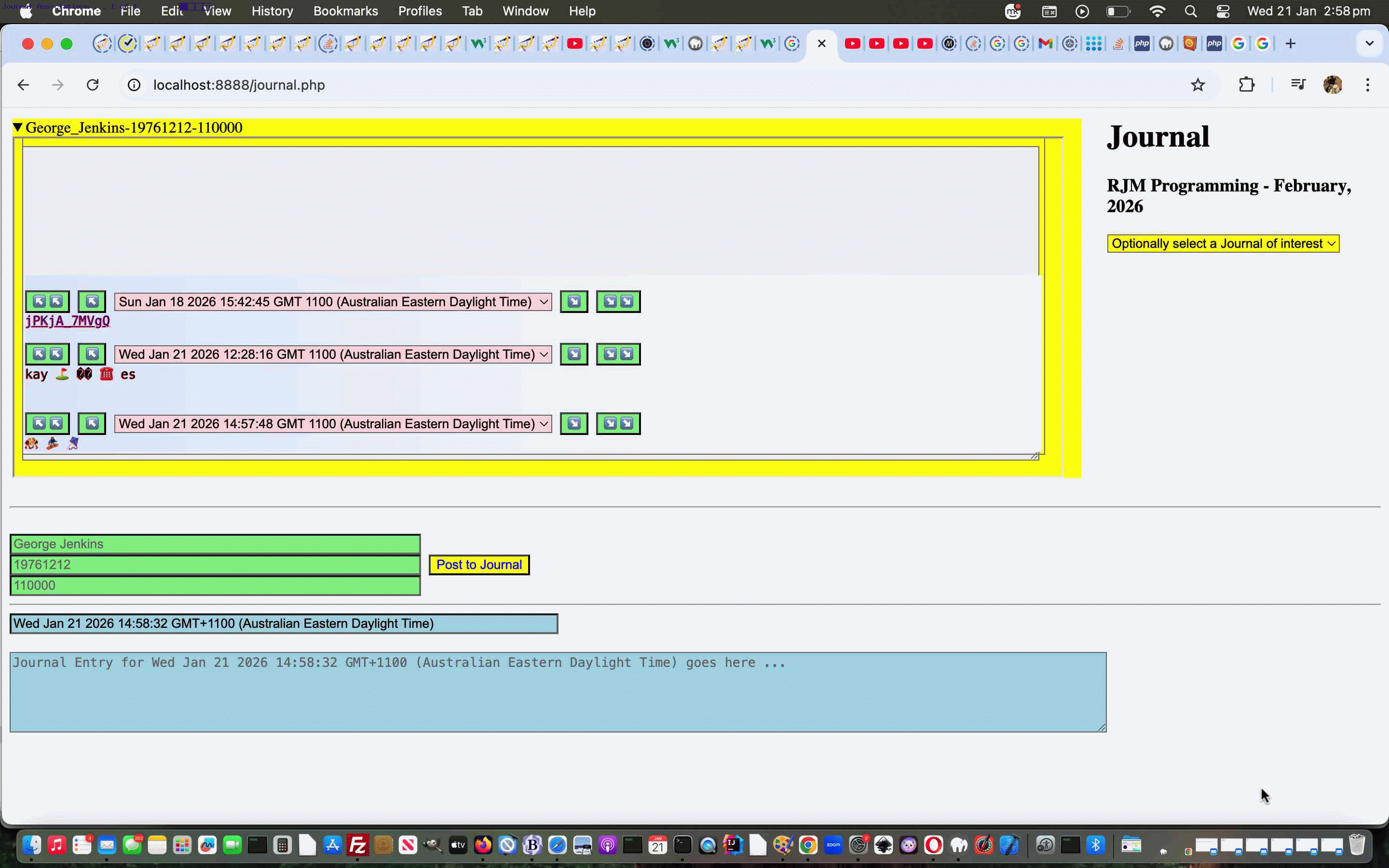
Journal Associations Tutorial
Yesterday’s Journal Editing Tutorial had us interested in …
contenteditable=true
… usage, which begs the question …
Do you ever need to get interested in …
contenteditable=false
?
Yes, we’ve had interest a couple of times now. It happens, at least for us, with a contenteditable=true element, for some reason, for a part of that element’s content it is better to revert back to normal onclick ways clicking on that bit of the content. And we come across that today, as we add to the potential intelligence of our textual data, allowing programmed for logic which transforms particular hardcoded words into …
- YouTube video pointing link
- YouTube playlist pointing link
- Spotify playlist pointing link
- Email “a” “mailto:” link
- SMS “a” “sms:” link
- Link to an http: or https: protocol web browser address bar URL
… and for these created links it is better to apply contenteditable=false to them so that clicking them is not to say “focus on this” but rather “take me to this” as per how your usual “a” elements behave.
Also, today, emoji textual input works okay when posting, and sometimes when contenteditable=true editing (but our advice is to Post your emoji textual data entries). A lot of all this functionality appears in our new Javascript function …
<?php echo ”
function inline_linking(xname) {
var oklast=['A','E','I','M','Q','U','Y','c','g','k','o','s','w','0','4','8'];
var pword='', origxname=xname, thiss='', thiscp='';
var htes=xname.split('&#');
for (ih=1; ih<htes.length; ih++) {
if (ih < htes.length) {
thiss='&#';
thiscp=\"xname=xname.replace('&#',String.fromCodePoint()); htes=xname.split('&#'); \";
thiscp=thiscp.replace(\"',\", (xname.substring(2 + xname.indexOf('&#')) + ' ').split('; ')[0] + \";',\");
thiscp=thiscp.replace(\"()\", '(' + (xname.substring(2 + xname.indexOf('&#')) + ' ').split('; ')[0].replace(/^x/g,'0x').replace(/\;\&\#x/g,',0x').replace(/\;\&\#/g,',') + \")\");
eval(thiscp); //alert(thiscp);
}
}
var xxname=xname;
var delim=' ', pdelim=' ';
while (xxname.indexOf(String.fromCharCode(10)) != -1) {
xxname=xxname.replace(String.fromCharCode(10), ' ');
}
while (xxname.indexOf('<br>') != -1) {
xxname=xxname.replace('<br>', ' ');
}
var thewords=xxname.split(' ');
for (var jw=0; jw<thewords.length; jw++) {
pword=thewords[jw];
if (pword != '') {
pdelim='';
if (xname.indexOf(' ' + pword) != -1) { pdelim=' '; }
if (xname.indexOf(String.fromCharCode(10) + pword) != -1) { pdelim=String.fromCharCode(10); }
if (xname.indexOf('<br>' + pword) != -1) { pdelim='<br>'; }
delim='';
if (xname.indexOf(pdelim + pword + ' ') != -1) { delim=' '; }
if (xname.indexOf(pdelim + pword + String.fromCharCode(10)) != -1) { delim=String.fromCharCode(10); }
if (xname.indexOf(pdelim + pword + '<br>') != -1) { delim='<br>'; }
if (pword.replace(/\@$/g,'').indexOf('@') > 0 && pword.indexOf('.') != -1 && eval('' + pword.split('@').length) >= 2) {
xname=xname.replace(pdelim + pword + delim,pdelim + '<a title=\"Email to\" contenteditable=false target=_top href=\"mailto:' + pword + '?subject=&body=\">' + pword + '</a>' + delim);
} else if (pword == encodeURIComponent(pword) && eval('' + pword.trim().length) == 11 && oklast.indexOf(pword.slice(-1)) != -1) {
//alert('Pword=' + pword + ' pdelim=' + pdelim.replace(String.fromCharCode(10),'x')+ ' delim=' + delim.replace(String.fromCharCode(10),'x') + ' ' + xname);
xname=xname.replace(pdelim + pword + delim,pdelim + '<a title=\"YouTube video\" contenteditable=false target=_blank href=\"//www.youtube.com/watch?v=' + pword + '\">' + pword + '</a>' + delim);
//alert(xname);
} else if (pword == encodeURIComponent(pword) && eval('' + pword.trim().length) == 34) {
xname=xname.replace(pdelim + pword + delim,pdelim + '<a title=\"YouTube playlist\" contenteditable=false target=_blank href=\"//www.youtube.com/watch?v=&index=1&list=' + pword + '\">' + pword + '</a>' + delim);
} else if (pword == encodeURIComponent(pword) && eval('' + pword.trim().length) == 22) {
xname=xname.replace(pdelim + pword + delim,pdelim + '<a title=\"Spotify playlist\" contenteditable=false target=_blank href=\"//open.spotify.com/playlist/' + pword + '\">' + pword + '</a>' + delim).trim();
} else if (eval('' + pword.split(',')[0].length) > 4 && pword.replace(/\,/g,'').replace(/0/g,'').replace(/1/g,'').replace(/2/g,'').replace(/3/g,'').replace(/4/g,'').replace(/5/g,'').replace(/6/g,'').replace(/7/g,'').replace(/8/g,'').replace(/9/g,'') == '') {
xname=xname.replace(pdelim + pword + delim,pdelim + '<a title=\"SMS to\" contenteditable=false target=_top href=\"sms:' + pword + '&body=\">' + pword + '</a>' + delim);
} else if (pword.toLowerCase().indexOf('http') == 0 && pword.indexOf(':') != -1 && pword.indexOf('//') != -1) {
xname=xname.replace(pdelim + pword + delim,pdelim + '<a title=\"Link to\" contenteditable=false target=_blank href=\"' + pword + '\">' + pword + '</a>' + delim);
}
}
}
if (origxname != xname) { itchanged=true; }
return xname;
}
“; ?>
… in our changed journal.php PHP Journal web application you can try for yourself Journal web application, which, with content, may look something like …
https://www.rjmprogramming.com.au/PHP/journal.php?fjname=Robert_Metcalfe-19590829-161454# which can be Bookmarked or be added to Favourites in your web browser
… and which you can also try below.
Previous relevant Journal Content Tutorial is shown below.
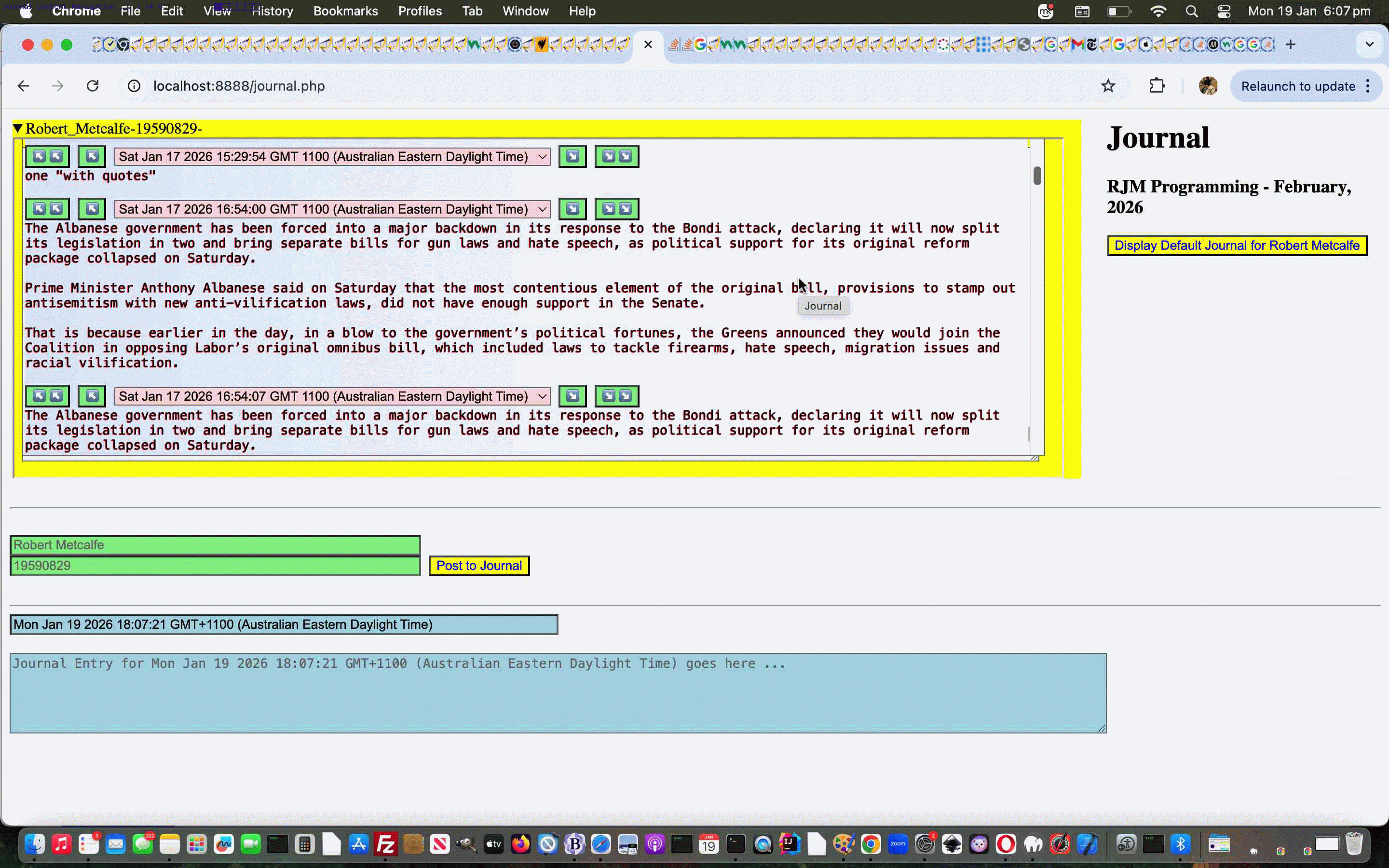
Journal Content Tutorial
Further to yesterday’s Journal Privacy Tutorial we’re up to issues with “content” that involve …
- format
- display
- styling
- usability
- navigation
… a lot of which do not suit yesterday’s content’s textarea format nearly as much as today’s overlaying nested div format. As you will know using textarea textual data there are really no easy ways towards any “smart” navigation functionality possibilities, but an HTML div with the content (and now navigational dropdowns and “breadcrumb” buttons) hosted by another div with display:flex (and thanks, here, to the advice from this great link) and absolute “overlaying” positioning …
<?php echo ”
function wbt(taow,tao) {
//alert(tao.value);
if (acontod && tao) {
if (!divelem) {
document.getElementById('helpout').style.backgroundColor='yellow';
document.getElementById('dcont').style.backgroundColor='yellow';
divelem = acontod.getElementById('djc');
gtao=tao;
var recto = tao.getBoundingClientRect();
if (divelem) { // thanks to ideas off http://stackoverflow.com/questions/12266320/copy-div-content-to-textarea-or-text-with-the-same-font-family-style
divelem.style.display='flex';
//divelem.style.alignItems='flex-end';
divelem.style.overflowY='scroll';
//divelem.style.flexFlow='column nowrap';
divelem.style.flexDirection='column-reverse';
divelem.style.fontFamily = window.getComputedStyle(tao,null).fontFamily || tao.style.fontFamily || tao.currentStyle.getCurrentProperty('font-family');
divelem.style.fontSize = window.getComputedStyle(tao,null).fontSize || tao.style.fontSize || tao.currentStyle.getCurrentProperty('font-size');
divelem.style.border = window.getComputedStyle(tao,null).border || tao.style.border || tao.currentStyle.getCurrentProperty('border');
divelem.style.padding = window.getComputedStyle(tao,null).padding || tao.style.padding || tao.currentStyle.getCurrentProperty('padding');
divelem.style.margin = window.getComputedStyle(tao,null).margin || tao.style.margin || tao.currentStyle.getCurrentProperty('margin');
divelem.style.overflow = window.getComputedStyle(tao,null).overflow || tao.style.overflow || tao.currentStyle.getCurrentProperty('overflow');
divelem.style.position='absolute';
divelem.style.left='' + recto.left + 'px';
divelem.style.width='' + eval(0 + recto.width) + 'px';
divelem.style.height='' + recto.height + 'px';
divelem.style.top='' + eval(-12 + recto.top) + 'px';
//alert('' + recto.top + ' ' + recto.height + ' ' + ' ... ' + 'eval(-12 + recto.top + recto.height)=' + eval(-12 + recto.top + recto.height));
//divelem.style.bottom='' + eval(-12 + recto.top + recto.height) + 'px';
divelem.style.zIndex='999';
divelem.scrollTop=divelem.scrollHeight;
tao.style.color='transparent';
}
}
var taovalue=tao.value.replace(/\</g,'<').replace(/\>/g,'>');
while (taovalue.indexOf(String.fromCharCode(10)) != -1) {
taovalue=taovalue.replace(String.fromCharCode(10),'<br>');
}
acontod.getElementById('djc').innerHTML='<div id=indiv title=\"Journal\" style=\"text-shadow:-0.5px 0.5px 0.5px #ff0000;background: linear-gradient(to right, #e0eafc, #ffffff);margin-top: auto !important;\">' + massage(taovalue) + '</div>';
}
return '';
}
“; ?>
… allows the div to look almost the same as the textarea but with the smarts and we leave a sliver of bottom textarea showing underneath to allow for a bit of resizing logic as well, here, today, in our changed journal.php PHP Journal web application you can try for yourself Journal web application, which, with content, may look something like …
https://www.rjmprogramming.com.au/PHP/journal.php?fjname=Robert_Metcalfe-19590829-161454# which can be Bookmarked or be added to Favourites in your web browser
Previous relevant Journal Privacy Tutorial is shown below.
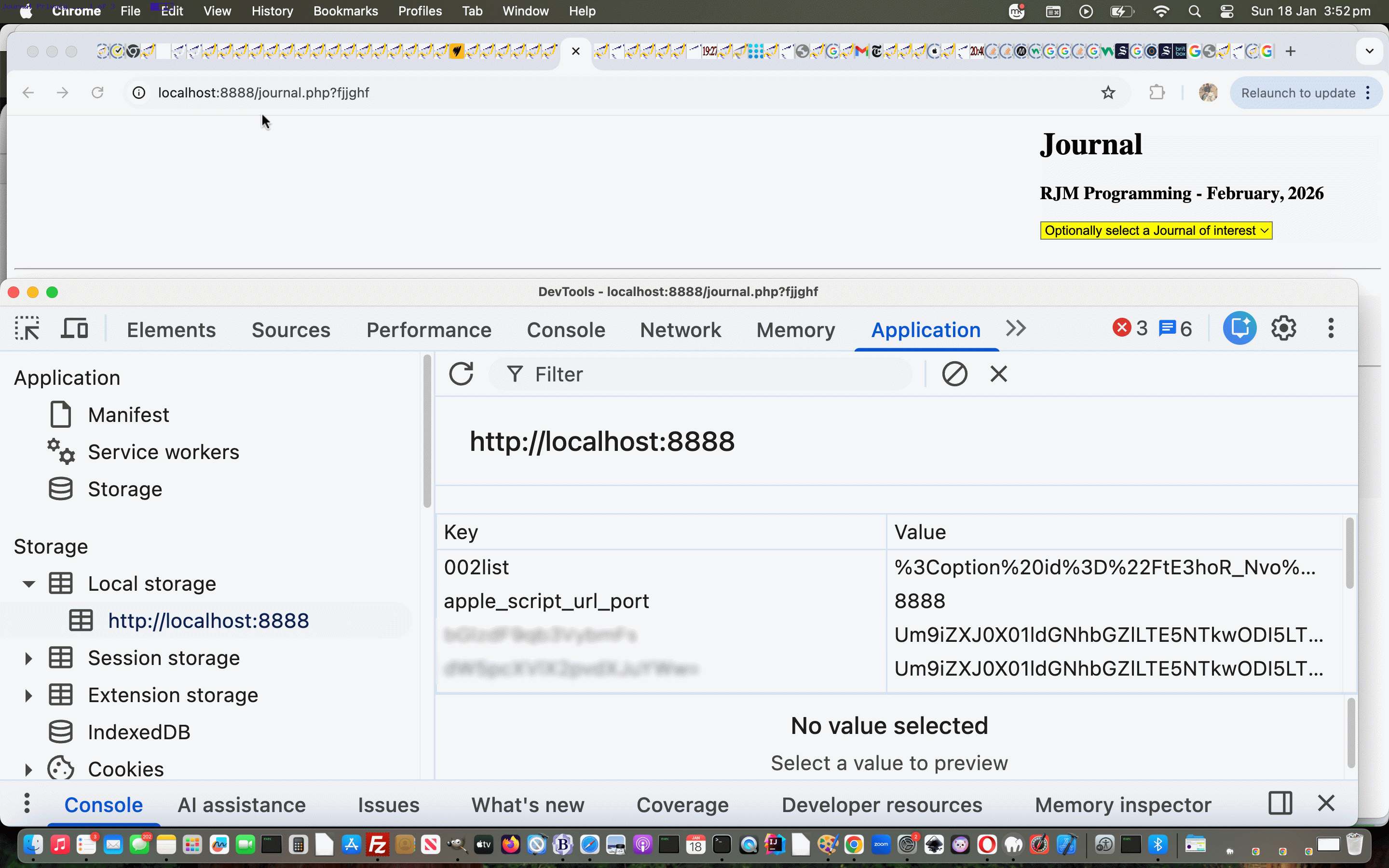
Journal Privacy Tutorial
We’ve managed to almost keep up the brevity … regarding blog posting titles, that is given a character here or there?!
Drilling down on the changed word, to “Privacy”, further to yesterday’s Journal Primer Tutorial more loose privacy, what are we getting at?
-
Privacy is a subjective term
… what goes as “private” for one user can be a completely different set of standards to another user …
- take, on the clientside of the “privacy and security equation” of online considerations, it is really hard as a programmer to arrange “sensible levels” of security to a user using web browser web inspectors to their full functionality … but as programmers …
- we can attempt to make it “beyond the patience of those users” regarding the “privacy and security equation” … and in the case of our Journal web application …
- it interfaces on the clientside to a unique combination of …
- device
- web browser
… with our Journal web application via window.localStorage means to construct those right hand button or dropdown Recalling HTML element “aids” … and those users could get to that information via most modern web browser web inspectors … given, movie style, they quickly sneak onto the computer of the user just having used the Journal web application, presumably before the sleep manager kicks in, and gets to the relevant web browser’s web inspector’s functionality and copies two encrypted strings onto … it is the “wonderful USB” scene … presumably with a progress bar showing as they are just about to be discovered … and go away to decrypt at their leisure … Pina Colada, anyone? … but …
- we can annoy such activity, perhaps, by encrypting both the window.localStorage relevant record content and key … which we’re starting to do today
We could go a stage further, and just work it within PHP but it is pointless to go too far along these lines because once the Journal link becomes like …
https://www.rjmprogramming.com.au/PHP/journal.php?fjname=Robert_Metcalfe-19590829-161454# which can be Bookmarked or be added to Favourites in your web browser
… well, everybody knows everything by then (to which end, as of today, there is less address bar argument usage going on as a user creates their content, because we now POST it rather than GET it, perhaps making it that wee bit harder for our “USB thief”), and that is why we could share that link with you all. If we went too far regarding privacy and security the whole web application loses all friendliness!
Also regarding Recall thoughts, users who use Name and Date of Birth access to a Journal may also be asked for a Secret Number, as well, as of today, depending on where they are when they access the Journal web application.
What is another privacy thing we had going, even as of yesterday? Would you believe it if we say the Journal data exists on a web server in it’s own non encrypted form in a file, but barring using sftp or some other way to get to the RJM Programming web server in a Terminal session, or such like, the general public can not get to that file, and specify it in some web browser address bar URL, in that we’ve stored it outside that (for Apache web server, up the web server folder tree from public_html “Document Root” folder) public access place. Keen programmers could also encrypt this data within the file, or use a database perhaps, or some other level of privacy/security, but again, we are not going to that level of security with our changed journal.php PHP Journal web application you can try for yourself Journal web application.
Previous relevant Journal Primer Tutorial is shown below.
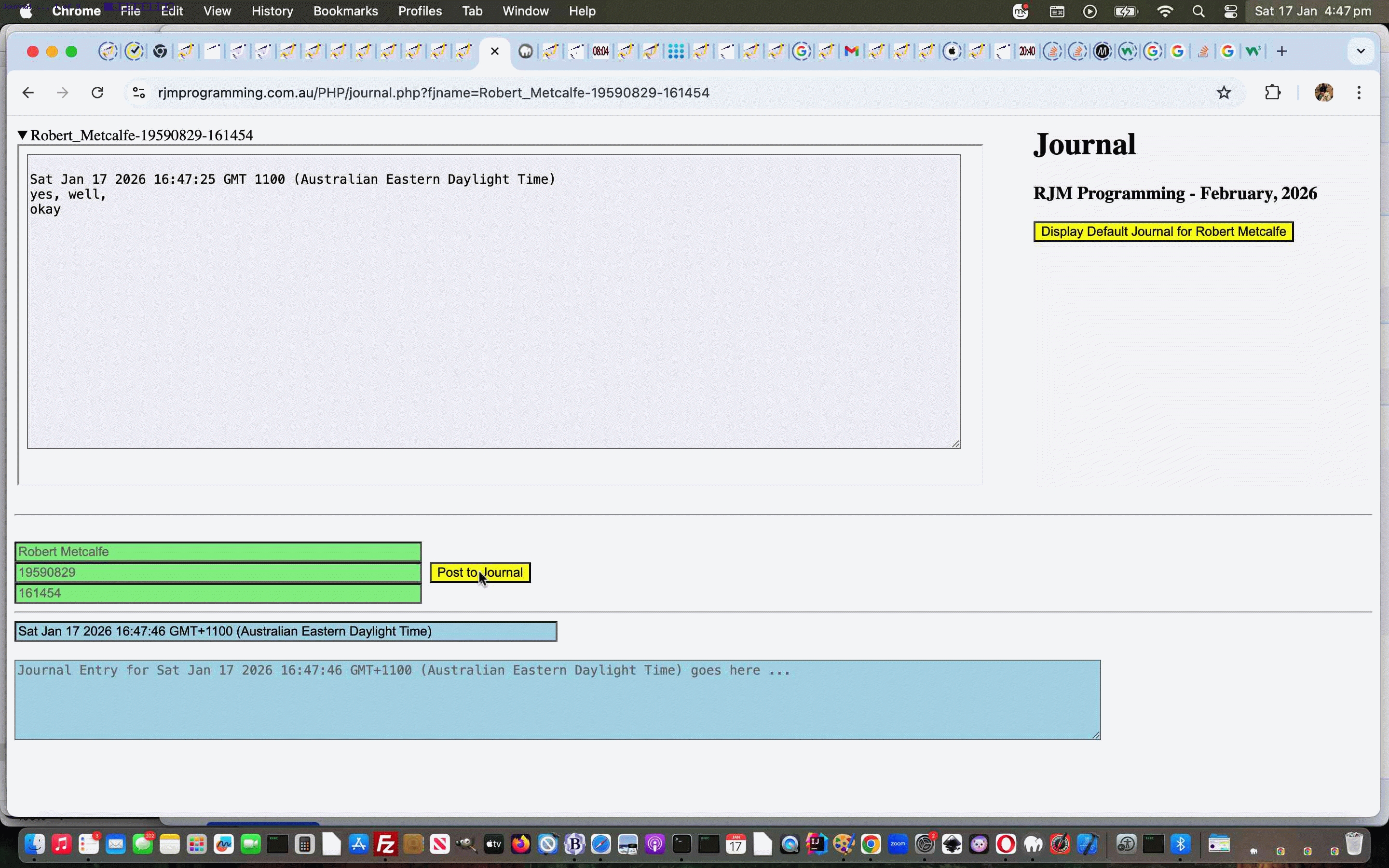
Journal Primer Tutorial
It’s a new project day …. yay!!!
It’s a candidate for shortest blog posting title hereabouts day …. yay!!!
And so, with the brevity, we must explain that PHP serverside language is needed here, because writing to the RJM Programming web server, into files, is required for this project. If you do not like brevity though, we can toggle the title for you here!?
Am sure our vagueness about any differences between a personal “journal” and a personal “diary” may grate on some … and all because you asked for it!?
Anyway, the concept is …
- Identification …
- user enters their name
- user enters their 8 digit date of birth ( eg. 20041231 ) … then to round off on the “identification section” if you will the web application assigns a …
- 6 digit secret number
- Posting …
- web application assigns a default Journal Entry timestamp … you can change along with a textarea means of entering that time snapshot’s …
- journal entry content … so far just text and 5000 character limit on this first draft
- user clicks/taps the “Post to Journal” button to display the latest Journal version to the top left above
- Recounting …
- even just completing an Identification that will be remembered as a button or dropdown displayed to the right for the user refiring up the Journal web application indicates a name of relevance onto which a click/tap/selection brings about …
- a validation of either the 8 digit date of birth or 6 digit secret number … allowing access and display to the relevant Journal at the top left of the web application … or if you know the Journal filename … for example …
- https://www.rjmprogramming.com.au/PHP/journal.php?fjname=Robert_Metcalfe-19590829-161454# which can be Bookmarked or be added to Favourites in your web browser
Pretty straightforward in concept, but the security aspects to protect data privacy, add to the complication somewhat in the journal.php PHP Journal web application you can try yourself.
If this was interesting you may be interested in this too.
If this was interesting you may be interested in this too.
If this was interesting you may be interested in this too.
If this was interesting you may be interested in this too.
If this was interesting you may be interested in this too.
If this was interesting you may be interested in this too.
If this was interesting you may be interested in this too.