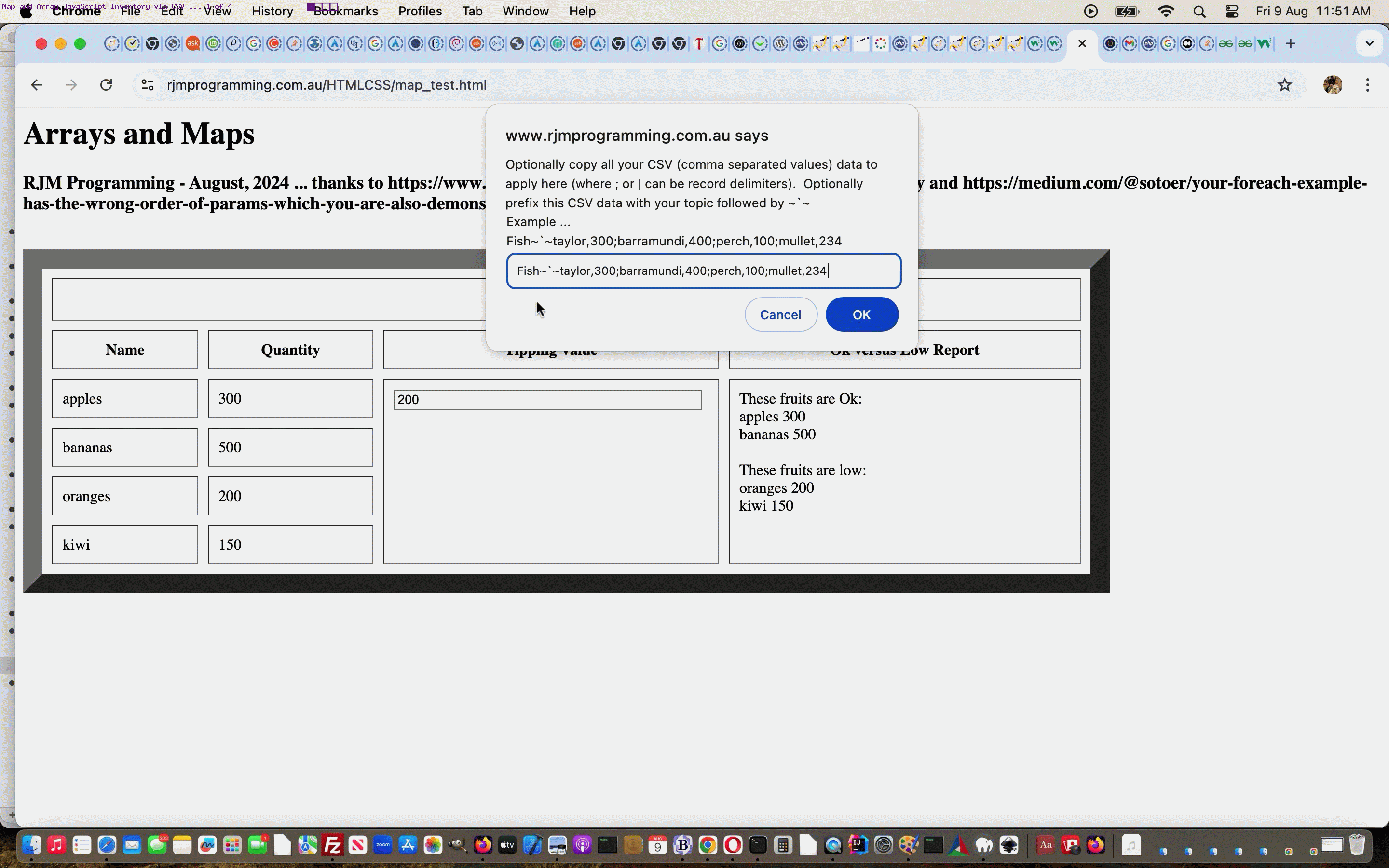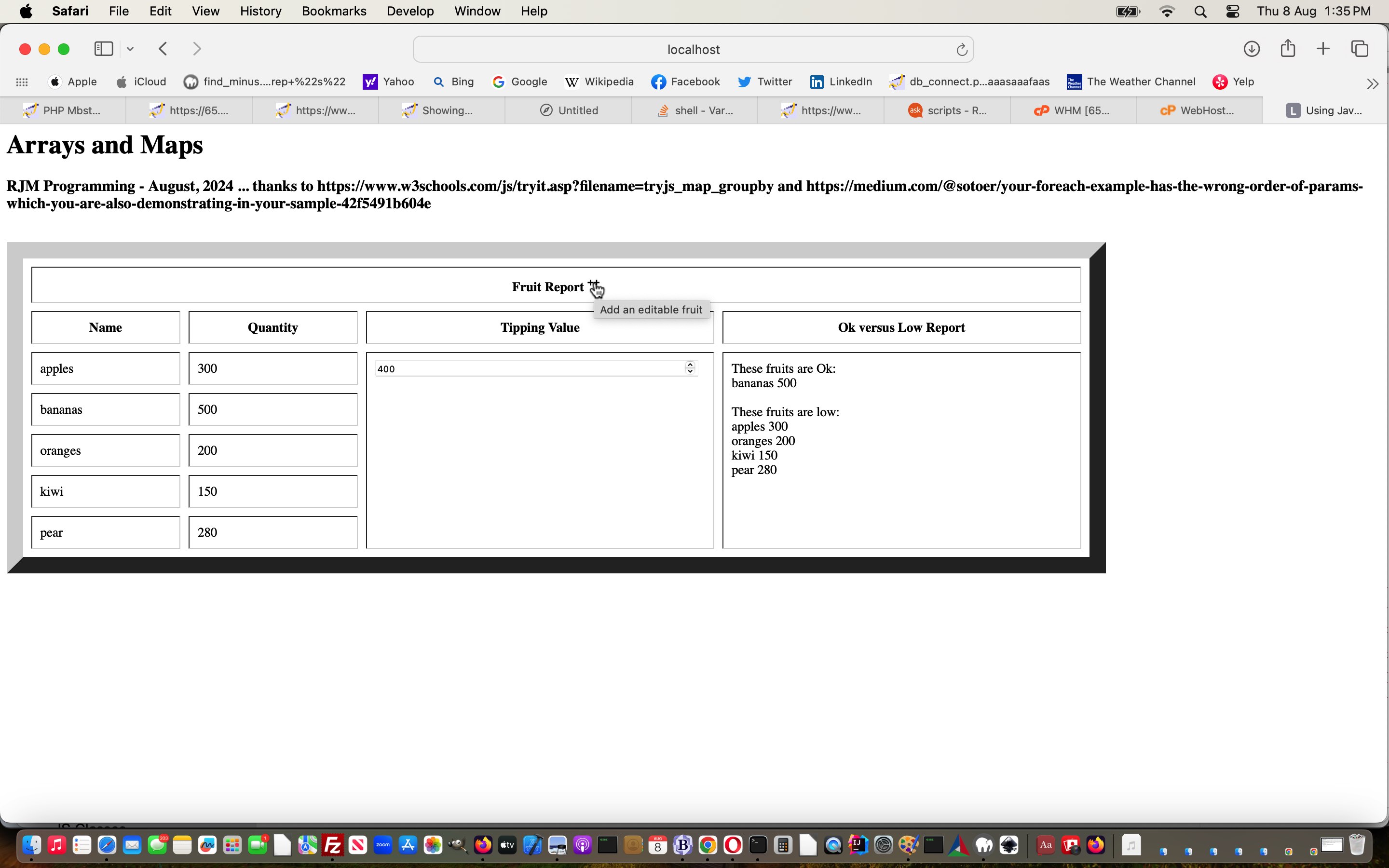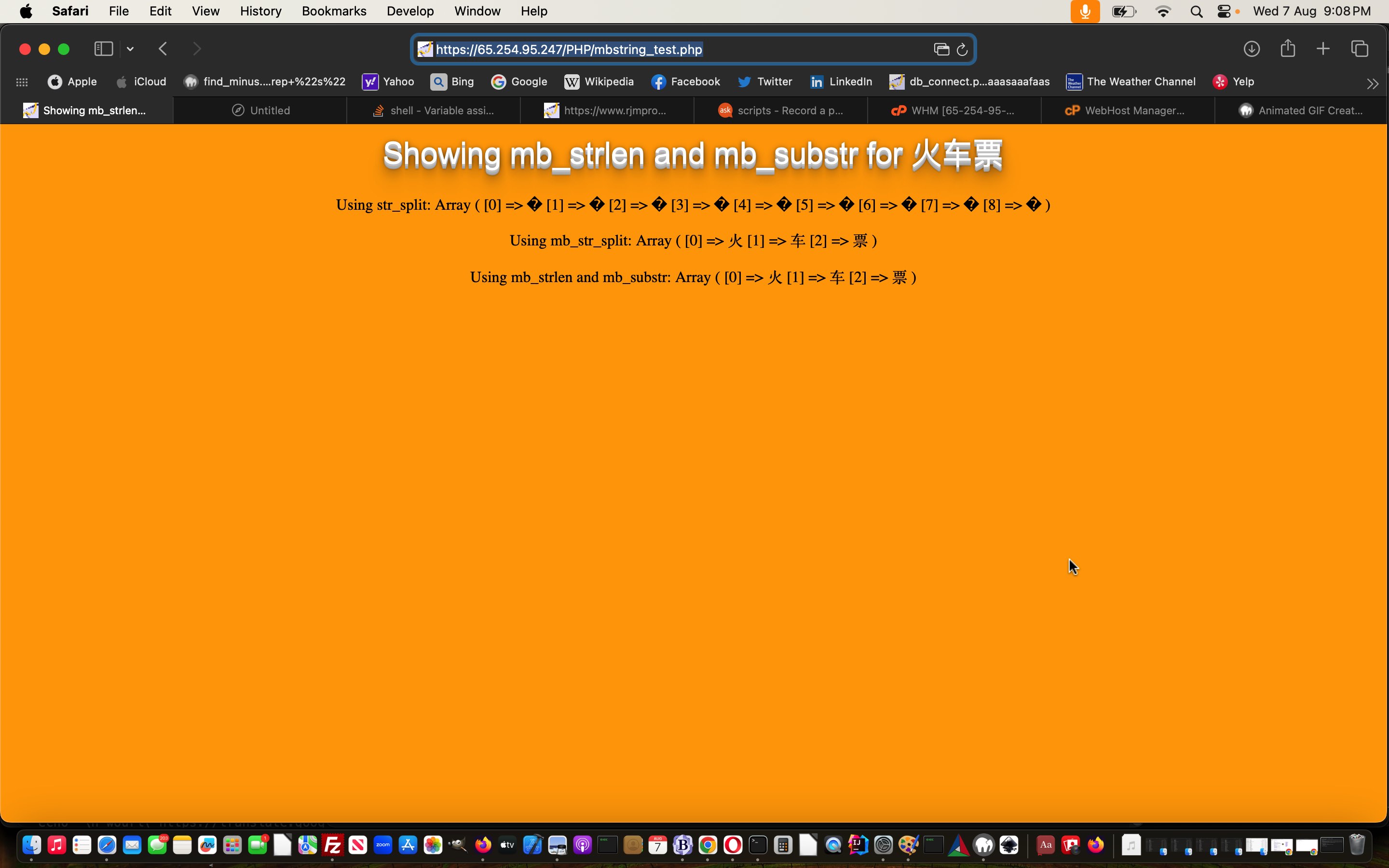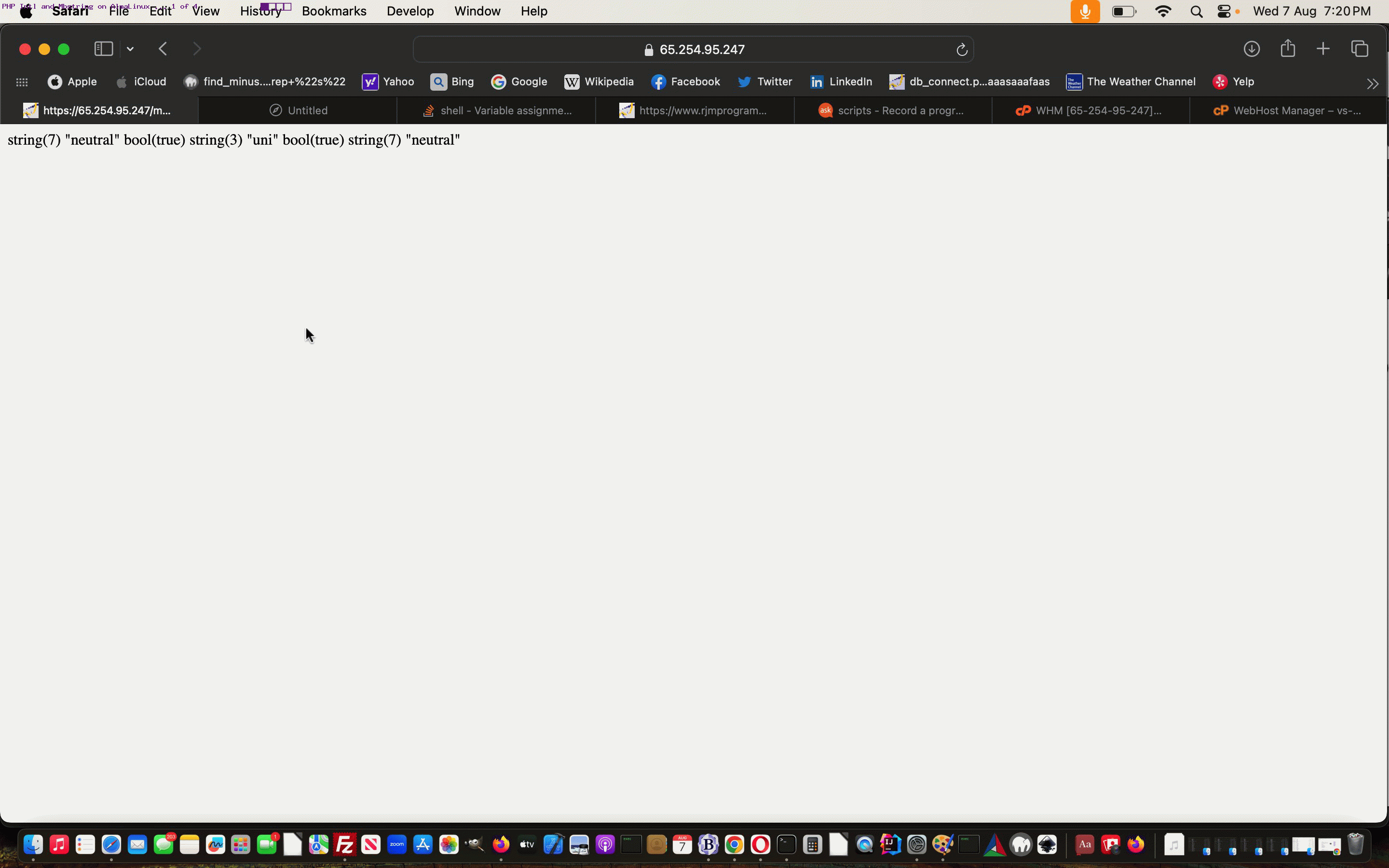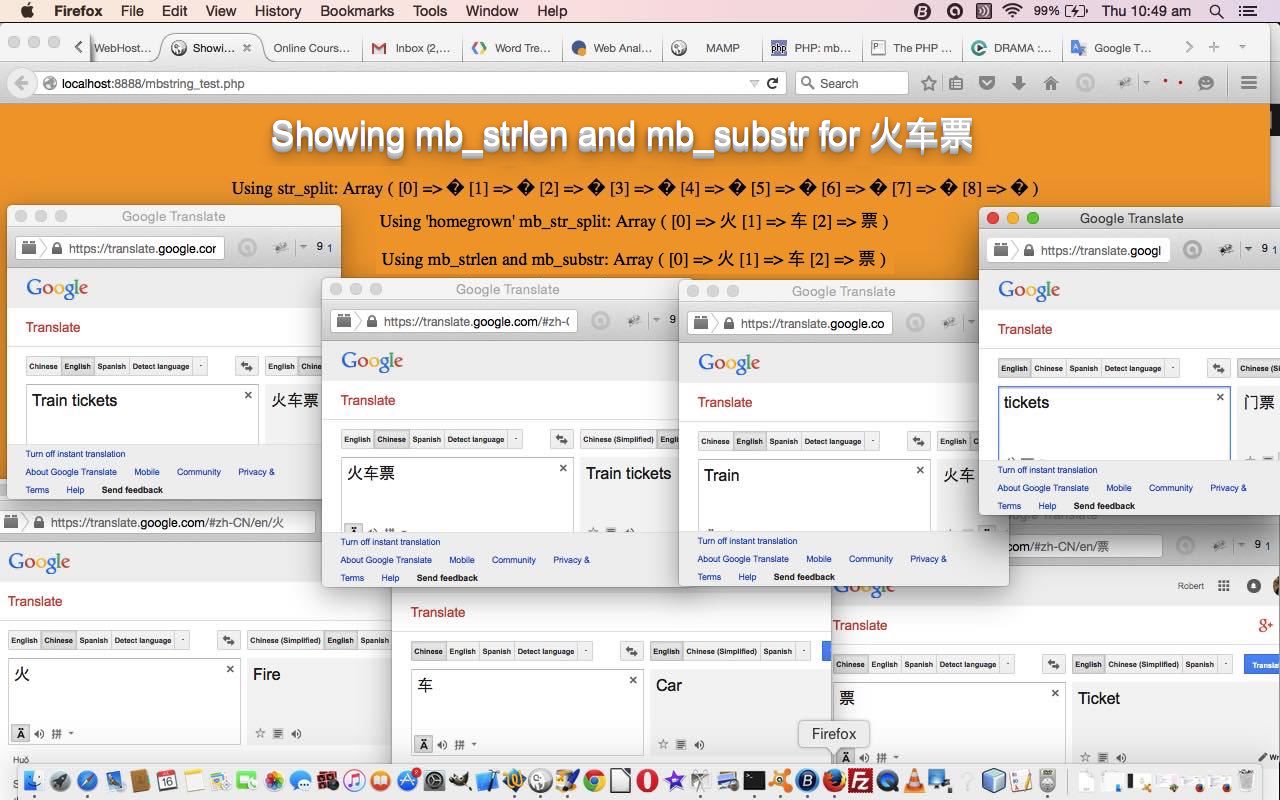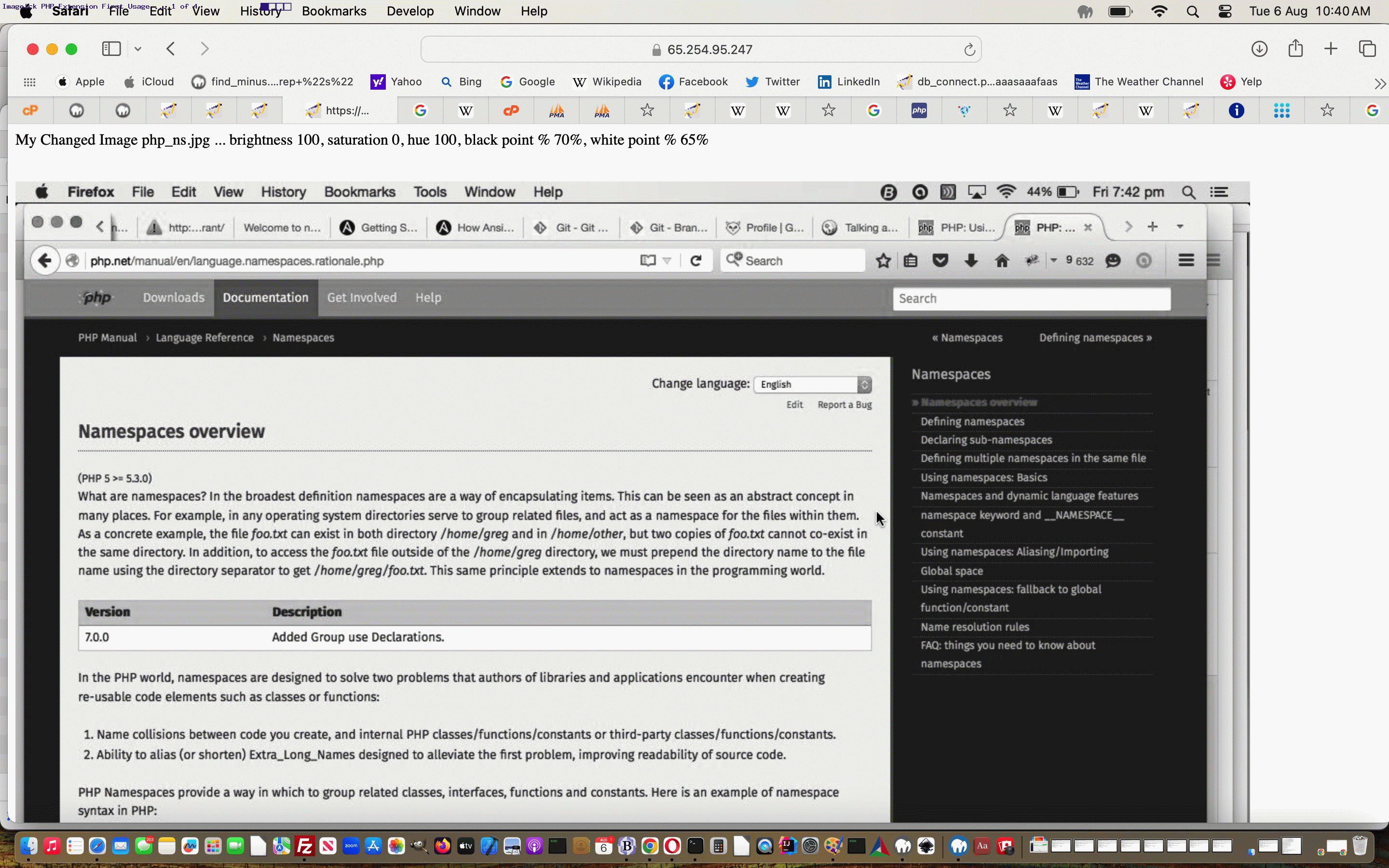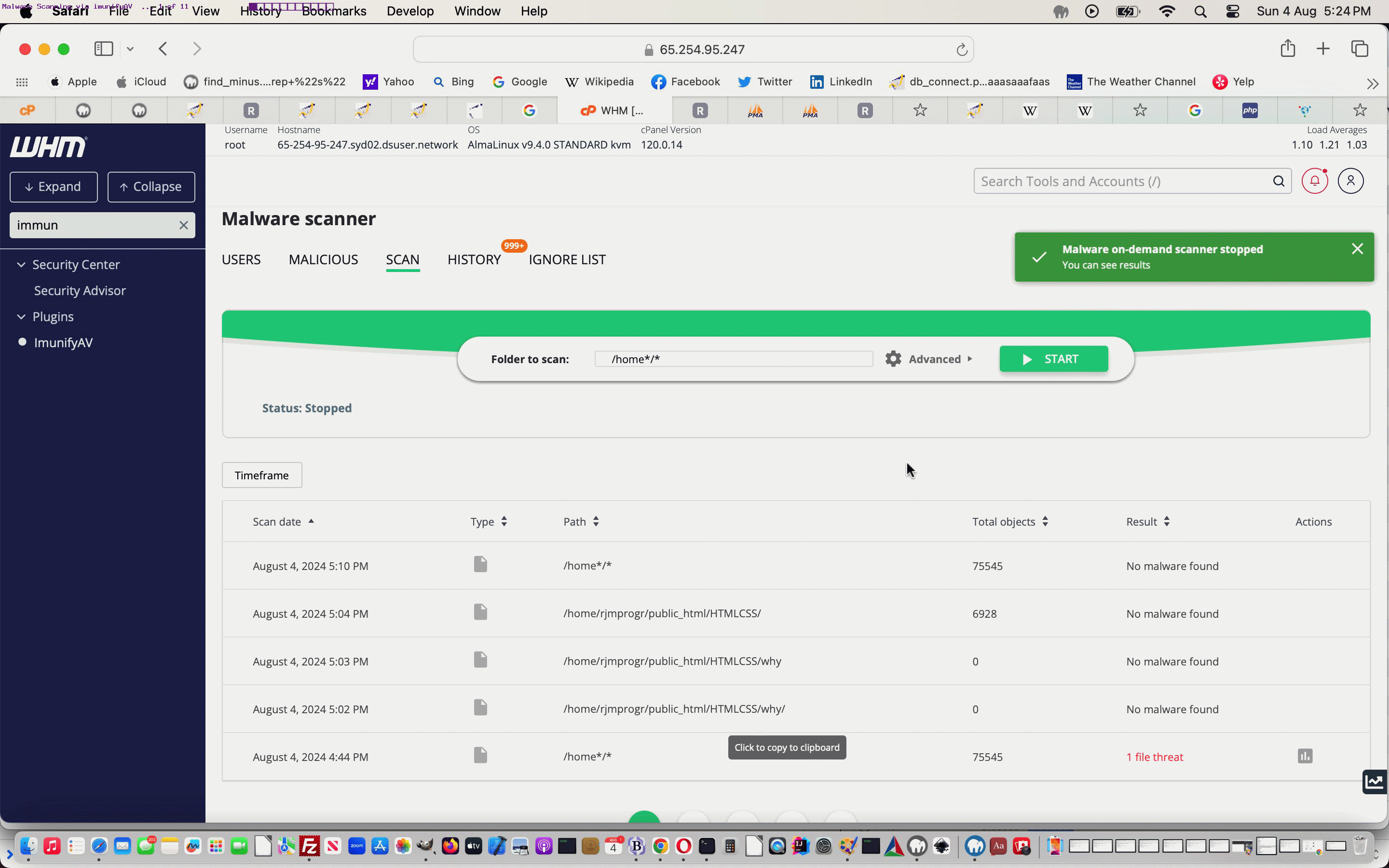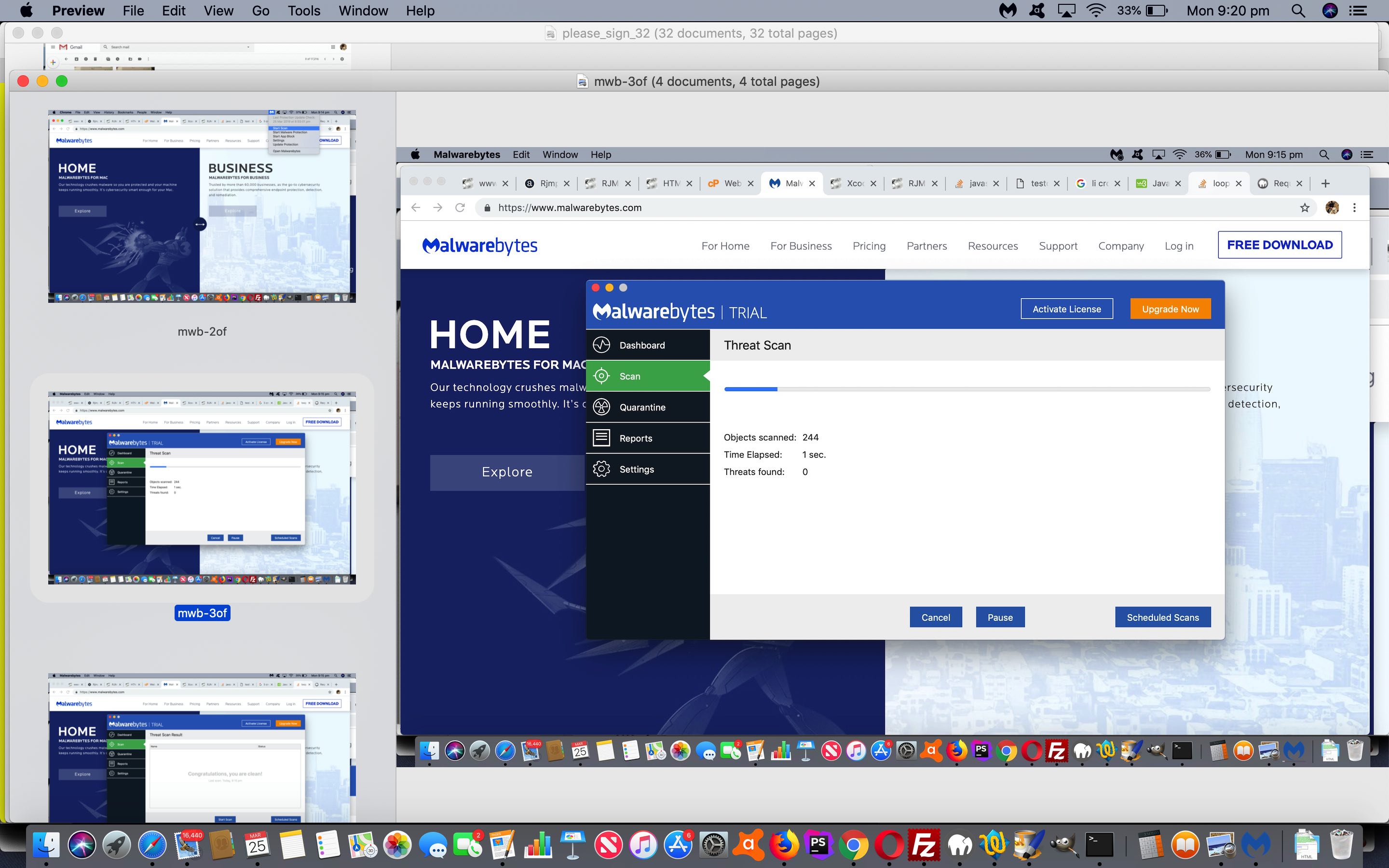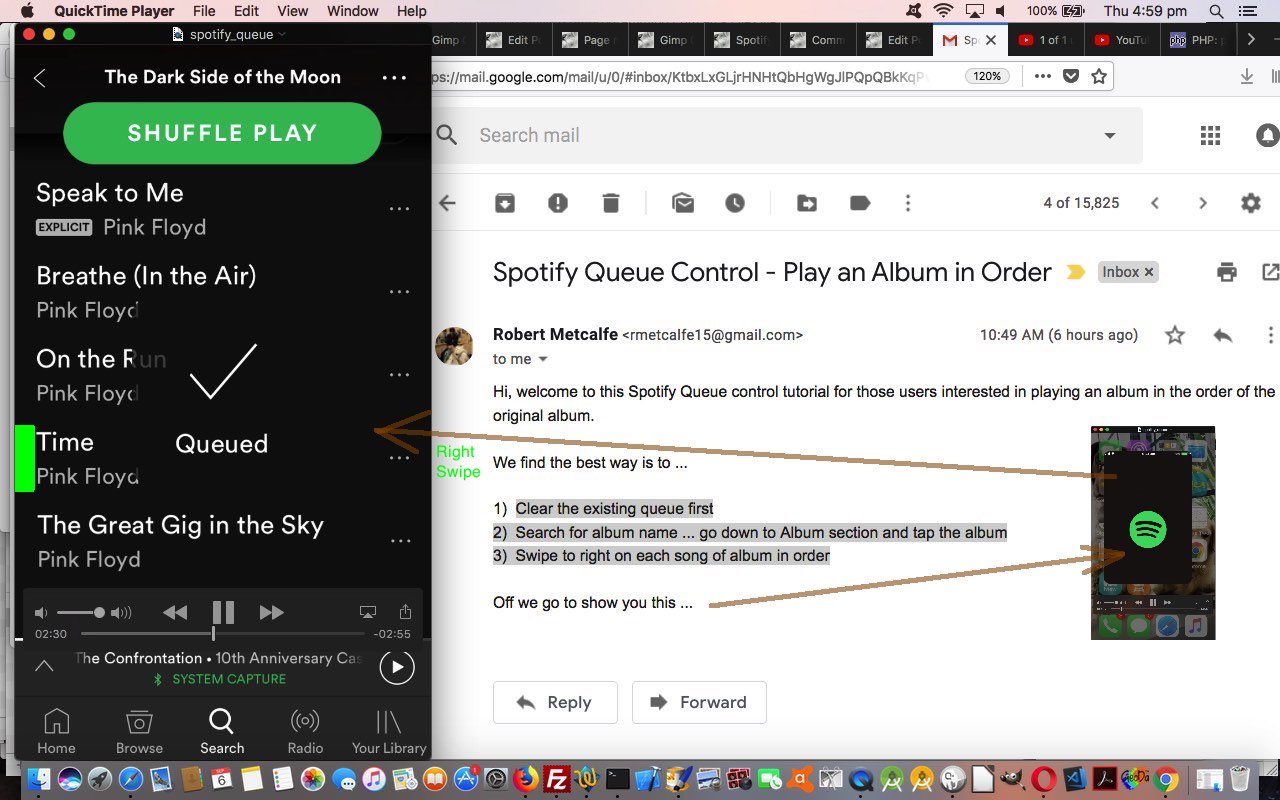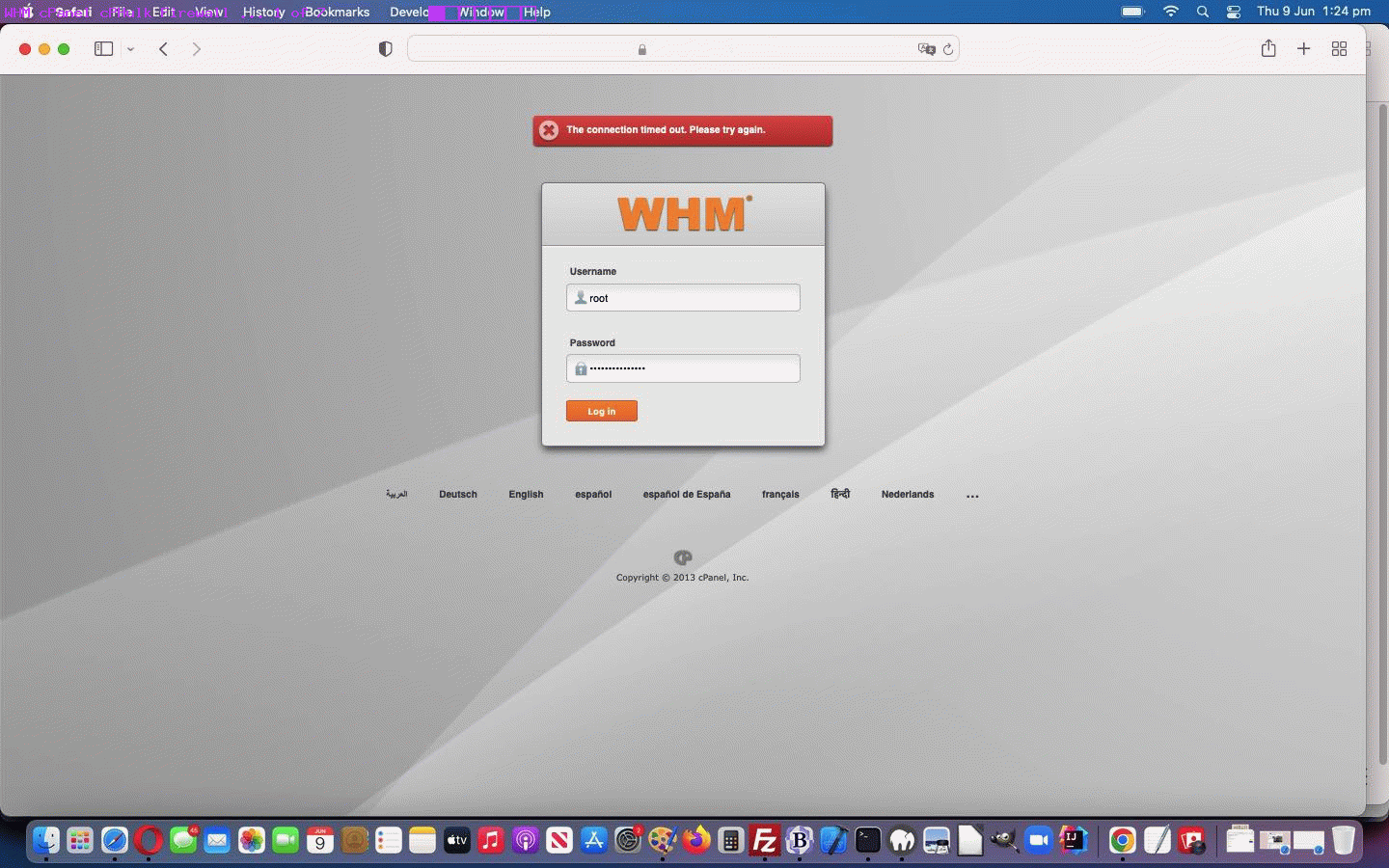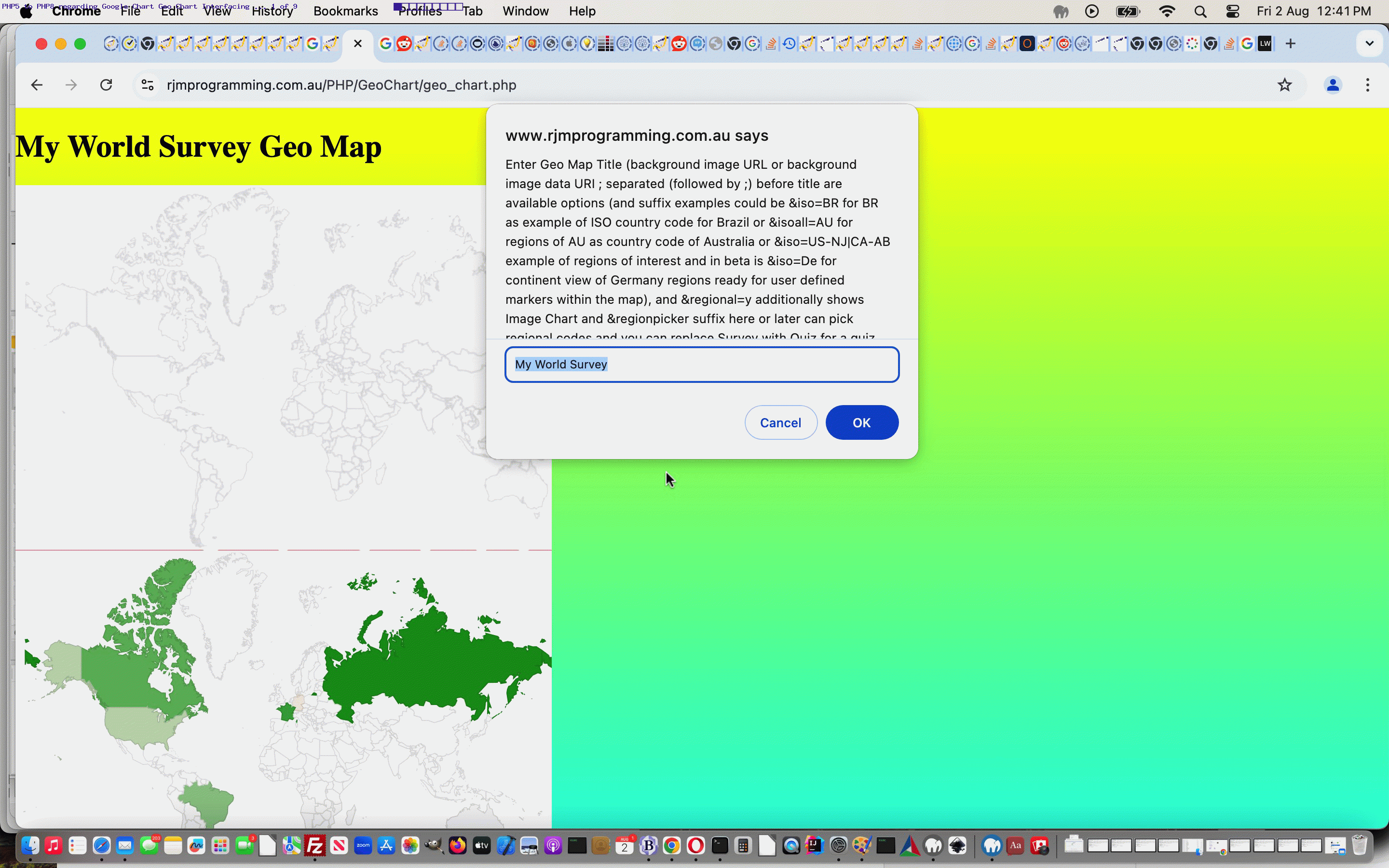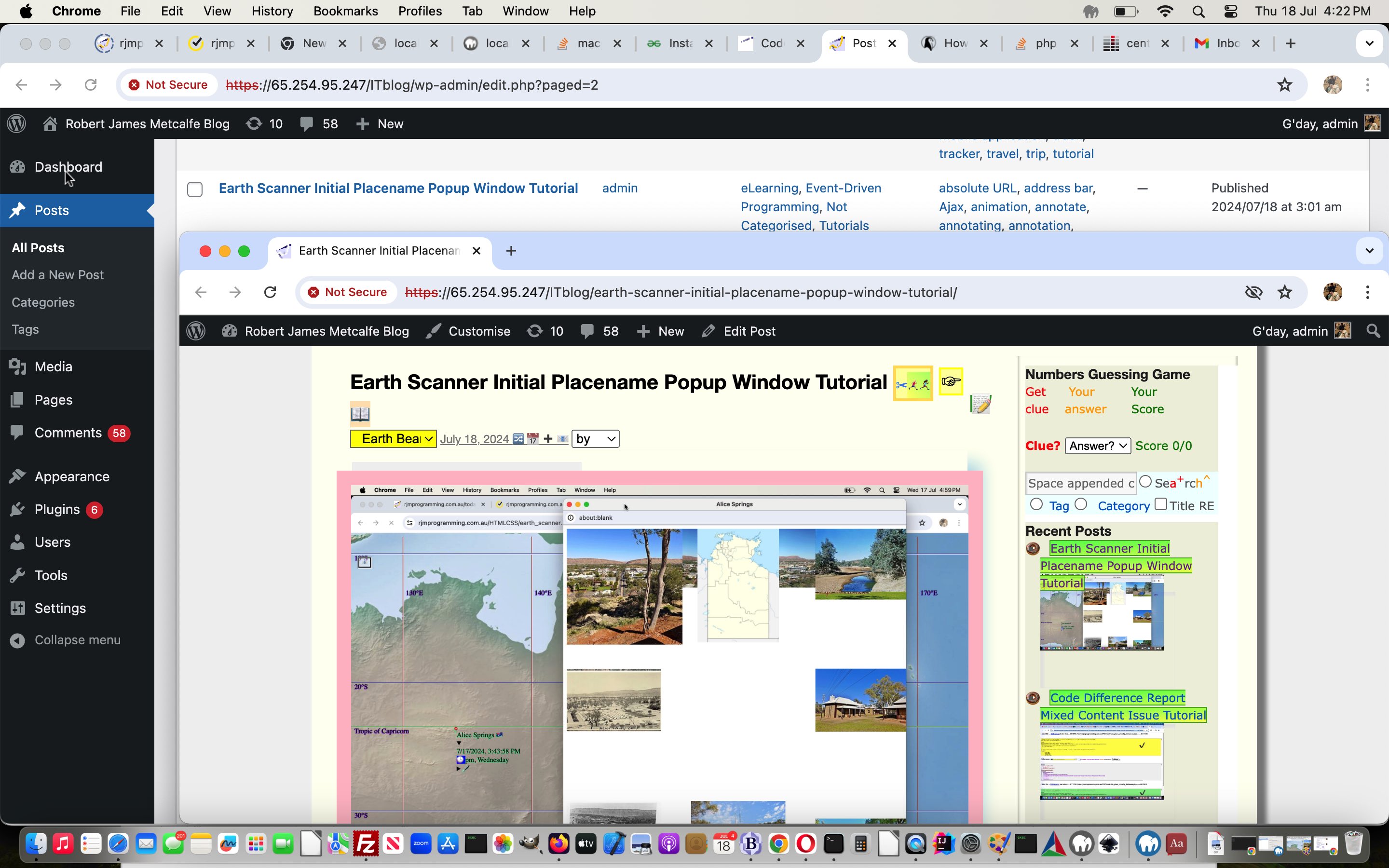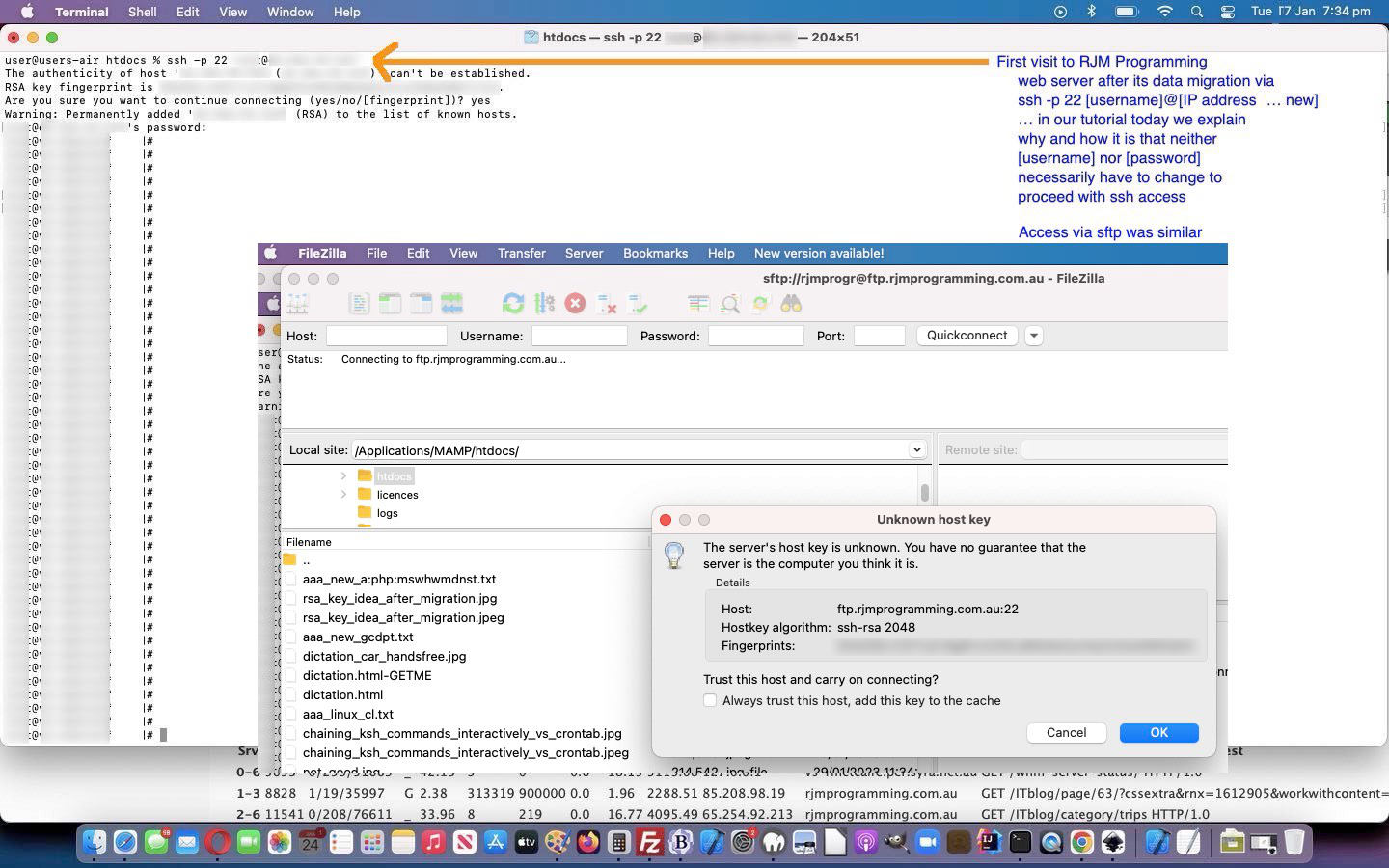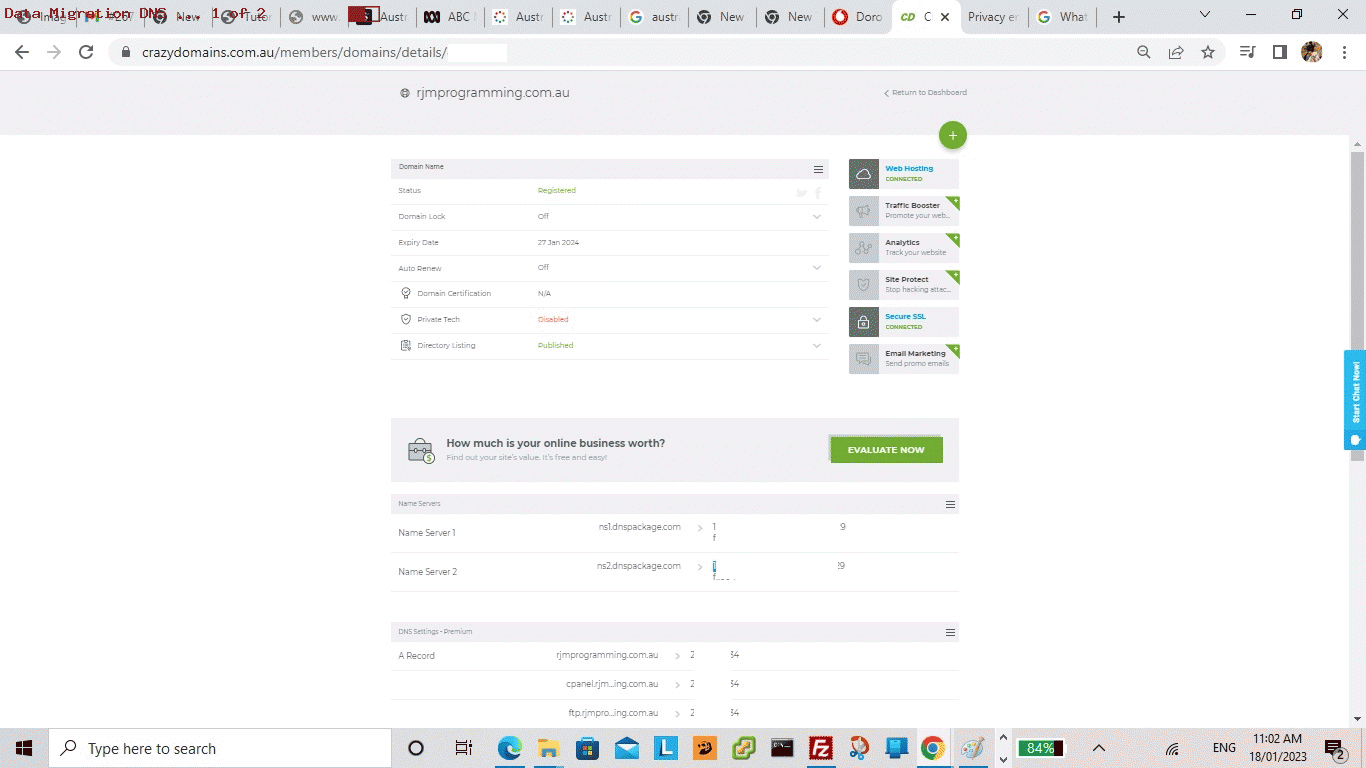We think yesterday’s Javascript Map Array Primer Tutorial could benefit from …
- aspects that make the Inventory aspects to the web application feel more like a “tool” …
- aspects that make the Inventory aspects to the web application feel more “generic”
… and, you may notice, fixes for the way “Map.groupBy” functionality does not appear to work on the mobile platforms my iPhone has for web browsers …
var text="";
function thecall() {
var kk=0;
// Group by ok and low
text="These " + document.getElementById('topic').innerHTML.toLowerCase() + "s are Ok: <br>";
try {
const result = Map.groupBy(fruits, myCallback);
// Display Results
try {
for (let x of result.get("ok")) {
if (x.name != '' || x.quantity != 0) {
text += "" + x.name + " " + x.quantity + "<br>";
}
if (!m.has(x.name)) {
m.set(x.name, x.quantity);
}
}
} catch(ebad) { }
text += "<br>These " + document.getElementById('topic').innerHTML.toLowerCase() + "s are low: <br>";
try {
for (let x of result.get("low")) {
if (x.name != '' || x.quantity != 0) {
text += "" + x.name + " " + x.quantity + "<br>";
}
if (!m.has(x.name)) {
m.set(x.name, x.quantity);
}
}
console.log(result.get("ok"));
} catch(ebad) { }
} catch(overebad) {
text="These " + document.getElementById('topic').innerHTML.toLowerCase() + "s are Ok: <br>";
for (kk=0; kk<fruits.length; kk++) {
if (('' + fruits[kk].quantity).replace('-','').substring(0,1) >= '0' && ('' + fruits[kk].quantity).replace('-','').substring(0,1) <= '9') {
if (mysimpleCallback(fruits[kk].quantity) == 'ok') {
//alert(fruits[kk].name);
text += "" + fruits[kk].name + " " + fruits[kk].quantity + "<br>";
//alert('2:' + fruits[kk].name);
if (!m.has(fruits[kk].name)) {
//alert('3:' + fruits[kk].name);
m.set(fruits[kk].name, fruits[kk].quantity);
//alert('4:' + fruits[kk].name);
}
}
}
}
text += "<br>These " + document.getElementById('topic').innerHTML.toLowerCase() + "s are low: <br>";
for (kk=0; kk<fruits.length; kk++) {
if (('' + fruits[kk].quantity).replace('-','').substring(0,1) >= '0' && ('' + fruits[kk].quantity).replace('-','').substring(0,1) <= '9') {
if (mysimpleCallback(fruits[kk].quantity) == 'low') {
text += "" + fruits[kk].name + " " + fruits[kk].quantity + "<br>";
if (!m.has(fruits[kk].name)) {
m.set(fruits[kk].name, fruits[kk].quantity);
}
}
}
}
}
document.getElementById("demo").innerHTML = text;
}
With this in mind, we honed in on a “topic” concept, where yesterday’s “topic” would have been “Fruit”. There are two aspects …
- allow a contenteditable way for user to change the displayed (what used to be) hardcoding …
<span title='Double click to be able to enter CSV data' id=topic contenteditable=true onblur=beadjustable(); ondblclick=askall();>Fruit</span>
… as well as … - add ondblclick (ie. on double click) means by which a user can use a Javascript prompt window means by which they can enter all the CSV (ie. comma separated values) data for an Inventory application of the user’s choosing (including a means by which they can also enter the “topic” at the same time) …
function askall() {
var delall=false;
var enterall=prompt('Optionally copy all your CSV (comma separated values) data to apply here (where ; or | can be record delimiters). Optionally prefix this CSV data with your topic followed by ~`~' + String.fromCharCode(10) + String.fromCharCode(10) + 'Example ...' + String.fromCharCode(10) + 'Fish~`~taylor,300;barramundi,400;perch,100;mullet,234', '');
if (enterall == null) { enterall=''; }
if (enterall.indexOf('~`~') != -1) { document.getElementById('topic').innerHTML=enterall.split('~`~')[0]; enterall=enterall.replace(enterall.split('~`~')[0] + '~`~', ''); }
if (enterall.indexOf(',') != -1) {
var elines=[];
if (enterall.indexOf(String.fromCharCode(10)) != -1) {
elines=enterall.split(String.fromCharCode(10));
} else if (enterall.indexOf(';') != -1) {
elines=enterall.split(';');
} else if (enterall.indexOf('|') != -1) {
elines=enterall.split('|');
}
for (var ie=0; ie<elines.length; ie++) {
if (elines[ie].indexOf('","') != -1 && elines[ie].indexOf('","') < elines[ie].indexOf(',')) {
if (!delall) {
delall=true;
fruits=[];
m = new Map();
}
if (elines[ie].substring(1).replace('-','').substring(0,1) >= '0' && elines[ie].substring(1).replace('-','').substring(0,1) <= '9') {
addone(elines[ie].split('","')[1].split('"')[0], elines[ie].substring(1).split('"')[0]);
} else {
addone(elines[ie].substring(1).split('"')[0], elines[ie].split('","')[1].split('"')[0]);
}
} else if (elines[ie].indexOf('",') != -1 && elines[ie].indexOf('",') < elines[ie].indexOf(',')) {
if (!delall) {
delall=true;
fruits=[];
m = new Map();
}
if (elines[ie].substring(1).replace('-','').substring(0,1) >= '0' && elines[ie].substring(1).replace('-','').substring(0,1) <= '9') {
addone(elines[ie].split('",')[1].split(',')[0], elines[ie].substring(1).split('"')[0]);
} else {
addone(elines[ie].substring(1).split('"')[0], elines[ie].split('",')[1].split(',')[0]);
}
} else if (elines[ie].indexOf(',"') != -1 && elines[ie].indexOf(',"') == elines[ie].indexOf(',')) {
if (!delall) {
delall=true;
fruits=[];
m = new Map();
}
if (elines[ie].substring(0).replace('-','').substring(0,1) >= '0' && elines[ie].substring(0).replace('-','').substring(0,1) <= '9') {
addone(elines[ie].split(',"')[1].split('"')[0], elines[ie].substring(0).split(',')[0]);
} else {
addone(elines[ie].substring(0).split(',')[0], elines[ie].split(',"')[1].split('"')[0]);
}
} else if (elines[ie].indexOf(',') != -1) {
if (!delall) {
delall=true;
fruits=[];
m = new Map();
}
if (elines[ie].substring(0).replace('-','').substring(0,1) >= '0' && elines[ie].substring(0).replace('-','').substring(0,1) <= '9') {
addone(elines[ie].substring(0).split(',')[1], elines[ie].substring(0).split(',')[0]);
} else {
addone(elines[ie].substring(0).split(',')[0], elines[ie].substring(0).split(',')[1]);
}
}
}
beadjustable();
}
}
… in a changed map_test.html “proof of concept” Array and Map Tester web application you can also try below.
Previous relevant Javascript Map Array Primer Tutorial is shown below.
We’ve got yet another “map” idea for you today, coming from the wooooorrrrlllllddd of Javascript clientside data structures, if you like.
We got onto this topic via reading https://www.w3schools.com/js/tryit.asp?filename=tryjs_map_groupby and https://medium.com/@sotoer/your-foreach-example-has-the-wrong-order-of-params-which-you-are-also-demonstrating-in-your-sample-42f5491b604e which both helped us enormously put together a rudimentary Fruit Inventory web application featuring …
- array with structure
// Create an Array
const fruits = [
{name:"apples", quantity:300},
{name:"bananas", quantity:500},
{name:"oranges", quantity:200},
{name:"kiwi", quantity:150}
];
- map object
var m = new Map();
- use of map.set() …
function addone() {
doadd=true;
fruits.push({name:"", quantity:0});
m.set('', 0);
doadd=false;
beadjustable();
}
… and Map.groupBy()
function thecall() {
// Group by ok and low
const result = Map.groupBy(fruits, myCallback);
// Display Results
let text ="These fruits are Ok: <br>";
try {
for (let x of result.get("ok")) {
if (x.name != '' || x.quantity != 0) {
text += x.name + " " + x.quantity + "<br>";
}
if (!m.has(x.name)) {
m.set(x.name, x.quantity);
}
}
} catch(ebad) { }
text += "<br>These fruits are low: <br>";
try {
for (let x of result.get("low")) {
if (x.name != '' || x.quantity != 0) {
text += x.name + " " + x.quantity + "<br>";
}
if (!m.has(x.name)) {
m.set(x.name, x.quantity);
}
}
} catch(ebad) { }
document.getElementById("demo").innerHTML = text;
console.log(result.get("ok"));
}
- contenteditable=true
function consolelog(inrec) {
if (rspan == 0) {
document.getElementById("tdname").innerHTML=inrec.split('value:')[1].split(' key:')[0].split(' map:')[0];
document.getElementById("tdquantity").innerHTML=inrec.split('key:')[1].split(' value:')[0].split(' map:')[0];
rspan=1;
} else if (inrec.split('value:')[1].split(' key:')[0].split(' map:')[0] == '') {
tabletds+='<tr><td contenteditable=true id=tdname' + rspan + ' onblur=fix(this);>' + inrec.split('value:')[1].split(' key:')[0].split(' map:')[0] + '</td><td contenteditable=true id=tdquantity' + rspan + ' onblur=fix(this);>' + inrec.split('key:')[1].split(' value:')[0].split(' map:')[0] + '</td></tr>';
rspan++;
} else {
tabletds+='<tr><td contenteditable=false id=tdname' + rspan + ' onblur=fix(this);>' + inrec.split('value:')[1].split(' key:')[0].split(' map:')[0] + '</td><td contenteditable=true id=tdquantity' + rspan + ' onblur=fix(this);>' + inrec.split('key:')[1].split(' value:')[0].split(' map:')[0] + '</td></tr>';
rspan++;
}
//alert(inrec);
if (doadd) {
fruits.push({name:"", quantity:0});
m.set('', 0);
tabletds+='<tr><td contenteditable=true id=tdname' + rspan + ' onblur=fix(this);></td><td contenteditable=true id=tdquantity' + rspan + ' onblur=fix(this);>0</td></tr>';
rspan++;
doadd=false;
}
}
- array.push()
… in map_test.html “proof of concept” Array and Map Tester web application …
If this was interesting you may be interested in this too.
If this was interesting you may be interested in this too.