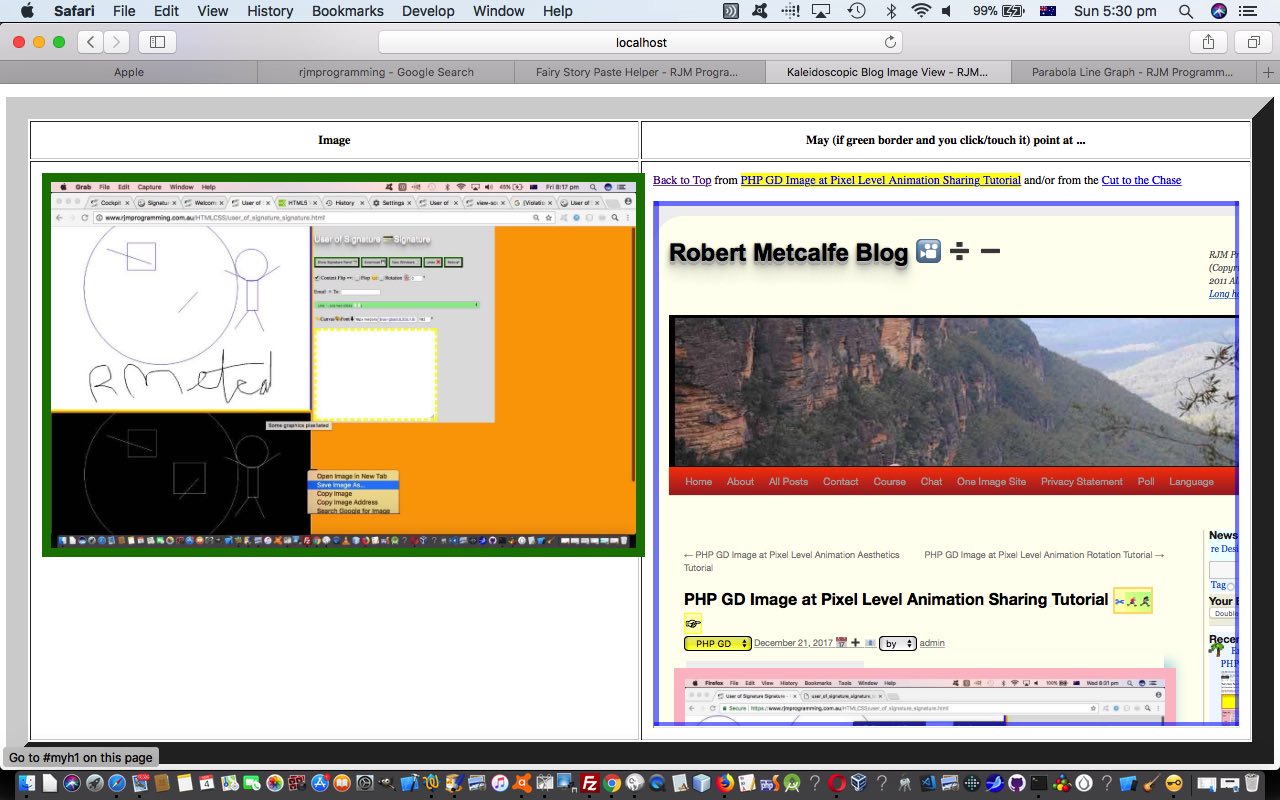We go to quite a bit of effort writing the wording of the blog posts, not to be noticed a great deal, but, the images we concoct perhaps grab more attention with the search engines. With this in mind, and because we have this imagining of a “kaleidoscope” of imagery related to this blog, mainly, we guess, we’ve put together an HTML and Javascript and CSS web application to show a changing slideshow getting towards a “kaleidoscopic” image view of this blog.
This web application’s innards, intrinsically very simple, consist, data wise, of one array of image URL members of the (syntax) form …
{absoluteImageURL}[?p={cutToTheChaseURL}&w={blogPostURL}#{blogPostTitleNoBlanks}]
Have you ever thought to use ? and & URL arguments (and # hashtag) on an image URL (in the web browser address bar, or programmatically)? We’ve done it before, and there is no trouble about this type of URL showing the image, plus there’s a good chance you’ll make sure caching does not get in the way of seeing that image as it really is then and there. Interesting, huh? Of course, we claim this erudite thought pattern, but our motivation, as ever, is to keep the data arrangements as simple as possible, the above “delimitation” inhouse rules ensuring we can stick with a one array (of single dimension) data arrangement with our work.
As you try the live run and perhaps peruse the HTML and Javascript and CSS rjmgoogleimages.html code, you can see that the bulk of the work is the compilation of this array. So how was it derived?
Via the View Page Source of the Google Advanced Option Image Search URL …
Thanks, Google, for that “view from above” perspective.
If this was interesting you may be interested in this too.