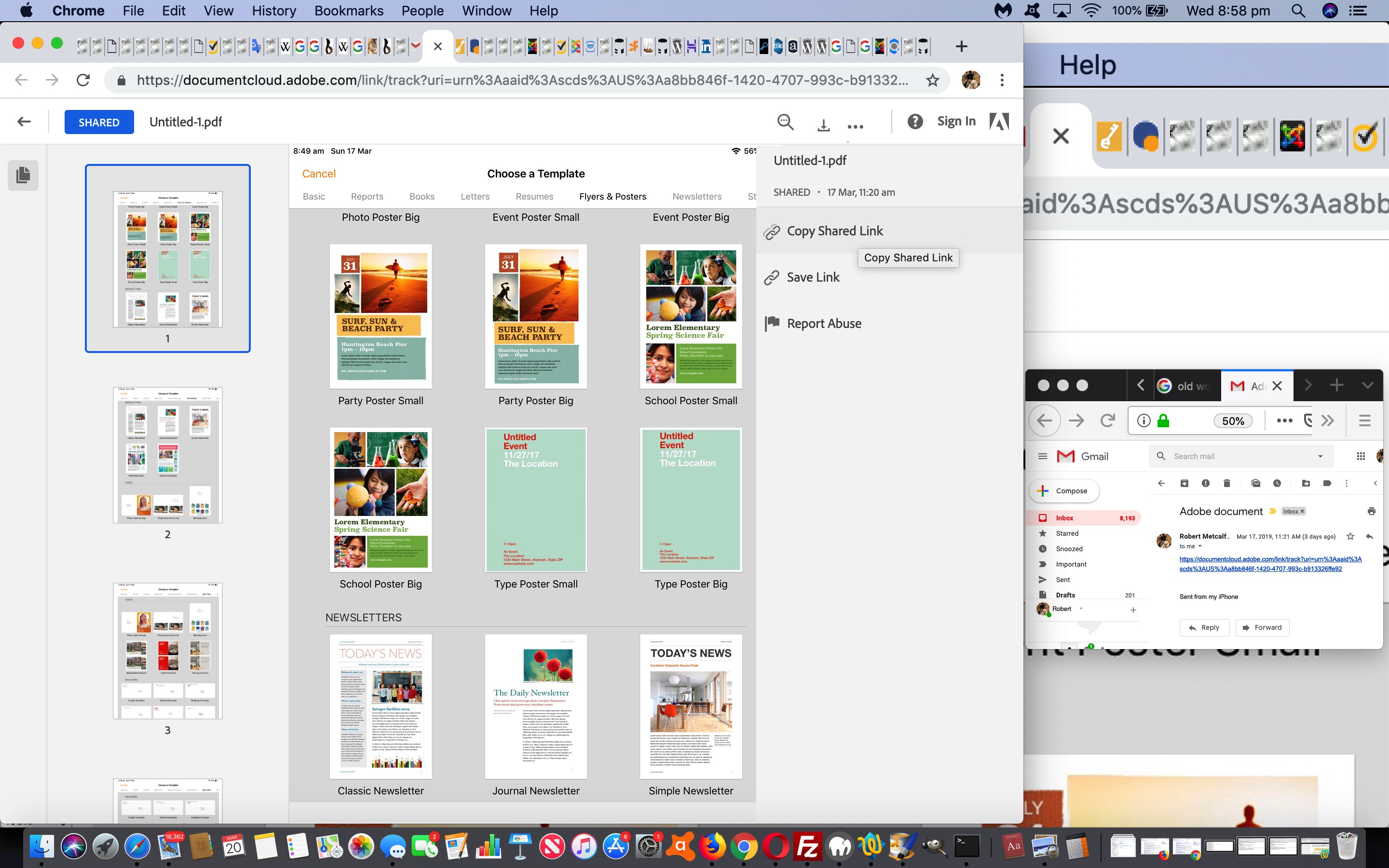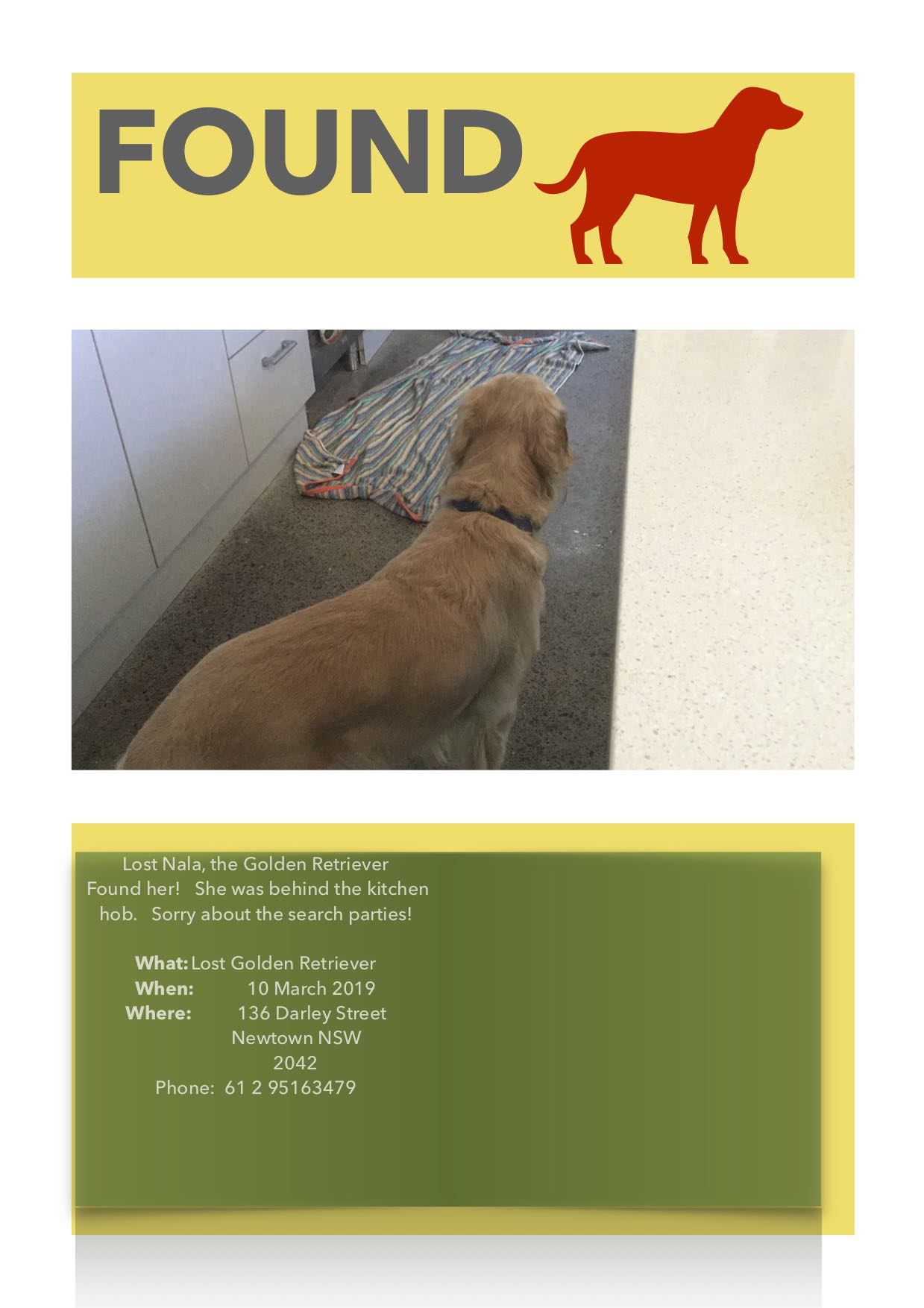The recent Apple Pages Word Processor Primer Tutorial showed a great word processing macOS (or Mac OS X) and iOS application called Pages, by Apple. In working to create the resultant Lost_and_Found_Flyer.pdf “Lost Nala” PDF result there, we screen captured lots of screen shots of the iPad’s Pages app screens, because it is good to peruse the variety of templates here.
As such, we had more than twenty screen shot images for the purposes of putting together a “Making Of” PDF slideshow, and on the iPad’s Photos app, the size of this transfer (job) proved problematic. That is, until we thought to involve Adobe Acrobat Reader, with its online link functionality enabling the transfer of an Adobe Acrobat Reader produced PDF (composite view of the photos) over to this MacBook Pro, and sftp onto the rjmprogramming.com.au domain website, ready for you to view in this blog posting.
You can also see this play out at WordPress 4.1.1’s Apple Pages Word Processor Making Of Tutorial.
Previous relevant Apple Pages Word Processor Primer Tutorial is shown below.
Pages, by Apple, is a great macOS (or Mac OS X) and iOS word processor application. We recently tried out the iOS version on an iPad and was really impressed with its document template range, pursuing its “Lost and Found Flyer” template.
You can see the Lost_and_Found_Flyer.pdf “Lost Nala” PDF result of this work here.
Apple say of Pages …
Pages is a powerful word processor that lets you create stunning documents. You can even use Apple Pencil on your iPad to add comments and illustrations by hand. And with real-time collaboration, members of your team can work together, whether they’re on Mac, iPad or iPhone, or using a PC.
… incorporating that “scribble” Apple Pencil collaboration thinking we totally concur with around here. No matter how much the world “leans into the keyboard” we think that we were born to produce a lot of our good ideas by writing ideas (and things) down by pen (or pencil, or even inkwell). Share that with others, it is not only collaboration, but people see (and/or imagine) “how you got there” so much better writing it down, scribble fashion.
If this was interesting you may be interested in this too.
If this was interesting you may be interested in this too.