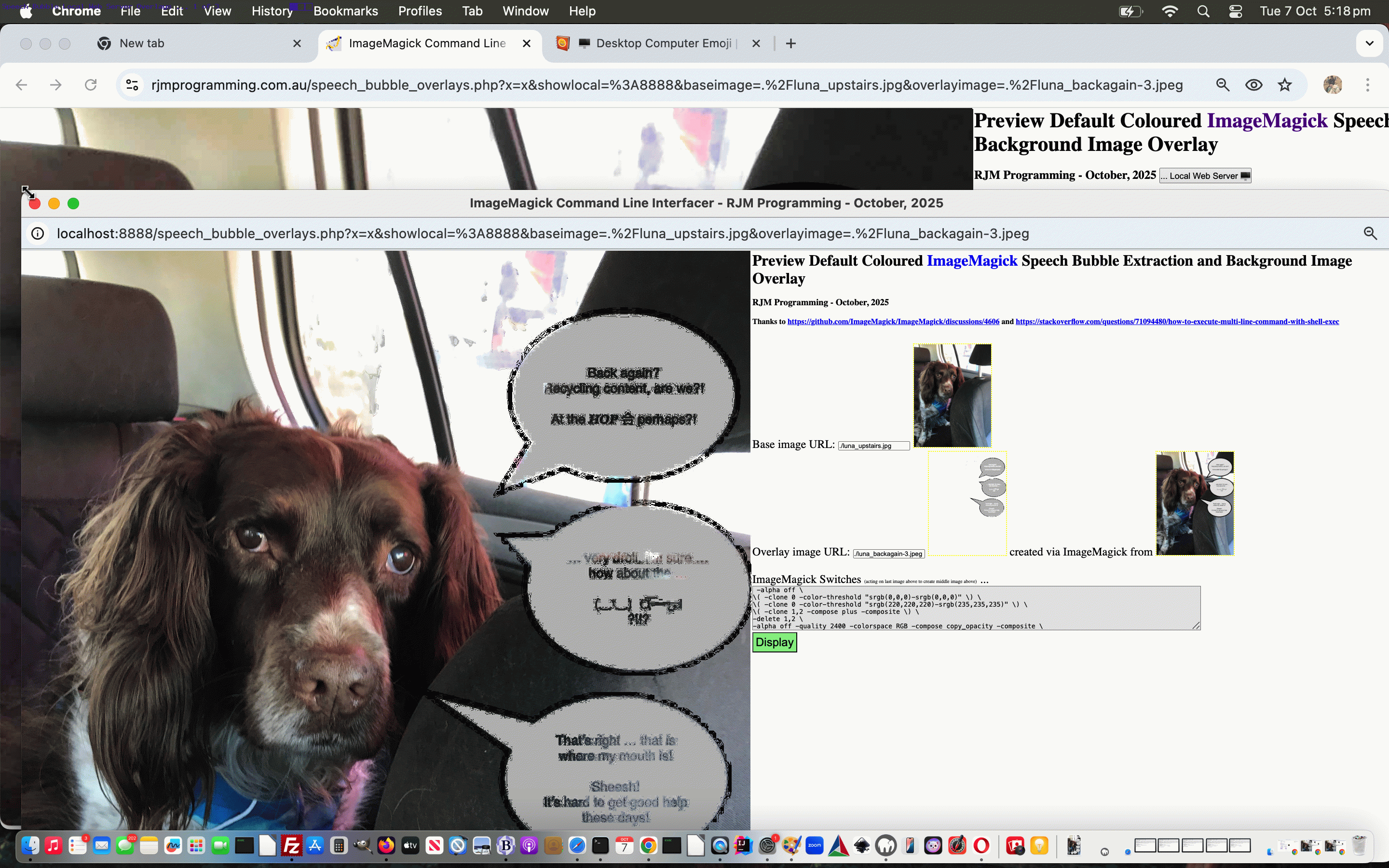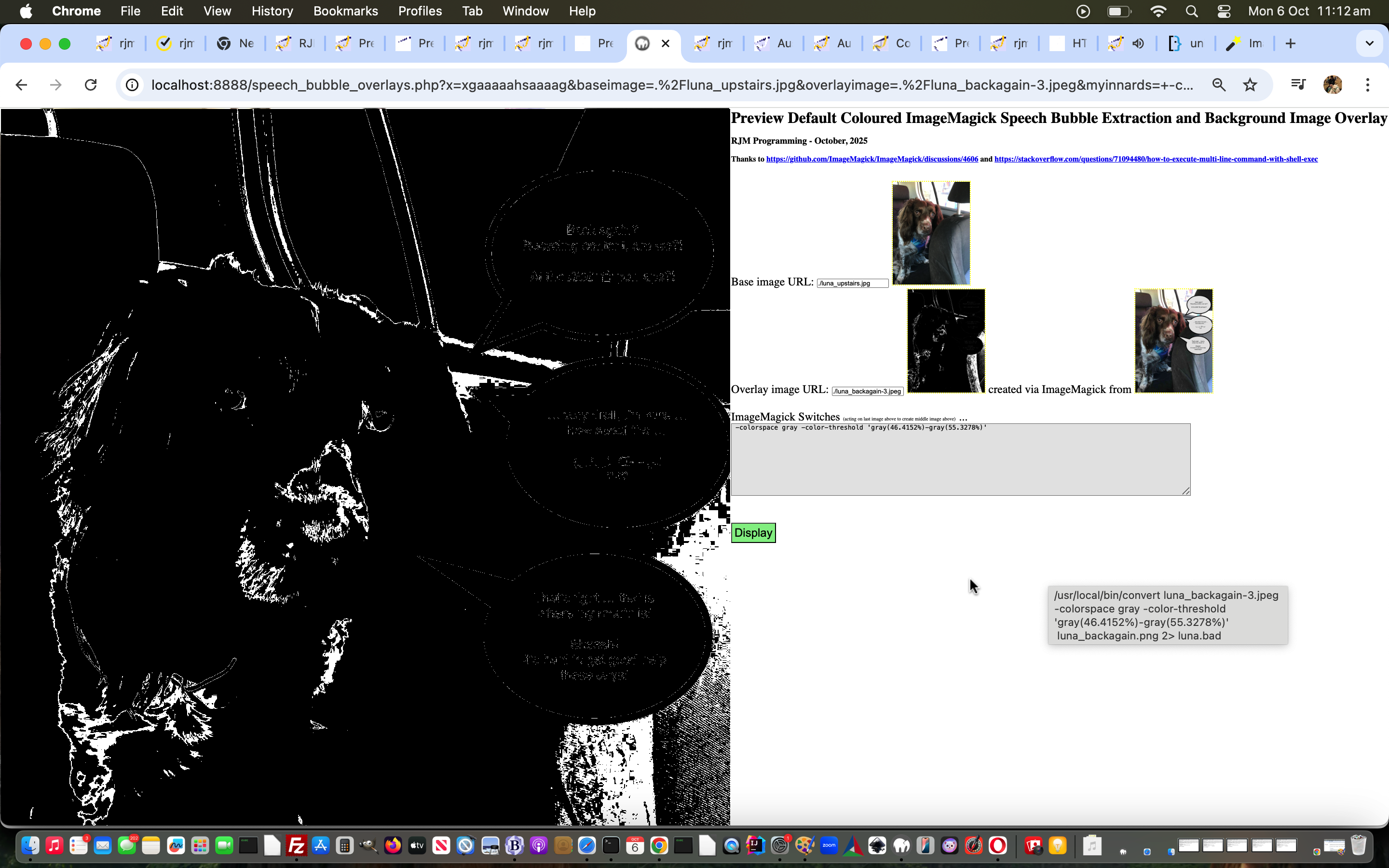We did get a solution regarding yesterday‘s ImageMagick Command Line PHP Interfacer Primer Tutorial …
Try to open localhost, allow switches be user definable, remember different successful ones, local file browsing, try other command line approaches, try OOP ImageMagick approach
… as today’s single aim, as it panned out, but …
- it took all working day …
- we had to open our thinking to … “scrapping for it”
… with issues you think you might be able to get around regarding CORS, but cannot, these days, with your modern browsers … and probably a good thing too!
It’s just that the asking of a …
- public website webpage … sharing data with …
- an associated … what we think of as “intranet feeling” … local web server webpage
… as a communication system to have the same stringent standards as for a public website webpage and a different domain website webpage scenario seems “a bit rich”, and we’re constantly trying to see a way through, past CORS, via JSONP (local web server external Javascript “hotlinking”) perhaps, via Ajax perhaps, via what we like to think of as “client pre-emptive iframe” techniques perhaps, via error counting techniques perhaps, via local web server image hotlinking perhaps, all amounting to no success, until we upped the ante of “scrapping for it” measures, using local web server external Javascript (guaranteed via enforced PHP writes external Javascript) “iframe hotlinking” combined with codelines like …
<?php echo ”
location.href=(document.URL + '&showlocal=' + encodeURIComponent(sofarport)).replace('.php&','.php?');
“; ?>
… effectively reloading webpages to achieve this one Try to open localhost aim. Who knows, we’ve left the coding for all those other attempts in, and you may be interested, but if we’d “scrapped” earlier, perhaps we could have moved on quicker, displaying or not our new button …
<?php echo ”
<button style=display:" . (strpos($_SERVER['SERVER_NAME'], 'localhost') !== false ? 'none' : $ib) . "; id=locbutone title=\"Can click for local web server Speech Bubble ImageMagick interfacing?\" onclick=tosb();> ... Local Web Server 🖥️</button>
“; ?>
… depending on whether on a local web server in amongst Apache (eg. MAMP) local web server ports 8888 or 7888 or 8890 or 80 or no port in it’s Document Root folder, you have installed (ie. “downloaded into place” or “plonked”) a speech_bubble_overlays.php and ImageMagick (we’re assuming, but not programmatically checking about) that can improve on the RJM Programming public website speech_bubble_overlays.php and ImageMagick combination regarding features such as ImageMagick “convert” command line switch –color-threshold command line usage for a third draft speech_bubble_overlays.php ImageMagick command line interfacer web application.
Previous relevant ImageMagick Command Line PHP Interfacer Primer Tutorial is shown below.
Out of the efforts of yesterday’s Preview Speech Bubble Overlay YouTube API Caller Making of Tutorial, we’ve decided a “Making of” scenario should go further, in a generic way, though our labelling will remain specific for now, building on …
- it’s Preview Default Coloured ImageMagick Speech Bubble Extraction and Background Image Overlay example usage … onto …
- thoughts that this can become a better and more generic ImageMagick interfacing PHP tool
And what caused this maturation in thinking? As soon as you code for any complexity of command line switch logic, you find yourselves thinking …
- hand over control to the user
- textarea usage
… and then from there all hell breaks loose really, and thoughts head towards …
Let’s be a user and it’s easier to test between platforms to see what’s possible interfacing to ImageMagick when we can feed the switches into a textarea, and the input files become that separated piece of user input, as well.
Patently, this project is not trivial, and all sorts of things are up for grabs, our starting list, starting today, looking like …
Try to open localhost, allow switches be user definable, remember different successful ones, local file browsing, try other command line approaches, try OOP ImageMagick approach
So far the project looks like …
- ImageMagick interfacing
- Base image
- Overlaying image
- PHP shell_exec ImageMagick command line calls (so far)
… for a second draft speech_bubble_overlays.php ImageMagick command line interfacer web application.
If this was interesting you may be interested in this too.
If this was interesting you may be interested in this too.