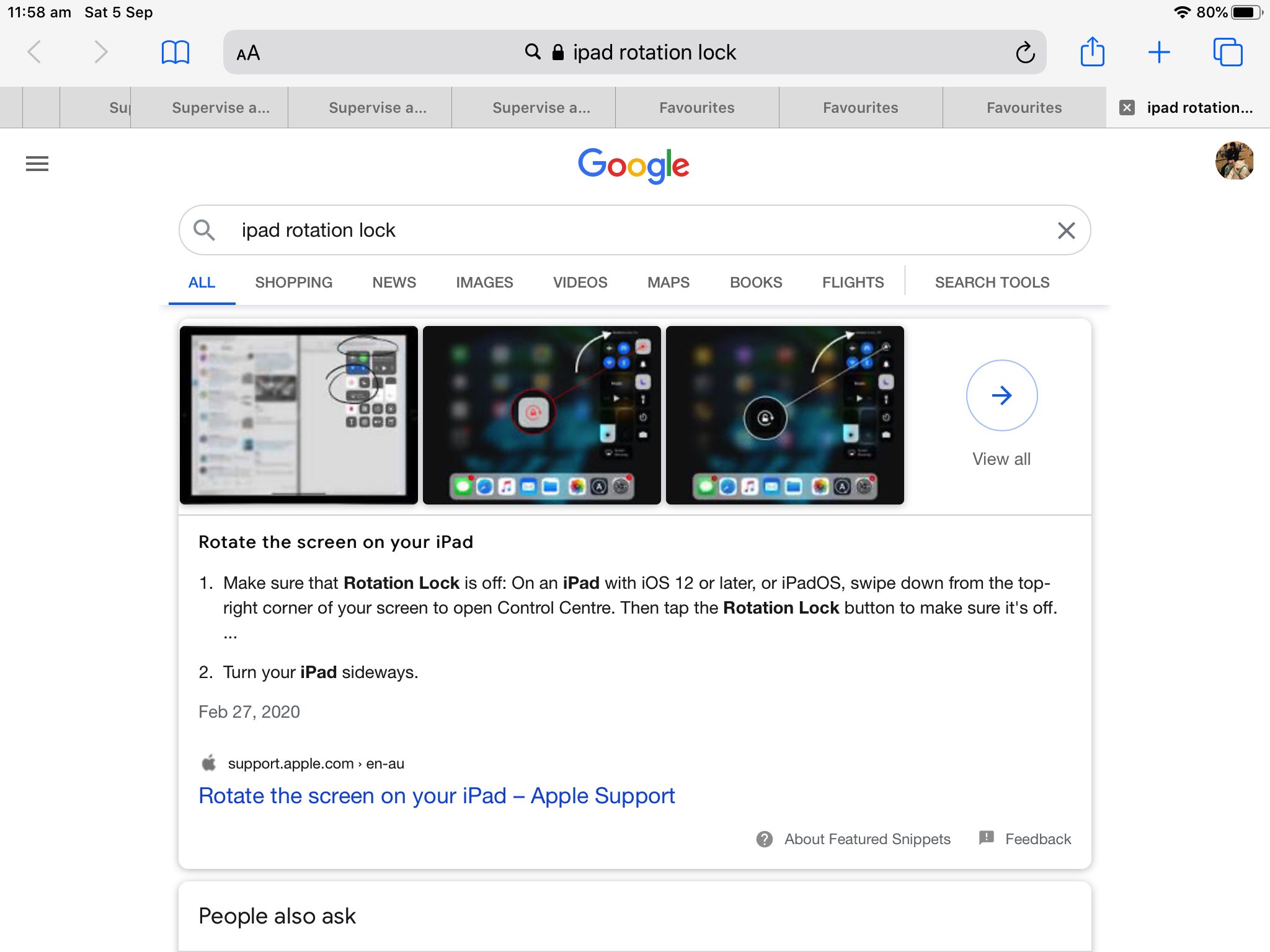Your modern day tablet device is very useful and amazing regarding its capabilities. For us, here, our iPad (tablet) serves at least two categories of use …
- entertainment via streaming services
- web browser and mobile application usage
… and these two categories of use may disagree regarding the iPad’s Rotation Lock setting, controlled via …
swipe down from top right of iPad screen ...
toggle rotation icon as required by tapping it
… a set of controls we don’t seem to be able to commit to memory … perhaps the same for you, hence the reason for today’s tutorial.
So, we see …
- “entertainment via streaming services” suits iPad landscape orientation with Rotation Lock set (white background)
- we think more often than not “web browser and mobile application usage” suits iPad with Rotation Lock unset (black background) to allow both landscape and portrait orientations be available via rotation of the iPad (we realized when creating some Haiku animated GIFs with our inhouse Haiku creation web application)
Today’s PDF presentation shows us going from “entertainment via streaming services” to “web browser and mobile application usage” (and back to “entertainment via streaming services”) adjusting this iPad Rotation Lock setting from “set” to “unset” (and back to “set”).
If this was interesting you may be interested in this too.