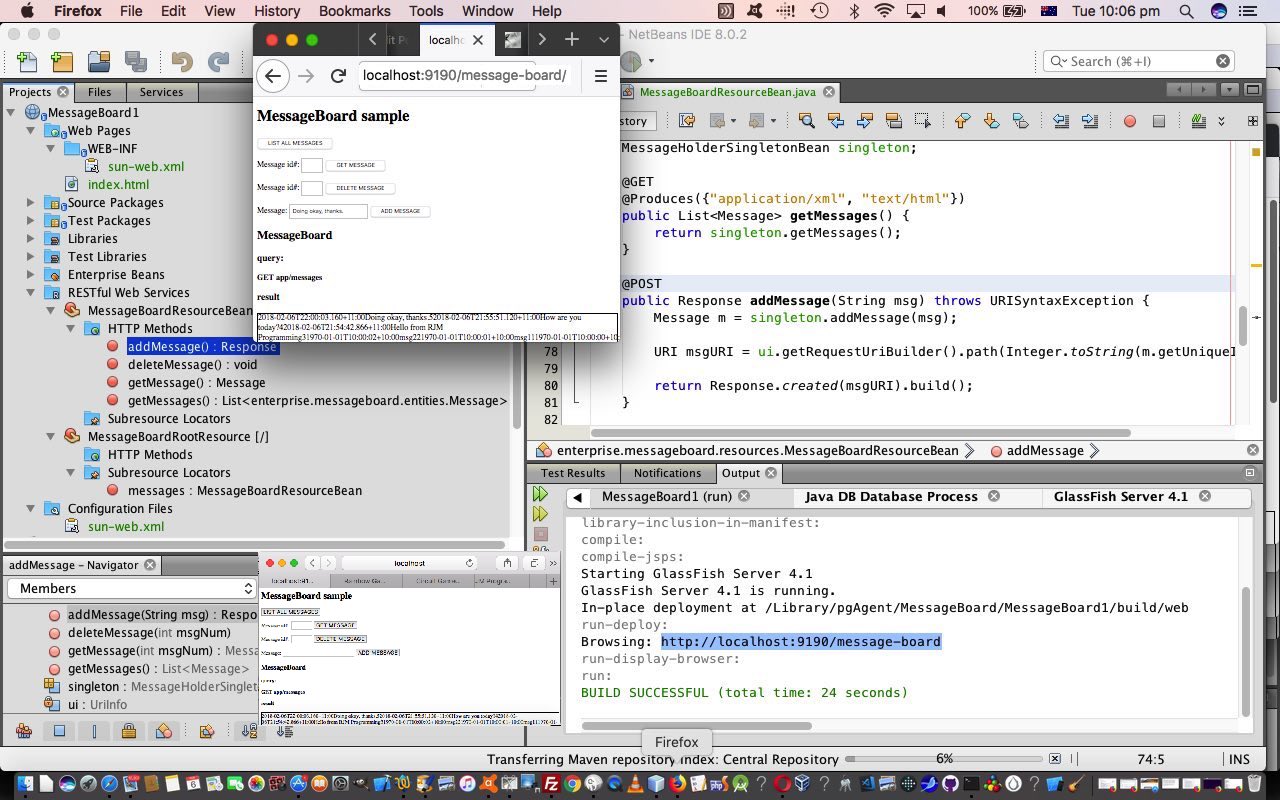The NetBeans IDE is great for Java projects, and today we take a NetBeans sample project that features a RESTful Web Service component to build a rudimentary Message Board.
What functionality is at the heart of this Message Board using the RESTful Web Services as its conduit for multiple users to share data?
- add message
- delete message
- get message (via ID for example)
Of course, that is a basic design, and that is what the sample NetBeans Message Board project offers with underlying Java code. We’ve gathered together some source files as follows …
- index.html
- MessageBoardRootResource.java
- MessageBoardResourceBean.java
- MessageHolderSingletonBean.java
Perhaps you noticed the use of HTTP://localhost:9190 for the Glassfish server today, inferring the use of port 9190, rather than the default 8080 port that is the default, but clashes with Jenkins’s default port 8080? How we got the two to live together was to change the web server HTTP port of Glassfish to be 9190, via, command …
sudo vi /Applications/NetBeans/glassfish-4.1/glassfish/domains/domain1/config/domain.xml
… and changing all (two) references to 8080 to be 9190.
If this was interesting you may be interested in this too.