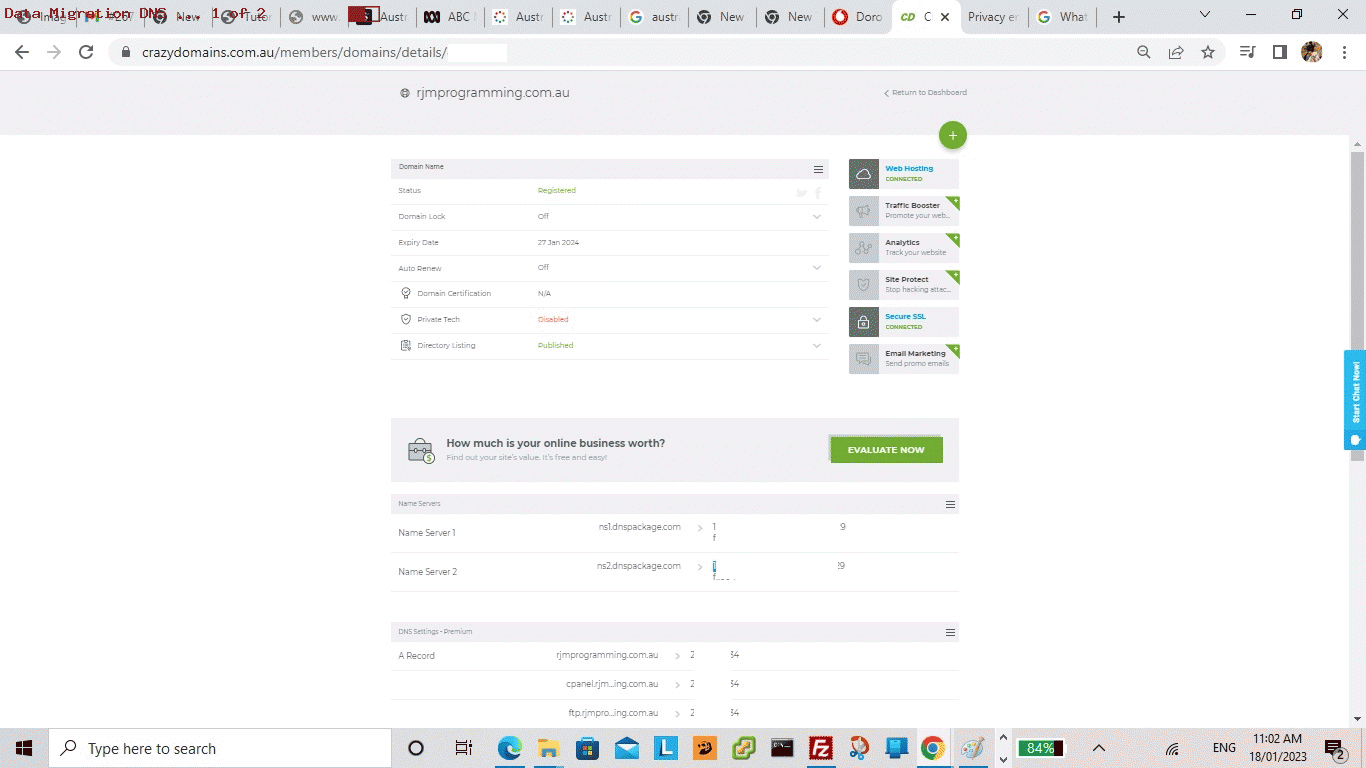Regarding Apache/PHP/MySql web hosting, and the recent Apache/PHP/MySql Web Hosting Website Migration Tutorial‘s subject matter regarding a Crazy Domains inspired Data Migration here at RJM Programming on 17/1/2023, we wanted to go over a last set of DNS setting …
The Domain Name System (DNS) is a hierarchical and distributed naming system for computers, services, and other resources in the Internet or other Internet Protocol (IP) networks. It associates various information with domain names assigned to each of the associated entities. Most prominently, it translates readily memorized domain names to the numerical IP addresses needed for locating and identifying computer services and devices with the underlying network protocols.[1] The Domain Name System has been an essential component of the functionality of the Internet since 1985.
… steps that represented that final “tying the knot” of repositioning the RJM Programming domain to a new IP address and allowing cPanel and ssh and sftp website access methods not have to change regarding username and password usage, just IP addresses, perhaps totally “behind the scenes”. Think of it like a “renaming the underbelly” exercise, perhaps!
Until these DNS settings are adjusted in “A records” up at the web hoster by the Webmaster or Web Hoster, and there is, typically, about a five minute wait afterwards, the website cannot be reached via your usual …
https://www.rjmprogramming.com.au
… web browser address bar way to navigate to the Landing Page of the RJM Programming domain.
If this was interesting you may be interested in this too.