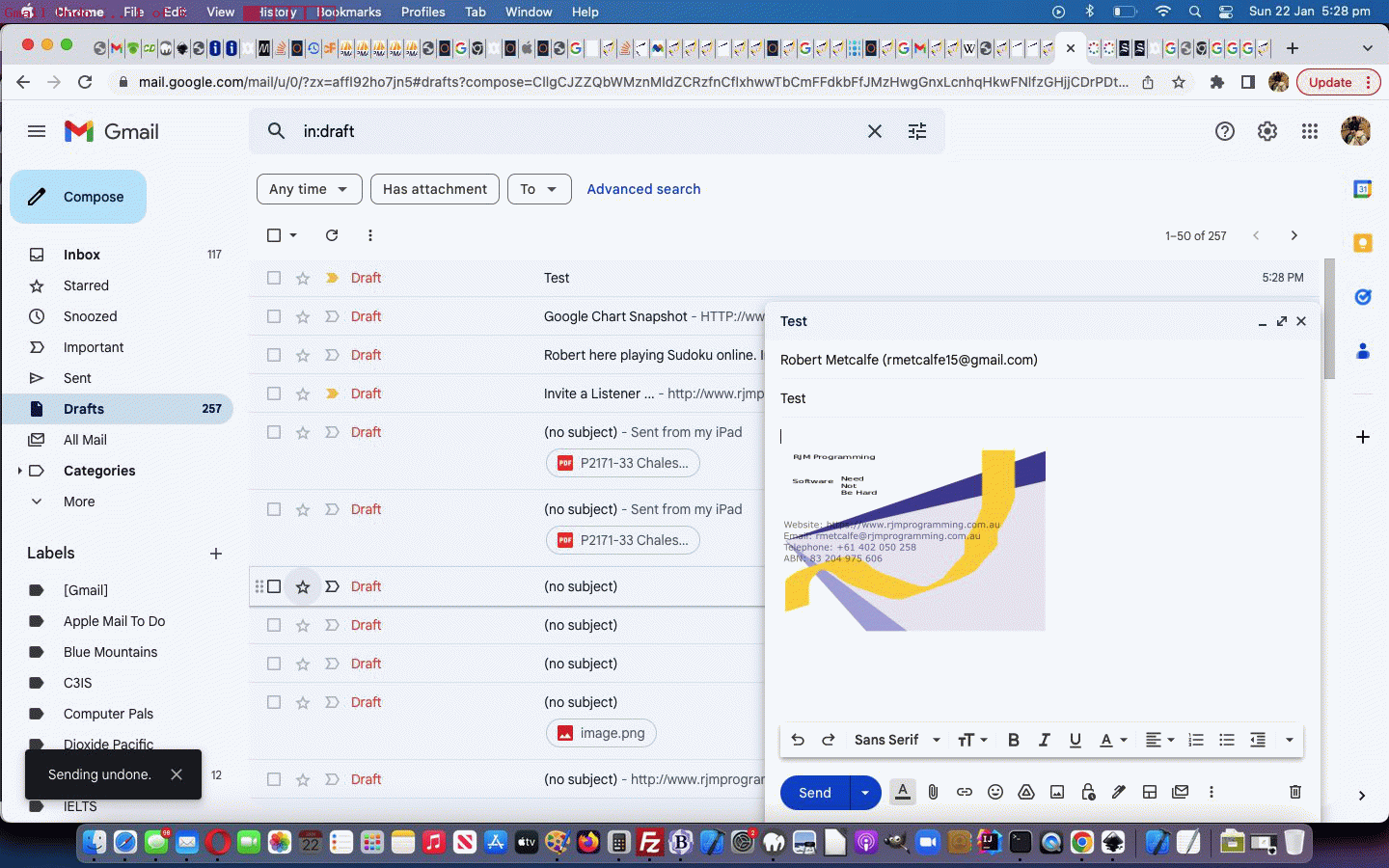The scope for an “oops” recovery with business and personal emailing are not riveting. By this we mean that the chances of recalling an email are not great.
But the web email Gmail product does have a …
Settings -> See all Settings -> Undo Send -> Send cancellation period in seconds
… setting that defaults to 5, but can be increased to 30. At 5 the sender’s reactions would have to be pretty terrific to “Undo” the sending of the email within 5 seconds, but we found that you might fix an odd “oops” scenario when set at 30 seconds.
The normal Gmail (or most other client) email workflow is to go to the Outbox and then, if successful, out of the Outbox and off to the recipient’s Inbox, as well as moving to your own Sent mailbox. In the case of you hitting “Undo” before the Cancellation Period expires, the email is back at the Draft folder on your own Gmail setup.
Interesting, huh?!
If this was interesting you may be interested in this too.