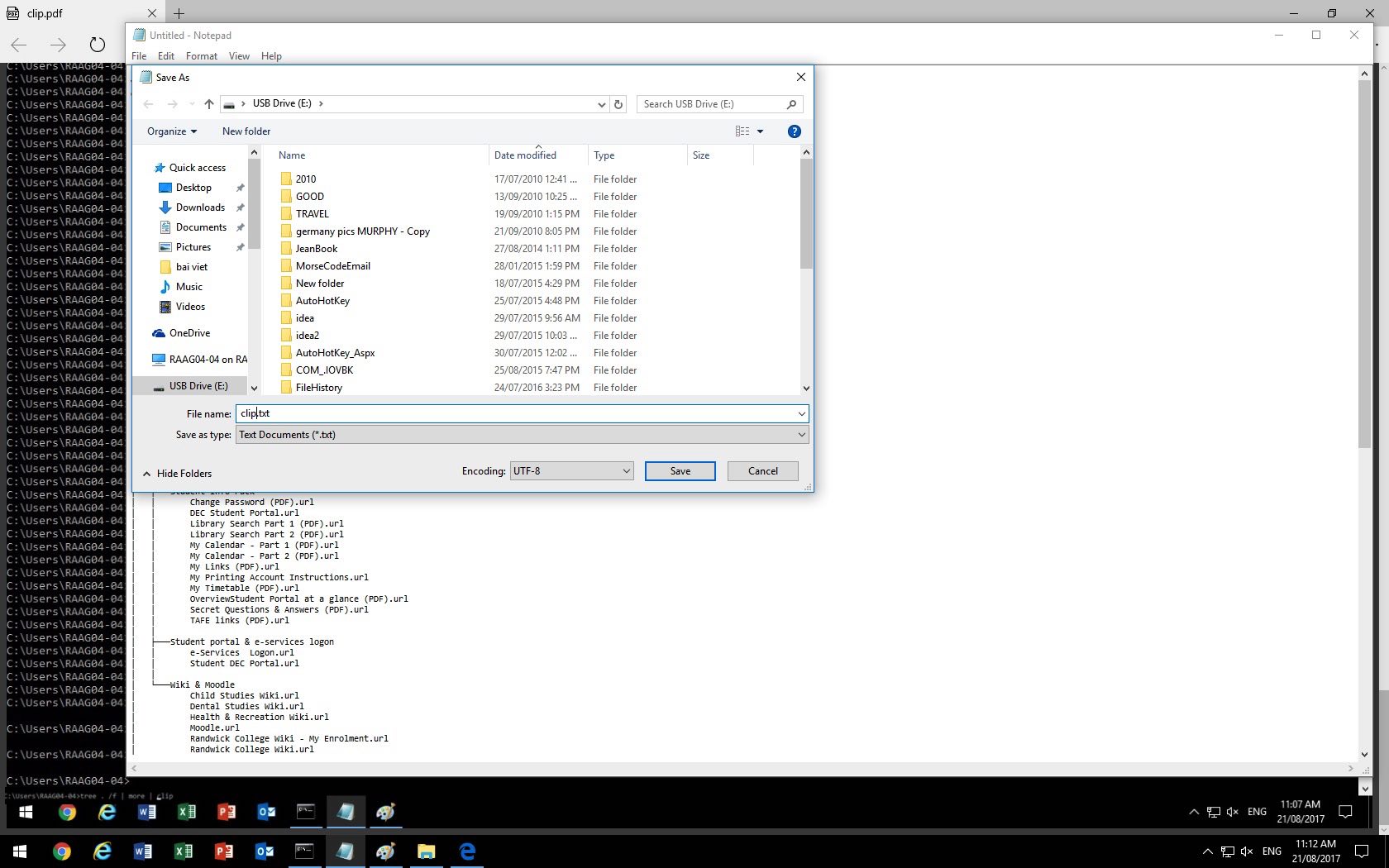Do you use Windows, and are still fans of the Command Prompt (access to DOS) desktop application? There’s a command there that I’ve never used, until reading the August, 2017 edition of “PC & Tech Authority” magazine, with its really useful “The 19 Best Command Prompt Commands” article by Darien Graham-Smith, thanks. The particular (DOS) command I refer to is …
CLIP
… which copies the associated piped (|) or redirected (> or <) Command Prompt command’s results to the Windows clipboard.
To illustrate this we’ve created a PDF slideshow featuring the use of the CLIP command as per …
TREE . /f | CLIP
… to copy the “TREE current directory and beyond, including files” results into the Windows clipboard. We then open the Windows Accessories Notepad text editor and use its Edit -> Paste option to paste the results from the Windows clipboard into a document that we save in UTF-8 format (because the TREE command contains characters outside the normal ascii range) for reporting purposes.
If this was interesting you may be interested in this too.