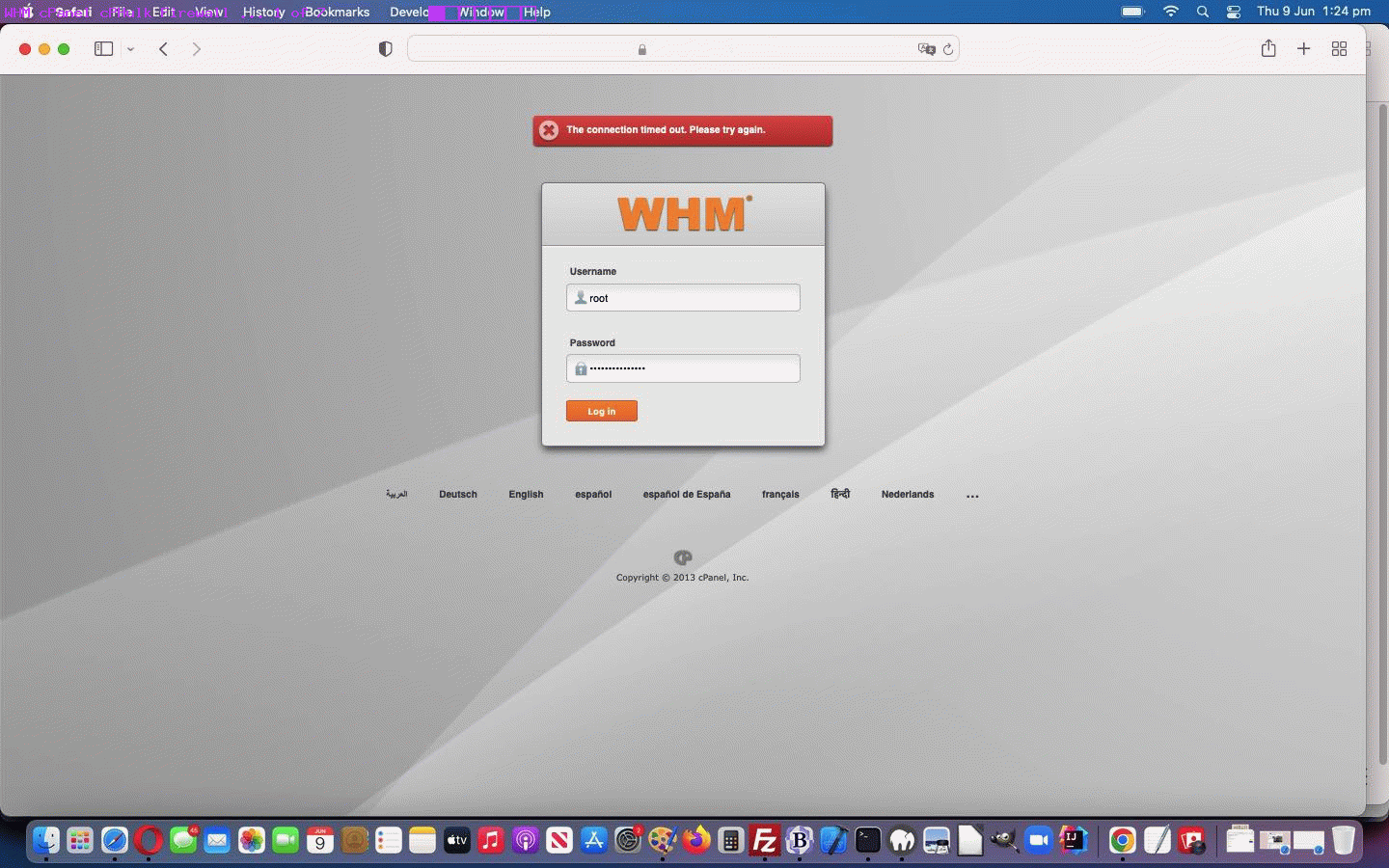For our CentOS Linux Apache/MySql/PHP web server for RJM Programming, we needed to reboot the Apache and MySql services, via the use of an unusual (at least for us, because we couldn’t get graphical WHM cPanel access working) combination of …
- Power Management … Stop and Start the VMWare Virtual Host … followed by …
- ssh command line access means by which to restart Apache and MySql services (and we like this link as a services list checklist, thanks) via …
service http restart
service mysql restart
… and even a …
service cpanel restart
… would not allow our graphical based WHM cPanel access happen, us getting, instead, when trying to access the usual Safari web browser address bar way, the error message …
The connection timed out. Please try again.
Weird! Anyway, researching this (but please note all along, we suspect we may have been able to solve the issue by closing the Safari web browser and reopening and retrying it) we got onto the topic of …
Web Server Firewalls
… associated with (what might be a “service” for you) cPanel’s cPHulk software.
We looked into cPHulk, and decided to Stop and Start cPHulk finding great “Stop” advice here, getting us to go, while still in ssh session …
/usr/local/cpanel/etc/init/stopcphulkd
rm -f /var/cpanel/hulkd/enabled
… then changed devices to see whether we could get a graphical cPanel session going, and, lo and behold, and relieved, yes, we could!
But then there was the “Start” bit to the cPHulk work here. Up the top left of graphical cPanel we typed in “cPHulk” and got to the webpage …
cPHulk Brute Force Protection
… where we were surprised (and saddened) to see an error message …
The cphulkd login table seems corrupted. Please contact your system administrator.
Researching this got us to try, thanks …
Main >> SQL Services >> Repair a MySQL Database
… successfully back at our graphical cPanel session. Then we clicked the “cPHulk is Currently Disabled … Enable” button to successfully get the Firewall functional again. Phew!
If this was interesting you may be interested in this too.