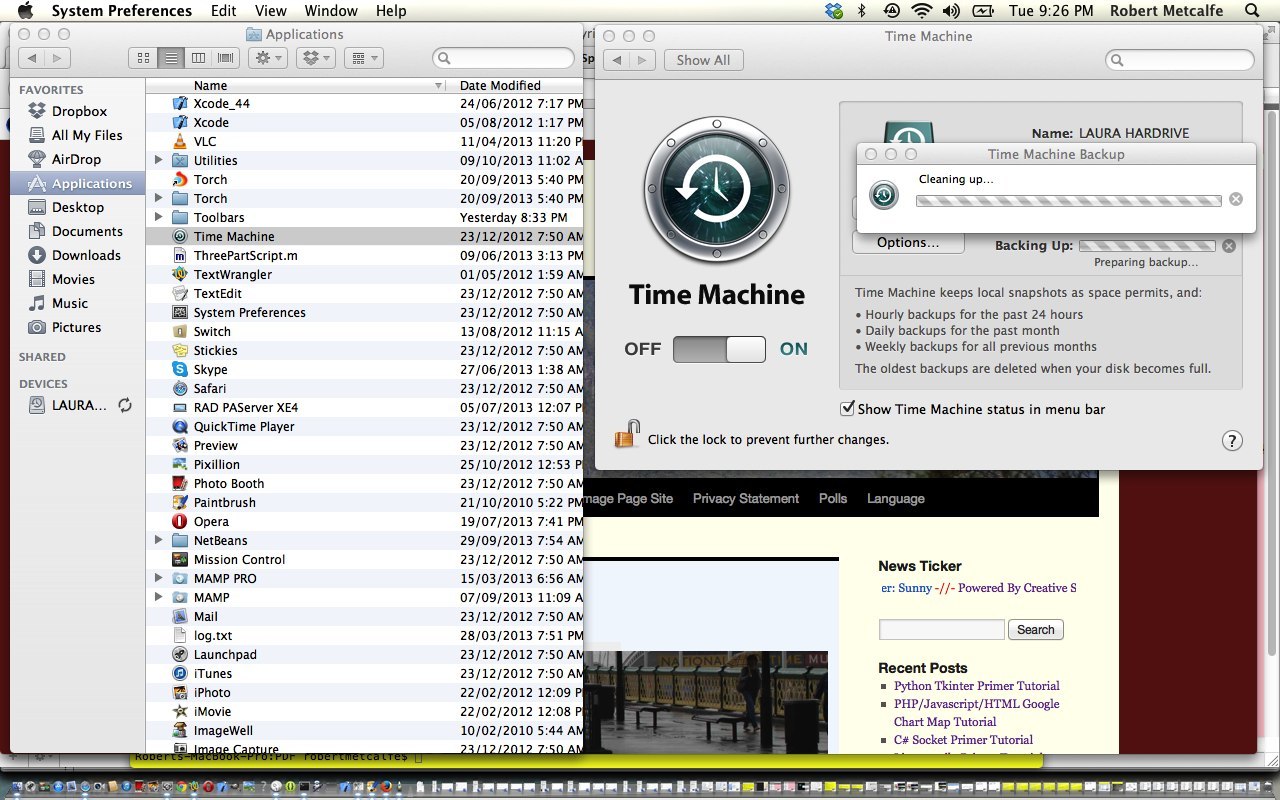Backup of your work can be pretty important for several reasons.
- in case of disk crash
- as a safety measure before big change to settings or software
- before moving computers
- to transfer software to another computer
- to get sleep at night, perhaps
Mac laptops using Mac OS X have included in their Applications a backup utility called Time Machine, and a short overview is presented here for your viewing. Unfortunately we couldn’t show you a complete backup as there was not enough room on the removable media (in our case a WD removable disk (which was connected to laptop via USB between slides 2 and 3 of tutorial) which has been used for several backup purposes for a number of Macs … hence the lack of room).
You will see that using Time Machine is very straightforward and may help you catch up on those missing zzzzzzzzzzzzzzzzzzzzzzzzzzzzzzz’s. Enjoy the tutorial.
Here is a link to Time Machine information from Apple.
If this was interesting you may be interested in this too.