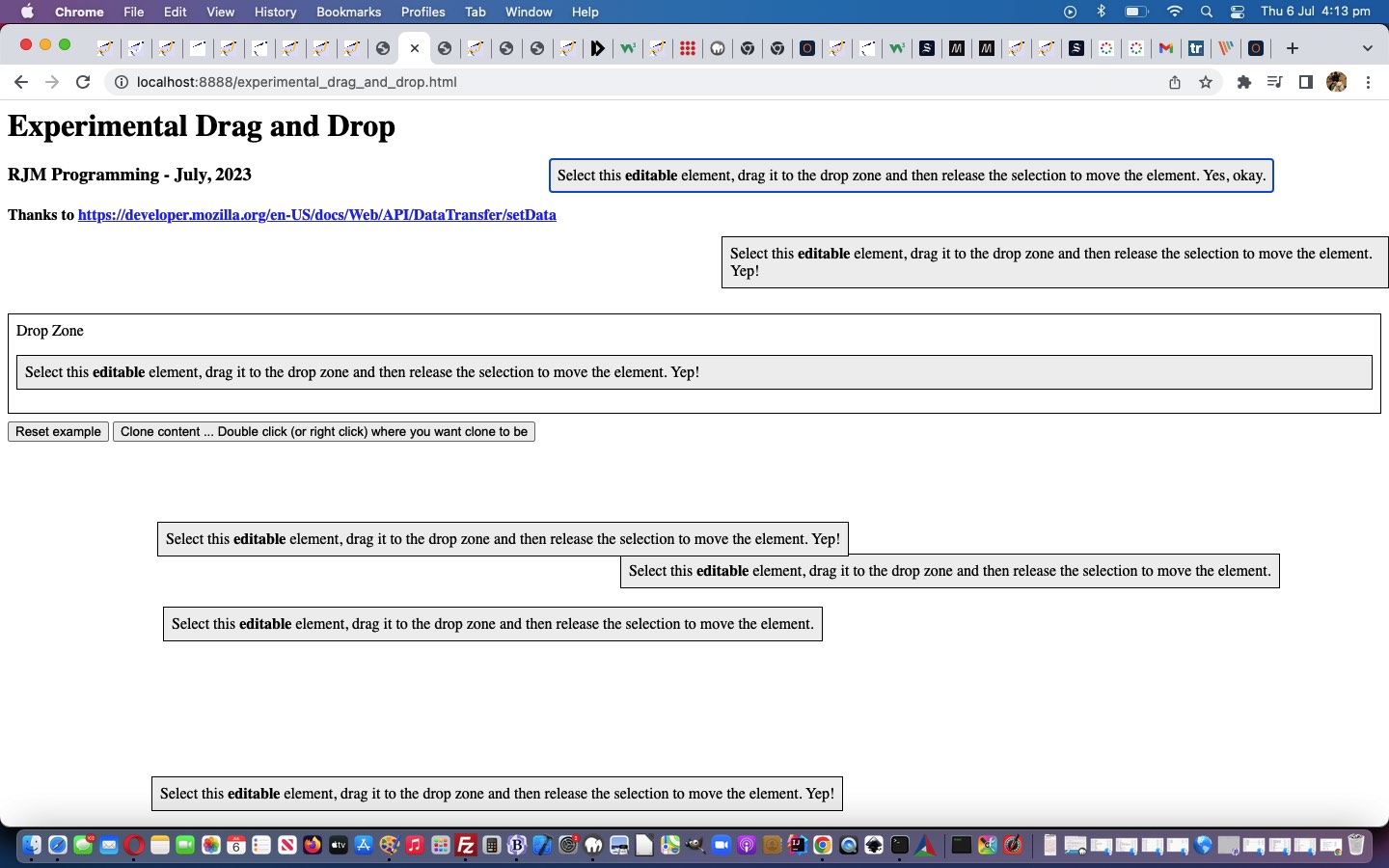We’ve added the word experimental into today’s blog posting title, mainly because our first of two inspirational webpage sources (last modified on 23/02/2023) regarding somewhat alternative “Drag and Drop” functionalities told us, regarding the DataTransfer object informational “DataTransfer” webpage …
Experimental: This is an experimental technology
Check the Browser compatibility table carefully before using this in production.
… but our testing of the methodologies on various platforms hasn’t totally failed yet on any of the several desktop and mobile platform scenarios we’ve tried. On mobile, we just held on for a sustained touch (down) to make it possible. So maybe the industry has caught up with the ideas? We’re hoping so, because “drag and drop” is a kind of natural thing online users think of to do, and people associate it with “getting things done” we reckon.
Anyway, we relied on the great source code of the second of two inspirational webpages DataTransfer: setData() method, thanks …
The DataTransfer.setData() method sets the drag operation’s drag data to the specified data and type. If data for the given type does not exist, it is added at the end of the drag data store, such that the last item in the types list will be the new type. If data for the given type already exists, the existing data is replaced in the same position. That is, the order of the types list is not changed when replacing data of the same type.
… to get us going with our “proof of concept” web application (also shown below) using these techniques, about which we think some of you readers will be interested?!
If this was interesting you may be interested in this too.