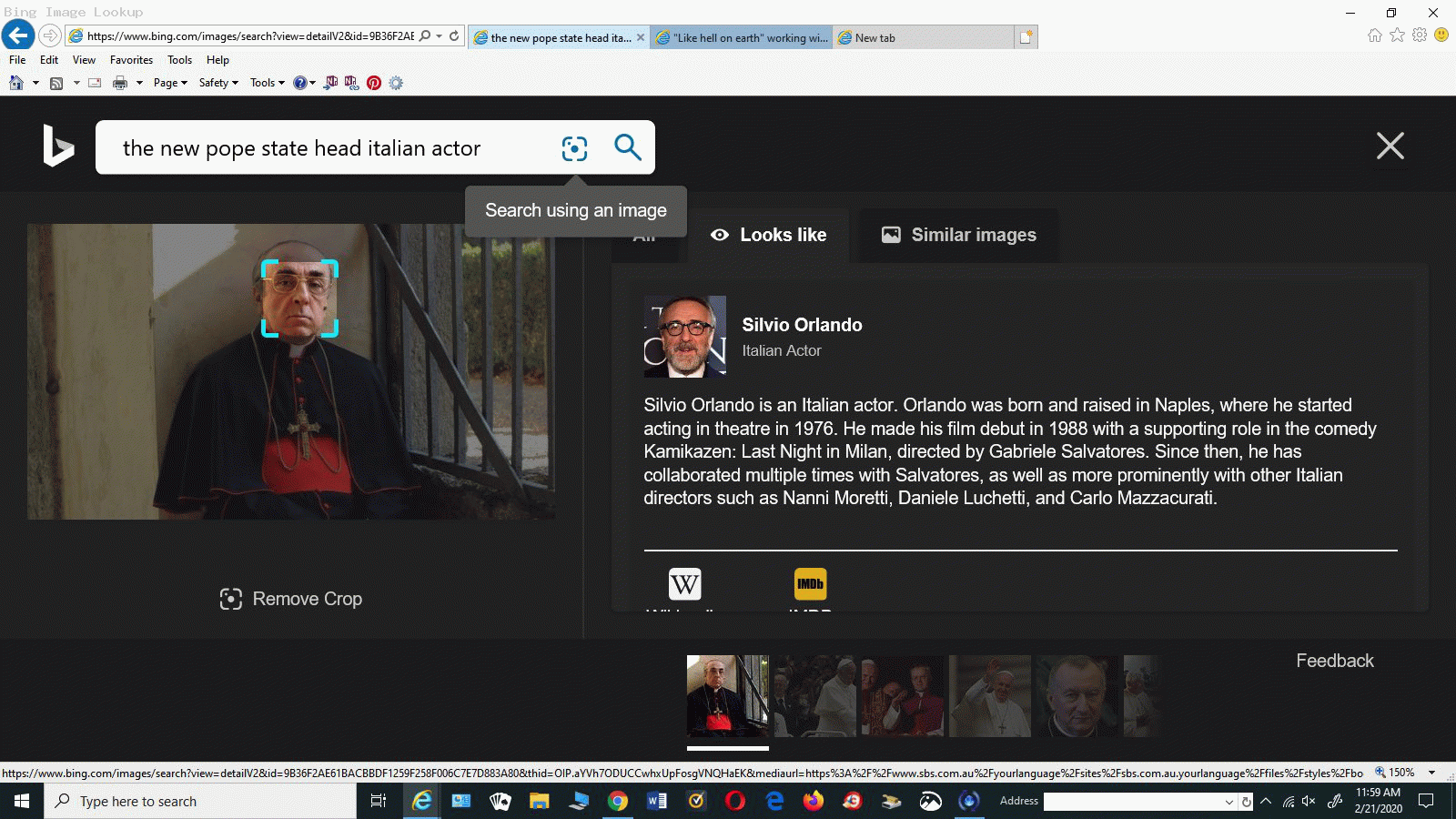We were at class looking up a curiosity of a student and typed into the address bar …
the new pope state head italian actor
… typing in “stream of consciousness” words describing the query at hand straight into the Internet Explorer (but it can be macOS and it can be other web browsers) address bar, and arrived at the information we were after, that being the actor Silvio Orlando, in a “first time ever” “stumbled upon” way via …
- default (Internet Explorer) Windows search engine Bing‘s …
- image lookup functionality, manifesting itself right there at its search textbox (which receives that address bar entry if a default search engine is defined for that web browser type) as a dashed rectangle … the usage of which allows …
- the user can cause a “Bing image lookup” rectangle overlay a part of an image of interest (my student recognized as being that actor of unknown name) … that in turn …
- shows a link to an informational webpage of interest, the way we tweaked onto “Silvio Orlando”
We thought these Bing image lookup techniques were very useful, and notable, indeed, and hope this might be of interest to you too.
If this was interesting you may be interested in this too.