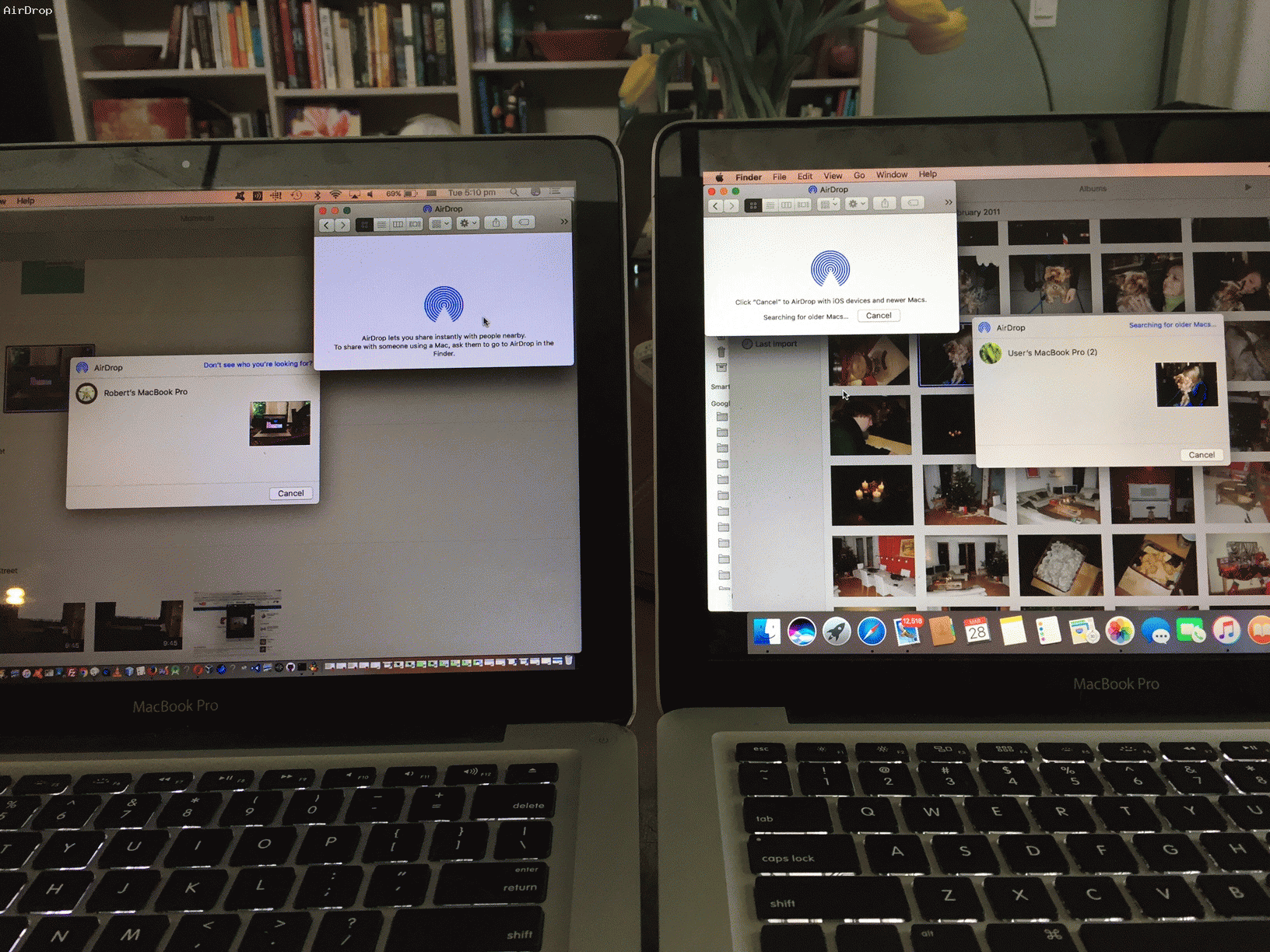We’ve attempted to write about AirDrop as a networking and sharing tool (by Apple) between two Mac OS X (in our case) MacBook Pros, for some time now, as we’ve not had a lot of success. Today, we had some success between two MacBook Pros using AirDrop, when one looked around the (Apple) “network” for another nearby MacBook Pro, when we agreed for it to look for an older Mac.
And yes, we were able to transfer a photo file across. The next attempt didn’t work, though, so we’re putting it into our “only if your desperate” two Macs sharing pile.
In basic terms, we …
- Had out the first MacBook Pro (“User MacBook Pro (2)”) with WiFi enabled
- Had out the second MacBook Pro (“Robert’s MacBook Pro”) with WiFi enabled … right next to “User MacBook Pro (2)”
- Opened Photos on “User MacBook Pro (2)”
- Opened Photos on “Robert’s MacBook Pro”
- Opened Finder on “User MacBook Pro (2)” and in Favourites menu at left chose AirDrop
- Opened Finder on “Robert’s MacBook Pro” and in Favourites menu at left chose AirDrop
- In Photos on “User MacBook Pro (2)” two finger gestured a file (ie. Right Click) and chose Share -> AirDrop
- After a while one of the MacBook Pros asked if it could include in its search “Older MacBook Pros” to which we agreed, and an AirDrop Connection was made, causing the icon of the other MacBook Pro to appear in the Finder windows … and after that, eventually …
- The “User MacBook Pro (2)” was transferred to the Dock area of “Robert’s MacBook Pro” and could then be opened and manipulated … we prefer the lotus position for all such incoming files
-
So, AirDrop can work as a Mac to Mac networking and sharing tool … some snapshots you can see for yourself today with our animated gif (we created courtesy of Animated GIF via PHP Writing PHP Primer Tutorial) today … so there.
If this was interesting you may be interested in this too.