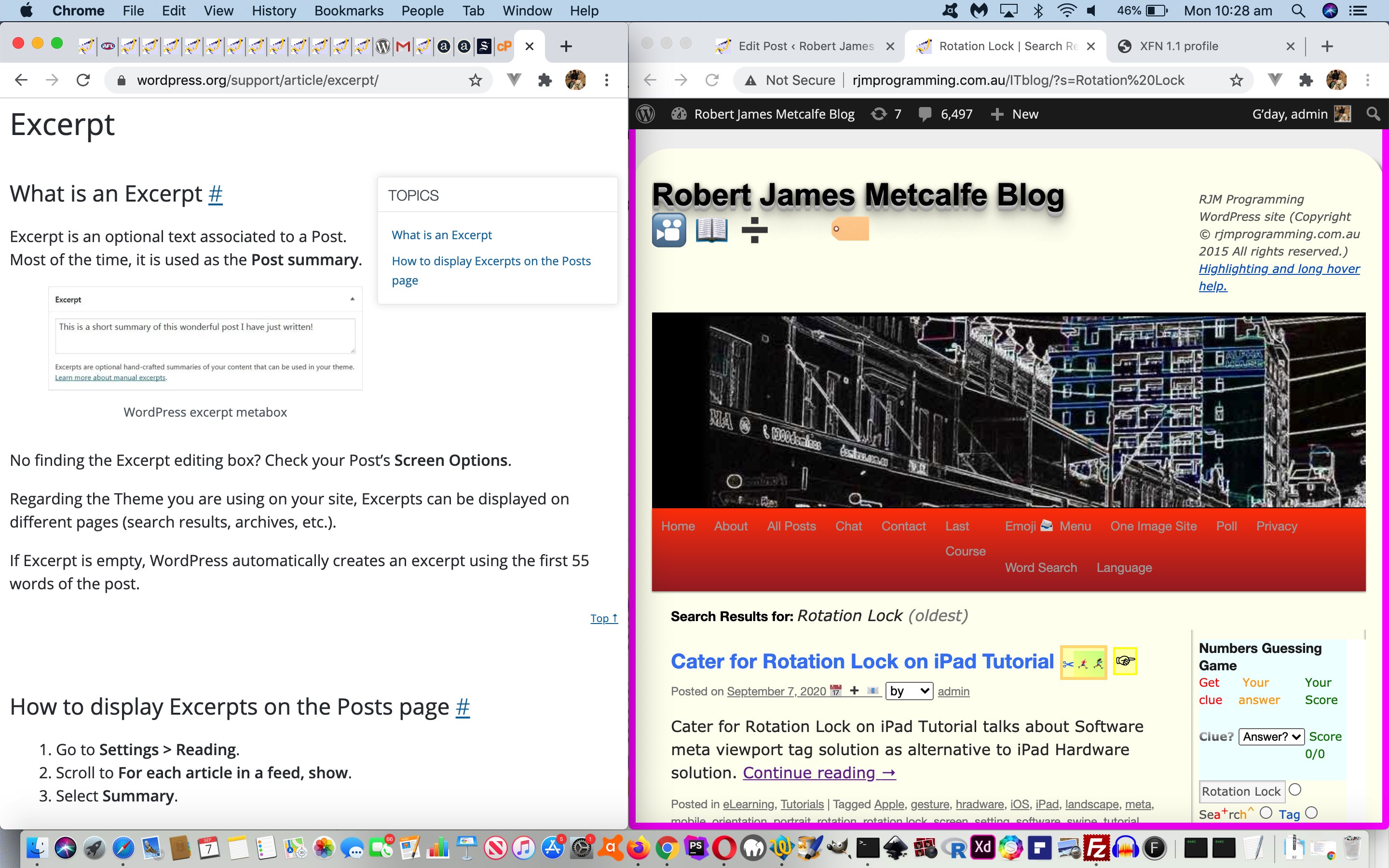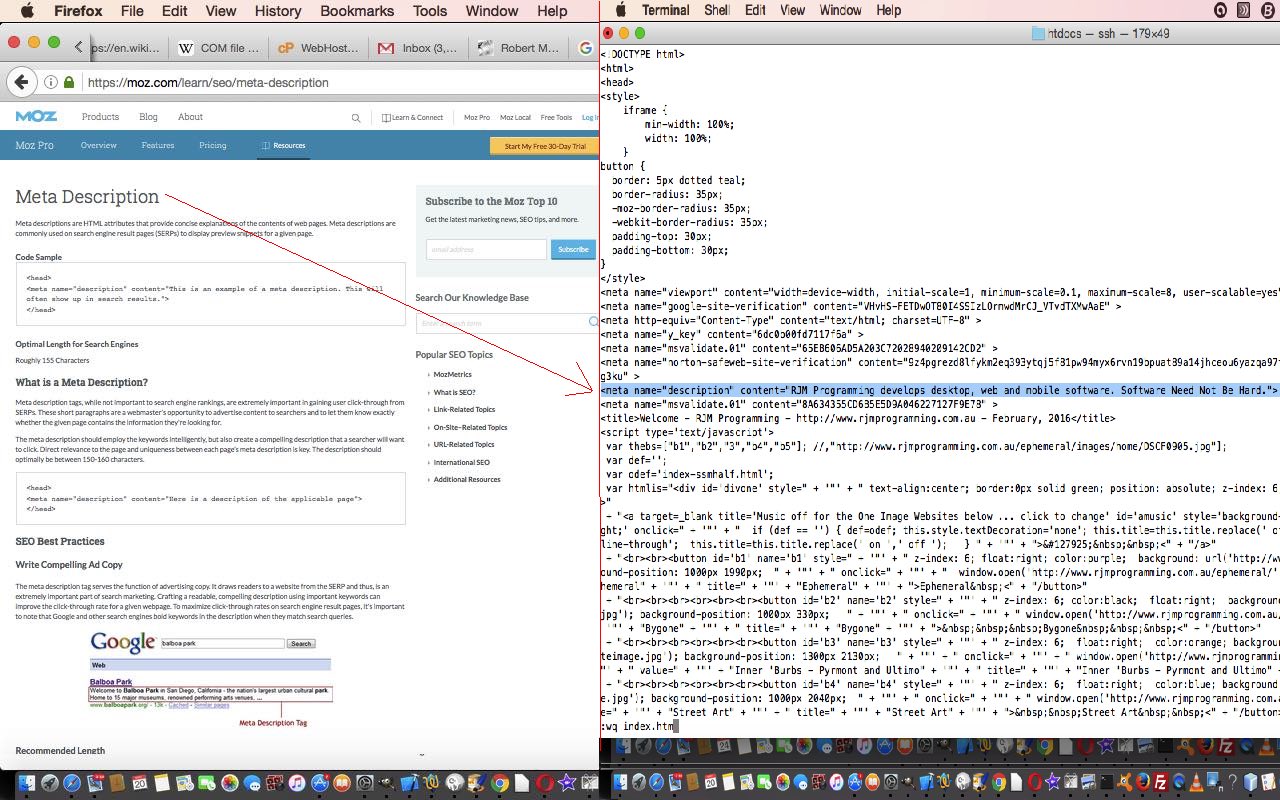The blog posting Search Engine Optimization Meta Description Primer Tutorial talked about the Search Engine Optimization (SEO) advantages of Meta Descriptions. The thing is, at that time, we need (now) to add that a generic “one size fits all” Meta Description is not as good as a Meta Description that better reflects the keywords of the WordPress blog posting (in our case) of interest.
Our blog posting titles here are pretty long and detailed, so we have decided as an interim measure to use WordPress admin section …
Settings -> Reading -> For each article in a feed, show Summary (rather than Full text)
… causing today’s “Search Engine Optimization Meta Description Specific Tutorial” to be given a Meta Description of …
<meta name=”description” content=”Search Engine Optimization Meta Description Specific RJM Programming WordPress Blog Tutorial ” />
… and there is another Meta Description overriding mechanism, short of all the WordPress plugins on the market, that is, that being …
- if you have “Full text” above but filled out an Excerpt, that excerpt will go to your Meta Description … as well as …
- if you have filled out an Excerpt (no matter what is set above), that excerpt will go to your Posts summary page
- Cater for Rotation Lock on iPad Tutorial‘s Excerpt (filled in at the “Edit Post” page as per) …
-
Cater for Rotation Lock on iPad Tutorial talks about Software meta viewport tag solution as alternative to iPad Hardware solution.
… that can be seen in play with the topmost entry of the …
- WordPress search URL https://www.rjmprogramming.com.au/ITblog/?s=Rotation%20Lock results in …
Cater for Rotation Lock on iPad Tutorial
Cater for Rotation Lock on iPad Tutorial talks about Software meta viewport tag solution as alternative to iPad Hardware solution. Continue reading
- Desktop … Google 71%
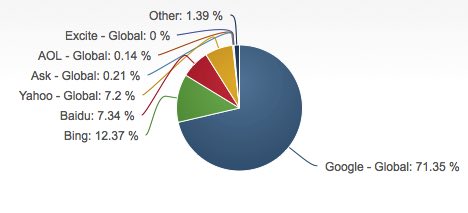
- Mobile and Tablet … Google 95%
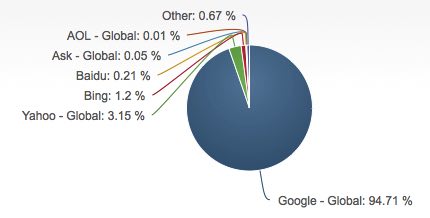
- Console … Google 97%
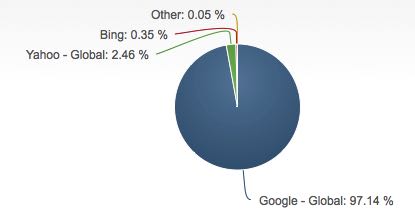
… as can be further investigated at this useful WordPress link, thanks. We used just such an excerpt with yesterday’s …
Previous relevant Search Engine Optimization Meta Description Primer Tutorial is shown below.
We write to you today regarding a Search Engine Optimization (SEO) topic regarding Meta Descriptions. What is a Meta Description? We found a good webpage from Moz which we quote from below …
Meta descriptions are HTML attributes that provide concise explanations of the contents of web pages. Meta descriptions are commonly used on search engine result pages (SERPs) to display preview snippets for a given page.
… and so “builds a bridge” from your content to a precis of what the Search Engine could say for your webpage. Make this engaging content, and you probably attract more readers.
So which search engine attracts the most attention? You guessed it … Google.
Below are some recent graph snapshots we got from this useful link …
… so it pays to drive traffic via Search Engine Optimization. Which is easier to say, than to do.
We’re going to give a go at this blog to using the Blog Posting Title as the content for this description (being as its “long windedness” is its self-explanation … chortle, chortle). In WordPress TwentyTen theme’s good ol’ header.php we used to have, in blue …
<title><?php wp_title( '|', true, 'right' ); ?></title>
<!--meta name="Description" content="RJM Programming develops useful mobile and web software. We specialize in Windows and Mac online web tutorials, Android and iOS mobile applications." /-->
… in other words, we hadn’t had one, but we’ll now be “using the Blog Posting Title as the content for this description” so that this header.php code snippet becomes …
<title><?php wp_title( '|', true, 'right' ); ?></title>
<meta name="description" content="<?php $ourt=wp_title( '|', false, 'right' ); echo str_replace(' | Robert James Metcalfe Blog','',$ourt); ?>" />
Maybe this will be food for thought for you?
If this was interesting you may be interested in this too.
If this was interesting you may be interested in this too.