Hope you’ve been noticing the improved usefulness, as a tool, our C “sorting” program is becoming as, today, we add some “piping” functionality, to add to yesterday’s command line switch improvements with our Windows C program that sorts arguments on the command line via the qsort method when we presented C Sorting Command Line Switch Tutorial as shown below.
Today, before we get into the “piping” talk we want to show you one more switch we invent …
- /p … to either prompt the user for input data or read it from a file via a command like …
type input.file | use_qsort /r /p Throw These In 2 The Mix
Out of the “nice to haves” we left you with yesterday we’ve decided to implement …
- explanatory advice if no arguments were entered (as is likely in all innocence) by the user
- control over the input and output (I/O … input/output) mechanisms … important for piping thoughts … we may talk more on this
… but left out of the picture … “allow for switches anywhere, rather than assuming they’ll be entered first (but again, the switch logic has your rules)” … c’est la vie … but you could improve it for this idea if you like?!
In this program, now, you may see the use of …
- “piping” functionality, helped out by the “gets” function (and an understanding that input file records will always be different (again, you could improve?!)) so that the input data could come from (a mix of) …
- the command line arguments (as of previous incarnations) … and introduced as of this incarnation are …
- interactive input from the keyboard (we refer to this as “prompting” but this is a bit of a misnomer of a term … we don’t prompt as we want the output stream just to contain “findings”, not prompt strings … though, as we did with the “help” output (where we used the perror function to effectively write to the “2>” error output stream, with that) maybe you could write a prompt to the error output stream (will, again, leave that to you, perhaps?! … but for myself, I like a “clean” output data “sense”)
- read input data from a file via ” < [input.file] ” (or “type [input.file] | use_qsort /p”)
… and (though no different to yesterday) you could also send the output to a file via ” > [output.file] “
system(cmd); // make it a command line scenario… enabling the “piping” (input data) world and the “command line argument” (input data) world to meet … again, a weakness is the limits on the amount of data this will work with … you could consider a system of writing to temporary files instead?! … up to you
qsort((void *)argv, (size_t)argc, sizeof(char *), &(*(int (*)(void const *, void const *))funcArr[mymode])); // unchanged from yesterday
What results is a pretty flexible program that is now a “tool” in the sense that it can interface to other command line tools and add its little bit of a “sorting” usefulness to the “equation” of your solution. After all, software is a collaborative process, always made up of parts.
The programming C code you could call use_qsort.c changing from yesterday as per this link.
Previous relevant C Sorting Command Line Switch Tutorial is shown below.
Yesterday we started with a Windows C program that sorts arguments on the command line via the qsort method when we presented C Sorting Primer Tutorial as shown below.
Today we show you a very useful technique to open up some functionality thoughts regards a command line program when we include some “homemade” switches. Say “homemade” because you decide what switch means what bit of program configuration takes place, so today we allow for two “homemade” switches to our program …
Today we show you a very useful technique to open up some functionality thoughts regards a command line program when we include some “homemade” switches. Say “homemade” because you decide what switch means what bit of program configuration takes place, so today we allow for two “homemade” switches to our program …
- /r … to reverse the sort (NB. Windows often uses “/” while Unix and Linux more often use “-” … by convention … but it doesn’t have to be this way if you program differently … as we said, you make the rules with your switches)
- /n … to sort numerically (rather than alphabetically)
Nice to haves … not done (yet) … would include …
- explanatory advice if no arguments were entered (as is likely in all innocence) by the user
- allow for switches anywhere, rather than assuming they’ll be entered first (but again, the switch logic has your rules)
- control over the input and output (I/O … input/output) mechanisms … important for piping thoughts … we may talk more on this
In this program, now, you may see the use of …
- function pointers … pointers that point at functions within your program code … cute, huh? … we talked about these, also, with Function Pointers in C and C++ Primer Tutorial and we also like this link … thanks
qsort((void *)argv, (size_t)argc, sizeof(char *), &(*(int (*)(void const *, void const *))funcArr[mymode]));
The programming C code you could call use_qsort.c changing from yesterday as per this link.
Previous relevant C Sorting Primer Tutorial is shown below.
As we have mentioned before, as with C String Function Timings Primer Tutorial as shown below, you don’t have to use an IDE to do C programming. There is Digital Mars C as an example of that. We have talked about the Xcode command line tools before, that frees the gcc compiler to (also) be a command line tool to write C programs from the command line separate to any IDE usage, and we’d also like to add that Windows C programmers from the days of Microsoft C, who miss it (know I do … it was solid), can still write some of this code using Digital Mars C. Luckily, one of the most useful functions, as exemplified by the C code line below (and with the WordPress 4.1.1 version C Sorting Primer Tutorial) …
qsort((void *)argv, (size_t)argc, sizeof(char *), isbigger);
… qsort … is available in Digital Mars C, as it used to work in Microsoft C.
We show it in action today sorting, alphabetically, command line arguments (on the Windows (DOS) command line doh!). It has the scope, with its interface to tailoring your own sorting “algorithm” function abilities, to be able to handle any type of business logic you choose, that “sorting” jobs so often ask for.
So … get … sorted … with our C code you could call use_qsort.c based on an idea out of a Microsoft C manual and Digital Mars compilable via (the taxing chortle, chortle) …
dmc use_qsort
… yes … no make files required here, nor IDE menus … but brush up on your pointers, perhaps.
As a Windows programming afficianardo would tell you … desktop functionality opens you up to many scheduling and batch mode processing ideas often crucial to the best productivity tools in software. It is no wonder that the web’s curl is so popular so that a bit of these software strengths from the desktop days can be brought to bear on the web application world we increasingly encounter today.
Previous relevant C String Function Timings Primer Tutorial is shown below.
You don’t have to use an IDE to do C programming. There is Digital Mars C as an example of that. We have talked about the Xcode command line tools before, that frees the gcc compiler to (also) be a command line tool to write C programs from the command line separate to any IDE usage.
So it is today with this tutorial, where we work with Digital Mars C, to time some inhouse and C string library (string.h) library string manipulation functionality. If you get to compile (recommend Digital Mars C) and run this tutorial’s download at a Windows Command Line (prompt) you will see how fast C is, working way down there near the kernel level. So the second accuracy of time(NULL) won’t pass muster for the timings, and instead, here, we use the clock() functionality to get the refinement required to have it mean anything. Could be affected by so many other things anyway, like what else is running, but is instructive as to what you might have thought was the fastest method. Personally, love using strstr() to find strings within strings, but, as you can see from the numbers, there are better choices such as strchr() and strpbrk() … personally, I’m affronted, gobsmacked, insulted, resigned … impersonally, I’m anti-affronted, anti-gobsmacked, anti-insulted, anti-resigned … the nearby ants, antily-anti-affronted, antily-anti-gobsmacked, antily-anti-insulted, antily-anti-resigned.
So feel free to download the C programming source code here and rename it to timings.c
Hope you enjoy this tutorial showing you some command line C dmc (Digital Mars) compilation work.
A really helpful tutorial for code above to do with using clock() is shown here … thanks.
A really helpful tutorial for C string functionality via string.h is shown here … thanks.
If this was interesting you may be interested in this too.
If this was interesting you may be interested in this too.
If this was interesting you may be interested in this too.
If this was interesting you may be interested in this too.

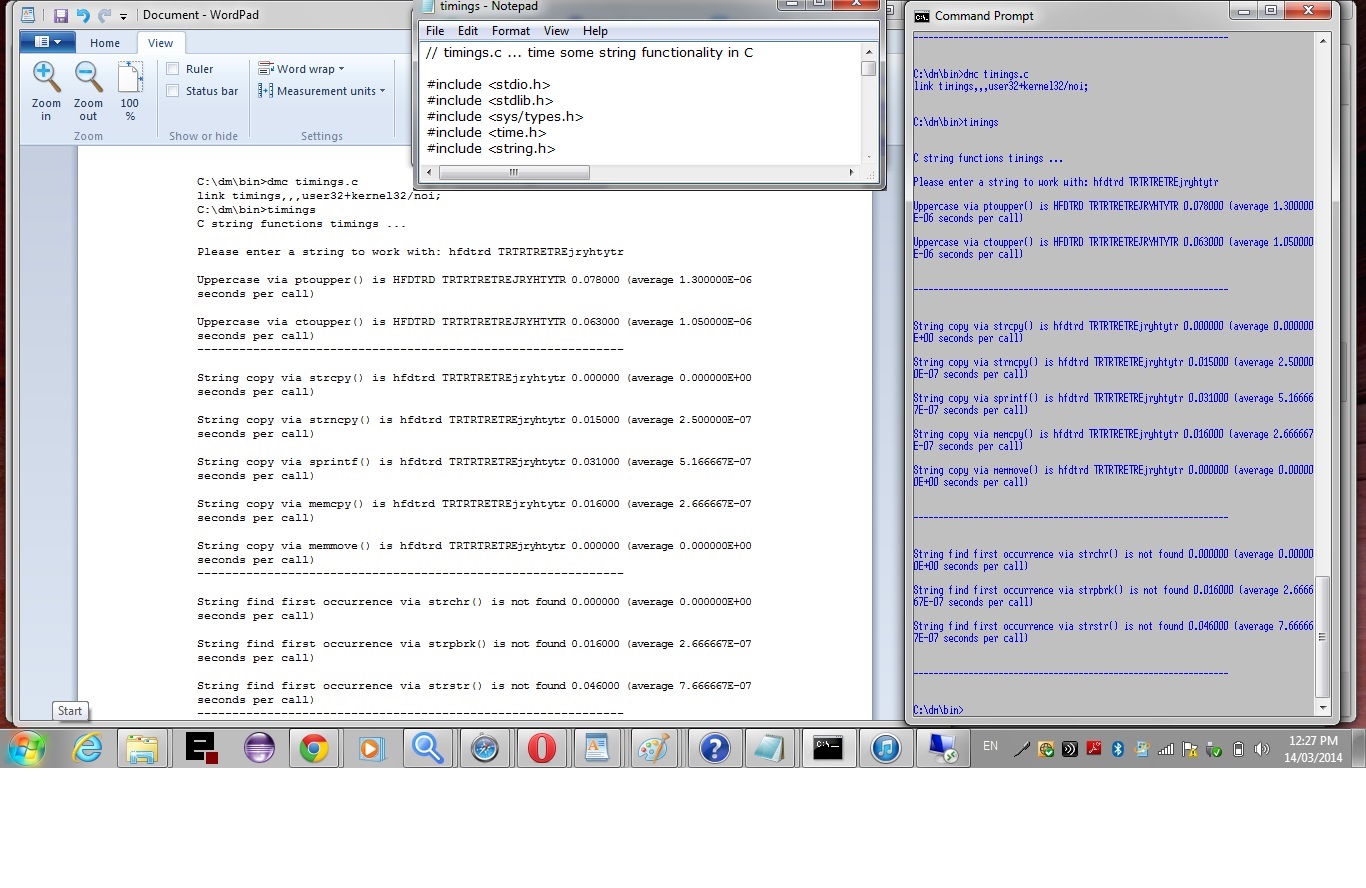


10 Responses to C Sorting Command Line Piping Tutorial