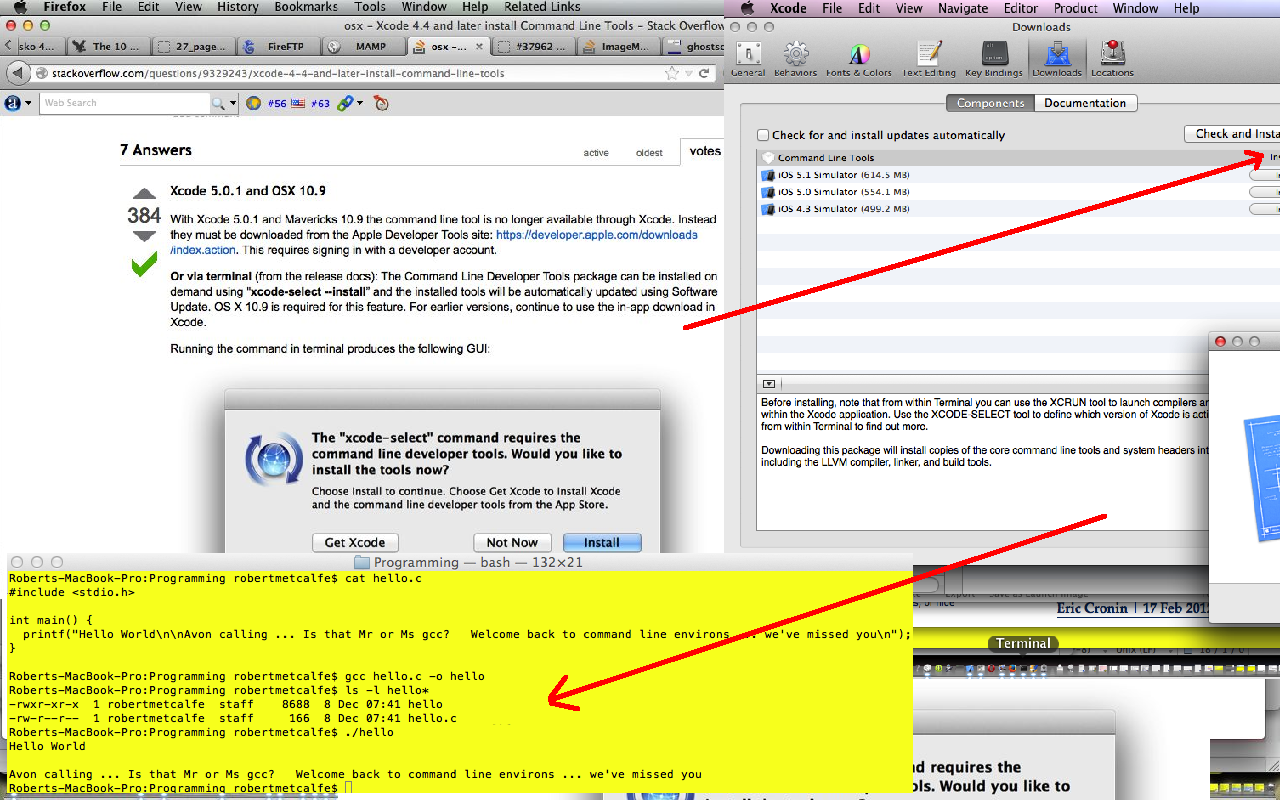Xcode is a great GUI IDE application that comes with Macs “out of the box” (quite often). In the earlier versions … think maybe less than 4 … “out of the box” it lived with C and C++’s great gcc compiler … have talked about this before … raved perhaps??!!! … anyway … that went away with the later versions … but you can get it back. Why bother? If you like to look around and do those great command line offerings like Tcl/Tk or just plain simple C (like we do in this tutorial), as well as leaving your Xcode GUI C++ and Objective-C iOS mobile development intact, then think you should install Xcode Command Line Tools, like, yesterday, if you haven’t already.
Remember at the end of the month to say “hares” as your last word and “rabbits” as the first word of the next month.
Do we need to explain?
Butterflies in Brazil and all … why buck what the whole world’s doing? … chortle, chortle.
Anyway, this action opens a pandora’s box of possibilities with your Mac, and hope if you are in this position … you can test if you are by attempting to go gcc at the Mac Terminal bash command line … how’s the coffee? (if PM, how’s the daquiri?)
To get started, visit this stupendous link. Then get into Xcode and go to Xcode->Preferences…->Downloads (and hopefully you see the Command Line Tools install button to press … press with both hands, either hand, while doing a triple pike, but … just … do … it!)
If this was interesting you may be interested in this too.