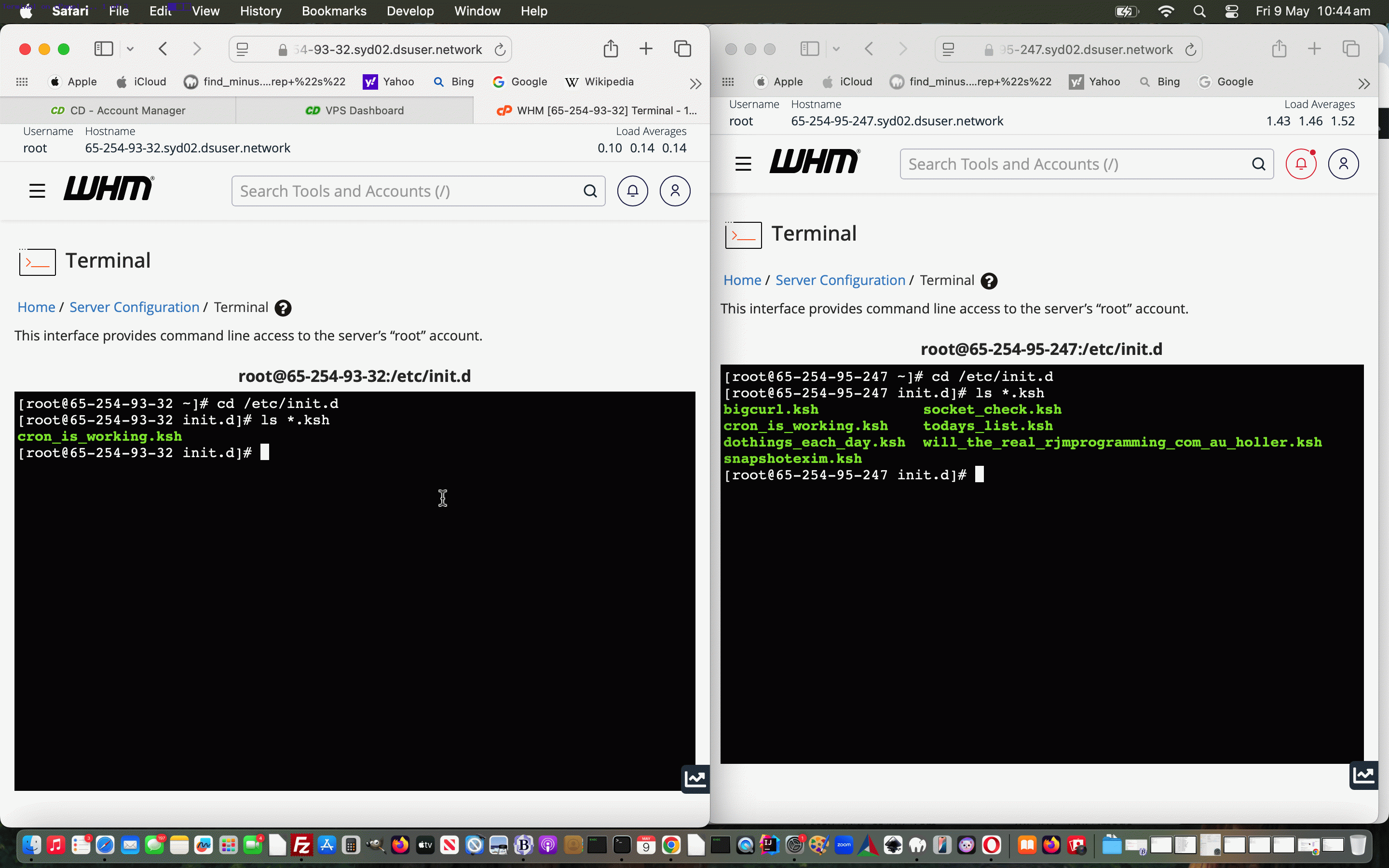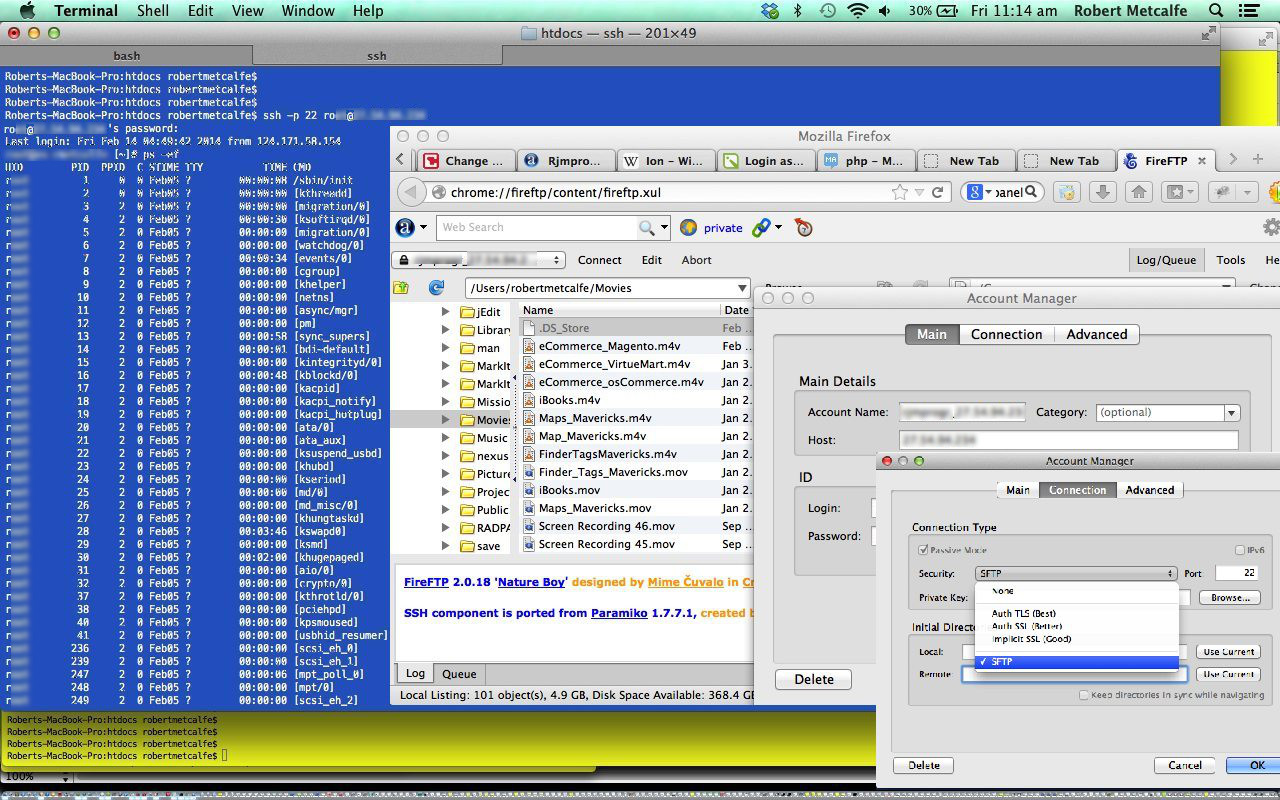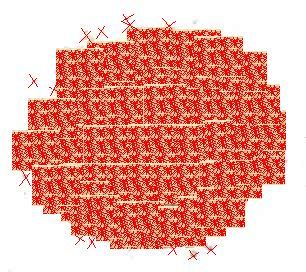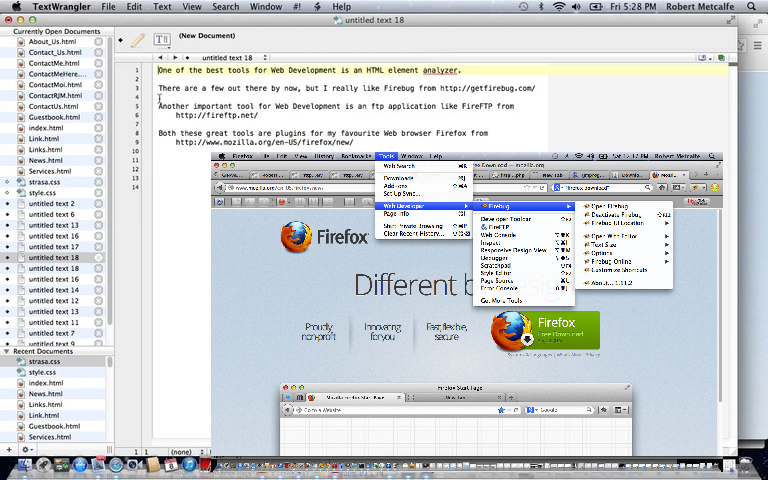If you read Web Server Access Primer Tutorial below, regarding ssh means by which we access our Apache/PHP/MySql web servers around here there is a nuance …
- within our WHM cPanel software suite … a functionality (you can search for as, and is called) …
- terminal
… which amounts, at least for us, to pretty much the purpose the ssh access, discussed below, is also achieving, but you have it enclosed in surrounding screen arrangements reminding you, better, just where you are. And believe me when I say …
With all WHM cPanel web server access work always know “where you are”.
… doh! You don’t want to be applying a command to the wrong web server environment!
Here at RJM Programming our web hosts, Crazy Domains, have recently data migrated from one web server to another, and in the case of an Apache/PHP/MySql web server that will concern the MySql databases and your web server account holus bolus as is, pretty much perfectly, depending on your satisfaction with software versions. That is different, though, to the username (ie. account) associated with cPanel access. And there, you may need, particularly in the case of any Linux scripting you’ve made, bring this over, carefully, yourself.
We’re finding, with this type of work, a new appreciation of WHM cPanel’s Terminal application, even just as a calming agent!
Previous relevant Web Server Access Primer Tutorial is shown below.
When you maintain a Web Server there are lots of tools of use, but just what do you need to run an Apache/PHP/MySql web server?
-

-

+ 
+ @ + 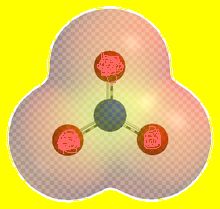
- sftp or ftp (pretty much essential) … s stands for “Secure” as in “Secure Shell”
- ssh or telnet (practically very important)… s stands for “Secure” as in “Secure Shell”
- cPanel (good to have … lots of times is essential) … also see Web Server Primer Tutorial
- phpMyAdmin (if using MySql … comes with cPanel quite often … practically essential if you use PHP/MySql)… also see Web Server Primer Tutorial
With today’s tutorial we show access via a Mac laptop’s Terminal application’s Linux bash session’s access to the web server domain at www.rjmprogramming.com.au using ssh (which is a “logging on” piece of functionality … also see rlogin). This destination CentOS web server environment is also Linux. Also in the picture is a bit showing sftp being used for the transfer of files to and from the web server via your laptop, and we use Firefox plugin FireFTP to facilitate this. There is a Firefox and Favourite Plugins Tutorial regarding this below as well.
Here are some good researching links … so, bye for now …
- ssh and sftp information from Wikipedia
- ssh information from ComputerHope
- sftp information from ComputerHope
Previous relevant Firefox and Favourite Plugins Tutorial is shown below.
Tutorial …
Transcript:
One of the best tools for Web Development is an HTML element analyzer.
There are a few out there by now, but I really like Firebug from http://getfirebug.com/
Both these great tools are plugins for my favourite Web browser Firefox from
http://www.mozilla.org/en-US/firefox/new/
Another important tool for Web Development is an ftp application like FireFTP from
http://fireftp.net/
So let’s have a look at Firefox, briefly, and Firebug and FireFTP …
If this was interesting you may be interested in this too.
If this was interesting you may be interested in this too.
If this was interesting you may be interested in this too.