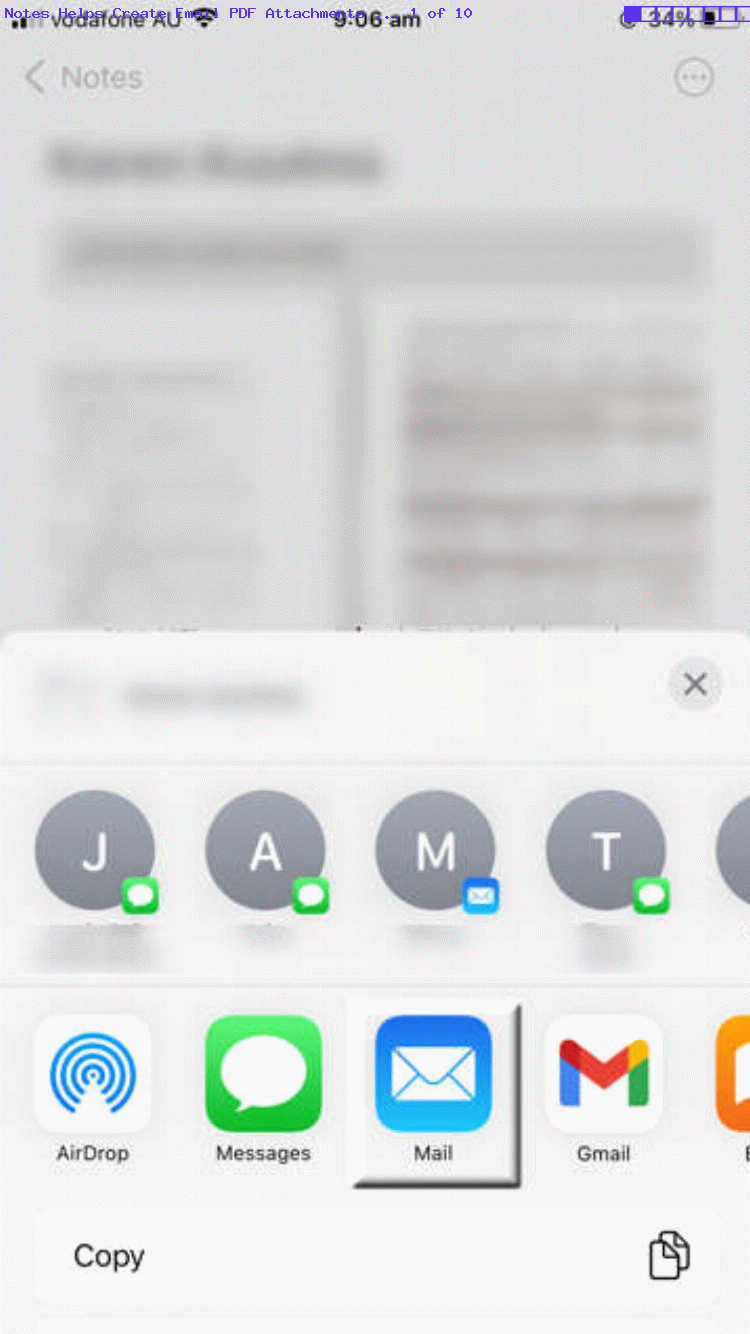Have you ever been asked to send PDF document(s), filled in, via email, and you “roll” with iOS (ie. using an iPhone or iPad)? Have you considered the “Notes approach”? It being a “total Apple solution”, it feels like a “planned for” approach that may stick in your mind.
So, first off, you create a note in Notes made up of PDF document(s), filled in, as applicable …
… via the “Scan Documents” input choice option. Then use the Share button’s Mail option to create an Email containing those Notes note PDF attachments, and just Send that off to the relevant recipients. The way the recipient receives this email is bound to please, as PDF(s) separately attached.
By the way, this way of sending sensitive information ticks all the “Document Fidelity” boxes, as PDF does not leave any traceable parts for a hacker to exploit. Good all around, we think!
If this was interesting you may be interested in this too.