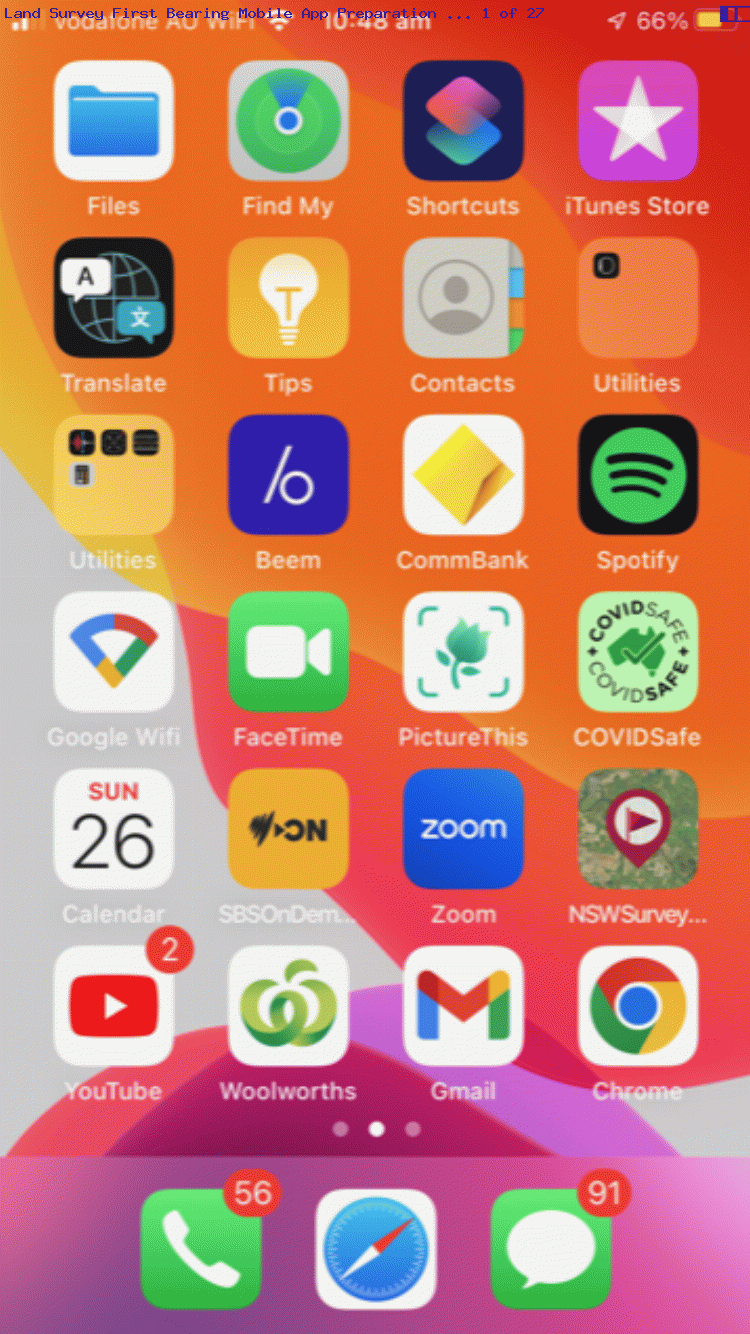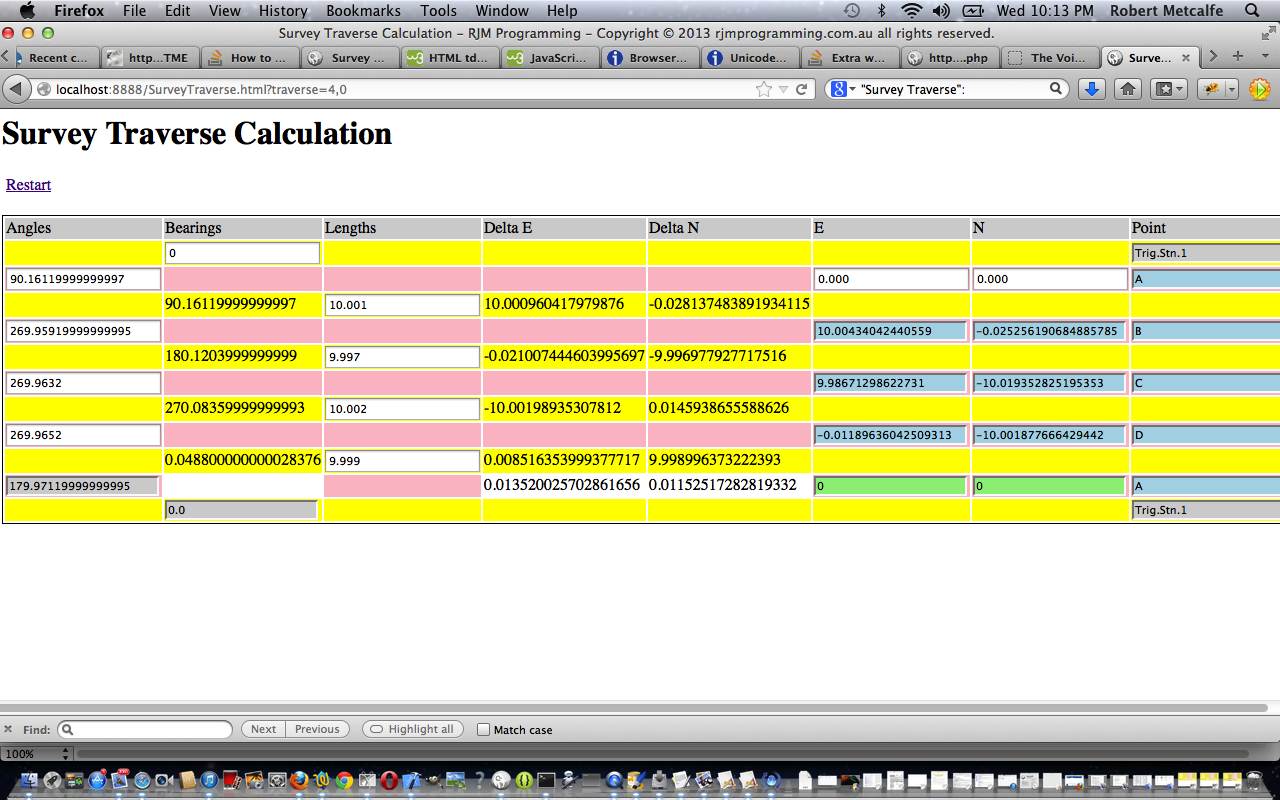We’ve spoken before about the mobile app we are so keen on here, in New South Wales, Australia, to help prepare for a Land Survey job. It’s not that we do this any more in a professional sense, but thought the concepts would combine “realia” with “theory” when using terms such as “bearing” and “angle” (as far as a “theodolite” goes in (x,y)) or “elevation” and “datum” (as far as a “level” goes in (z)) so as to be more useful, when we presented HTML and Javascript and CSS NSW State Survey Traverse Tutorial previously. Our “Land Survey” (a “Survey Traverse” subcategory of which we wrote a web application about, as you can see with , with HTML and Javascript and CSS Survey Traverse Tutorial below) thoughts using the “NSW Survey Marks” iOS mobile app, this time, imagine that part concentrating the mind of many a Land Surveyor as they prepare for an “Identity Survey” of property here in New South Wales …
How do we tie what we do here in with the work of other Land Surveyors?
Yes, here in New South Wales, as would be a common approach elsewhere in the world, we build on the work of others before … “the more the better” … and backing the accuracy of previous work with evidence found and measurements made. And we rely on marks left by previous Land Surveyors, their quality and reliability classified via our governments, and encapsulated, excitedly for us, via a public mobile app (we wish we’d had when we were a young Land Surveyor).
What are some of the features of this app featuring in our animated GIF presentation today?
- Location Services based positioning … in terms of any of …
- street address
- DP and Lot numbers
- survey marks
- walking position
- directional arrow
- survey mark locality sketches
- (Easting, Northing) co-ordinates on named Geodetic Ellipsoids (sometimes known generically as “Grid Co-ordinates”)
- (Elevation) co-ordinate relative to named Datum
All great planning tools for a Land Surveyor ahead of any “theodolite” (“angle” measuring) or “total station” (“angle” and “distance” measuring) and “pointing reflector” or “chain” (“distance” measuring) equipment usage to complete the outdoor components to a Land Survey job.
In a short time we found two high quality NSW Survey Marks, along with their co-ordinates, and within view of each other as a basis to establish that all important “initial bearing” calculation to help the “theodolite” “angle” measurements, combined with “distance” methodologies to pin a “relative” set of measurements to an “absolute” basis. More regarding this later.
Did you know?
We did research with the latest iOS Photos app Exif data items via an Information button with our iPhone’s Photos app, but, alas, we cannot conduct a “rough Survey Traverse” with the iPhone, alone, because no directional information is provided in the Camera app photos we took (imagining using a “theodolite” first pointing back up our initial bearing (standing over our first Survey Mark) and swinging an “angle” down the frontage street of interest).
Previous relevant HTML and Javascript and CSS Survey Traverse Tutorial is shown below.
Here is a tutorial showing some client-side basics in HTML and Javascript and CSS all in the one HTML file, to simplify concepts. The tutorial subject matter is a webpage to perform Survey Traverse calculations. A Survey Traverse is:
Traverse is a method in the field of surveying to establish control networks.[1] It is also used in geodesy. Traverse networks involve placing survey stations along a line or path of travel, and then using the previously surveyed points as a base for observing the next point. Traverse networks have many advantages, including:
Less reconnaissance and organization needed;
While in other systems, which may require the survey to be performed along a rigid polygon shape, the traverse can change to any shape and thus can accommodate a great deal of different terrains;
Only a few observations need to be taken at each station, whereas in other survey networks a great deal of angular and linear observations need to be made and considered;
Traverse networks are free of the strength of figure considerations that happen in triangular systems;
Scale error does not add up as the traverse is performed. Azimuth swing errors can also be reduced by increasing the distance between stations.The traverse is more accurate than triangulateration[2] (a combined function of the triangulation and trilateration practice).[3]
Let’s see some simple HTML in action in a tutorial …
Link to HTML “spiritual home” … at W3Schools has many tutorials.
Link to Survey Traverse live run … here.
Link to Survey Traverse live run (additional Google Line Chart functionality) here.
Link to Survey Traverse information … from Wikipedia from which quote above comes.
Link to some downloadable HTML code … rename to SurveyTraverse.html which packages up a lot of Javascript and a little bit of CSS … or JaCvasScriptS … not sure whether this would ever catch on.
Link to some downloadable PHP programming code (additional Google Line Chart functionality) … rename to SurveyTraverse.php
If this was interesting you may be interested in this too.
If this was interesting you may be interested in this too.