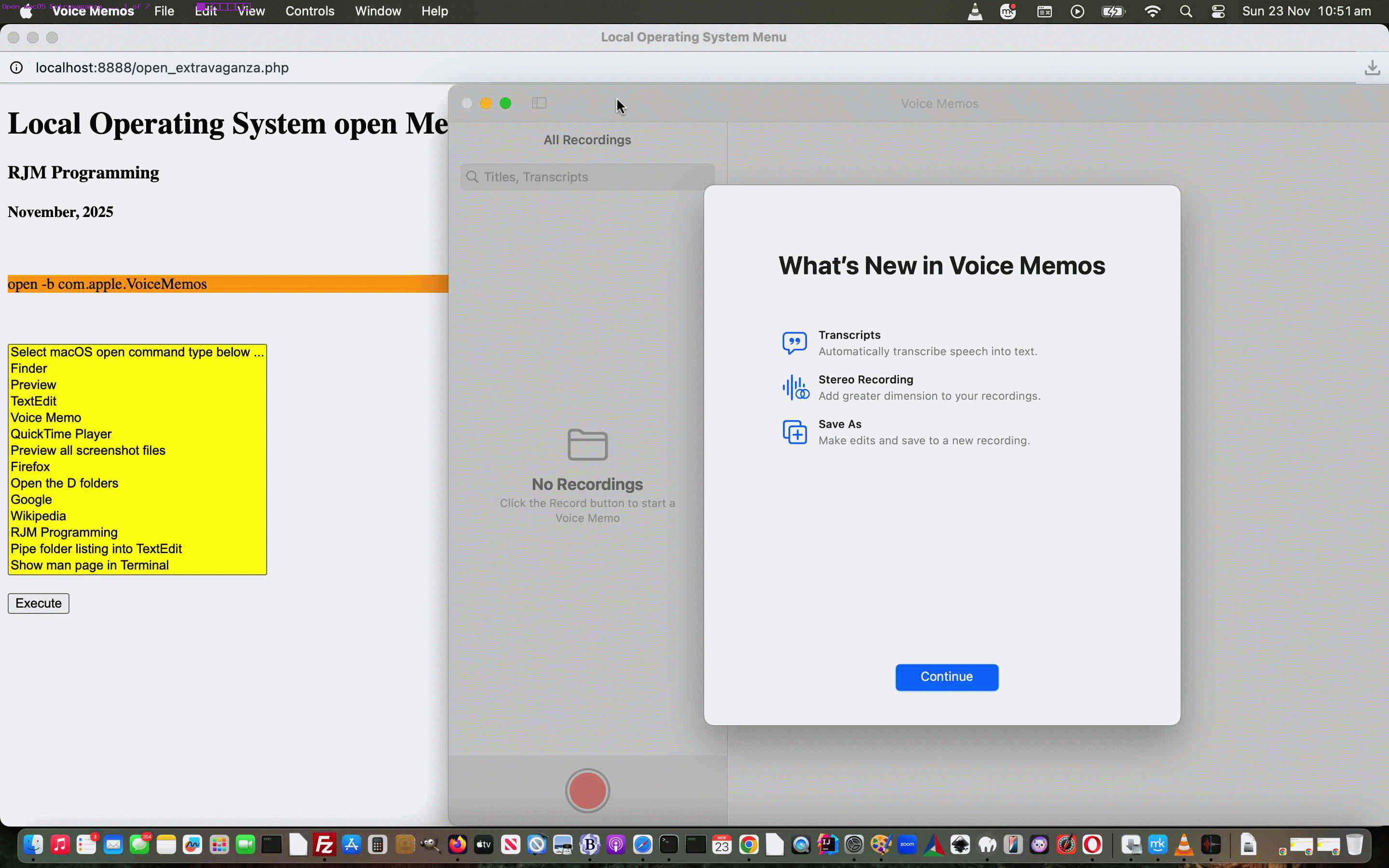Because we are fortunate enough to have the great MAMP local Apache/PHP/MySql web server in our macOS MacBook Air programming life …
- we have a great testing platform to go to before uploading any software to the public RJM Programming domain (quite often as a web application) there
- it can be an “Intranet feeling” partner to our public RJM Programming domain
So, what do we mean by “Intranet feeling”? Well, have you ever been involved at a workplace that combined …
- a public facing website on the Internet … but which had a …
- members area for “office use only” that if you logged into would take you into a woooorrrrllllddd of procedures and advice and documentation and health and safety rules etcetera etcetera etcetera related to that company, the data of which is “not public” … well, that “not public” bit can sometimes be referred to as an Intranet
? Well … … … … (four holes in the ground) … (make that 5 or 6) … we did/have. And we are awwwwwffffuuuulllllyyy fond of the concept. The thing is though, we are using that “non public” …
Intranet “feeling”
… interfacing to, by and large, offer new web application (quite often PHP) ideas because back at the MAMP local Apache/PHP/MySql local web server we have the freedom to install software not allowed when you host a public website (as well as macOS having some brilliantly unique command line commands such as “open” and “say” (for which we’d ask you to download to a macOS MAMP port 8888 Document Root folder the PHP macos_say_record.php) to offer) perhaps that little bit different to the usual Intranet usage (hence Nala‘s use of the word fillingsfeelings), unless you run the hosting company, that is … and that isn’t us … though if Nala wants to entertain a gentleman caller one of these days … well … what are we going to say?! Hmmmmm?!
Now, when we presented YouTube API Caller Radio Play Playlist Windows Local System Tutorial we threw down the gauntlet, Luna would say, venturing …
… as your starting gambit, here, where the equivalent of macOS’s “open” is “explorer.exe” on Windows (ie. the File Explorer) … almost as cute!
The audacity, Nala?!
Well, we don’t want to involve ourselves in a “software war” here, but the “bedside better scrutiny” of the great https://scriptingosx.com/2017/02/the-macos-open-command/ advice has only enhanced respect for the macOS open command’s talents, which go far beyond just being able to open a URL from the macOS “Terminal application” command line in your default web browser.
How do we count the ways … Luna?!!!! See the compartmentalization and modularization at play (not the command) here, Dumboweb masterbugalugs?!
Anyway, we’re off and running on a new project with these themes. The first draft concentrates on ..
- macOS .. open … MAMP … but …
- Windows … explorer.exe … MAMP
… is there for the popcorn and beer nuts (best in that order) and as you can see below this new web application (best downloaded as open_extravaganza.php filename to MAMP’s Document Root folder/directory) is kind of boring to begin with interfacing to our public RJM Programming website (though if you have no Apache/PHP/MySql local web server, and want to install one, a right click on the dropdown below, for your non-mobile platform is a possibility for port 8888 on macOS and port 80 (ie. the default) on Windows) …
If this was interesting you may be interested in this too.