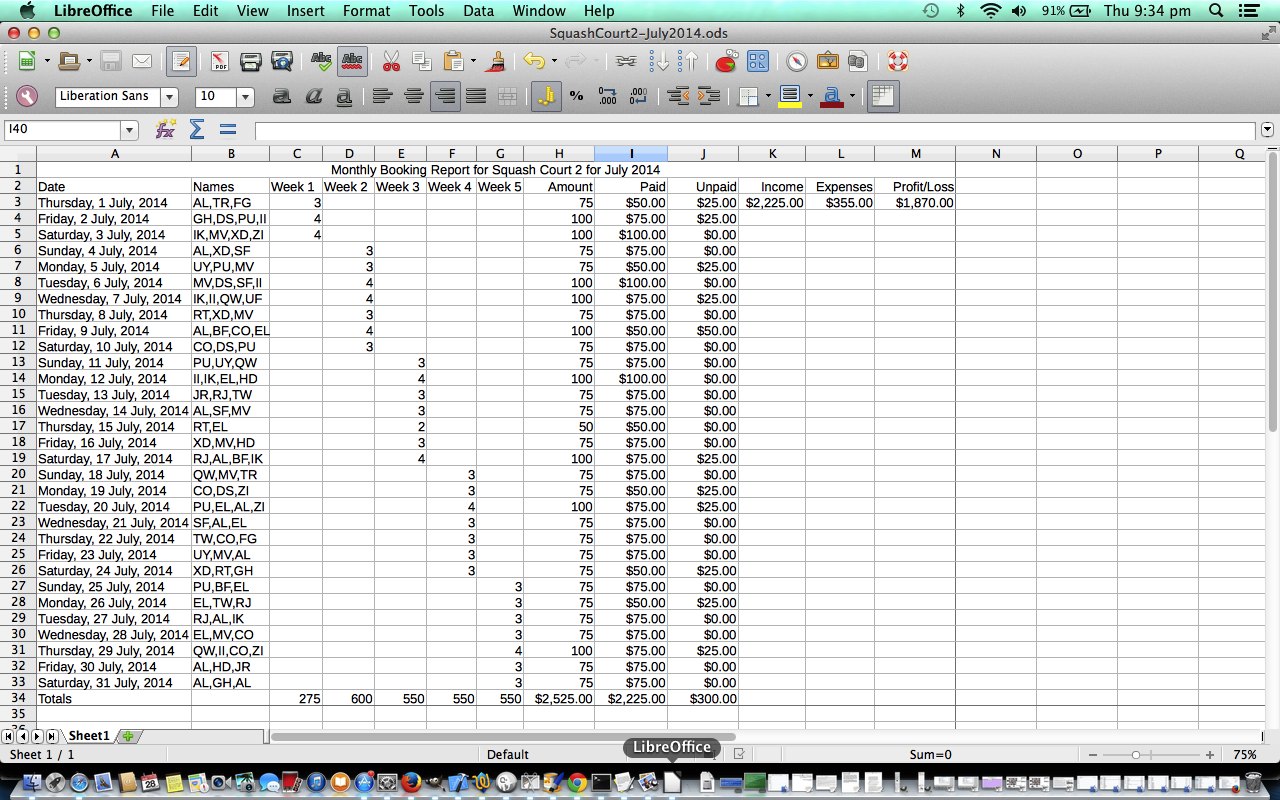Here is a tutorial that introduces you to the Spreadsheet functionality of a great suite of office automation programs called LibreOffice, by The Document Foundation. LibreOffice has functionality like the Microsoft Office suite of programs, bringing the user a lot of the feel of those well loved concepts to your document creation work, and integrated into the one place. It is very similar to the OpenOffice suite of programs, and the first thing you may want to do is visit OpenOffice vs. LibreOffice: What’s the Difference and Which Should You Use? to compare and contrast these two great products, and/or visit relevant OpenOffice tutorials presented earlier at this blog. It’s great to have the choice of 3 brilliant alternatives?!
Today … as far as the Squash Court Monthly Booking ($25.00 per session) spreadsheet …
- We use a TextWrangler text file as the basis of the design … it doesn’t have to be complete nor neat, just helpful
- Establish the heading making use of Format->Merge Cells
- Place in all headings
- Immediately specify column formats where they are not left-justified string columns (which is the default)
- Establish the formulae of the planned formula fields … LibreOffice has no =Minus(K3,L3) functionality, so use =(K3-L3)
- Start typing in the “body” data to see how user friendly it is
- Realize that the Amount column could be worked out from the Week column data, knowing the price of a squash court booking is $25.00 … so establish formulae (second and on are copied via the bottom right cell functionality of the first cell you apply the formula to) to make this more user-genial … Miss Congeniality … become sad … chortle, chortle … (miss, congeniality … guess, yet again, you had to be there … WTBHAY?)
Today, we take a quick tour of LibreOffice equivalent of Microsoft Excel spreadsheet application.
Link to LibreOffice information … from Wikipedia.
Link to LibreOffice “spiritual home” … via The Document Foundation.
Have a look at the final spreadsheet you could call SquashCourt2July2014.xlsx
If this was interesting you may be interested in this too.