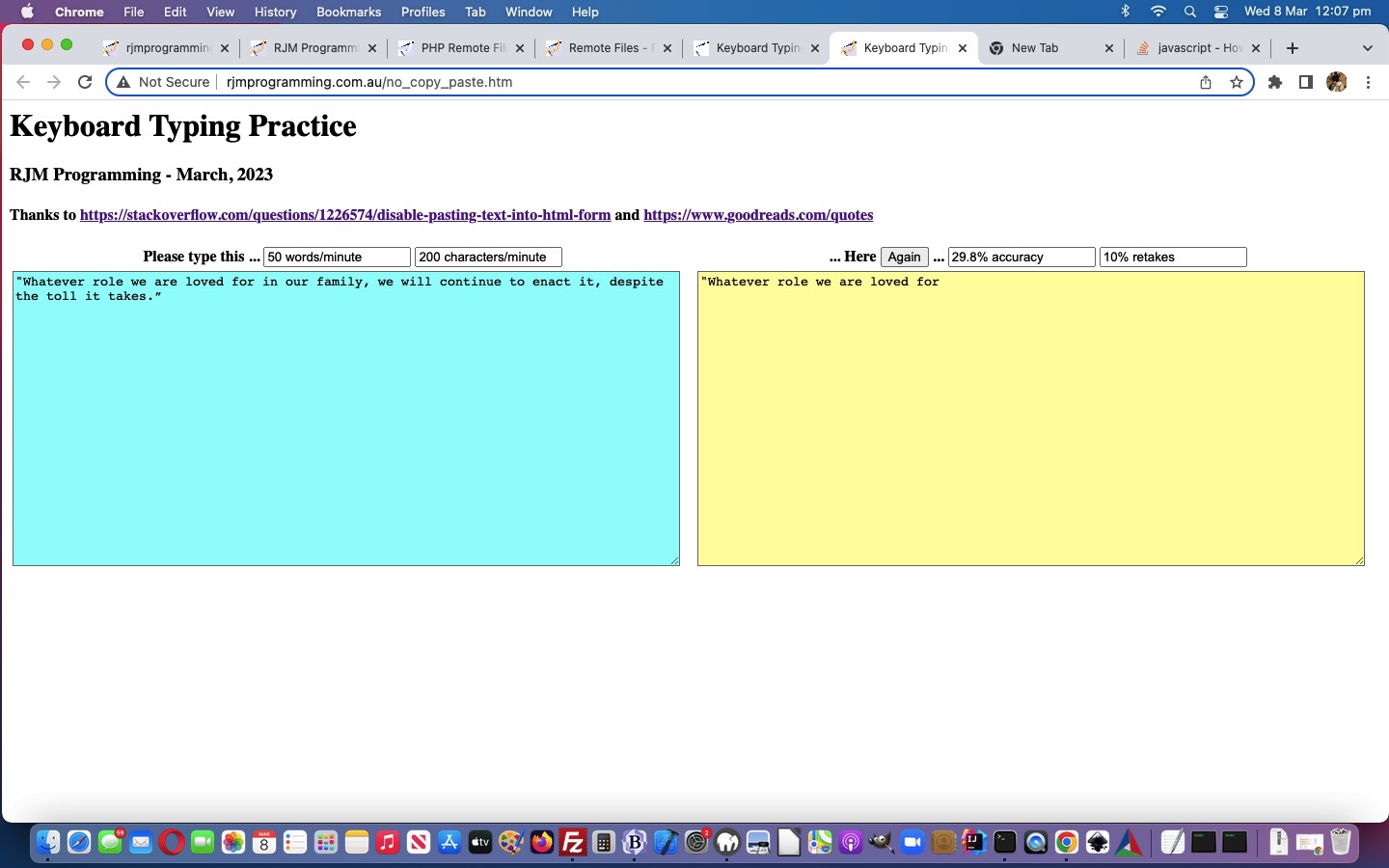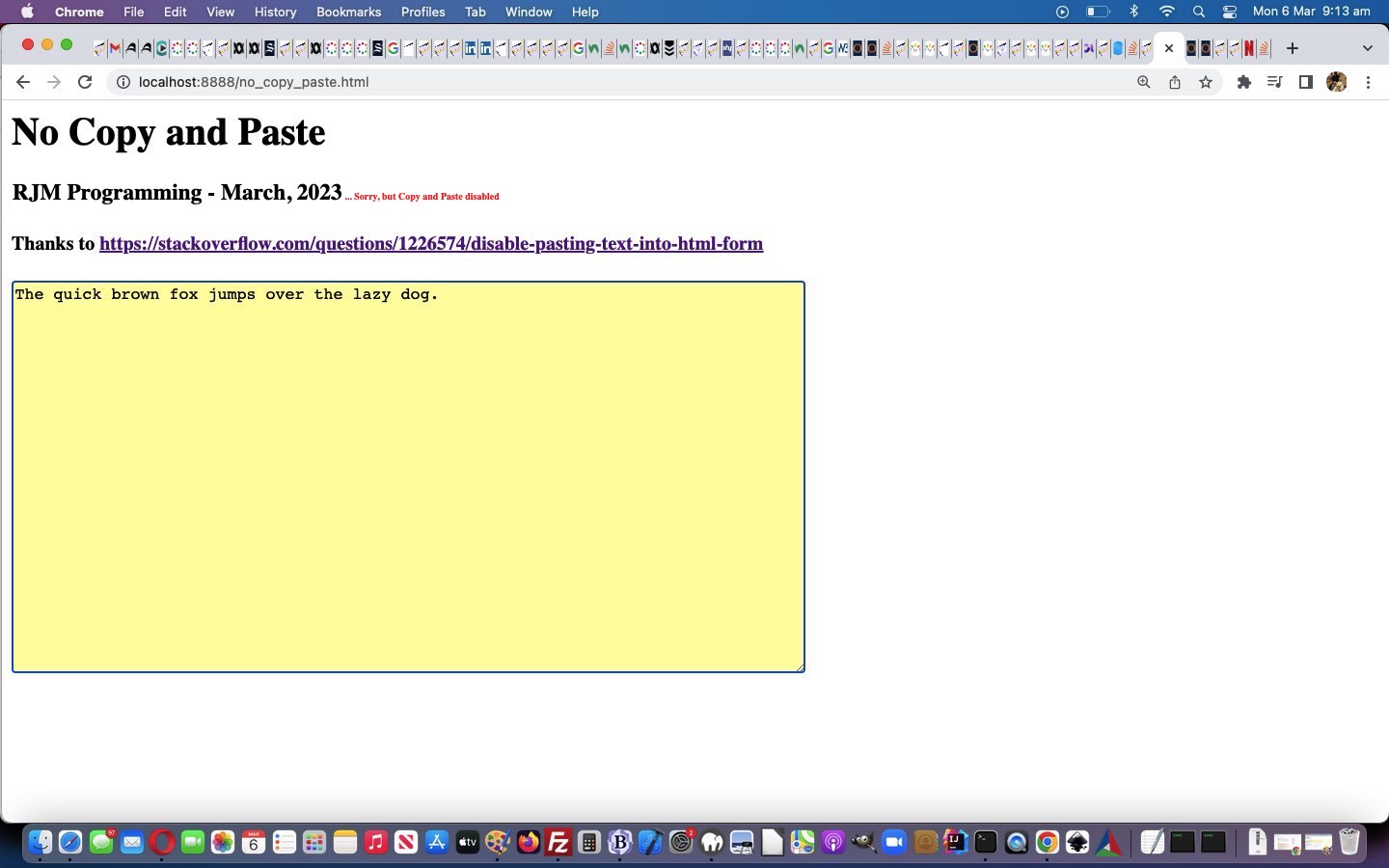Yes, as a lot of you will have guessed, from Paste Disabling Primer Tutorial, that today we use it in a new “Keyboard Typing Practice” web application, knowing that we’ll be testing typing rather than “copy/pasting”.
And another recently changed remote_files.php (usage of PHP fopen URL web application) last talked about at PHP Remote Files Refined Containing Attribute Tutorial joins us, helping us randomize a quote that the user is asked to type, and we calculate the user …
- typing words per minute rate
- typing characters per minute rate
- typing accuracy percentage … aim for 100%
- typing retake percentage … aim for 0%
… as guidelines the user can note to monitor for improvement.
So try our “how we got there from proof of concept” no_copy_paste.htm Keyboard Typing Practising web application you can also try below …
Previous relevant Paste Disabling Primer Tutorial is shown below.
We have an unusual request to make to even consider a new project, which we’ll reveal over time, and which we want to take on, today. It’s a requirement to disable any “paste” parts (of the copy/cut/paste paradigm) to the use of any HTML elements the event logic is applied too.
Luckily for us a Google search “set textarea to not allowing copy and paste” got us to javascript – Disable pasting text into HTML form – Stack Overflow webpage, thanks, which helped us out here in compiling our first draft “proof of concept” no_copy_paste.html HTML/Javascript web application you can also try below …
If this was interesting you may be interested in this too.
If this was interesting you may be interested in this too.