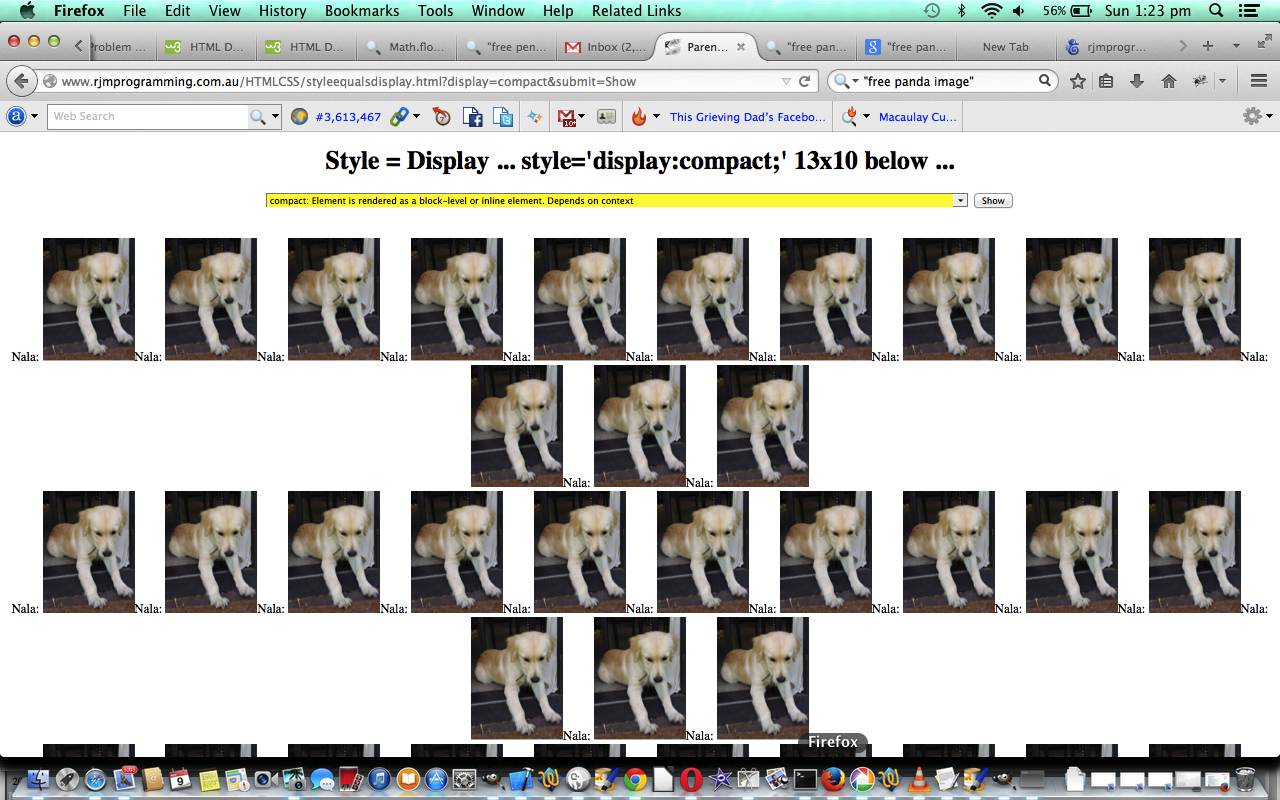Cascading Style Sheets (CSS) is a style sheet language used for describing the presentation semantics (the look and formatting) of a document written in a markup language. Its most common application is to style web pages written in HTML and XHTML, but the language can also be applied to any kind of XML document, including plain XML, SVG and XUL.
Tutorial …
Cascading Style Sheet methodology is a good technique in order to separate document content from document presentation. For the same content, two different CSS approaches can produce vastly different browser outputs.
With today’s tutorial we concentrate on CSS within HTML and specifically the HTML object’s style.display property, which has a huge number of choices, (and is heavily used by many web designers when building up web pages, I find, being a very close friend with Javascript and the DOM) and have a live run link for you to use with which to experiment. The parent HTML element of our images of Nala the dog is a div element whose own style.display property is shown to you in the document window’s title.
You can download source code and rename to styleequalsdisplay.html
Thanks to Wikipedia for the quote above.
If this was interesting you may be interested in this too.