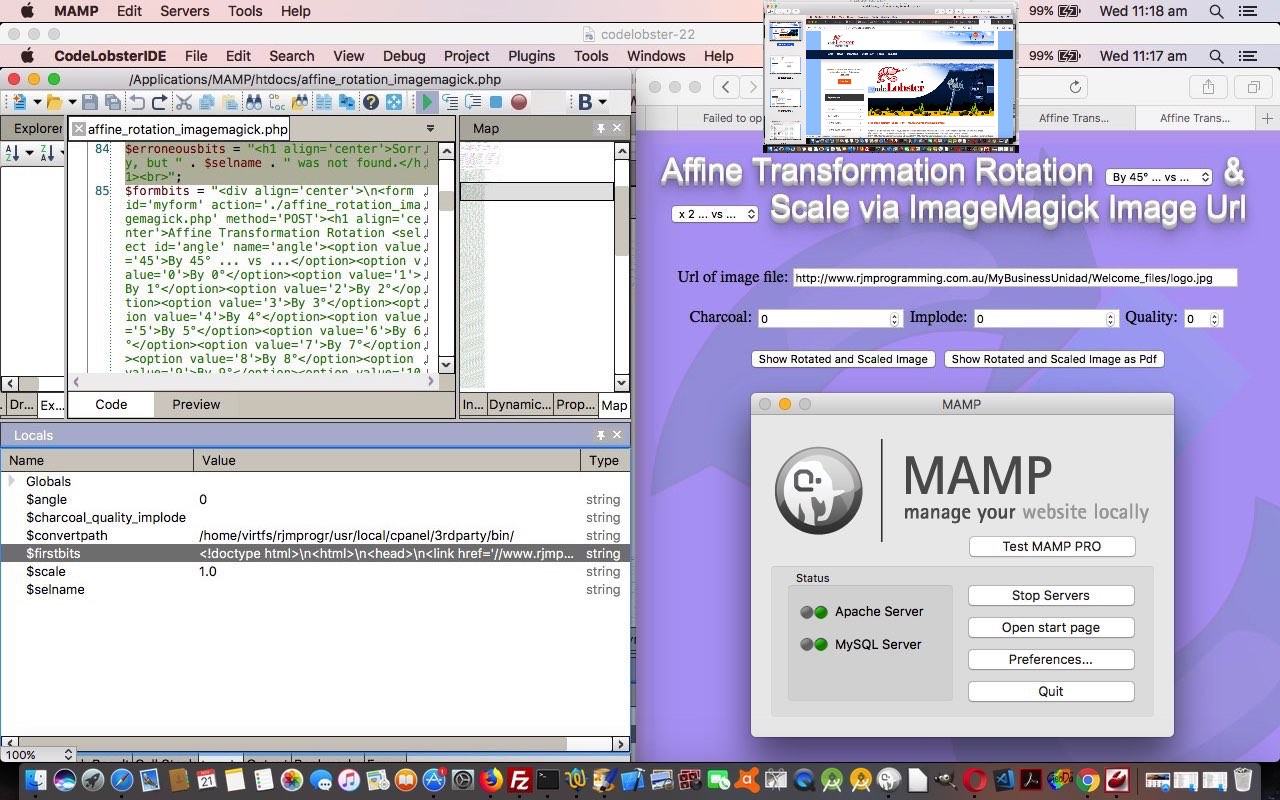It’s good to talk about three important aspects to PHP web application development as per …
- Codelobster IDE supervisor of PHP projects … living with …
- MAMP local web server for Apache/PHP/MySql … utilizing …
- Xdebug PHP debugger … that we are showing you with Mac OS X (but also works on Windows, as does MAMP, as does Codelobster … cute, huh?!)
… though we need you to know that all three could be studied for months. Why the interest? Well, IDEs are great, and Codelobster is no exception, it appears to me, and besides that, I was kindly put onto Codelobster via an email by Stas Ustimenko, thanks …
We would like to add a review about our free cross-platform IDE – Codelobster IDE:
HTTP://www.codelobsteride.com
Also It includes plug-ins for Drupal CMS, Joomla CMS, Magento CMS, Smarty template engine, Twig template engine, JQuery library, AngularJS, BackboneJS, Laravel, MeteorJS, Phalcon, CodeIgniter, CakePHP, Symfony, Yii and WordPress.
… and so, all because Codelobster is so worth a look, we show you today via our PDF slideshow, showing us (hashtag links to PDF below only truely reach their specific mark on Firefox and Chrome web browsers, we suspect) …
- installing the free version of Codelobster … but bear in mind the Pro version with lots of those plugins could be more the go for you … then set about to …
- set up Codelobster properties for web server and debugging settings … causing a little bit of getting nowhere … until …
- reading this very useful link, thanks, got us onto the fact that Xdebug could well already be installed already via our MAMP local web server in Apache/PHP/MySql … so …
- opened the (relevant current version) php.ini of the MAMP installation to see that Xdebug was indeed active … so that on revisiting …
- Codelobster -> Preferences -> Debug settings saw us able to use the MAMP to Xdebug 9123 port … to succeed with …
- PHP sitting on MAMP we debug via Codelobster Debug -> Debug URL … doing some rudimentary ideas such as …
- set breakpoints, step into code, add a watch, see local variables, and go (proceed), after remove all breakpoints to MAMP version of affine_rotation_imagemagick.php
We hope you find this instructive.
If this was interesting you may be interested in this too.