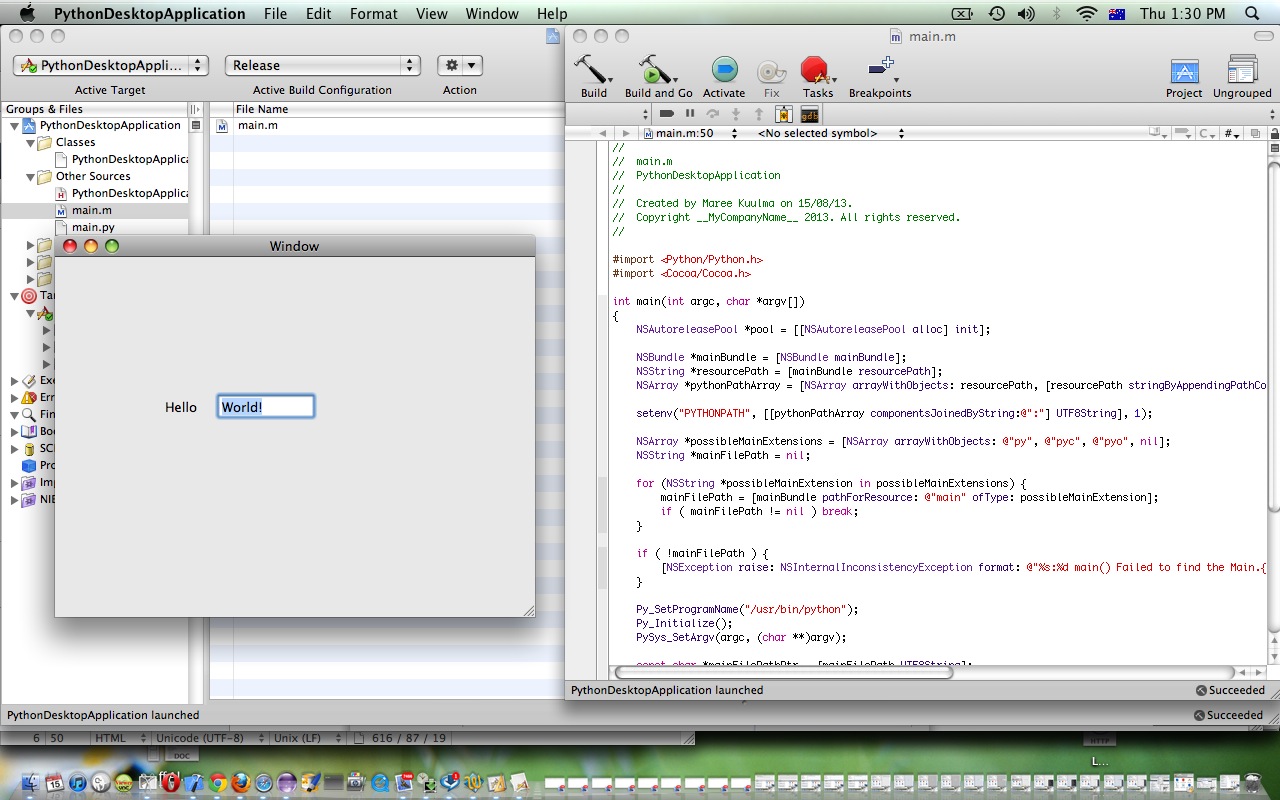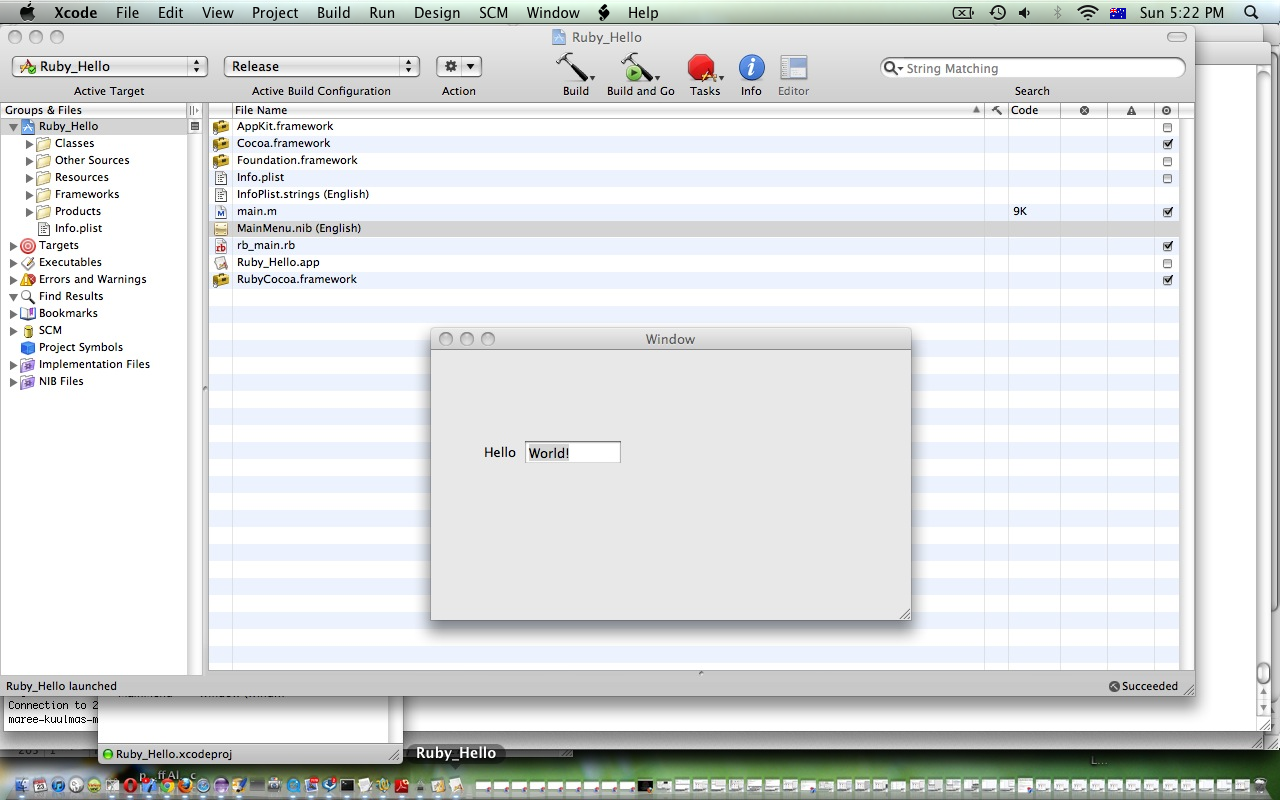Have you heard of Python? It is a great object-oriented programming language for both desktop and web usage. Xcode on Mac OS X Leopard supports Cocoa-Python Applications, and this tutorial shows the creation of a simple Python Desktop Application using the Xcode Cocoa framework.
Python is a widely used general-purpose, high-level programming language.[11][12][13] Its design philosophy emphasizes code readability, and its syntax allows programmers to express concepts in fewer lines of code than would be possible in languages such as C.[14][15] The language provides constructs intended to enable clear programs on both a small and large scale.[16]
Python supports multiple programming paradigms, including object-oriented, imperative and functional programming or procedural styles. It features a dynamic type system and automatic memory management and has a large and comprehensive standard library.[17]
Like other dynamic languages, Python is often used as a scripting language, but is also used in a wide range of non-scripting contexts. Using third-party tools, Python code can be packaged into standalone executable programs. Python interpreters are available for many operating systems.
CPython, the reference implementation of Python, is free and open source software and has a community-based development model, as do nearly all of its alternative implementations. CPython is managed by the non-profit Python Software Foundation.
Previous Xcode Ruby Desktop Application Primer Tutorial below has many similarities (particularly during the Interface Builder steps) to our tutorial here, and you may want to consult it too, as well as Apple Mac’s great tutorial here.
In this primer tutorial we see how Xcode can supervise a Cocoa-Python Desktop Application project to access the Interface Builder to create a GUI for a Mac OS X environment.
Here are links to programming source code which, for the simple purposes of doing a Hello World! application needed no amending from how the project configures it initially, which you should rename to main.py and main.m
Link to Python more information … via Wikipedia, where quote above came from..
Previous Xcode Ruby Desktop Application Primer Tutorial below …
Have you heard of Ruby? Maybe you know it as Ruby Gems or Ruby on Rails? It is a great object-oriented programming language for both desktop and web usage. Xcode on Mac OS X Leopard supports Cocoa-Ruby Applications, and this tutorial shows the creation of a simple Ruby Desktop Application using the Xcode Cocoa framework.
Ruby is a dynamic, reflective, general-purpose object-oriented programming language that combines syntax inspired by Perl with Smalltalk-like features. It was also influenced by Eiffel and Lisp.[8] Ruby was first designed and developed in the mid-1990s by Yukihiro “Matz” Matsumoto in Japan.
Ruby supports multiple programming paradigms, including functional, object oriented and imperative. It also has a dynamic type system and automatic memory management; it is therefore similar in varying respects to Smalltalk, Python, Perl, Lisp, Dylan, and CLU.
The standard 1.8.7 implementation is written in C, as a single-pass interpreted language. Starting with the 1.9 branch, and continuing with the current 2.0 branch, YARV has been used, and will eventually supersede the slower Ruby MRI. The language specifications for Ruby were developed by the Open Standards Promotion Center of the Information-Technology Promotion Agency (a Japanese government agency) for submission to the Japanese Industrial Standards Committee and then to the International Organization for Standardization. It was accepted as a Japanese Industrial Standard (JIS X 3017) in 2011[9] and an international standard (ISO/IEC 30170) in 2012.[10] As of 2010, there are a number of complete or upcoming alternative implementations of Ruby, including YARV, JRuby, Rubinius, IronRuby, MacRuby (and its iOS counterpart, RubyMotion), mruby, HotRuby, Topaz and Opal. Each takes a different approach, with IronRuby, JRuby, MacRuby and Rubinius providing just-in-time compilation and MacRuby and mruby also providing ahead-of-time compilation.
My experience with Ruby is limited to a great deal of curiosity, and I can’t put my finger on whether it is growing fast in popularity or not, but imagine it is, because there are Mobile App programming possibilities.
In this primer tutorial we see how Xcode can supervise a Cocoa-Ruby Desktop Application project to access the Interface Builder to create a GUI for a Mac OS X environment.
Link to Ruby more information … via Wikipedia, where quote above came from..
Link to Ruby download website at RubyGems.org.
A word of warning about geographical aspects to Ruby’s usage which, if not heeded, can have interesting results?!
If this was interesting you may be interested in this too.
If this was interesting you may be interested in this too.