Have just spent some awe inspiring time with Windows 10’s 3D Viewer desktop application. Do you remember when we talked about Windows 10 Mixed Reality a little time back last year with Windows Mixed Reality Viewer Primer Tutorial? Well, you can combine the two. The effect of the 3D Viewer Bee having a background of the room I was in, all in the one presentation, reminded me of the excitement when “Who Framed Roger Rabbit?” came out … showing my age, I know!
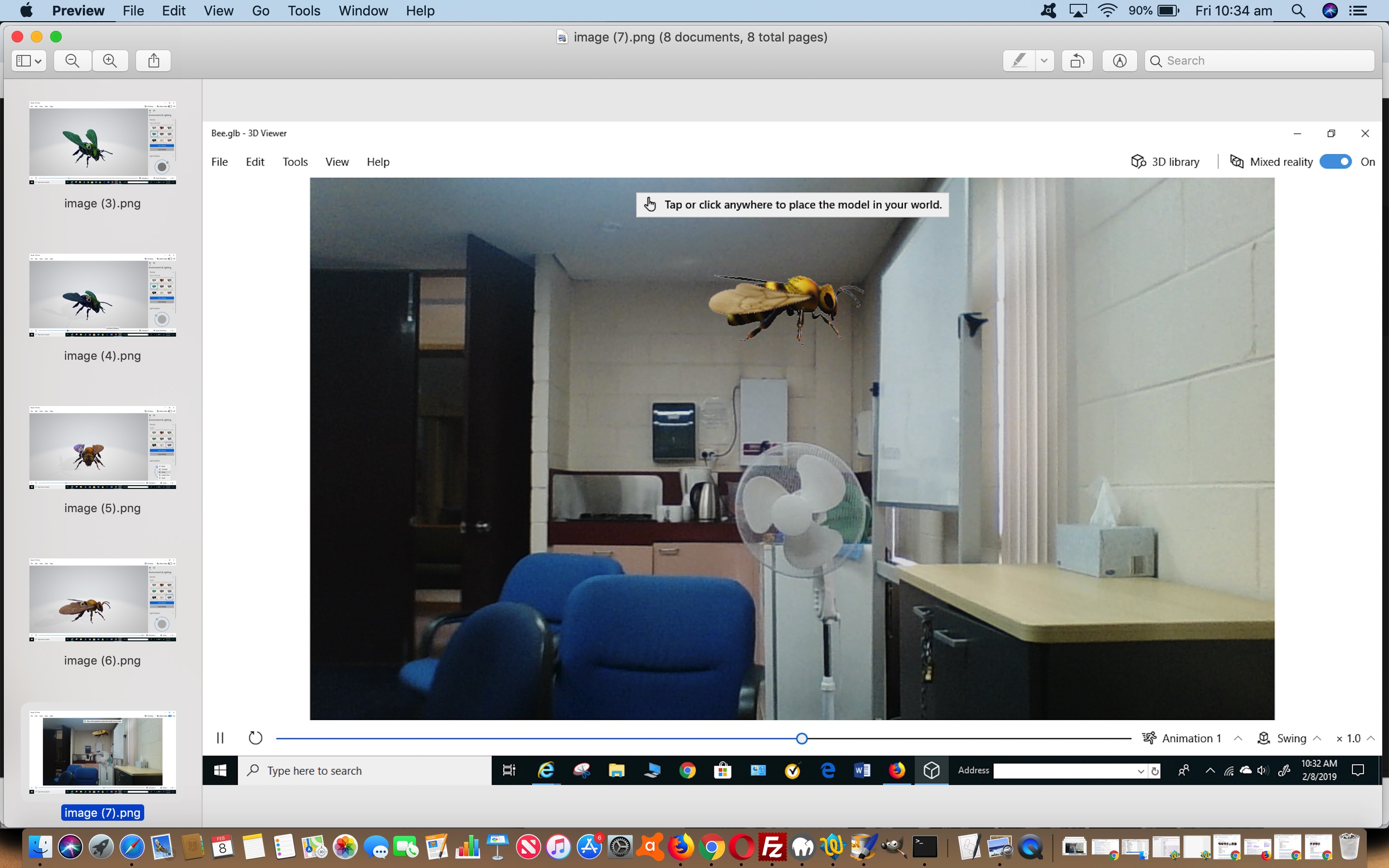
Am sure you would be interested just playing around with the lighting options, as a way to get into some studio lighting practice all on your laptop computer!
Of course with all things Windows (and Mac OS X for that matter) soon after the “gobsmack period”, take a look at what are suboptions of the File menu. And here, Windows 3D Viewer (and yes, no saving, just viewing), can open the model you are working on in Paint 3D, but note that some parts of Paint 3D cannot support the Animations functionality available in 3D Viewer. And from its Menu options you can …
- Save As …
- Image
- 3D model (*.glb or *.fbx or *.3mf)
- Video (*.gif or *.mp4 … and here the Animations mentioned in 3D Viewer are available again)
- Paint 3D project
- Print 3D … to your own suitable printer or to an Online 3D printing service … to materials …
- Polyamide (SLS)
- Polyamide (MJF)
- Polyamide Priority (SLS)
- Alumide
- Polypropylene
- Rubber-like
- Steel
- High detail stainless steel
- Multicolour+
- Standard Resin
- Gray Resin
- Mammoth Resin
- Transparent Resin
- Silver
- Gold
- Brass
- Bronze
- Copper
- Titanium
- Aluminium
- ABS
- High detail resin
… any of which preview “the look” before printing
Previous relevant Windows Mixed Reality Viewer Primer Tutorial is shown below.
Virtual reality applications have been around for quite some time now, especially regarding gaming usage, but what is “mixed reality”?
Mixed reality (MR), sometimes referred to as hybrid reality,[1] is the merging of real and virtual worlds to produce new environments and visualizations where physical and digital objects co-exist and interact in real time. Mixed reality takes place not only in the physical world or the virtual world,[1] but is a mix of reality and virtual reality, encompassing both augmented reality and augmented virtuality[2] via immersive technology.
Not “being into” gaming myself, have not really gone out to explore much regarding virtual reality, nor “mixed reality”, as a result. Looking through some Windows 10 menus the other day, I came across an interesting suite of Mixed Reality applications …
- Mixed Reality Portal
- Mixed Reality Viewer
… the first of which the PC I was on was not up to scratch with the hardware requirements. However, the second one was accessible and amusing to me and some students in the class with some excellently rendered virtual reality sample presentations, the toaster having them in hysterics.
Have a read of Microsoft‘s Mission Statement regarding the https://blogs.windows.com/windowsexperience/2018/01/08/windows-10-tip-get-started-mixed-reality-viewer-app/’>Mixed Reality Viewer …
As part of our mission to bring 3D and mixed reality to everyone, we launched Mixed Reality Viewer with the Windows 10 Fall Creators Update in October. With Mixed Reality Viewer, you can see 3D objects – either from the Remix3D.com community or your own creation from Paint 3D – mixed into your actual surroundings through your PC’s camera. It’s easy and fun, and all you need to get started is a device with a camera running the latest Windows 10 Fall Creators Update.
With the Mixed Reality Viewer, you can experience the power of 3D and mixed reality, no headset required.
Virtual Reality is not all fun and games of course. Its use in simulation can be very useful in industries such as aviation and health. And it is very important in the field of robotics … “out standing in its own field”.
Of course, the application of Mixed Reality (or Virtual Reality) in a home environment, and online, can be asking a lot of your …
- network bandwidth
- network download and upload speeds
These “realities” represent the future. But which one?!
If this was interesting you may be interested in this too.
If this was interesting you may be interested in this too.

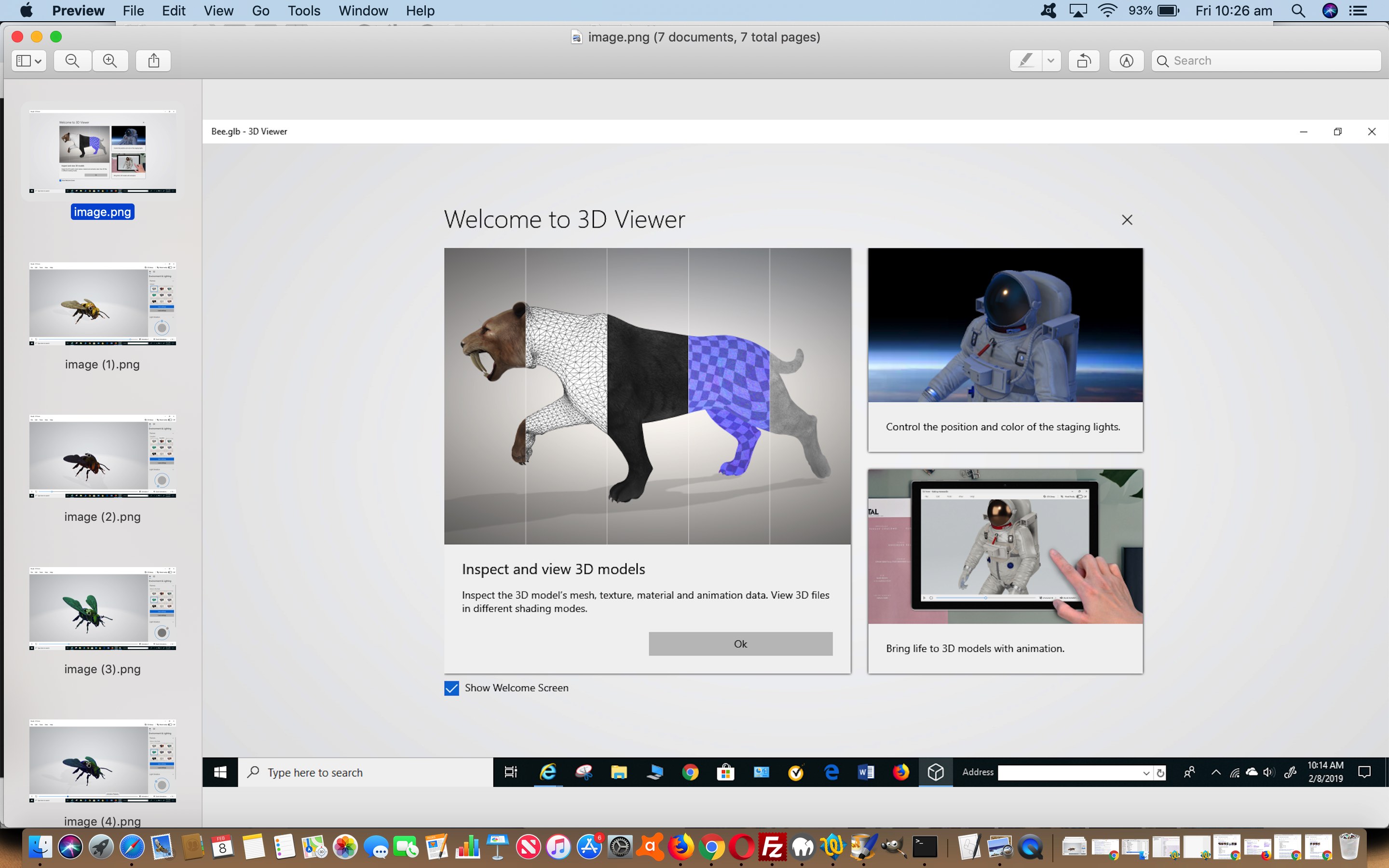
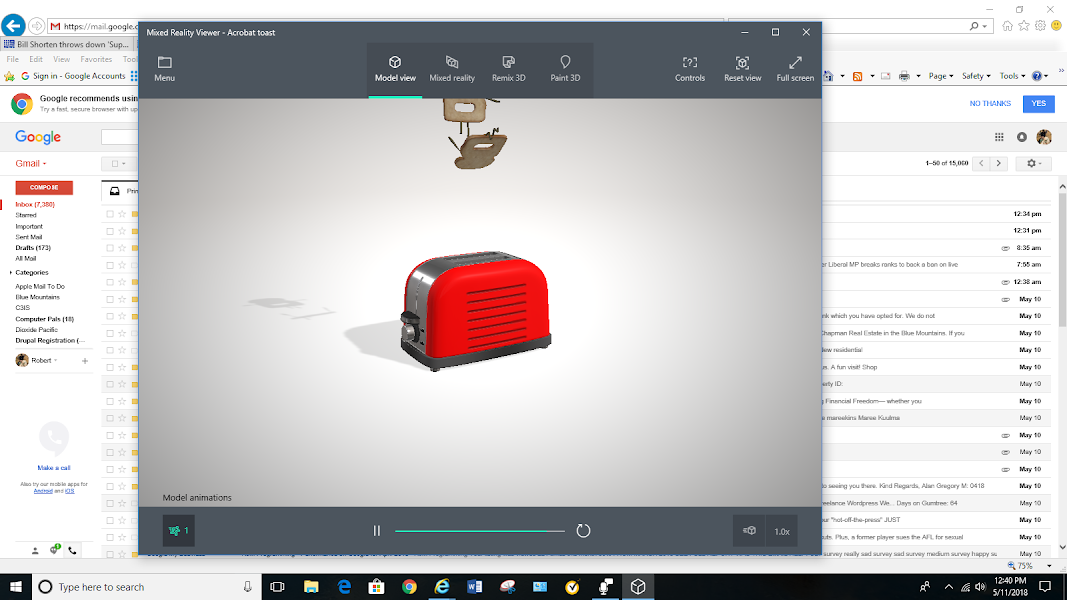


One Response to Windows 10 3D Viewer Primer Tutorial