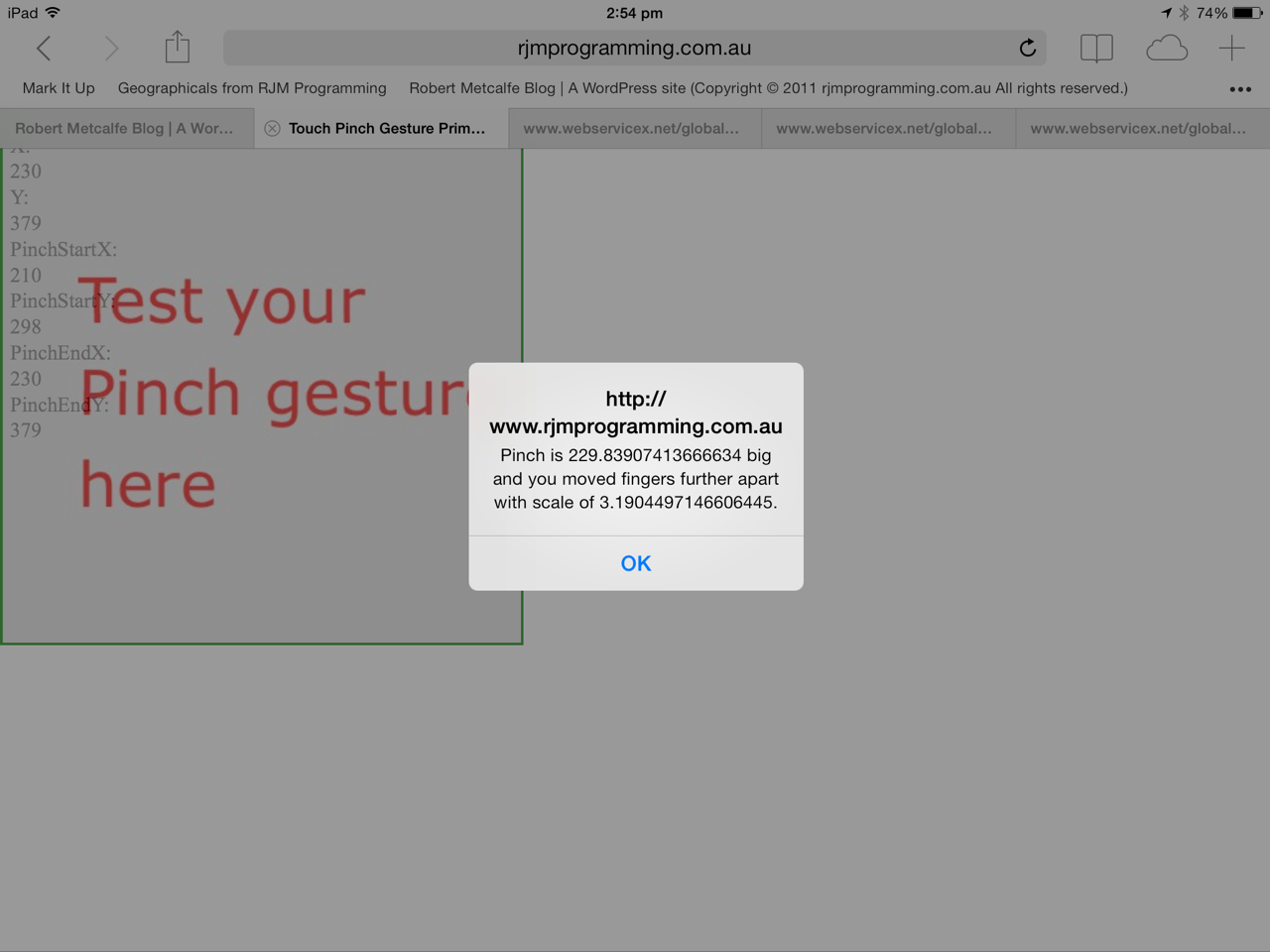The Pinch Gesture on a tablet is pretty intuitive, and lots of people spend lots of time from then on “pinching” their way through the web … but watch out for angry spiders. The word “gesture” is fairly pertinent here as a touch screen gesture is that bit different to traditional mouse events in the sense that it involves two (or more) fingers to achieve it, so in the event logic, that is a difference that means that it is hard to think of a one-to-one correspondence with many mouse event “habits” that match perfectly with any tablet touch “gestures”. However, a touch “touchstart” event can be thought of as similar to a “mousedown” event. Let’s see below Wikipedia’s definition of multi-touch, where the term gesture comes into play.
In computing, multi-touch refers to the ability of a surface (a trackpad or touchscreen) to recognize the presence of two or more points of contact with the surface. This plural-point awareness is often used to implement advanced functionality such as pinch to zoom or activating certain subroutines attached to predefined gestures.
In an effort of disambiguation or marketing classification some companies further break down the various definitions of multi-touch. An example of this is 3M, defining multi-touch as a touch-screen’s ability to register three or more distinct positions.[1]
Below are some links of interest for this tutorial (thanks heaps):
- Basic Zooming using the Pinch Gestures
- Multi-touch (as for quote above)
- How to recognize touch events using jQuery in Safari for iPad? Is it possible?
- Simplest way to detect a pinch
- TouchEvent Class Reference
Link to some downloadable HTML programming code … rename to touch_events_pinch.html and live run (which has only been tested on an iPad using Safari).
If this was interesting you may be interested in this too.