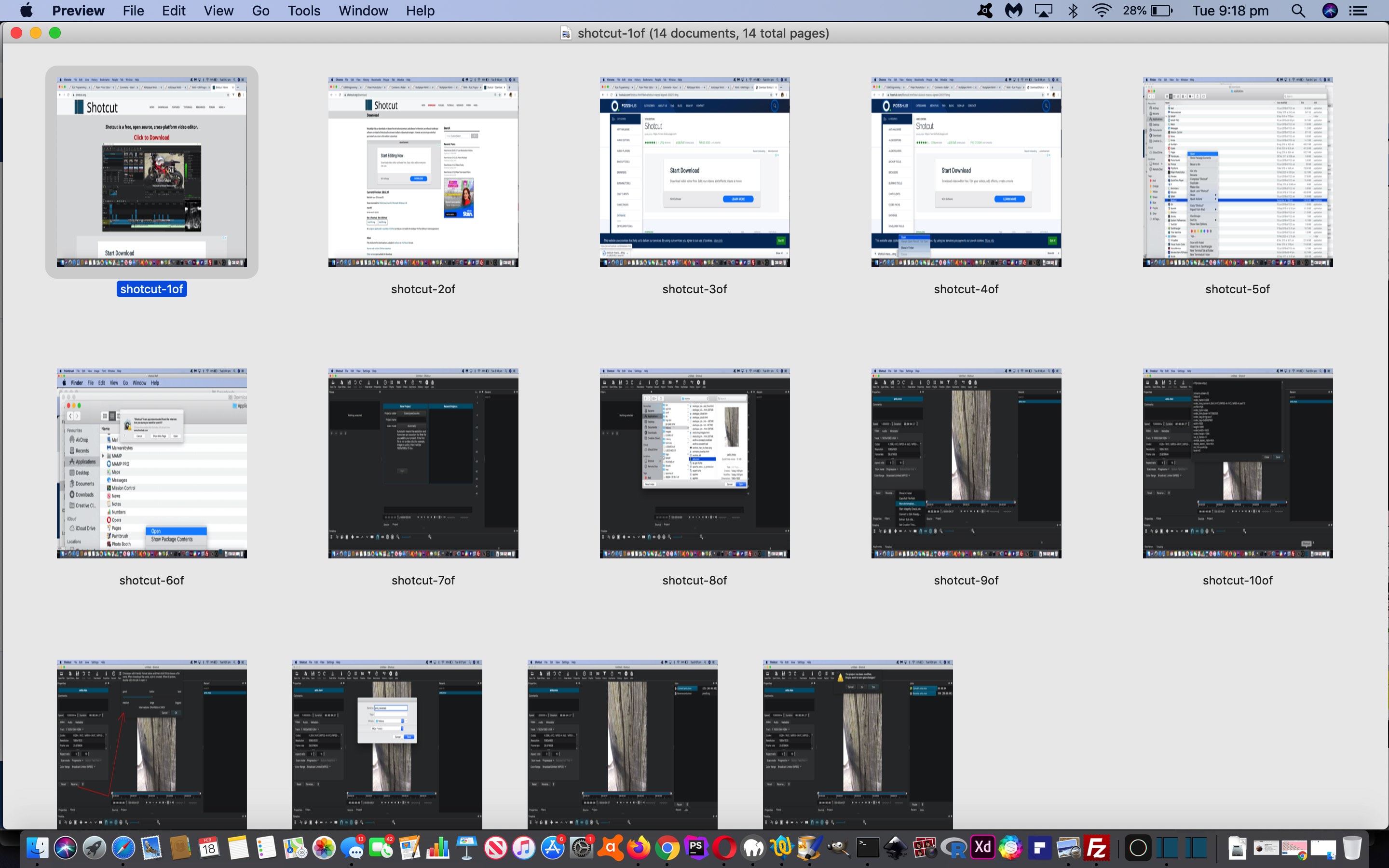Today, we gave the wonderful, and free, Shotcut Video Editor a go, and wanted to show you some of its features with our PDF presentation today.
We recommend you view Shotcut’s Tutorial the button to access prepended by …
You open files by drag-n-drop in addition to the usual menu and toolbar methods.
Tap J, K, L to control playback speed and direction. Tap J or L repeatedly to go faster.
Tap I or O to set the in and out points.
Press left or right cursor keys to step frame-by-frame.
Press page up or down to step one second at-a-time.
Press alt+left or alt+right to jump between start, in, out, and end.
Version is based on date. You can choose to update whenever you like and keep multiple versions (new versions are available monthly).
We tested it out by reversing our original ants movie …
… reversed to …
… as a glimpse into the video editing options wooooorrrrlllllddd of Shotcut, that we give you a PDF install stream of consciousness presentation view of, today. As mentioned previously, and we’d like to reiterate, if all this sounds good, the other good news is that it is free! Yippppeee!
If this was interesting you may be interested in this too.