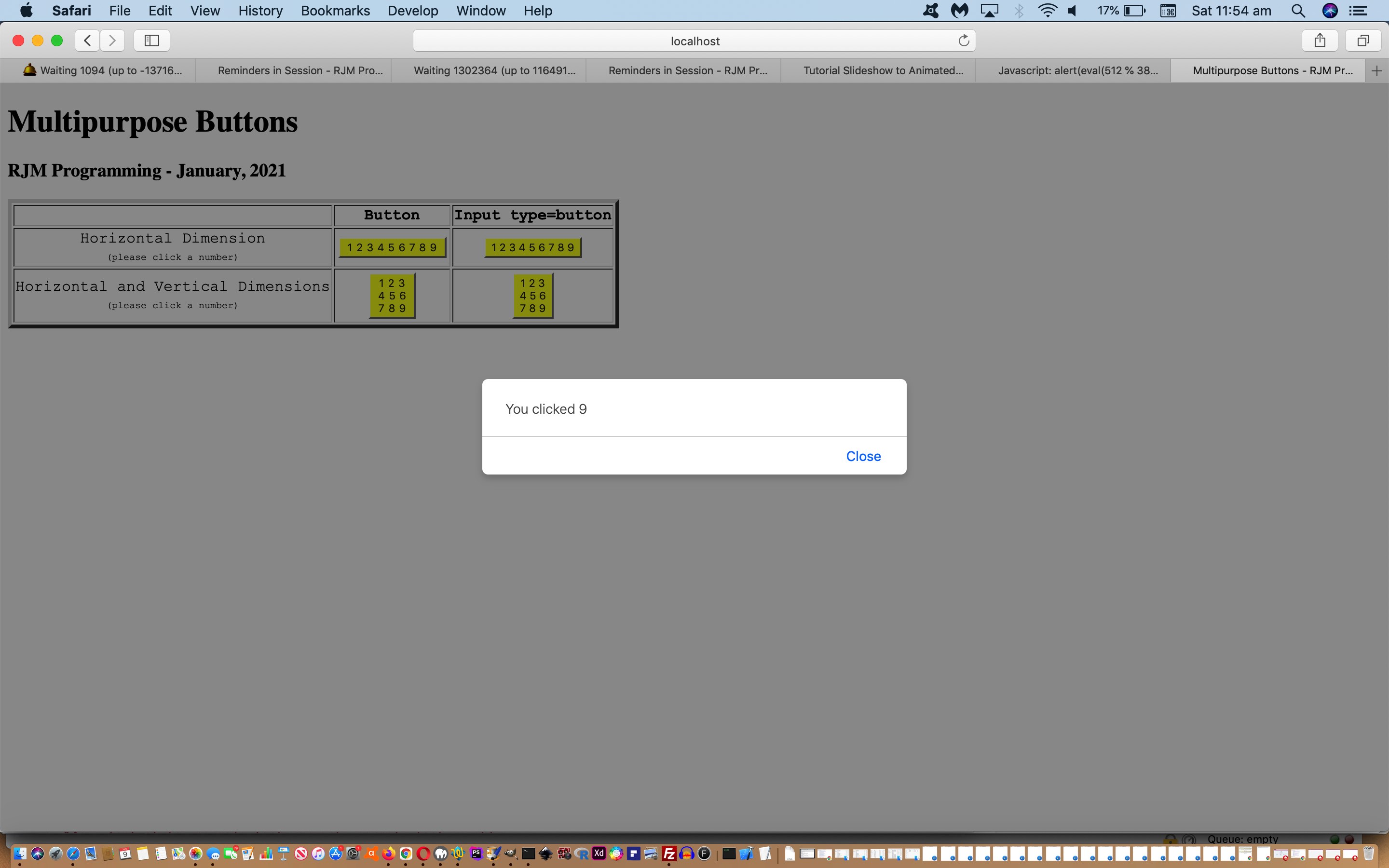At this blog we go hard at spruiking the qualities of HTML dropdown (ie. select) elements to do with …
- the display brevity … as well as …
- richness of content possibilities
… they can infer upon a webpage. At the expense of “the display brevity” we are keen to use a dropdown attribute “size” set so as to display all the content on the screen where …
- it can sensibly fit on the screen … and …
- it does not matter that mobile platforms do not recognize the “size” attribute “vertical expansion” of a dropdown that takes place on non-mobile platforms
Today, though, we’re here to show you that, with a bit of Javascript event logic, a …
- button element … even better than an …
- input type=button element
… can go some of the way to mimicking those qualities we like so much above, doing even better than the x (ie. horizontal) dimension limit of one that a dropdown has, to be able to fit more data content in horizontally, as a display mechanism you might say has “the display brevity” combined with content complexity you are after.
We wrote a proof of concept multipurpose_buttons.html, featuring the one Javascript “onclick” logic function as per …
var x=0, y=0, lastx=0,lasty=0;
var propx=0.0, propy=0.0;
function iclicked(event) {
var rectis=null, isok=true;;
if (('' + event.target.id) == 'bxandy') {
setTimeout(agval, 1000);
} else if (('' + event.target.className) == 'bxandy') {
setTimeout(agval, 1000);
} else if (('' + event.target.id) == 'bx') {
setTimeout(agval, 1000);
} else if (('' + event.target.className) == 'bx') {
setTimeout(agval, 1000);
} else if (('' + event.target.id) == 'ixandy') {
rectis=event.target.getBoundingClientRect();
if (event.touches) { // thanks to https://stackoverflow.com/questions/24567441/how-do-i-detect-two-fingers-at-touchstart-in-javascript
if (event.touches.length > 1) { isok=false; }
}
if (isok) {
if (event.touches) {
var touches1 = event.changedTouches;
var first1 = touches1[0];
x = first1.clientX;
y = first1.clientY;
} else if (event.clientX || event.clientY) {
x = event.clientX; // - elemLeft;
y = event.clientY; // - elemTop;
} else {
x = event.pageX; // - elemLeft;
y = event.pageY; // - elemTop;
}
lastx=x;
lasty=y;
propx=eval(eval(x - rectis.x) / rectis.width);
propy=eval(eval(y - rectis.y) / rectis.height);
if (eval(propx) <= 0.333 && eval(propy) <= 0.333) {
gval='1';
setTimeout(agval, 1000);
} else if (eval(propx) >= 0.666 && eval(propy) <= 0.333) {
gval='3';
setTimeout(agval, 1000);
} else if (eval(propy) <= 0.333) {
gval='2';
setTimeout(agval, 1000);
} else if (eval(propx) <= 0.333 && eval(propy) <= 0.666) {
gval='4';
setTimeout(agval, 1000);
} else if (eval(propx) >= 0.666 && eval(propy) <= 0.666) {
gval='6';
setTimeout(agval, 1000);
} else if (eval(propy) <= 0.666) {
gval='5';
setTimeout(agval, 1000);
} else if (eval(propx) <= 0.333) {
gval='7';
setTimeout(agval, 1000);
} else if (eval(propx) >= 0.666) {
gval='9';
setTimeout(agval, 1000);
} else {
gval='8';
setTimeout(agval, 1000);
}
}
} else if (('' + event.target.id) == 'ix') {
rectis=event.target.getBoundingClientRect();
if (event.touches) { // thanks to https://stackoverflow.com/questions/24567441/how-do-i-detect-two-fingers-at-touchstart-in-javascript
if (event.touches.length > 1) { isok=false; }
}
if (isok) {
if (event.touches) {
var touches1 = event.changedTouches;
var first1 = touches1[0];
x = first1.clientX;
y = first1.clientY;
} else if (event.clientX || event.clientY) {
x = event.clientX; // - elemLeft;
y = event.clientY; // - elemTop;
} else {
x = event.pageX; // - elemLeft;
y = event.pageY; // - elemTop;
}
lastx=x;
lasty=y;
propx=eval(eval(x - rectis.x) / rectis.width);
propy=eval(eval(y - rectis.y) / rectis.height);
if (eval(propx) <= 0.111) {
gval='1';
setTimeout(agval, 1000);
} else if (eval(propx) <= 0.222) {
gval='2';
setTimeout(agval, 1000);
} else if (eval(propx) <= 0.333) {
gval='3';
setTimeout(agval, 1000);
} else if (eval(propx) <= 0.444) {
gval='4';
setTimeout(agval, 1000);
} else if (eval(propx) <= 0.555) {
gval='5';
setTimeout(agval, 1000);
} else if (eval(propx) <= 0.666) {
gval='6';
setTimeout(agval, 1000);
} else if (eval(propx) <= 0.777) {
gval='7';
setTimeout(agval, 1000);
} else if (eval(propx) <= 0.888) {
gval='8';
setTimeout(agval, 1000);
} else {
gval='9';
setTimeout(agval, 1000);
}
}
}
}
function agval() {
if (gval != '') {
alert('You clicked ' + gval);
gval='';
}
}
… live run linked web application you can try for yourself regarding this, or see, in action, below …
Did you know?
Regarding the input type=button “Horizontal and Vertical Dimensions” element “look” above we needed help from the internet, thanks, to stop some web browsers such as Firefox, Chrome and Opera not “fattening out” the element height so as to show three lines of numbers, as per the CSS (thanks to html – word-wrap break-word does not work in this example – Stack Overflow and Wrapping an HTML input button's text value over multiple lines – Stack Overflow and html – Button height on Chrome – Stack Overflow) …
<style>
#ixandy {
font-size: 12px;
width: 36px;
height: 44px;
overflow-wrap: break-word;
word-wrap: break-word;
-ms-word-break: break-all;
/* This is the dangerous one in WebKit, as it breaks things wherever */
word-break: break-all;
/* Instead use this non-standard one: */
word-break: break-word;
/* Adds a hyphen where the word breaks, if supported (No Blink) */
-ms-hyphens: auto;
-moz-hyphens: auto;
-webkit-hyphens: auto;
hyphens: auto;
white-space: normal;
box-sizing: content-box;
-moz-box-sizing: content-box;
-ms-box-sizing: content-box;
-webkit-box-sizing: content-box;
}
</style>
If this was interesting you may be interested in this too.