Today we piece together a slideshow, like a film, of the presentation from two days back, similar to how we did it below with Film Overlay Primer Tutorial, except that extra functionality is added to allow the film to run from top to bottom or left to right, without the addition of any new image files (to yesterday’s tutorial). To do this we made use of:
- CSS transform (specifically its rotate functionality)
- GIMP Filter->Combine->Filmstrip…
- Javascript setTimeout timer functionality
- Javascript DOM methods to dynamically change HTML (over time)
- z-index
- position:absolute
- Javascript eval() method … Why? It can make “concepts” into “dimensions” … sort of … in practical terms it allows the exchange of Javascript DOM .style.left = code into .style.top = code in a parameterizable fashion
So the tutorial today is based on is LibreOffice Math Formula Primer Tutorial as shown way below.
Add this to your thoughts regarding the theme of “overlay” … rather than anything to do with Latex Salesmen.
Link to downloadable HTML programming source code you could call film_parameterizable.html
Finally we have a link to show you how we got the code to be parameterizable in the way it allows both top to bottom or left to right film display within the one piece of code, here.
Previous relevant Film Overlay Primer Tutorial as shown below.
Today we piece together a slideshow, like a film, of the presentation from yesterday. To do this we made use of:
- GIMP Filter->Combine->Filmstrip…
- Javascript setTimeout timer functionality
- Javascript DOM methods to dynamically change HTML (over time)
- z-index
- position:absolute
So the tutorial today is based on is LibreOffice Math Formula Primer Tutorial as shown below.
Add this to your thoughts regarding the theme of “overlay” … rather than underlay, underlay arriba.
Link to downloadable HTML programming source code you could call film.html
Previous relevant LibreOffice Math Formula Primer Tutorial is shown below.
Over the last few weeks we’ve talked a fair bit about the LibreOffice suite of office programs and its big links with the OpenOffice suite of programs, and today we explore its Math Formula functionality.
Today we took a mathematics problem from a school text book called New Century Maths Stages 5.2/5.3 page 225, and imagine a teacher explaining the solution to a “Law 1: Multiplying terms with the same base” problem.
LibreOffice makes this task end up with a very professional presentation, and maybe, for a desktop solution to something you want to do yourself, you will be interested in a demonstration of how it works.
Link to input data file representing what was added into LibreOffice’s MathFormula for this tutorial MathsProblem.txt
Link to output .odf LibreOffice file of tutorial MathsProblem.odf
Link to LibreOffice information … from Wikipedia.
Link to LibreOffice “spiritual home” … LibreOffice via the Document Foundation.
If this was interesting you may be interested in this too.
If this was interesting you may be interested in this too.
If this was interesting you may be interested in this too.

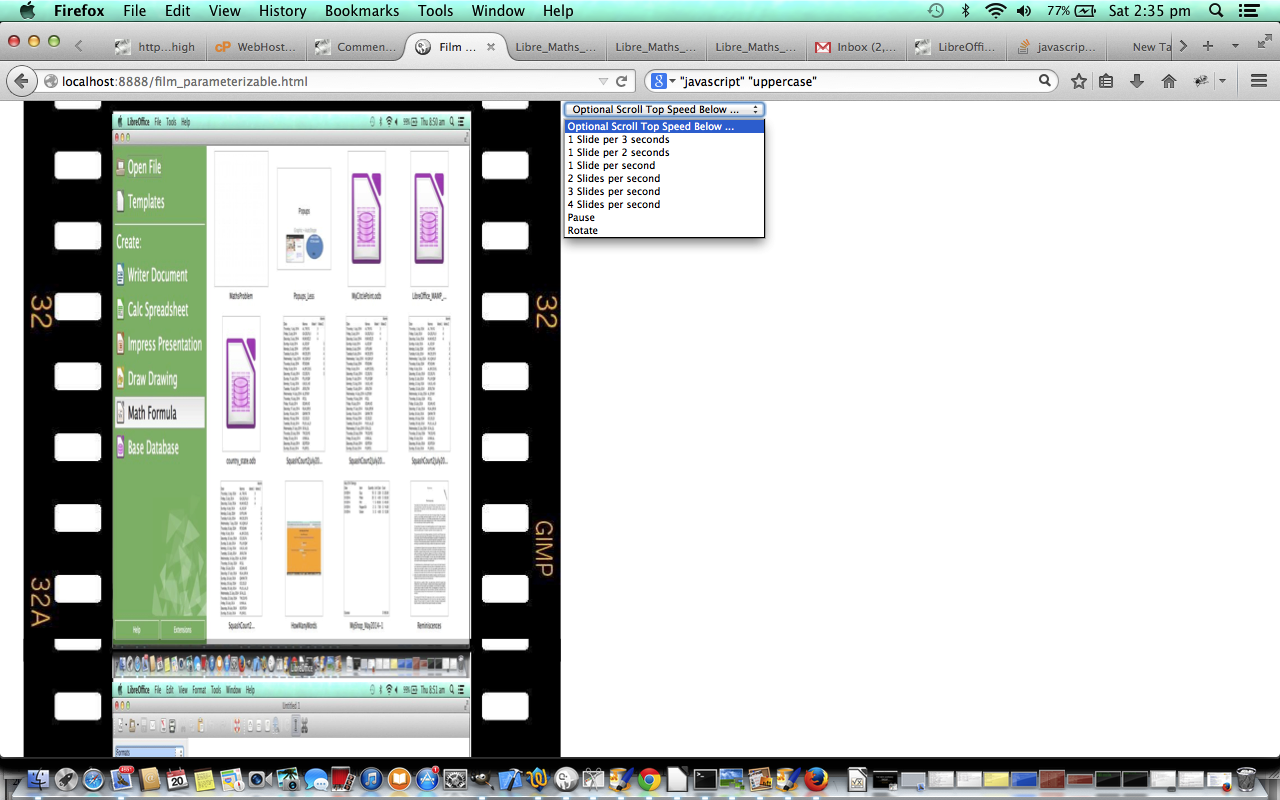
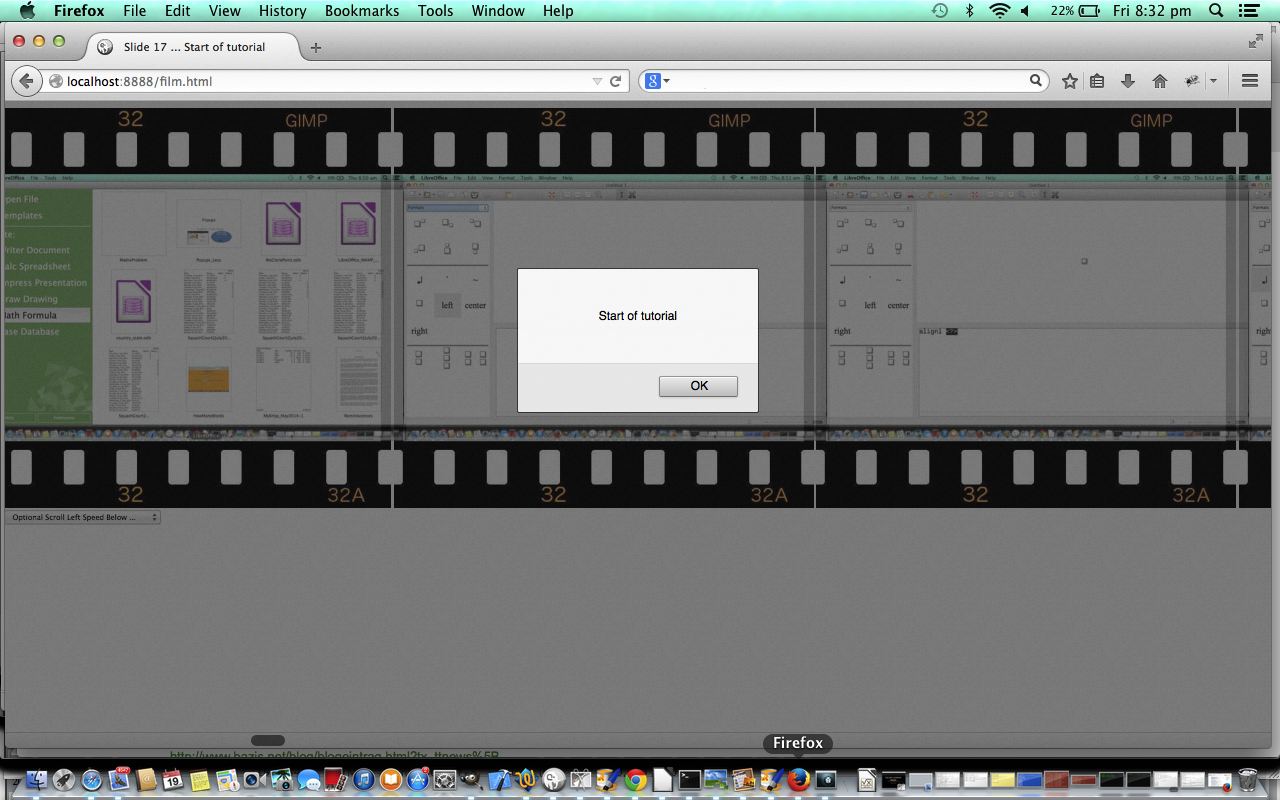
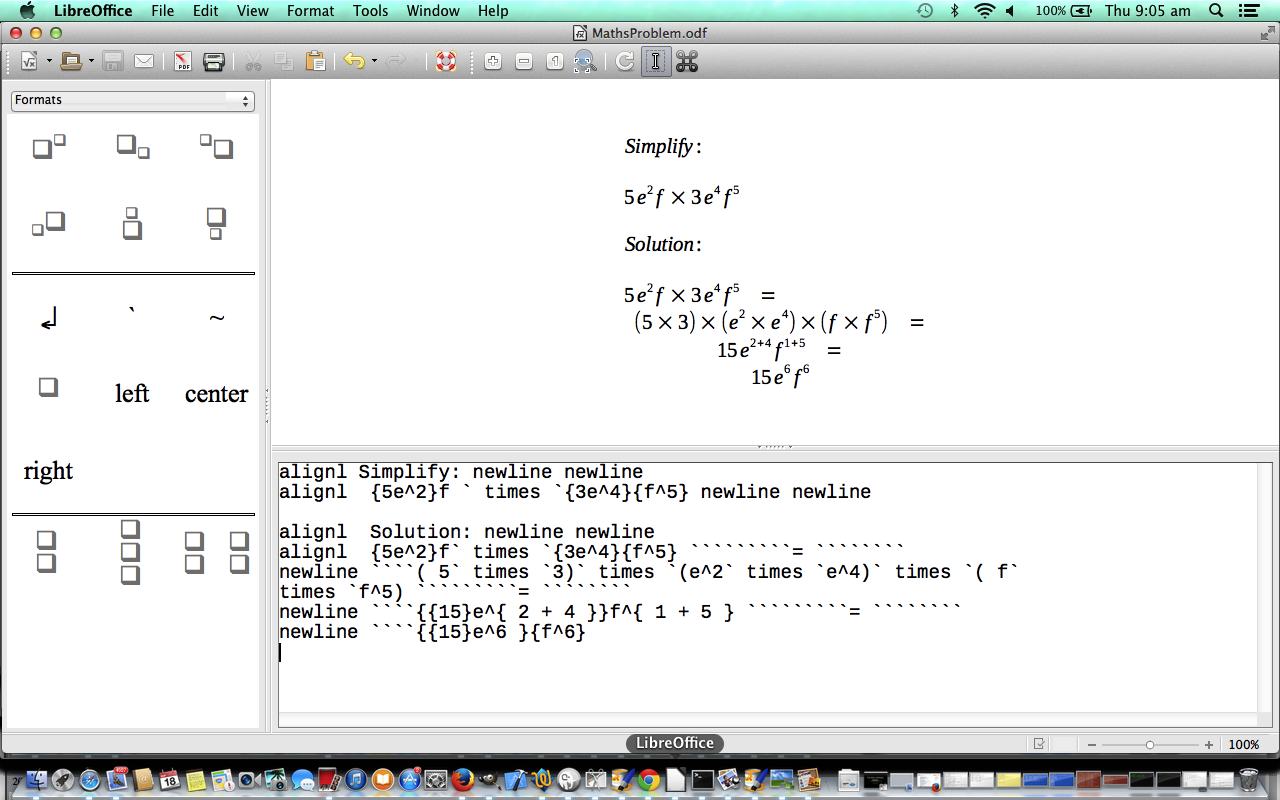


10 Responses to Film Overlay Follow Up Tutorial