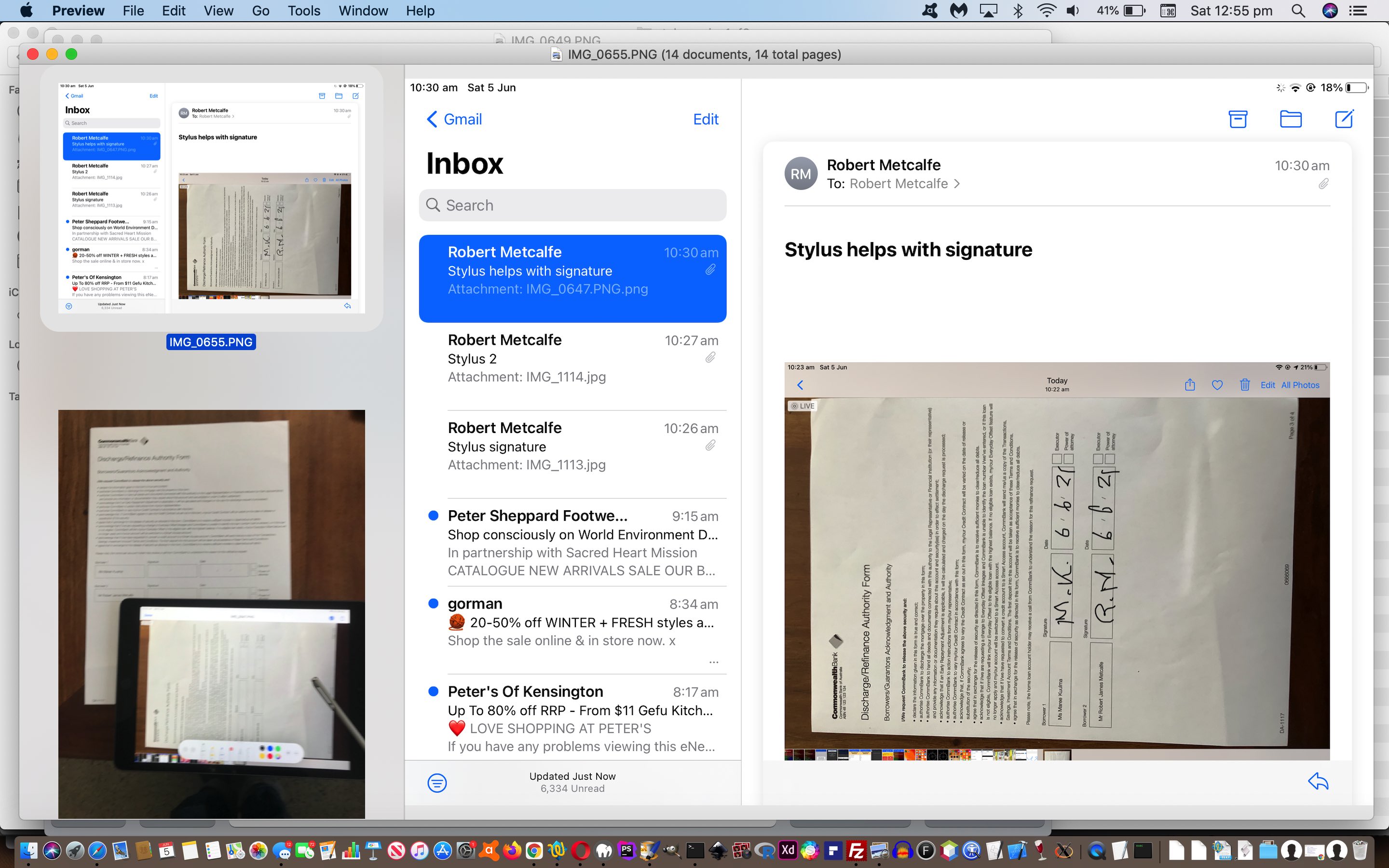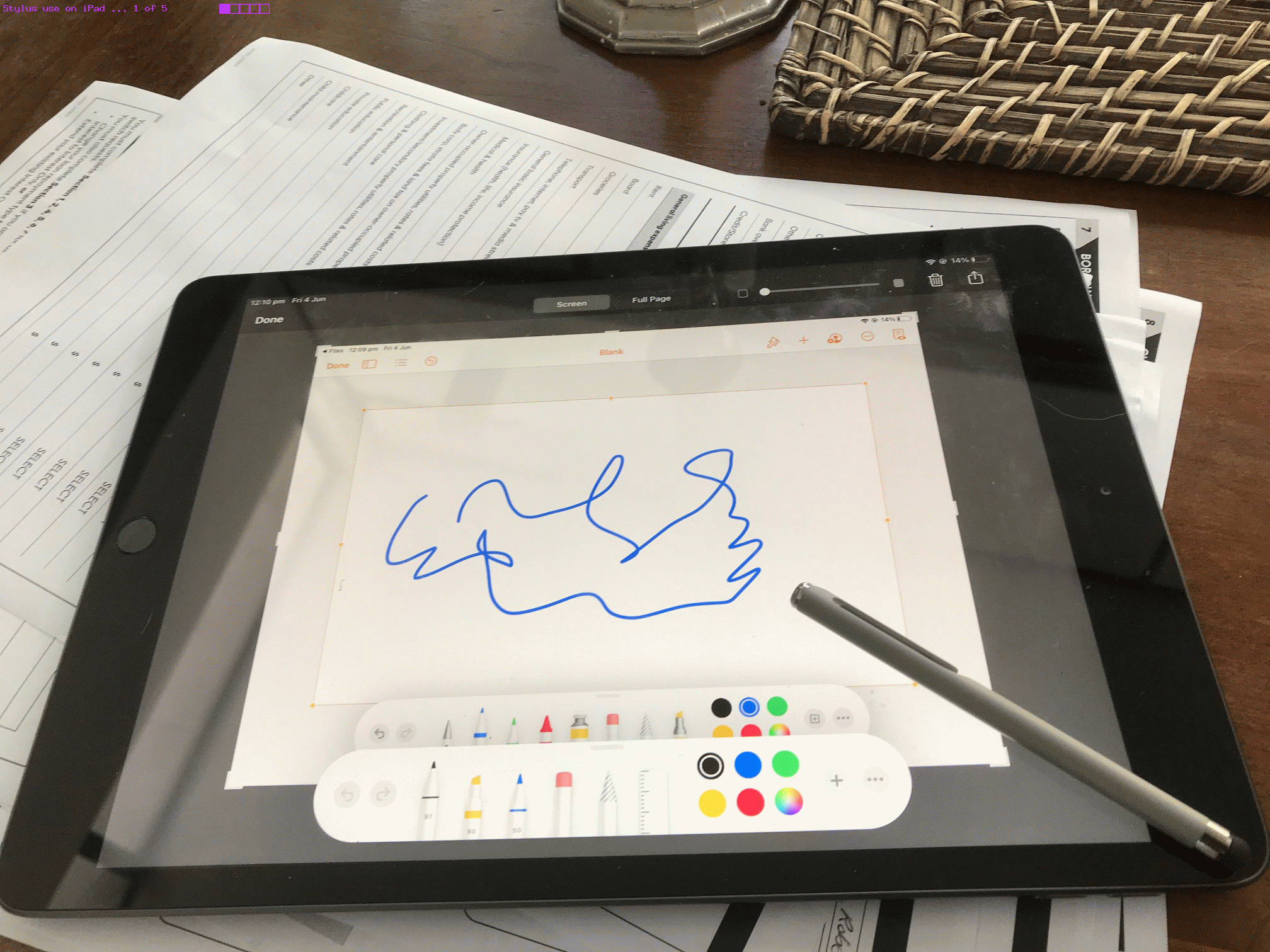Yesterday’s Stylus with Touch Devices Primer Tutorial got us thinking about an annoyance we have with modern life whereby it is still asked that you …
- receive forms online …
- and then are asked to sign these and email them back … the bugbear being …
- that form owner forbids electronic signing and so requires you to rescan the documents with your signature made by a pen
Now I’m not saying that there may not be a legitimate reason for this, amongst them being that we, the world, are definitely not yet anywhere near “au fait” with the various improving electronic signature functionalities out there. But it seems to me a bit juvenile to have a “blanket rule no” to “signatures on mobile devices via stylus annotated form filling”, as there are surely ways to know this is legitimate “real person” usage, or not.
But, did you know, on an iPad or iPhone, this procedure can be as simple as …
- receive forms online on an iPad or iPhone and download form images that need filling out and/or signing to Photos app …
- in Photos app Select these form photos to reply to this same emailer and annotate via Share -> Mail option’s top right Annotating icon
… - fill in and sign away with drawing options and your (perhaps recently discovered) stylus … and as you tap Done …
- email attachment includes your annotations as it wings its way back to the emailee as you tap the Send button/icon
Previous relevant Stylus with Touch Devices Primer Tutorial is shown below.
Are you a tablet or mobile phone user whose index finger of your favoured hand is suffering mightily?! Then this tutorial may be of interest.
We’ve avoided the idea for a long while of introducing a “stylus” into the mix of use with our iPad and/or iPhone (ie. works with touch devices). The brand we chose was Targus and their “slim stylus” for $12 (Australian dollars).
As you can see from today’s animated GIF presentation it is not only the tapping of icons that the stylus can help with, but “scribble” type drawing and signature functionality it can excel at.
We’ve found that using the stylus we move around the tablet or mobile phone quicker and more accurately than with our finger tap and touch work.
If this was interesting you may be interested in this too.
If this was interesting you may be interested in this too.