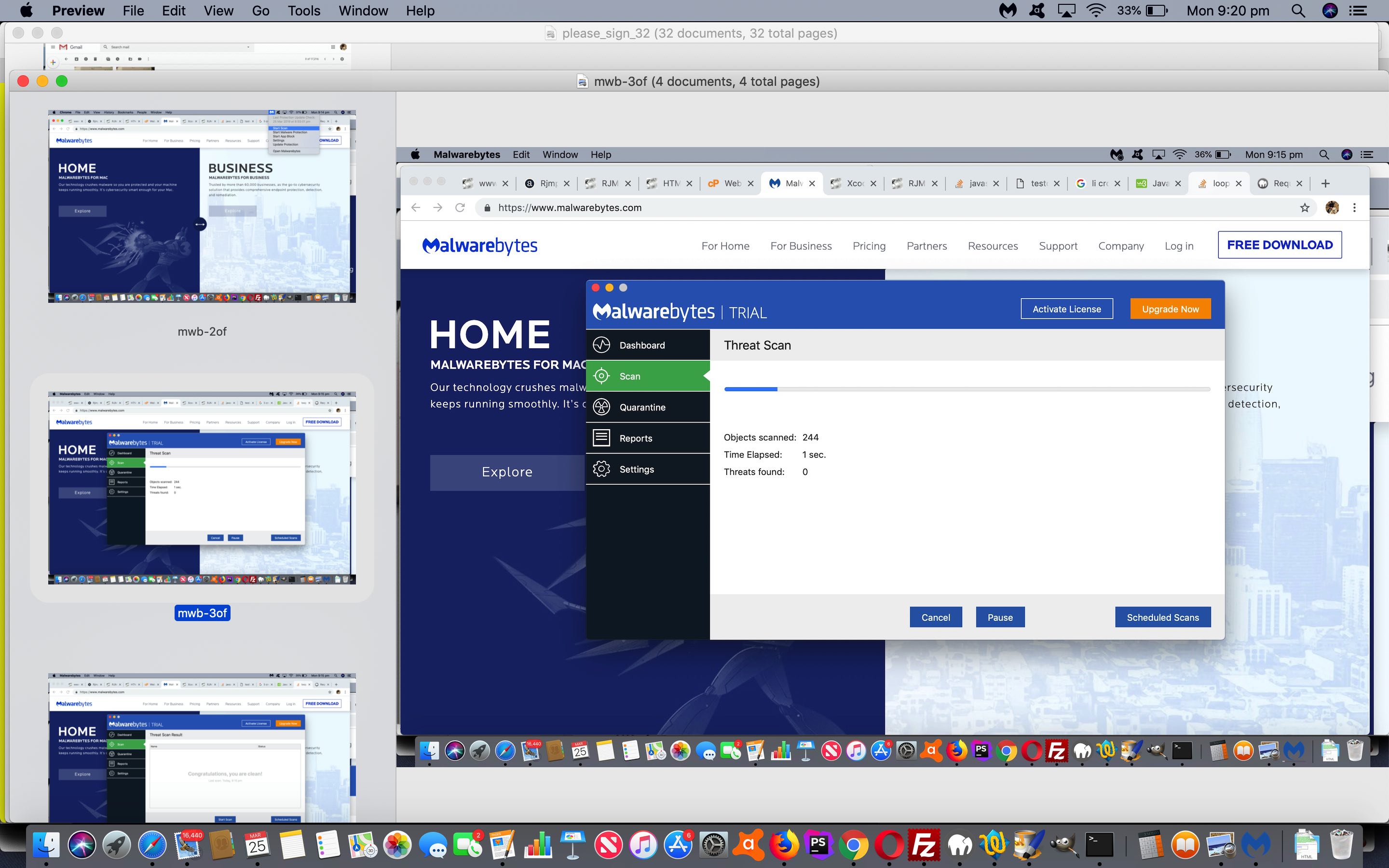To quote Wikipedia, Malware is …
Malware (a portmanteau for malicious software) is any software intentionally designed to cause damage to a computer, server, client, or computer network.[1] Malware does the damage after it is implanted or introduced in some way into a target’s computer and can take the form of executable code, scripts, active content, and other software.[2]
… and as such, should not be confused with another security concern called “computer viruses” … Wikipedia again …
A computer virus is a type of malicious software that, when executed, replicates itself by modifying other computer programs and inserting its own code.[1] When this replication succeeds, the affected areas are then said to be “infected” with a computer virus.[2][3]
Confusion could mean that you think a “computer virus” scanning system will protect you from Malware. If the scanning product doesn’t say so, it doesn’t. On our MacBook Pro we got offered the chance to try out a Malware controlling piece of software called Malwarebytes, and we’ve been using its simple interface to scan for Malware at regular intervals. We like it, and think you may like it too … hence the blog posting, for your perspicacious self, like.
If this was interesting you may be interested in this too.