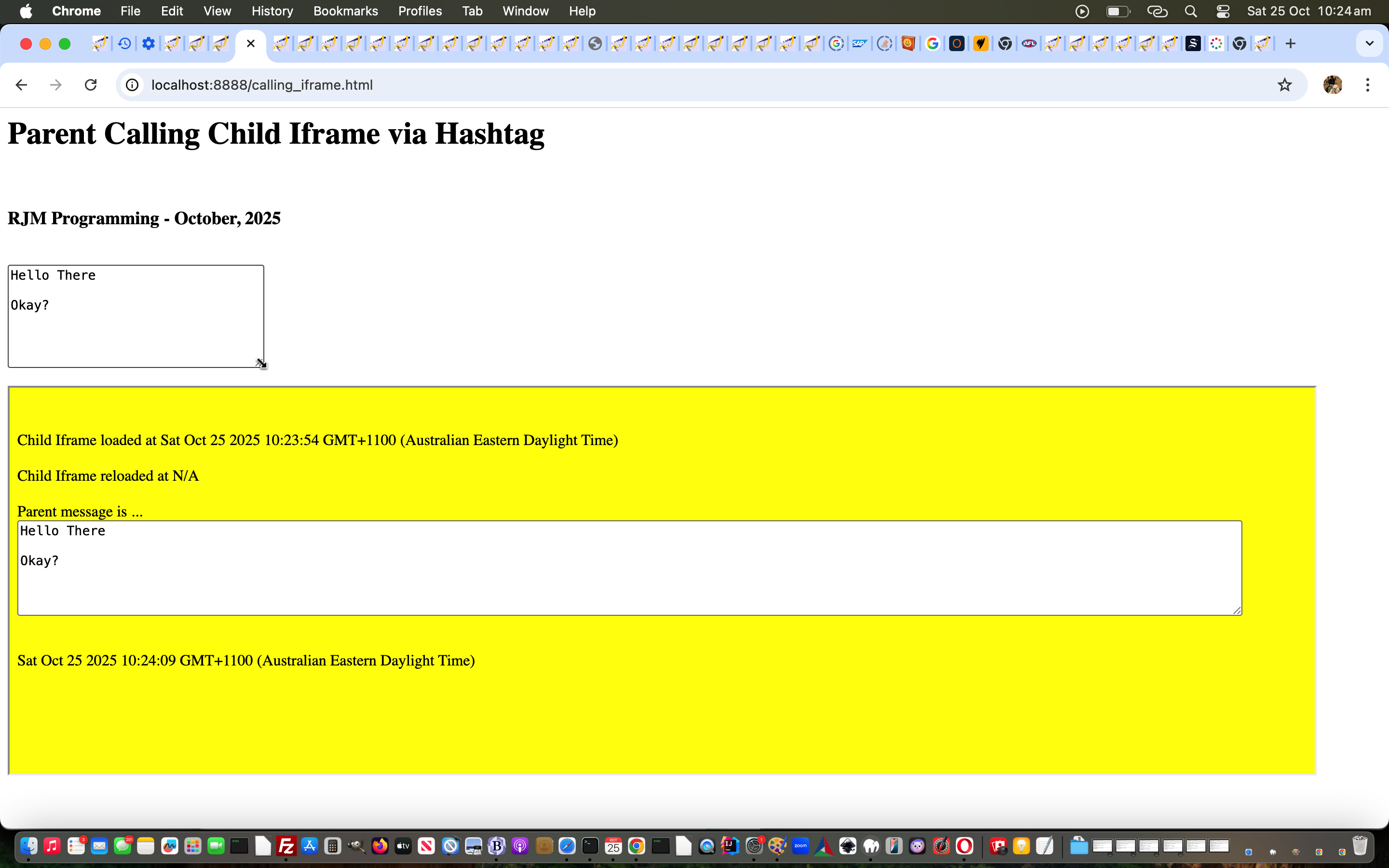Hashtag usage in the webpage navigation aspects of web browser web applications we find more and more appealing around here …
- the far more generous hashtag allowances for lengthy URLs where it comes to links off emails (via “a” mailto: links) or SMS (via “a” sms: link) messages allows us an alternative to an RJM Programming mail server usage …
- the hashtag usage can mean information can be passed …
var waconto=null, aconto=null, okay=false;
function checkif(iois) { // called via <iframe style='width:95%;height:400px;background-color:yellow;' frameborder=1 onload='checkif(this);' id=myif src='./calling_iframe.html?iam=called#Hello'></iframe>
waconto = (iois.contentWindow || iois.contentDocument); // iframe window reference
if (waconto != null) {
if (waconto.document) { aconto = waconto.document; } // iframe window document reference
if (aconto.body != null) {
okay=true;
setInterval(dodts, 1000);
waconto.title='Child Iframe Called by Parent via Hashtag - RJM Programming - October, 2025';
}
}
}
function sendit(ino) {
if (ino.value != '') {
if (okay) {
waconto.location.hash=encodeURIComponent(ino.value);
}
}
}
function dodts() {
aconto.getElementById('dts').innerHTML=('' + new Date());
}
… from one webpage window to another (where an iframe element, or popup, can be one of these windows) without webpage reloads (as long as location.hash Javascript DOM “smarts” …
function checkw() {
if (('' + location.hash).replace(/^undefined/g,'').replace(/^null/g,'').replace(/^\#/g,'') != '') {
if (lastino != decodeURIComponent(('' + location.hash).replace(/^\#/g,''))) {
lastino=decodeURIComponent(('' + location.hash).replace(/^\#/g,''));
document.getElementById('result').innerHTML='<br><br>Child Iframe loaded at <span id=loadat>' + ('' + new Date()) + '<br><br>Child Iframe reloaded at <span id=reloadat>N/A</span><br><br>Parent message is ...<br><textarea style=width:95%; value="' + lastino + '" rows=6 title="Parent message" id=outta></textarea>';
//while (lastino.indexOf(String.fromCharCode(10)) != -1) {
// lastino=lastino.replace(String.fromCharCode(10), '<br>');
//}
document.getElementById('outta').value=lastino;
}
}
setTimeout(checkw, 1000);
}
if (window.parent.parent) {
setTimeout(checkw, 1000);
} else if (window.parent) {
if (window.self != window.parent && parent.document.URL.indexOf('/ITblog') == -1) {
setTimeout(checkw, 1000);
}
}
… are written into the child window’s Javascript logic to check for any changes to location.hash (ie. hashtag information) relevant to that child window, presumably called that way by a parent supervising window)
… and, believe it or not, we cannot recall using hashtagging as that conduit, hence the relatively short tutorial title today we’re surmising can definitely fit on a pinhead (but don’t ask us to do it)!
We packaged our proof of concept application of this idea into a single dual purpose “parent” and “child” serving webpage (and you can unscramble this via double clicks in the separated colour coded webpage body parts, to reconstitute elsewhere, perhaps), via Javascript document.write usage (but please be aware document.write is discouraged) in our “proof of concept” Parent Calling Iframe via Hashtagging web application you can also try below …
If this was interesting you may be interested in this too.