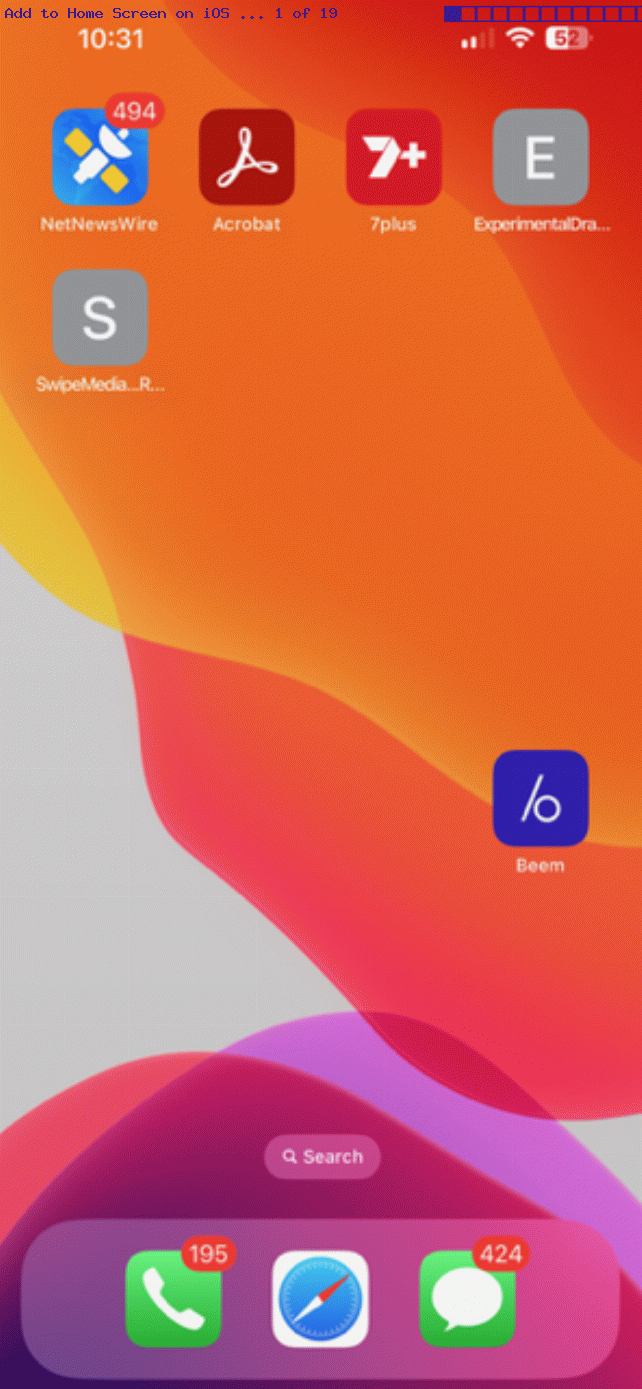The word application is ubiquitous to do with the online world. But, regarding this, with all the terminology coming at you, can’t we just say an …
application does something using software
… so there … ngharrrr! We keep using the term web application in the sense that webpages around here written in PHP/HTML/Javascript/CSS … we hope … “do something”. They work from a web browser, primarily, but the PHP ones might also work, in a different guise from the command line or off the wonderful curl.
You’ll hear the term “mobile application” or “mobile app” or just “app” mainly in terms of something you install via the Apple Store or Google Play to an iOS or Android device respectively. But all we have to do here on iOS with an iPhone or iPad to make one of our “web applications” into a “mobile app” (albeit minus the fancy icon) is …
- be in a web browser on an iOS mobile device (and something similar will probably work for Android device)
- type in or link to one of the URLs pointing to one of our web applications … the three featuring in today’s animated GIF presentation being ..
- there is probably a Share Menu icon down the bottom … in which case, tap it …
- there will be a sharing option that reads something like …
Add to Home Screen
… which you should tap - tailor the URL and title (but not icon) as required
Voila!
Today’s animated GIF presentation shows us creating (what we see as effectively) “mobile applications” (and aren’t these “desktop applications” too) from three “web applications” including one created at a particular timing after an address bar adjustment nuance (the one asking for Radio Play playlists as a first webpage Cancelable Javascript prompt showing window as you tap the Home Screen effectively “mobile app” conduit).
We hope you try some of this for yourself!
If this was interesting you may be interested in this too.