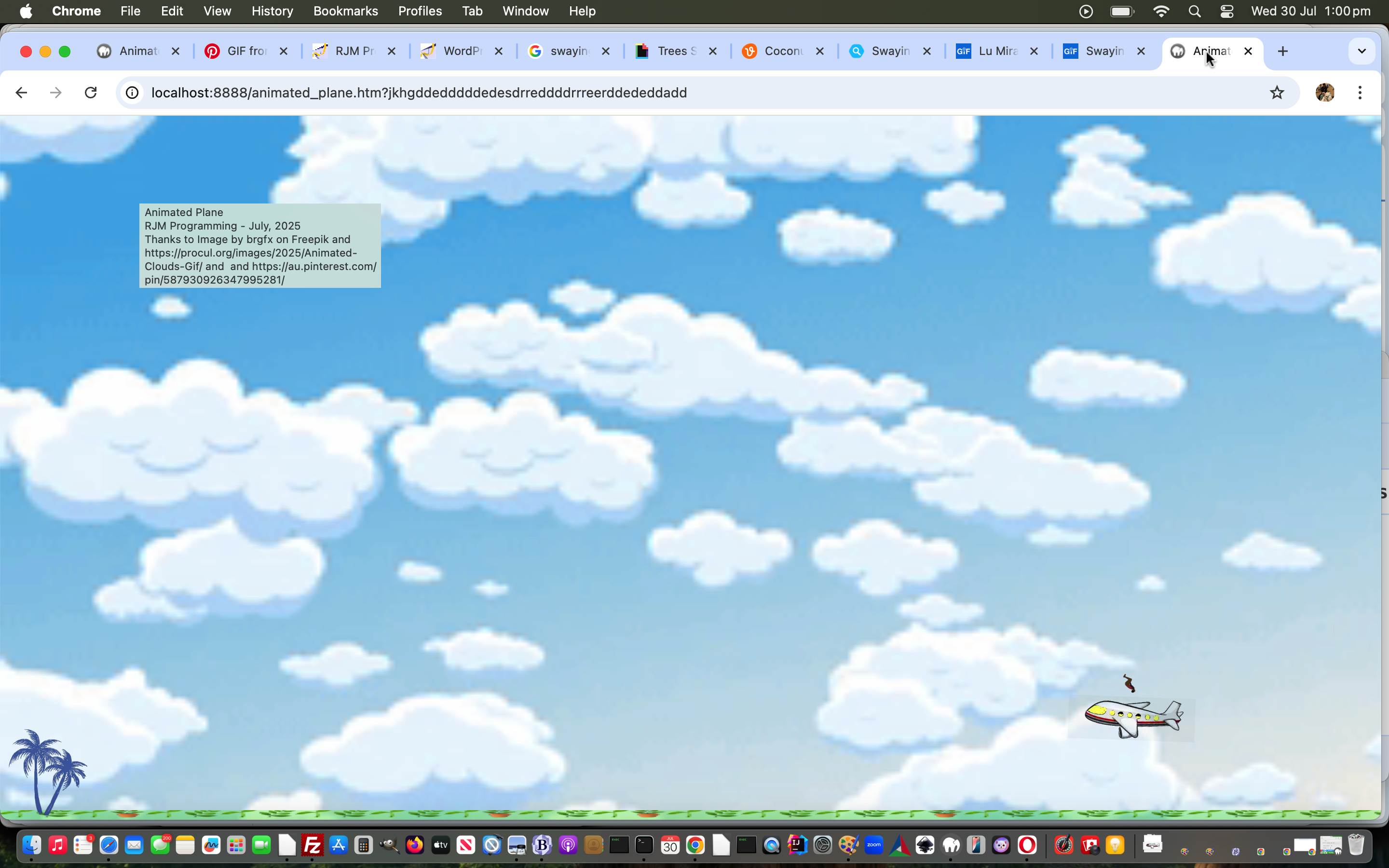The mix-blend-mode:multiply; discoveries (along with those naive previous usage without realizing it’s implications) we made creating Periodic Table Image Map Primer Tutorial recently has opened up new “vistas of possibility” (VOP, of course) for us, and has inspired us to give “just Javascript and CSS and HTML animated games” (aided in large part by clipart free content components) another go …
… with a “widget feel” now realizable, for us, knowing that white backgrounded HTML iframe content no longer has to hold us back piecing together animations (in an “OOP feeling” way) consisting of …
- base webpage CSS and HTML and Javascript (DOM, also helping out the control of) …
- HTML iframe components (and in our case the image content is it’s background image with background-size:contain; and background-repeat:no-repeat; along with a specific iframe width and height) for any one “noun” (or class of object) in your game storyboard … if you will … if you will … if you will … and …
- HTML img components in a similar vein … but today’s trees did not need mix-blend-mode:multiply; because the originator made the background transparent (ie. another option with all this “animated pieces thinking”)
Animation(s) can be CSS @keyframe transitions (though not yet with animation above) or Javascript DOM logic via setTimeout (or setInterval) timers or animated GIF/webp content or, we daresay, many other approaches.
We’re going to tabularize below “how we got to the result above” below …
We started with a “first draft” … getting 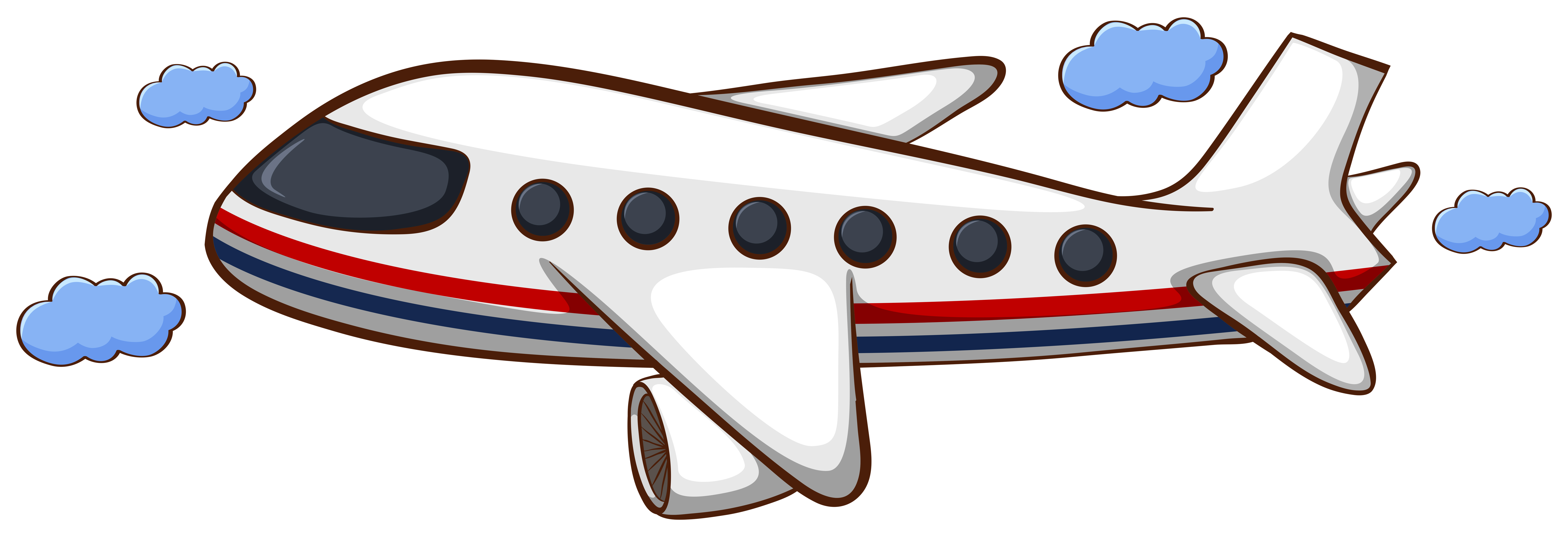 plane image animated with a rudimentary green border-bottom representing the ground … plane image animated with a rudimentary green border-bottom representing the ground … |
|---|
… then to “second draft” … adding  animated GIF cloud background to go with edited animated GIF cloud background to go with edited  because mix-blend-mode:multiply will not mask out the non heterogenous bluish clouds in the image … because mix-blend-mode:multiply will not mask out the non heterogenous bluish clouds in the image … |
… then to “third draft” … tweaking  animated GIF cloud background … … animated GIF cloud background … … |
| … then to “fourth draft” … establishing an SVG+XML (with SVG text emoji content) border-image for the bottom border representing the ground … |
… then to “fifth draft” … added acknowledgements for all the help …
|
… then to “sixth draft” … added 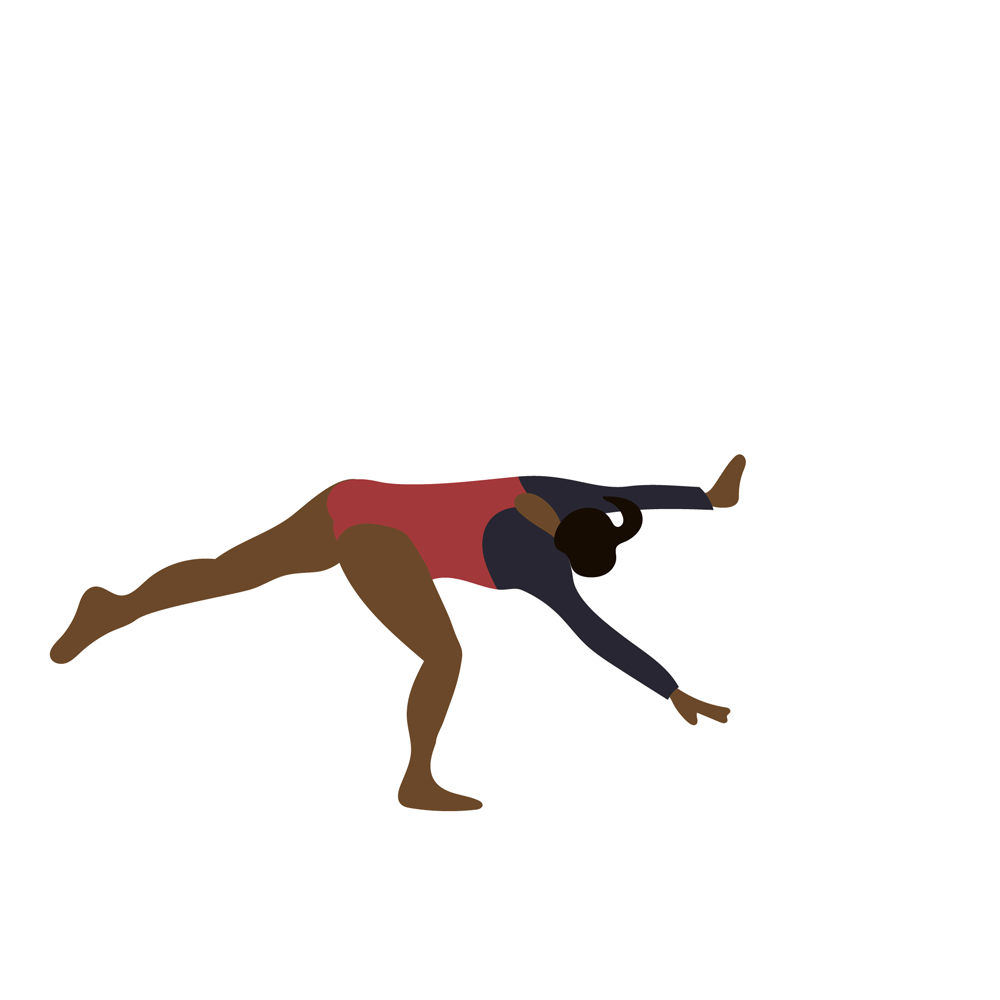 animated GIF gymnast background and thereby proving that overlapping “iframe widgets” (helped out by mix-blend-mode:multiply presumably) was possible, and important … animated GIF gymnast background and thereby proving that overlapping “iframe widgets” (helped out by mix-blend-mode:multiply presumably) was possible, and important … |
… then to “seventh draft” … added 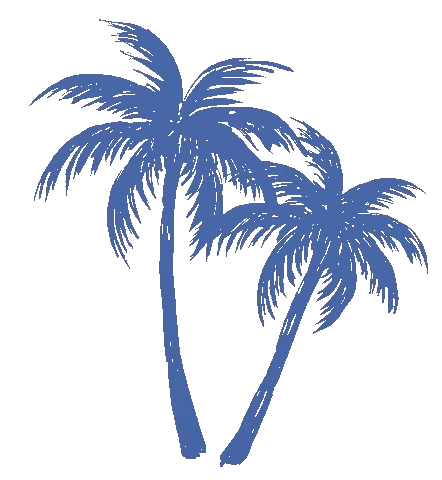 animated (and transparently backgrounded) webp swaying trees image along with tweaked animated (and transparently backgrounded) webp swaying trees image along with tweaked 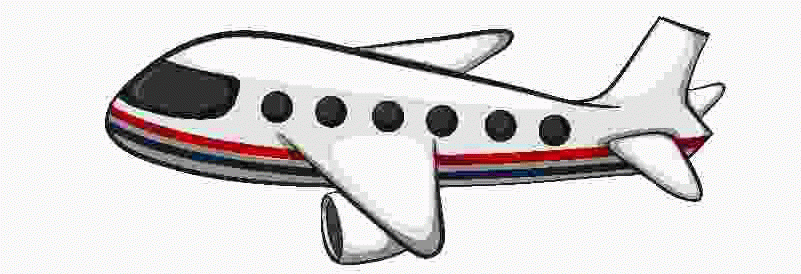 now animated GIF to animate the plane itself a little, in place, separate to the Javascript DOM based animation moving across the screen … for today’s final draft … now animated GIF to animate the plane itself a little, in place, separate to the Javascript DOM based animation moving across the screen … for today’s final draft … |
Stop Press
In tomorrow’s installment we allow for user defined content, and sharing, as per …
If this was interesting you may be interested in this too.