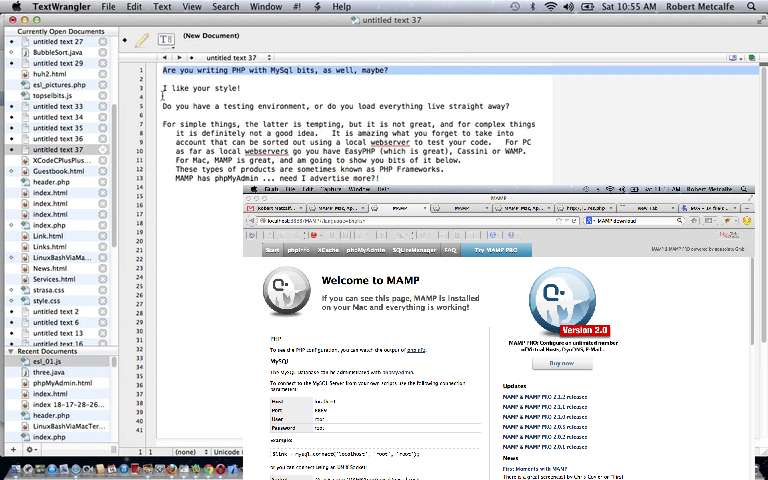Transcript:
Are you writing PHP with MySql bits, as well, maybe?
I like your style!
Do you have a testing environment, or do you load everything live straight away?
For simple things, the latter is tempting, but it is not great, and for complex things it is definitely not a good idea. It is amazing what you forget to take into account that can be sorted out using a local webserver to test your code. For PC as far as local webservers go you have EasyPHP (which is great), Cassini or WAMP. For Mac, MAMP is great, and am going to show you bits of it below. These types of products are sometimes known as PHP Frameworks. MAMP has phpMyAdmin … need I advertise more?!
Let’s go … we’ll start by looking for a place to download MAMP … and then skip to screens showing its features after you have installed it … the place where you should store your PHP is off the /Applications/MAMP/htdocs path (which equates to http://localhost:8888 (if 8888 is set as your port) … will show you a scenario of something I am working on now at the end …
… stop press … MAMP PRO is not totally free software … but just plain MAMP is
… have not seen the need to have MAMP PRO myself and just run MAMP myself … okay,
let’s look at its features … good, huh … this is an example of how to use …
If this was interesting you may be interested in this too.