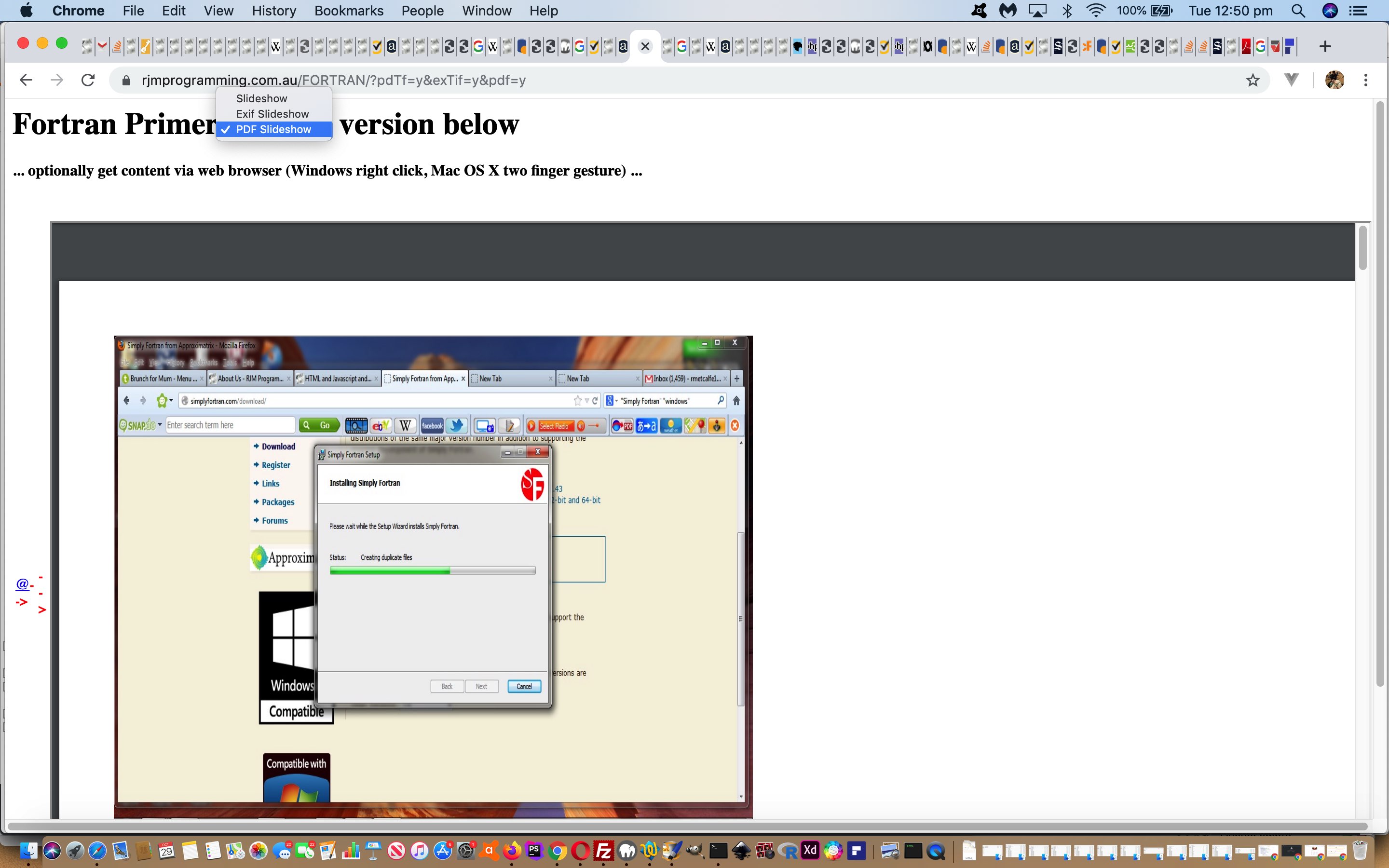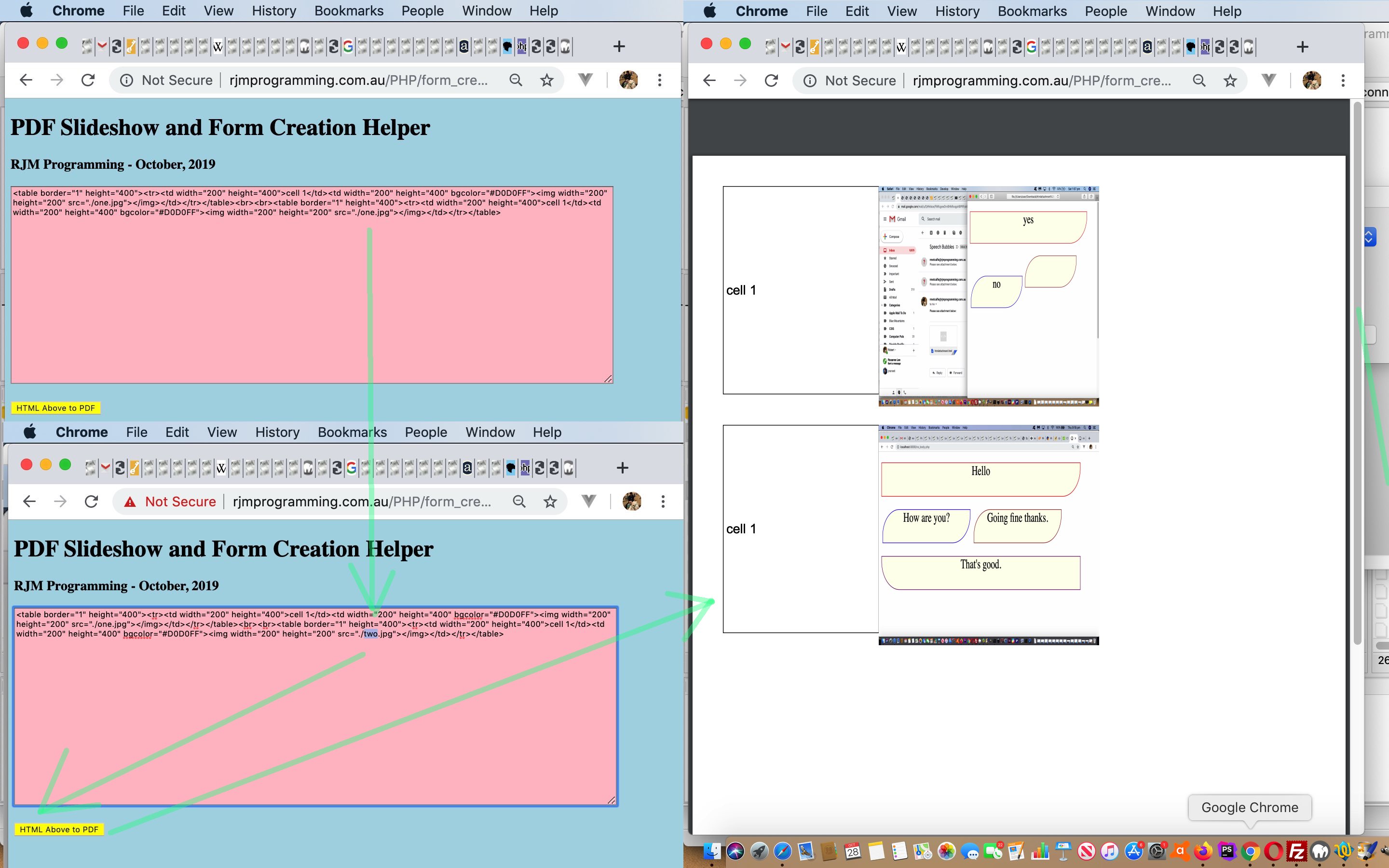The first “integration cab” off the rank for yesterday’s PDF Slideshow and Form Creation Helper Primer Tutorial underlying usefulness is with our Inhouse Slideshow arrangements last talked about at Inhouse Slideshow Design Exif Order Tutorial. That generic PHP code now has three display dropdown options of …
- Slideshow
- Exif Slideshow … and the new, as of today’s work …
- PDF Slideshow
… that little bit different in that a PDF Slideshow occupies just the one table cell (rather than the many horizontal cells of the other display modes) and the resultant embedded PDF data vertically scrolls when multiple image slides are involved.
This new option also adds onto this “Inhouse Slideshow” functionality the chance to download and keep a PDF representation of that slideshow to your local system. Perhaps this makes this be of interest to you?!
The changed form_creator.php‘s live run is what gets integrated into the “Inhouse Slideshow” “sisterhood”. We say “sisterhood” because this “Inhouse Slideshow” is designed as a single PHP codefile “hived off” to a lot of other web server folders as their default “index.php” web browser default webpage in a “peer to peer” feeling arrangement. Such an arrangement asks a bit of the deployment arrangements, and we’ve talked about this before (with underlying links pointing to today’s work, should you be interested) …
Unit testing completed, the deployment, again, matches those ideas of the recent Inhouse Slideshow Design Exif Zip Tutorial … in that …
- the changed index.php new “inhouse slideshow” presentation supervisor (exemplified by this live run link) reading of a slideshow_0.zip zip file … was done in …
- virtually an unchanged job.ksh (Korn shell) arrangement
But when we say “Unit testing completed” above, we need to fill you in on a Fpdf issue we came across during unit testing of our changes. We were getting a …
FPDF Error: Not a JPEG file
… Fpdf error message choosing the new “PDF Slideshow” option on some, but not all, “Inhouse Slideshow” address bar URLs. And so the online research began as per …
- FPDF error: Not a JPEG file – Google Search … got us to reading …
- FPDF error: Not a JPEG file: /mysite/img/logo.jpg – Configuring and using PrestaShop – PrestaShop Forums
- php – FPDF error: Not a JPEG file: http://10.11.201.93:81/webdocc/uploaded/tes3.jpg – Stack Overflow
… almost getting us there to a solution (and as far as the last link goes “that was before we posted the suggestion below”). Then we took one of the error messages at its word …
FPDF error: Not a JPEG file: ../Mac/Linux_drutil-238of.jpg
… and independently looked into the issue via Linux (or macOS command line) file command …
# cd $HOME/public_html/Mac
# ls -l Linux_dr*
-rw-r--r-- 1 owner group 724353 Oct 29 08:00 Linux_drutil-238of.jpg
-rw-r--r-- 1 owner group 132707 Oct 29 08:00 Linux_drutil-239of.jpg
-rw-r--r-- 1 owner group 109595 Oct 29 08:00 Linux_drutil-240of.jpg
# file Linux_drutil-238of.jpg
Linux_drutil-238of.jpg: PNG image data, 1280 x 800, 8-bit/color RGBA, non-interlaced
# file Linux_drutil-239of.jpg
Linux_drutil-239of.jpg: JPEG image data, JFIF standard 1.01
#
… when the penny dropped (about our (macOS) Paintbrush slideshow slide creation habits)! We quote our entry into “php – FPDF error: Not a JPEG file: http://10.11.201.93:81/webdocc/uploaded/tes3.jpg – Stack Overflow” …
Have found that constructing slideshows with Paintbrush on a MacBook Pro for years have sometimes been saving what “file jpeg_filename.jpg” determines is a PNG, as a JPEG, which is not the end of the world as far as the browsers go rendering this. Within FPDF’s fpdf.php I fixed my own shortcomings that were resulting in “FPDF Error: Not a JPEG file” via the kludgy “if($a[2]==3) { return $this->_parsepng($file); }” additional codeline below …
function _parsejpg($file)
{
// Extract info from a JPEG file
$a = getimagesize($file);
if(!$a)
$this->Error(‘Missing or incorrect image file: ‘.$file);
if($a[2]==3) { return $this->_parsepng($file); }
if($a[2]!=2)
$this->Error(‘Not a JPEG file: ‘.’ ‘.$a[2].’ ‘.$file);
if(!isset($a[‘channels’]) || $a[‘channels’]==3)
$colspace = ‘DeviceRGB’;
elseif($a[‘channels’]==4)
$colspace = ‘DeviceCMYK’;
else
$colspace = ‘DeviceGray’;
$bpc = isset($a[‘bits’]) ? $a[‘bits’] : 8;
$data = file_get_contents($file);
return array(‘w’=>$a[0], ‘h’=>$a[1], ‘cs’=>$colspace, ‘bpc’=>$bpc, ‘f’=>’DCTDecode’, ‘data’=>$data);
}
… and this change to Fpdf’s fpdf.php fixed the issue in our case for a lot of our previously erroneous “PDF Slideshow” displays of “Inhouse Slideshows”.
Previous relevant PDF Slideshow and Form Creation Helper Primer Tutorial is shown below.
Our recent work involving the great Fpdf creator of PDF files when we presented Ajax FormData Object No Body PHP PDF Tutorial has got us starting on a new PDF (PHP) web application we are starting out thinking will help with …
- online forms (probably via thinking in terms of Fpdf open source programmers like Rick van Buuren and Clément Lavoillotte‘s excellent HTML table rendering ideas) via HTML table intermediate user interactions … and …
- slideshows
… but we will not be surprised if the project branches out into other ideas. We’ll see over time.
We hope you come along for the trip starting with a bit of a proof of concept form_creator.php‘s live run for you to try, where we allow you to enter (and be able to change) some HTML table code (if that’s what you end up with?!) in a pink HTML textarea element, and that will become PDF should you click the underlying HTML form’s yellow submit button.
Hope to see you for tomorrow’s PDF writing developments here.
If this was interesting you may be interested in this too.
If this was interesting you may be interested in this too.