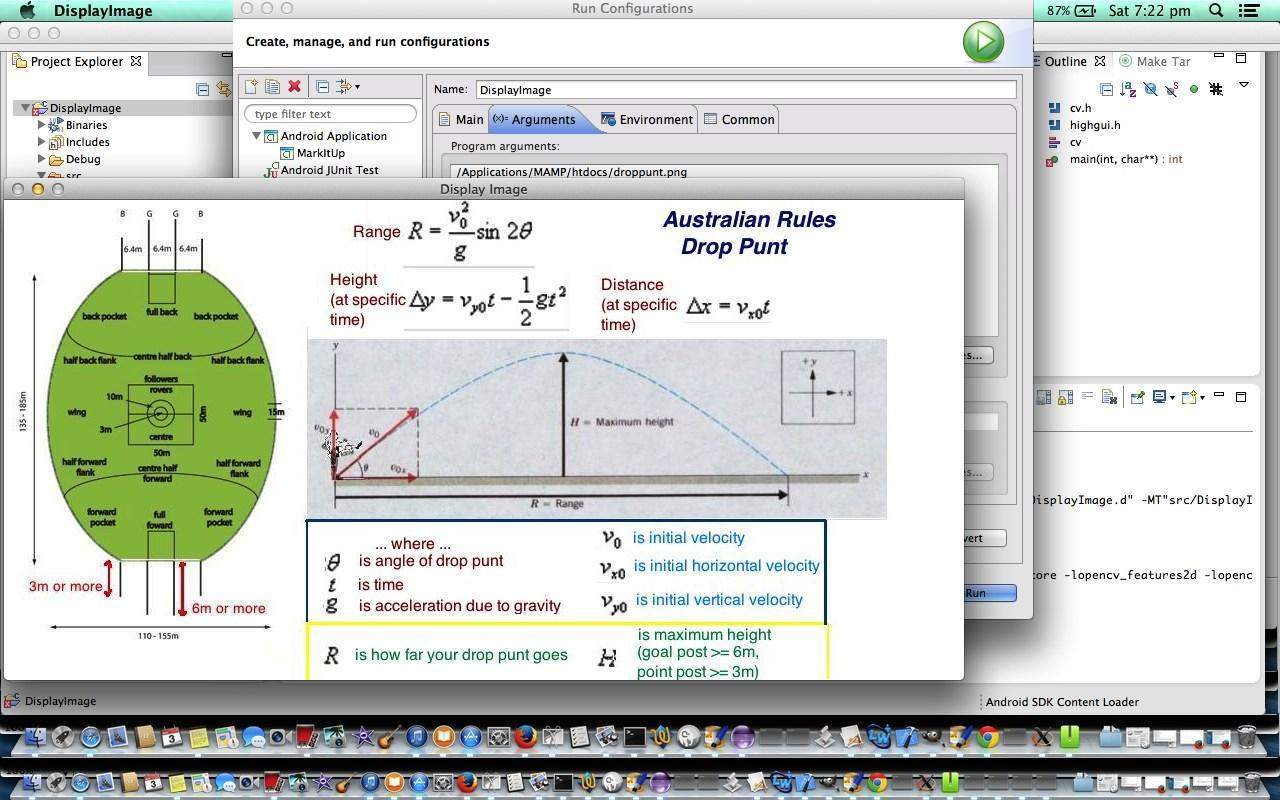Do you like to learn by throwing yourself in at the deep end, or by preparing assiduously in order not to take a wrong step by the time you come to do the deed? Well, sadly, but sometimes happily, I fall into the former category … not always, but quite often … and so, want to warn the user of this for today’s tutorial presentation.
And what is today’s presentation about? It is about OpenCV, which is a library of programming functions mainly aimed at real-time computer vision (to quote Wikipedia).
OpenCV supports the languages C++, C, Python and Java for the platforms Windows, Linux, Mac OS, iOS and Android. Great concept, huh? And very ambitious, it is, is it not?
Clearly such a project needs more research than we provide here today, but what we show today (warts and all, regarding the setup) is the installation (where, for Mac/Linux users I’d suggest, on a rethink, that the first best step is to perform sudo port install opencv) and the DisplayImage C++ application OpenCV suggests, as a first application idea to try, for use on the Linux command line (via Mac Bash Terminal session) and also interfacing to the Eclipse IDE (where you should see the whole tutorial presentation before deciding on your settings for Compiler include directories and Linker directories and linker lists). This DisplayImage program opens an image file as the first argument on its command line (which is easy enough to see on the Linux command line, but with the Eclipse IDE environment is managed via the “Run Configuations…” functionality setups you apply to your application). This image for our run of the program is the thematic image of HTML/Javascript Drop Punt Game Tutorial presented four days ago.
The code used is as per the examples reachable from this webpage.
Hope you enjoy your first (if you have experience with OpenCV please skip this tutorial presentation) look at the wonderful OpenCV.
If this was interesting you may be interested in this too.