Maybe we owe you an apology today if you’ve come here looking for high tech information about the Leap Second, but our cheeky blog post title today is a “play on words” regarding this most momentous event, while not being anything to do with it exactly … we use “leap” as in “long jump” … and the “second” as in “not go first” (the computer does) … chortle, chortle.
That’s not to say we are not interested in high tech information about the Leap Second so we’ll digress and send you off to some information here, and just leave you with the interesting point for some computer applications out there that rely on the tightest synchronicity … the issue is not trivial in the sense that computer systems have always been designed with the view that the “second” part of our datetime system is pretty sacrosanct, and it is not a great idea to be having to add or subtract any “seconds” willy nilly at the drop of a hat. Am sure we’ll all get through the issue, though, just as the year 2000 turned out to be a bit of a “fizzer” of an issue back then. Lots of thought is going into redistribution of tiny parts of the second gradually over time, I’ve heard.
Anyway, back with today, do you remember when, at this blog, we learnt how to lob onto a position on a YouTube “/watch?v=” scenario when we presented HTML/Javascript Reveal Image Behind Image Primer Tutorial as shown below? Today we use this methodology again, and discovered along the way that to use “/watch?v=” is fine with it (which is, for example, #t=00m56s, for “jump to 00:56 into video”), but not so okay with “/embed/” sadly. Started on the “/embed/” approach (for an embedded YouTube video within an iframe) but found, instead that we should use “/watch?v=” teamed with Javascript “var mywo=window.open()” (popup) as a method to work what we wanted to do … and what is it we want to do? We want you to play the computer to guess from an image snapshot of somebody long jumping whether they are going to jump longer than the computer guess (which is free of bias, of course, just like a blackjack croupier).
So then we come to the issue of how to stop the YouTube video, so that not too much is given away … well … “var mywo=window.open()” can be teamed with “mywo.close()” to close the YouTube video … which just leaves timing … well, we hide things in the HTML title parameter to help and leave 3 seconds “slack” for YouTube loading time (via the wonderful Javascript setTimeout() timer method), but you may want to be less crude with this, as we think we’ve seen in the past that an iframe onload event can be used for more synchronicity here … will leave that one for you!
So please try a live run and/or peruse the HTML and Javascript source code you could call leap_second.html … you’ll be amazed by the contest!
How wuuuuuuuuddde?! Forgot to point you in the direction of a great webpage used for advice here (thanks).
Previous relevant HTML/Javascript Reveal Image Behind Image Primer Tutorial is shown below.
Continuing on with our discussion regarding HTML, Javascript and CSS on the theme of “reveal”, today we reveal an image behind another, increasing its size over time, and all triggered when the user clicks a link, following on from the previous HTML/Javascript/CSS Reveal Information Primer Tutorial as shown below.
Here is a tutorial that “reveals” that image behind a keyhole image using HTML, Javascript and CSS, featuring:
- Encasing working visible HTML elements within div element for ease of:
- positioning
- scrolling, or not
- visibility control
- z-index
- position:absolute
- Simple masking image keyhole.png which would only require an image editor to the sophistication of PaintBrush to create
- Javascript DOM methods to dynamically change HTML, particularly with respect to visibility, and size and positioning
So here is a tutorial about Images “revealed” behind others, and here is the HTML programming source code you could call reveal_keyhole.html for the theme of an image behind a keyhole … huh?! If you try this game you may discover its inspiration.
Content-wise, how could there be thanks enough to the “masters”, but have you ever read Giorgio Vasari‘s book Lives of the Most Excellent Painters, Sculptors, and Architects ? … and we’ll include some links (or inactive link prefixes) below … thank you, terima kasih, gracias, merci, 谢谢, danke, спасибо, धन्यवाद, grazie, ขอขอบคุณ, cảm ơn bạn, آپ کا شکریہ, ありがとう, teşekkür ederim, dankon, obrigado, dankie,شكرا, σας ευχαριστώ, 감사합니다, asante:
- How to Link to a Specific Time in YouTube Videos
- How to replace 1 with first, 2 with second,3 with third etc [duplicate]
-
https://encrypted-tbn1.gstatic.com/
-
https://encrypted-tbn2.gstatic.com/
-
https://encrypted-tbn3.gstatic.com/
- http://legomenon.com/meaning-of-the-scream-1893-painting-by-edvard-munch.html
-
http://2.bp.blogspot.com/
- http://www.bbc.co.uk/news/uk-england-leeds-13887717
-
http://news.bbcimg.co.uk/
- http://www.theepochtimes.com/
- http://thegreatdali.weebly.com/masterpiece.html
- http://www.theguardian.com/artanddesign/2011/jun/22/picasso-sold-auction
- http://www.wellcorps.com/Explaining-The-Hidden-Meaning-Of-Michelangelos-Creation-of-Adam.html
- http://topartnews.blogspot.com.au/2009/10/defining-masterpiece-at-minneapolis.html
- http://www.telegraph.co.uk/news/worldnews/europe/italy/6377214/Italian-palace-fresco-may-hide-Leonardo-da-Vinci-masterpiece.html
- http://www.dailymail.co.uk/news/article-2413253/Van-Goghs-sunflowers-He-painted-seven-versions-glorious-masterpiece.html
- http://www.essentialvermeer.com/catalogue/girl_with_a_pearl_earring.html
- http://artinvestment.ru/en/news/artnews/20100111_veronese_to_venice.html
- http://www.fodors.com/
- http://www.thelocal.it/20140324/spaniard-strips-naked-in-front-of-botticelli-masterpiece
Hope you have a go at today’s “reveal” game.
Previous relevant HTML/Javascript/CSS Reveal Information Primer Tutorial is shown below.
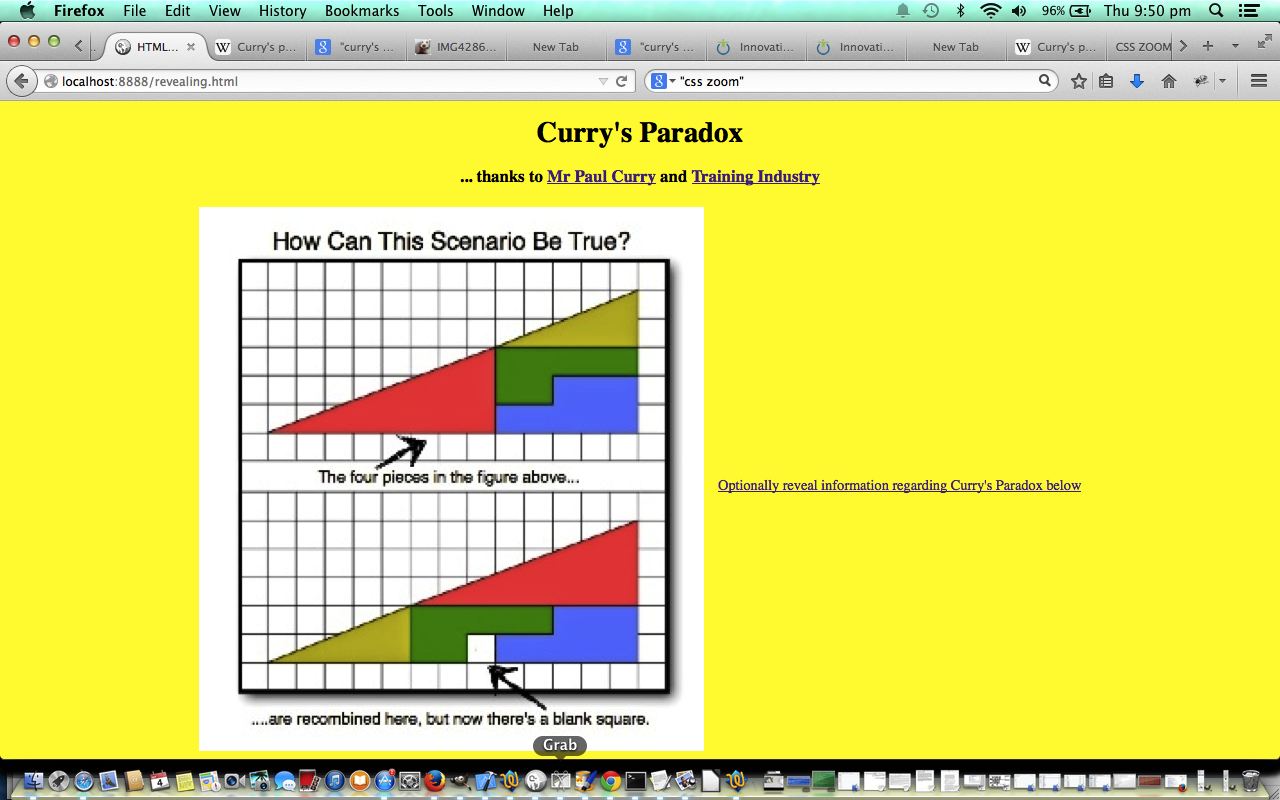
HTML/Javascript/CSS Reveal Information Primer Tutorial ... thanks to Training Industry ( http://www.trainingindustry.com/ ) for the image, within an image
Welcome to the continuing discussion regarding HTML, Javascript and CSS on the theme of “reveal”. We’ll be doing several postings on this theme, and today we continue these ideas with the revealing of information in the (simple) form of a hidden div element only revealed when the user clicks a link, following on from the previous HTML/Javascript/CSS Reveal Top to Bottom Primer Tutorial as shown below.
Here is a tutorial that “reveals” wording, or information regarding a puzzle using HTML, Javascript and CSS, featuring:
- Encasing working visible HTML elements within div element for ease of:
- positioning
- scrolling, or not
- visibility control
- Javascript DOM methods to dynamically change HTML, particularly with respect to visibility
- Javascript prompt windows to receive, analyze and act on user interaction
- HTML/CSS body element that it is Clickable via a div supervising a “background” a tag (but this is not popular with the search engines)
So here is a tutorial about Curry’s Paradox, and here is the HTML programming source code you could call revealing.html which called on the content of this tutorial. Today there will be no links below regarding getting to other links regarding Curry’s Paradox (ie. the content), but this is available via the live run link (as above, also) (except that to say the inspiration came from an answer on the BBC quiz show QI) … don’t want to give away any surprises before they surprise!
Previous relevant HTML/Javascript/CSS Reveal Top to Bottom Primer Tutorial is shown below.
Welcome to a new discussion regarding HTML, Javascript and CSS on the theme of “reveal”. We’ll be doing several postings on this theme, and today we have the first.
Do you often wish to make webpages that hide things until the user interacts with the webpage or some time period has expired, so that there is some sort of element of surprise?
No?
Do you sometimes wish to make webpages that hide things until the user interacts with the webpage or some time period has expired, so that there is some sort of element of surprise?
Still no, huh? (Aside: two can play this little game)
Do you occasionally wish to make webpages that hide things until the user interacts with the webpage or some time period has expired, so that there is some sort of element of surprise … OR …
will allow those who have never had this thought in their life on Earth?
No again, huh? (Aside: two planets can play this puerile little game!)
Do you ever wish to make webpages that hide things until the user interacts with the webpage or some time period has expired, so that there is some sort of element of surprise … OR …
will allow those who have never had this thought in their life on Earth, nor Mars?
Non? Nicht? Good nicht! (chortle, chortle)
Well, that’s fixed their little red wagon.
Here is a tutorial that “reveals” a surprise from top to bottom using HTML, Javascript and CSS, featuring:
- CSS overflow: hidden; style property
- Encasing working visible HTML elements within div element for ease of:
- positioning
- scrolling, or not
- visibility control
- Javascript setInterval and clearInterval timer functionality
- Javascript DOM methods to dynamically change HTML (over time)
- HTML/CSS body element background URL (with fallback background colour) and the Javascript control of its fallback to just the background colour
So here is today’s tutorial’s live run, and here is the HTML programming source code you could call reveal_fromtoptobottom.html which called on the content of this tutorial.
Chow for now, brown cow (she’s always on(line), you know … but is anything sinking in?! … I haven’t been able to moo respectfully in public after 63.5 lessons?! … she still owes me that half lesson when she didn’t get up in time for milking).
If this was interesting you may be interested in this too.
If this was interesting you may be interested in this too.
If this was interesting you may be interested in this too.
If this was interesting you may be interested in this too.

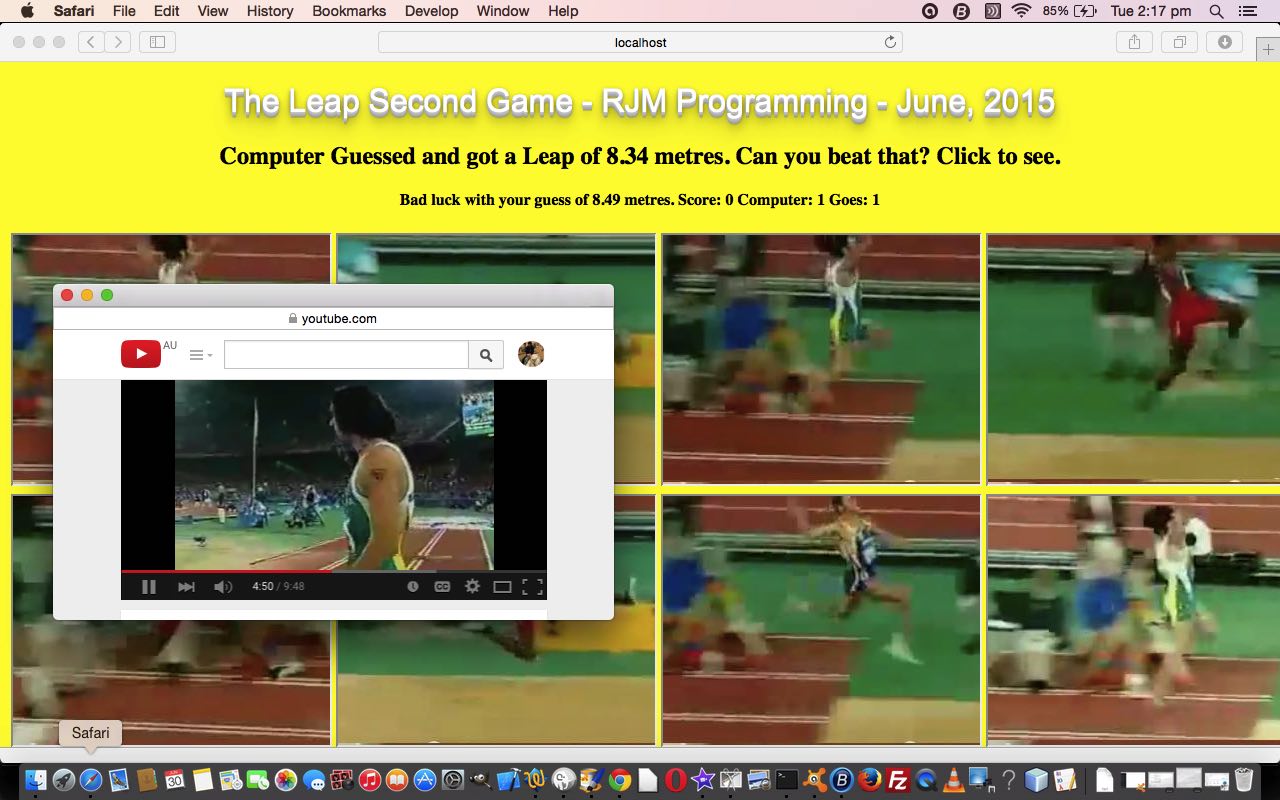
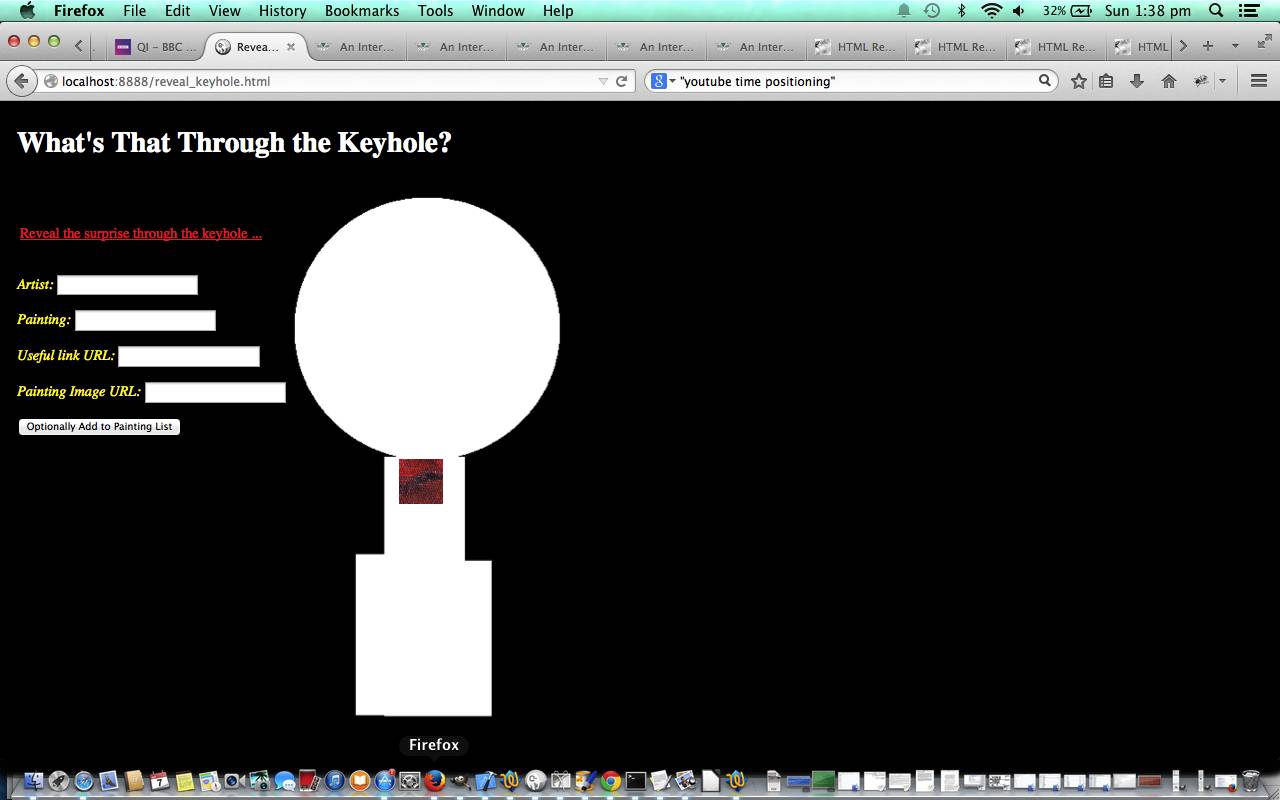
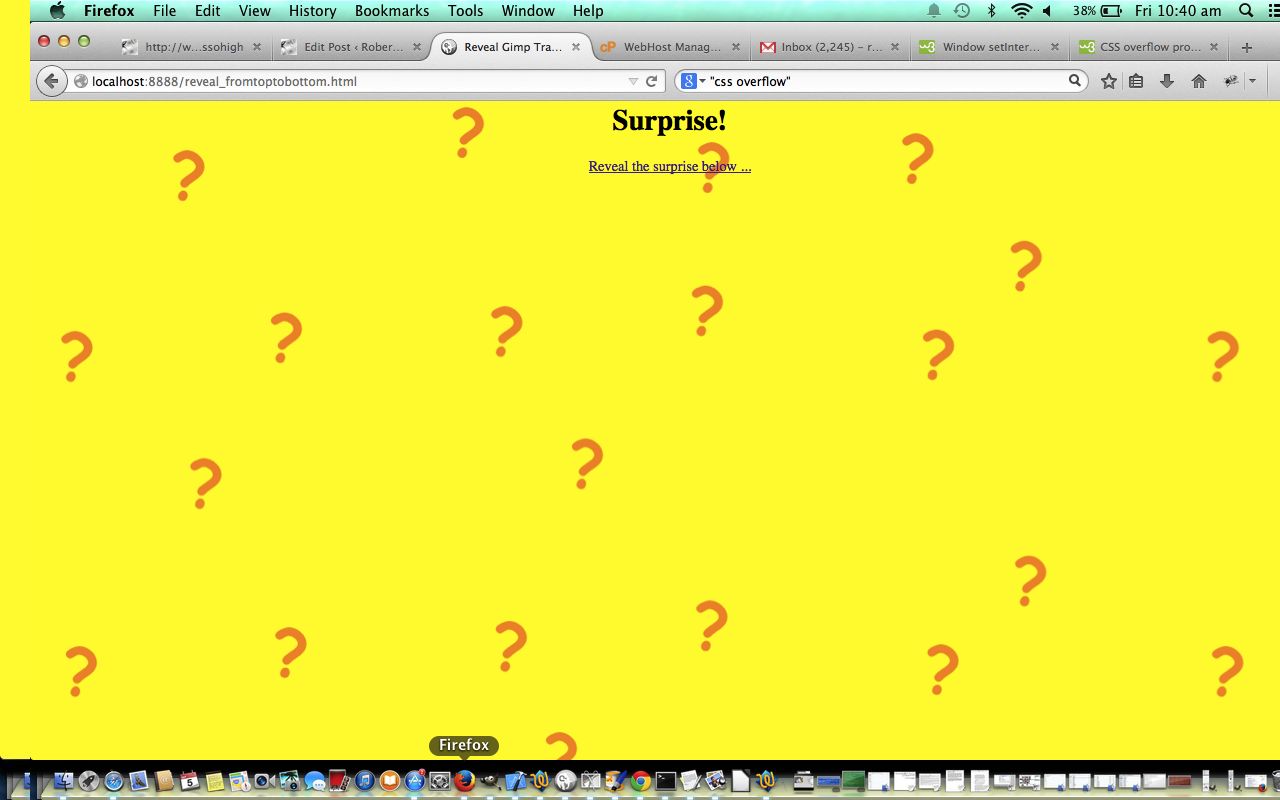


9 Responses to Leap Second Game Primer Tutorial