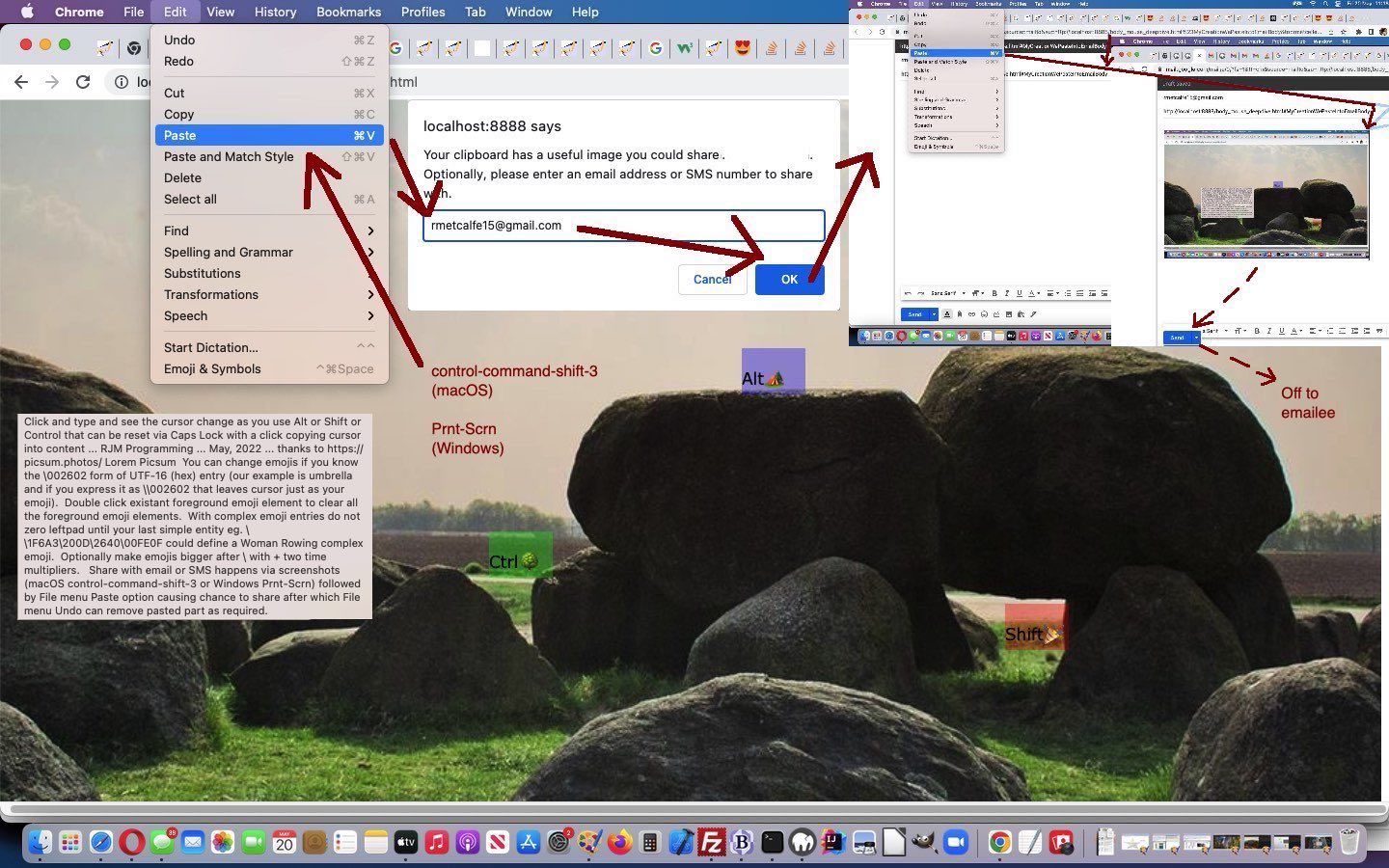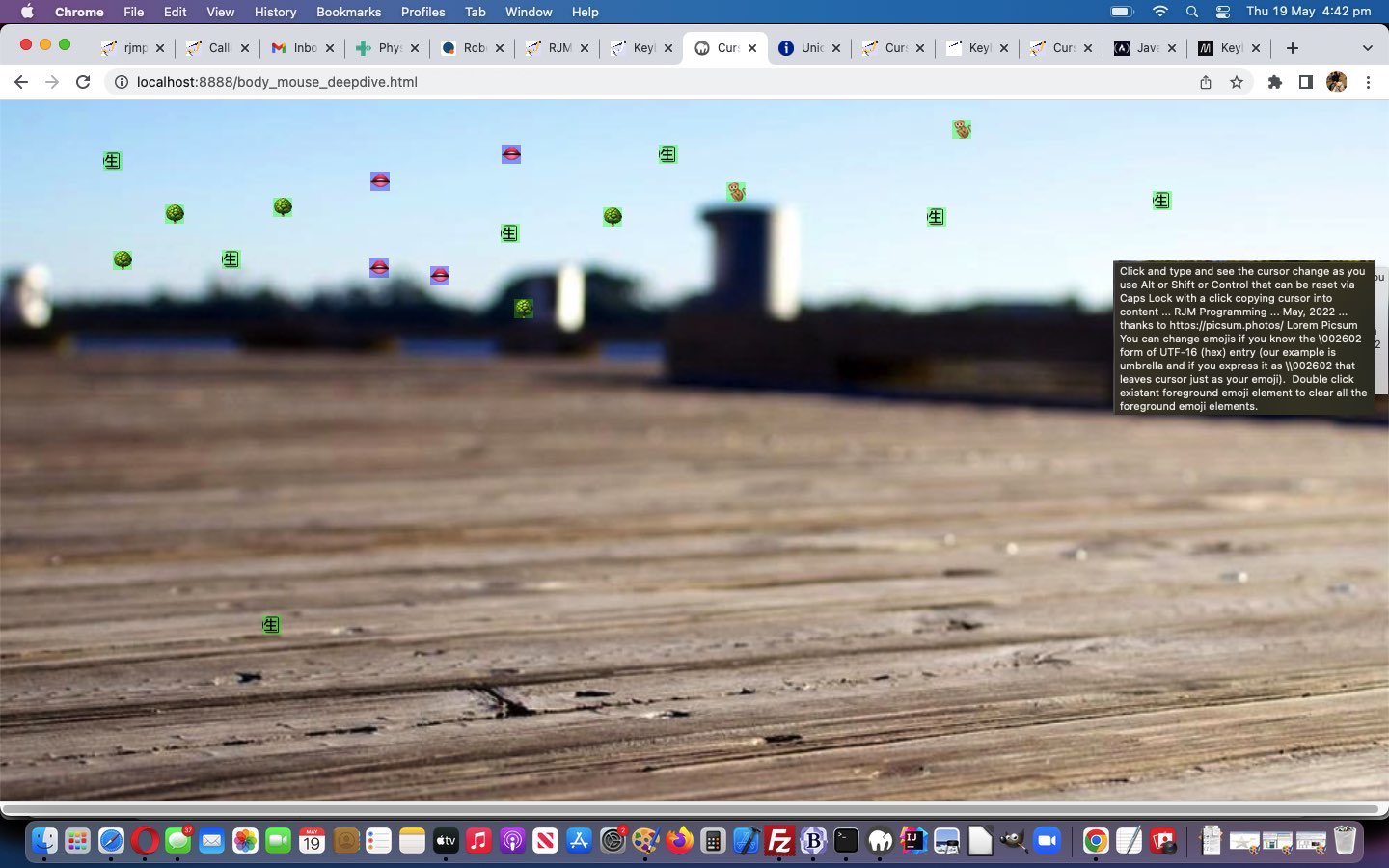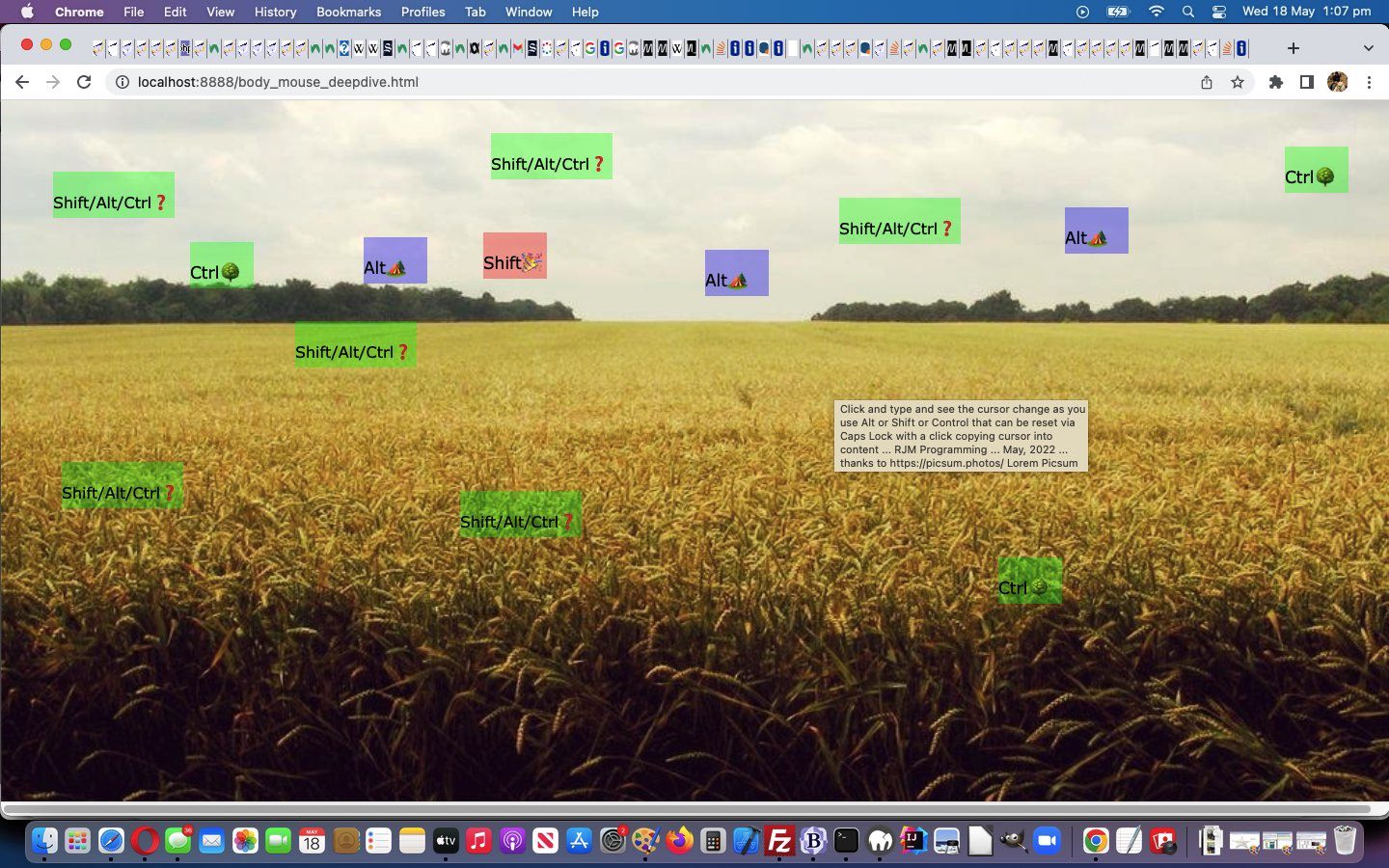Yesterday’s Keyboard Based Cursor Personalized Content Copy Tutorial has probably reached a point where some sharing mechanism is apt, for accountability and usefulness purposes, at the very least, regarding our recent web application allowing for foreground content on top of a random Lorem Picsum background image.
We’ve been helped out greatly by javascript – Can I take a screenshot from the clipboard? – Stack Overflow and html – How to render a blob on a canvas element? – Stack Overflow in the following new relevant Javascript code …
function renderNoImage(canvas, blob) { // thanks to https://stackoverflow.com/questions/38004917/how-to-render-a-blob-on-a-canvas-element
const ctx = canvas.getContext('2d');
const img = new Image();
img.onload = (event) => {
URL.revokeObjectURL(event.target.src) // This is important. If you are not using the blob, you should release it if you don't want to reuse it. It's good for memory.
ctx.drawImage(event.target, 0, 0)
img.style.display='none';
img.style.zIndex='-123';
};
img.src = URL.createObjectURL(blob);
}
function renderImage(canvas, blob) { // thanks to https://stackoverflow.com/questions/38004917/how-to-render-a-blob-on-a-canvas-element
const ctx = canvas.getContext('2d');
const img = new Image();
img.onload = (event) => {
URL.revokeObjectURL(event.target.src) // This is important. If you are not using the blob, you should release it if you don't want to reuse it. It's good for memory.
ctx.drawImage(event.target, 0, 0)
};
img.src = URL.createObjectURL(blob);
}
addEventListener("paste", ev => { // thanks to https://stackoverflow.com/questions/55559432/can-i-take-a-screenshot-from-the-clipboard
for(const item of ev.clipboardData.items) { /// Clipboard may contain multiple elements of different type -- text, image, etc
if(item.type.startsWith("image/")) { /// We are only interested in clipboard data that is an image
if (emailee == '') {
emailee=prompt('Your clipboard has a useful image you could share the image with. Optionally, please enter an email address or SMS number to share with.');
if (emailee == null) { emailee=''; }
}
if (emailee.indexOf('@') != -1) {
document.getElementById('mydiv').style.overflow='scroll';
document.getElementById('mycanvas').innerHTML='<br><canvas style="position:absolute;z-index:98;top:0px;left:0px;" id=thecanvas width=' + screen.width + ' height=' + screen.height + '></canvas>';
elem=document.getElementById('thecanvas');
context=elem.getContext('2d');
renderImage(elem, item.getAsFile()); //context.drawImage(item.getAsFile(), 0, 0);
document.getElementById('aemail').href=document.getElementById('aemail').href.replace(':?', ':' + emailee + '?');
document.getElementById('aemail').click();
document.getElementById('mycanvas').innerHTML='';
} else if (emailee != '' && emailee.replace(/0/g,'').replace(/1/g,'').replace(/2/g,'').replace(/3/g,'').replace(/4/g,'').replace(/5/g,'').replace(/6/g,'').replace(/7/g,'').replace(/8/g,'').replace(/9/g,'') == '') {
document.getElementById('mydiv').style.overflow='scroll';
document.getElementById('mycanvas').innerHTML='<br><canvas style="position:absolute;z-index:98;top:0px;left:0px;" id=thecanvas width=' + screen.width + ' height=' + screen.height + '></canvas>';
elem=document.getElementById('thecanvas');
context=elem.getContext('2d');
renderImage(elem, item.getAsFile()); //context.drawImage(item.getAsFile(), 0, 0);
document.getElementById('asms').href=document.getElementById('asms').href.replace(':&', ':' + emailee + '&');
document.getElementById('asms').click();
document.getElementById('mycanvas').innerHTML='';
} else {
//document.getElementById('mydiv').style.overflow='scroll';
document.getElementById('mycanvas').innerHTML='<br><canvas style="display:none;position:absolute;z-index:-98;top:0px;left:0px;" id=thecanvas width=' + screen.width + ' height=' + screen.height + '></canvas>';
elem=document.getElementById('thecanvas');
context=elem.getContext('2d');
renderNoImage(elem, item.getAsFile()); //context.drawImage(item.getAsFile(), 0, 0);
document.getElementById('mycanvas').innerHTML='';
}
}
}
});
… which is explained to the user in the following way …
Share with email or SMS happens via screenshots (macOS control-command-shift-3 or Windows Prnt-Scrn) followed by File menu Paste option causing chance to share after which File menu Undo can remove pasted part as required.
… in the changed “proof of concept” body_mouse_deepdive.html live run.
Previous relevant Keyboard Based Cursor Personalized Content Copy Tutorial is shown below.
On top of yesterday’s Keyboard Based Cursor Content Copy Tutorial we wanted to offer the user the chance for them to tailor their foreground content on top of the Lorem Picsum background image.
The user can enter this via the keyboard because there is an HTML div contenteditable=true pallette to work with …
<div id=mydiv onfocus='setTimeout(alte, 1000);' ondblclick="this.innerHTML='';" onclick='stamp(event);' title='Click and type and see the cursor change as you use Alt or Shift or Control that can be reset via Caps Lock with a click copying cursor into content ... RJM Programming ... May, 2022 ... thanks to https://picsum.photos/ Lorem Picsum You can change emojis if you know the \002602 form of UTF-16 (hex) entry (our example is umbrella and if you express it as \\002602 that leaves cursor just as your emoji). Double click existant foreground emoji element to clear all the foreground emoji elements.' spellcheck='false' contenteditable=true style='width:100vw;height:100%;color:transparent;text-color:transparent;' onkeypress=kpcursorlook(event); onkeydown=cursorlook(event); onmousemove=xycursorlook(event); ontouchmove=xycursorlook(event);></div>
It’s “title” attribute now talks about two new pieces of functionality, those being …
- You can change emojis if you know the \002602 form of UTF-16 (hex) entry (our example is umbrella and if you express it as \\002602 that leaves cursor just as your emoji).
- Double click existant foreground emoji element to clear all the foreground emoji elements.
The choice of keyboard input methodology also suits CSS “content” property definitions as one backslash followed by a hexidecimal value left padded with zeroes to a length of six. See us doing this below for an umbrella emoji (which could also be expressed in an HTML hexadecimal entity way ☂ ☂ the information for which you can find at Unicode Character ‘UMBRELLA’ (U+2602) we normally get to by entering “U+2602” at a web browser address bar, the knowledge for which we arrive at via entering “umbrella emojipedia” and moving down the top link’s webpage to find the “U+2602”) …
<style> #myumbrella::after { content: '\002602'; } </style>
… that feeds into some new “onkeypress” keyboard event logic …
function kpcursorlook(evt) {
var atofa=['a','b','c','d','e','f'];
var rgbit='';
if (evt.keyCode == 92) {
if (newu.length == 1) { gro=true; } else { gro=false; }
newu=("\\").substring(0,1);
} else if (evt.keyCode >= 48 && evt.keyCode <= 57) {
newu+=('' + eval(-48 + evt.keyCode));
} else if (evt.keyCode >= 65 && evt.keyCode <= 70) {
newu+=('' + atofa[eval(-65 + evt.keyCode)]);
} else if (evt.keyCode >= 97 && evt.keyCode <= 102) {
newu+=('' + atofa[eval(-97 + evt.keyCode)]);
}
if (newu.length == 7) {
if (lastcursor.indexOf(("\\\\").substring(0,2)) != -1) {
rgbit=lastcursor.split(("\\\\").substring(0,2))[1].substring(6);
lastcursor=lastcursor.split(("\\\\").substring(0,2))[0] + ("\\").substring(0,1) + newu + rgbit;
document.head.innerHTML+='<style> html { cursor: ' + lastcursor + '; } </style>';
} else if (lastcursor.indexOf(("\\").substring(0,1)) != -1) {
rgbit=lastcursor.split(("\\").substring(0,1))[1].substring(6);
lastcursor=lastcursor.split(("\\").substring(0,1))[0] + newu + rgbit;
if (gro) {
lastcursor=lastcursor.replace('>Shift/Alt/Ctrl', '>').replace('>Shift', '>').replace('>Alt', '>').replace('>Ctrl', '>').replace(" width='126'", " width='20'").replace(" width='66'", " width='20'").replace(" height='48'", " height='20'").replace('0 0 100 100', '0 0 20 20');
}
document.head.innerHTML+='<style> html { cursor: ' + lastcursor + '; } </style>';
}
}
// console.log(evt.keyCode);
}
… in the changed “proof of concept” body_mouse_deepdive.html live run.
Stop Press
Two more “title” attribute pieces of functionality are now …
- With complex emoji entries do not zero leftpad until your last simple entity eg. \\1F6A3\200D\2640\00FE0F could define a Woman Rowing complex emoji.
- Optionally make emojis bigger after \ with + two time multipliers.
The choice of keyboard input methodology also suits CSS “content” property definitions as one backslash followed by “first off” sets of HTML entities they should not left zero pad in their entry, followed by a last HTML entity hexidecimal value left padded with zeroes to a length of six to finish up with. See us doing this below for a woman rowing emoji (which could also be expressed in an HTML hexadecimal entity way 🚣‍♀️ the information for which you can find at 🚣♀️ Woman Rowing Boat Emoji we normally get to by entering “woman rowing emoji” at the web browser address bar) …
<style> #myrowing::after { content: '\01f6a3\00200d\002640\00fe0f'; } </style>
… in the changed “proof of concept” body_mouse_deepdive.html live run.

Previous relevant Keyboard Based Cursor Content Copy Tutorial is shown below.
The “onkeydown” keyboard event can involve in its logic three mouse event (event object) property usages that caught our interest recently …
… and we wanted to have “keyboard” meets “mouse” events, along with the brilliance of Lorem Picsum regarding background image randomosity and quality, working with HTML …
<div id=mydiv onfocus='setTimeout(alte, 1000);' onclick='stamp(this);' title='Click and type and see the cursor change as you use Alt or Shift or Control that can be reset via Caps Lock with a click copying cursor into content ... RJM Programming ... May, 2022 ... thanks to https://picsum.photos/ Lorem Picsum' spellcheck='false' contenteditable=true style='width:100vw;height:100%;color:transparent;text-color:transparent;' data-onkeypress=xycursorlook(event); onkeydown=cursorlook(event); onmousemove=xycursorlook(event); ontouchmove=xycursorlook(event);></div>
… in a way we hadn’t tried before that called on some inhouse cursor SVG creations (and so is, alas, just a non-mobile fully featured experience), in the sense that …
- keyboard helps creating the “what” regarding content …
<script type='text/javascript'>
var lastkeymodifier=''
var lastcursor="Url(\"data:image/svg+xml;utf8,<svg xmlns='http://www.w3.org/2000/svg' width='126' height='48' viewport='0 0 100 100' style='border-radius:15px;background-color:rgba(0,255,0,0.3);fill:black;font-family:Verdana;font-size:16px;'><text y='80%'>Shift/Alt/Ctrl\\002753</text></svg>\") 16 0, crosshair";
var pos3=-1, pos4=-1;
var subdiv=1;
var lastpos3=-2, lastpos4=-1;
var allowable=false;
function cursorlook(evt) {
if (evt.altKey) {
if (lastkeymodifier != 'alt') {
lastcursor="Url(\"data:image/svg+xml;utf8,<svg xmlns='http://www.w3.org/2000/svg' width='66' height='48' viewport='0 0 100 100' style='border-radius:15px;background-color:rgba(0,0,255,0.3);fill:black;font-family:Verdana;font-size:17px;'><text y='80%'>Alt\\01f3d5</text></svg>\") 16 0, progress";
document.head.innerHTML+='<style> html { cursor: ' + lastcursor + '; } </style>';
lastkeymodifier='alt';
}
} else if (evt.ctrlKey) {
if (lastkeymodifier != 'ctrl') {
lastcursor="Url(\"data:image/svg+xml;utf8,<svg xmlns='http://www.w3.org/2000/svg' width='66' height='48' viewport='0 0 100 100' style='border-radius:15px;background-color:rgba(0,255,0,0.3);fill:black;font-family:Verdana;font-size:17px;'><text y='80%'>Ctrl\\01f333</text></svg>\") 16 0, pointer";
document.head.innerHTML+='<style> html { cursor: ' + lastcursor + '; } </style>';
lastkeymodifier='ctrl';
}
} else if (evt.shiftKey) {
if (lastkeymodifier != 'shift') {
lastcursor="Url(\"data:image/svg+xml;utf8,<svg xmlns='http://www.w3.org/2000/svg' width='66' height='48' viewport='0 0 100 100' style='border-radius:15px;background-color:rgba(255,0,0,0.3);fill:black;font-family:Verdana;font-size:17px;'><text y='80%'>Shift\\01f389</text></svg>\") 16 0, grab";
document.head.innerHTML+='<style> html { cursor: ' + lastcursor + '; } </style>';
lastkeymodifier='shift';
}
} else {
if (lastkeymodifier != '') {
lastcursor="Url(\"data:image/svg+xml;utf8,<svg xmlns='http://www.w3.org/2000/svg' width='126' height='48' viewport='0 0 100 100' style='border-radius:15px;background-color:rgba(0,255,0,0.3);fill:black;font-family:Verdana;font-size:16px;'><text y='80%'>Shift/Alt/Ctrl\\002753</text></svg>\") 16 0, crosshair";
document.head.innerHTML+='<style> html { cursor: ' + lastcursor + '; } </style>';
lastkeymodifier='';
}
}
}
</script>
- mouse “onmousemove” or “ontouchmove” helps with the “where” regarding content above …
<script type='text/javascript'>
var pos3=-1, pos4=-1;
var subdiv=1;
var lastpos3=-2, lastpos4=-1;
var allowable=false;
function xycursorlook(e) {
e = e || window.event;
e.preventDefault();
if (e.touches) {
if (e.touches[0].pageX) {
pos3 = e.touches[0].pageX;
pos4 = e.touches[0].pageY;
} else {
pos3 = e.touches[0].clientX;
pos4 = e.touches[0].clientY;
}
//console.log('pos3=' + pos3 + ',pos4=' + pos4);
} else if (e.clientX || e.clientY) {
pos3 = e.clientX;
pos4 = e.clientY;
} else {
pos3 = e.pageX;
pos4 = e.pageY;
}
}
</script>
- preparations for “onclick” way a cursor can be plonked into (real lasting) content …
<script type='text/javascript'>
var lastcursor="Url(\"data:image/svg+xml;utf8,<svg xmlns='http://www.w3.org/2000/svg' width='126' height='48' viewport='0 0 100 100' style='border-radius:15px;background-color:rgba(0,255,0,0.3);fill:black;font-family:Verdana;font-size:16px;'><text y='80%'>Shift/Alt/Ctrl\\002753</text></svg>\") 16 0, crosshair";
var pos3=-1, pos4=-1;
var subdiv=1;
var lastpos3=-2, lastpos4=-1;
var allowable=false;
function stamp(divo) {
if (('' + pos3).indexOf('-') == -1) {
if (allowable) {
//if (allowed) {
//allowed=false;
//setTimeout(reseta, 2000);
divo.innerHTML+='<div id=div' + subdiv + ' style="position:absolute;top:' + pos4 + 'px;left:' + pos3 + 'px;width:126px;height:48px;background-color:transparent;"></div><style> #div' + subdiv + ' { background:' + lastcursor.split(') ')[0] + ') no-repeat; } </style>';
subdiv++;
//console.log('lastpos4=' + lastpos4 + ' and pos4=' + pos4);
//console.log('lastpos3=' + lastpos3 + ' and pos3=' + pos3);
lastpos3=pos3;
lastpos4=pos4;
//}
}
}
}
</script>
… with the “proof of concept” body_mouse_deepdive.html live run.
If this was interesting you may be interested in this too.
If this was interesting you may be interested in this too.
If this was interesting you may be interested in this too.