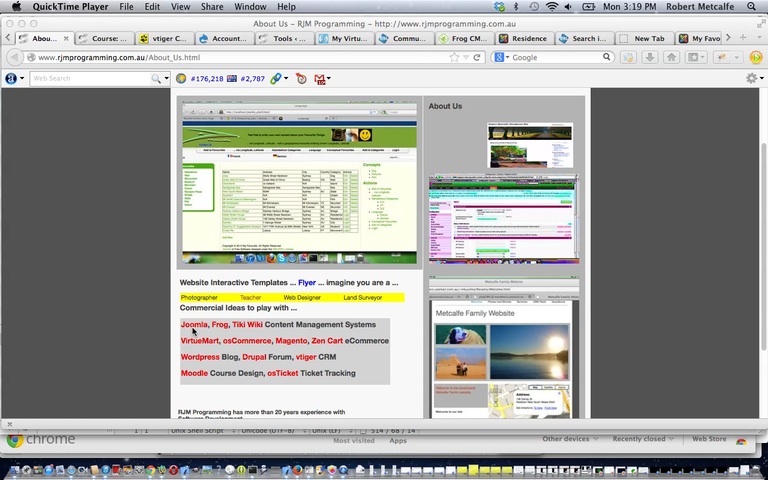Here is a tutorial that introduces you to Content Management Systems, or CMS. Let’s have a look at how Wikipedia defines CMS:
A Content Management System (CMS)[1][2][3] is a computer program that allows publishing, editing and modifying content as well as maintenance from a central interface. Such systems of content management provide procedures to manage workflow in a collaborative environment.[4] These procedures can be manual steps or an automated cascade. CMSs have been available since the late 1990s.
CMSs are often used to run websites containing blogs, news, and shopping. Many corporate and marketing websites use CMSs. CMSs typically aim to avoid the need for hand coding, but may support it for specific elements or entire pages.
There are a lot of CMS in the web marketplace as you can imagine, and there is overlapping relevance with eCommerce websites and CRM (Customer Relationship Model) websites. This is because these are all ideas asking for customers to be involved and interactive with commercial (or personal) websites.
The thing about CMS is that it is a very mature concept now, having been around for some time, and there is often an assumption in the marketplace that when you do shopping online, there will be a chance for interactivity, whether that be during the purchasing of products, or even email contact, or giving feedback. CMS has a major role to play, particularly with feedback, and/or with efforts by the website owner to understand their customer requirements. So, another area of overlap is with SEO (Search Engine Optimization … and here for recent thoughts on this is this The Ultimate Guide to SEO in 2019 article, thanks), which is the study of getting your website noticed with the big Search Engines (like Google, Bing, Yahoo). CMS products have been refined out-of-the-box, and with third-party plugins and add-ons to be more attuned to successful attraction of web traffic via SEO principles.
The way you might differentiate the quality of CMS platforms is via:
- Does the CMS programming language and database agree with the hosting requirements?
- Given databases of the same size which CMS website runs faster (the world gets more impatient, but the data keeps accumulating)?
- How good is its content editing?
- How easy is it to tailor to your own requirements?
- How good is its third-party add-ons and plugins support?
- How good is its product support?
- What content form is allowed (eg. blogs, forums, pages)?
- What content type is allowed (eg. images, videos, audios)?
- How friendly are its SEO principles?
- How good are the controls for user functionality and restrictions?
- If website involves monetary transactions, is SSL supported?
- Is there good support for website security related plugins and/or addons or other software maintainance?
Let’s see our tutorial stream of consciousness view of CMS.
Link to CMS information via Wikipedia from which the above quote comes.
With the emphasis on PHP CMS above it does not mean that there are not excellent ASP.NET CMS in the marketplace, and would like to direct you to Mojo Portal as one example, but there are many others.
If this was interesting you may be interested in this too.