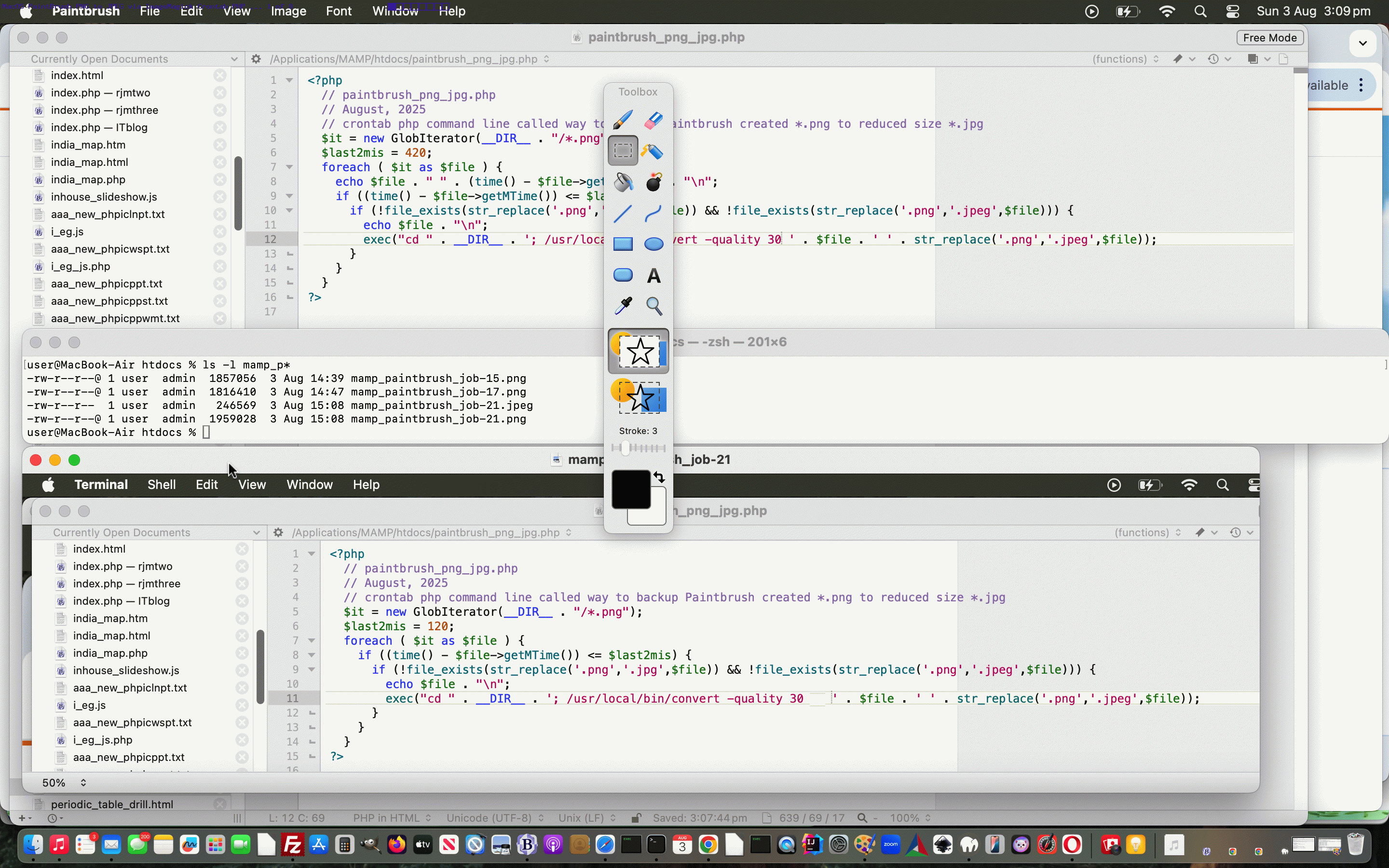For a while now, on macOS, we’ve been putting up with a scenario with our beloved macOS Paintbrush desktop application version whereby it will not save images in …
- JPEG format … any more, so we have been saving in …
- PNG format
… for some time now. Is this a big deal? Well, that is the question? We got a bit of a surprise in aspects of the solution we came up with.
With that, pretty obvious to us, first aim of smaller sized output image media files to start producing, we decided to involve …
- macOS command line …
- PHP usage ( ending up with paintbrush_png_jpg.php ) … in a …
- crontab scheduled …
* * * * * ksh -c "cd /Applications/MAMP/htdocs; /Applications/MAMP/bin/php/php7.4.33/bin/php /Applications/MAMP/htdocs/paintbrush_png_jpg.php"
… procedure, running each minute here on this MacBook Air using a command line command exemplified for a PNG called my_image.png …
convert -quality 30 my_image.png my_image.jpeg
… via this PHP ( where we thank this useful link for great help ) …
<?php
// paintbrush_png_jpg.php
// August, 2025
// crontab php command line called way to backup Paintbrush created *.png to reduced size *.jpg
$it = new GlobIterator(__DIR__ . "/*.png");
$last2mis = 9020;
foreach ( $it as $file ) {
if ((time() - $file->getMTime()) <= $last2mis) {
if (!file_exists(str_replace('.png','.jpg',$file)) && !file_exists(str_replace('.png','.jpeg',$file))) {
exec("cd " . __DIR__ . '; /usr/local/bin/convert -quality 30 ' . $file . ' ' . str_replace('.png','.jpeg',$file));
}
}
}
?>
… which achieves it’s objective, for the most part, because we are always saving these PNG files to MAMP‘s Document Root ( ie. /Applications/MAMP/htdocs for us ).
All good, smaller image JPEG files do result, but the twist for us came when we assembled our first JPEG vs PNG sets …
$ ls -l mamp_p*.*g*
-rw-r--r-- 1 user admin 459400 3 Aug 15:15 mamp_paintbrush_job-15.jpeg
-rw-r--r--@ 1 user admin 1857056 3 Aug 14:39 mamp_paintbrush_job-15.png
-rw-r--r-- 1 user admin 413477 3 Aug 15:14 mamp_paintbrush_job-17.jpeg
-rw-r--r--@ 1 user admin 1816410 3 Aug 14:47 mamp_paintbrush_job-17.png
-rw-r--r--@ 1 user admin 246569 3 Aug 15:08 mamp_paintbrush_job-21.jpeg
-rw-r--r--@ 1 user admin 1959028 3 Aug 15:08 mamp_paintbrush_job-21.png
-rw-r--r-- 1 user admin 264874 3 Aug 15:10 mamp_paintbrush_job-23.jpeg
-rw-r--r--@ 1 user admin 2555260 3 Aug 15:09 mamp_paintbrush_job-23.png
-rw-r--r-- 1 user admin 249117 3 Aug 15:11 mamp_paintbrush_job-25.jpeg
-rw-r--r--@ 1 user admin 2704233 3 Aug 15:11 mamp_paintbrush_job-25.png
-rw-r--r-- 1 user admin 230524 3 Aug 15:16 mamp_paintbrush_job-27.jpeg
-rw-r--r--@ 1 user admin 1962296 3 Aug 15:15 mamp_paintbrush_job-27.png
-rw-r--r-- 1 user admin 280417 3 Aug 15:17 mamp_paintbrush_job-29.jpeg
-rw-r--r--@ 1 user admin 2677561 3 Aug 15:16 mamp_paintbrush_job-29.png
$
… into two animated GIF images ( with PNG based one called paintbrush_crontab_png_to_jpeg.gif ) …
$ ls -l paintbrush_*.gif
-rw-r--r--@ 1 user staff 5100166 3 Aug 19:11 paintbrush_crontab_png_to_jpeg.gif
-rw-r--r--@ 1 user staff 6485830 3 Aug 19:14 paintbrush_png_to_jpeg_crontab.gif
$
… via our inhouse animated GIF creator helper web application.
Huh?! Read a bit more about it here!
If this was interesting you may be interested in this too.