Some printers are capable of supporting wireless printing on a Windows network. Wireless printing is a pretty powerful tool to have, doing away with that “office” or “home” network “ethernet” wiring or printing cabling of older configurations.
So supposing you have …
- Windows laptop
 or desktop PC
or desktop PC - printer eg. HP Photosmart 7520
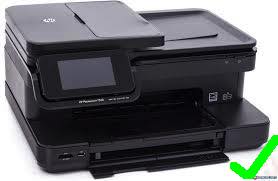 (for which, if not already configured, you will see a Printers and Scanners option in Windows Control Panel as a way to Add Printer … you can read about this at this blog at Windows Control Panel Action Center Primer Tutorial)
(for which, if not already configured, you will see a Printers and Scanners option in Windows Control Panel as a way to Add Printer … you can read about this at this blog at Windows Control Panel Action Center Primer Tutorial) - something you want to print that you access via some Print functionality on that laptop
… to start with … and then add …
- WiFi hotspot … eg. Telstra’s 4G Wi-Fi Hotspot

… and you …
- configure laptop for wireless (WiFi) connection

- configure printer for (that same) wireless (WiFi) connection

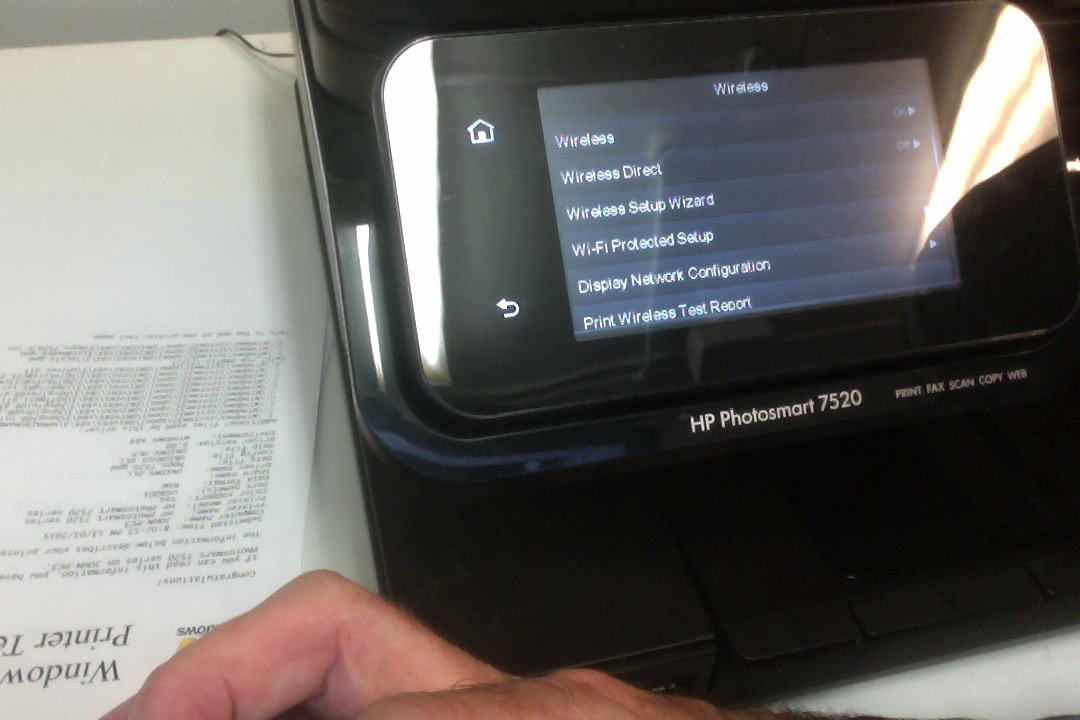
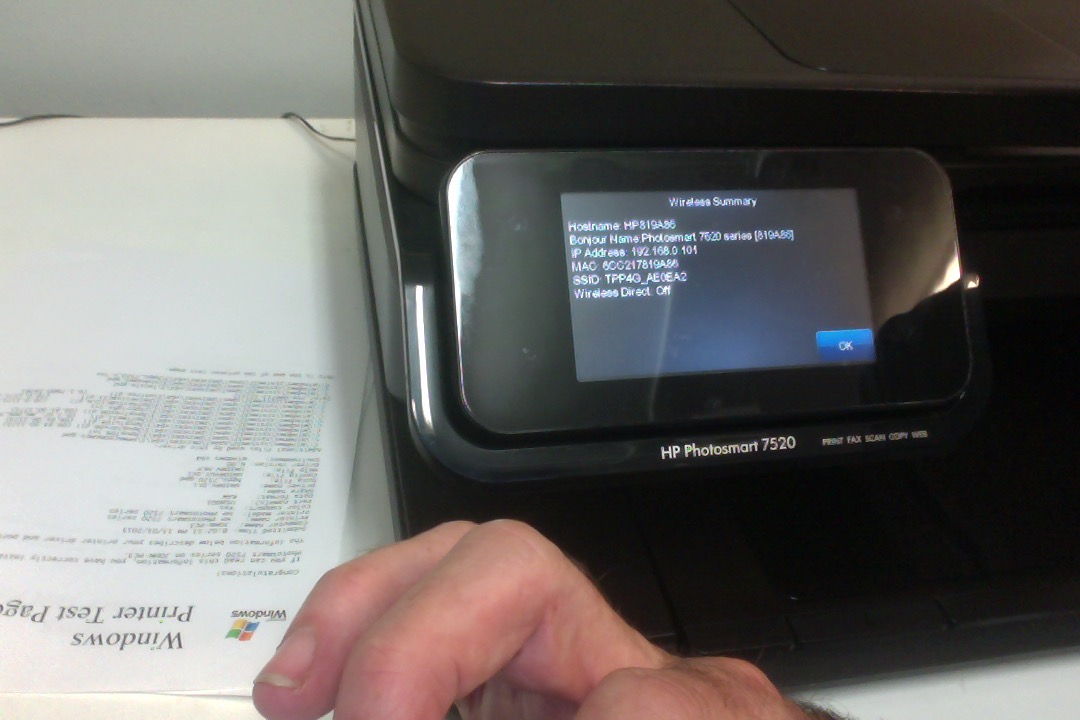
… then you can go ahead and print document 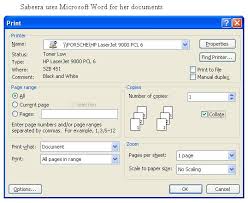 to this network printer
to this network printer  on the laptop without needing ethernet
on the laptop without needing ethernet  … yayyyyyyyy!
… yayyyyyyyy!
If this was interesting you may be interested in this too.



16 Responses to Windows Wireless Printing Primer Tutorial