My theory about programming is that it should have a two-speed approach.
For major projects I believe in a great deal of planning, preparation, discussion, prototyping and proof-of-concept work, done by several people organised into groups.
For smaller jobs I believe in an approach that dives into as much of the nitty-gritty as possible as soon as possible and as fast as possible (hammering away at the strategy/coding/unit testing/assessment mini-cycle continuously until the nitty-gritty is satisfied) with as few people as possible involved. I believe for smaller jobs you can often solve the problem for a particular example, and then maybe another case, and then make it work generically later for all cases within your own experience … bit like induction in Mathematics … and the feel of peeling an onion … to get to the inner essence. Below is a tutorial talking about the idea of a grid of Slide Shows presented as a webpage for image data originating from my Digital Camera. As it was worked for one set of photographs* I realised it resembled a lot what should happen for the previous set from a while back**, and then realised it could work for all my sets up to now by parameterising the variables, and then thought it was worthwhile looking outside my situation to a skeletal approach for other people, by adding more parameterisation by imagining how other digital camera systems might work***. Some small jobs are not possible to tackle this way, and remain one-offs, but there is more satisfaction in small jobs if they can become more generic.
Thinking of * and ** resulted in PHP slideshow.php code as downloadable here (and a more finished *** code will be shown later to illustrate the generic parameterization steps taken between ** and ***).
URL of * thinking resulted in:
http://www.rjmprogramming.com.au/wordpress/slideshow.php?least=279&most=364&title=Welcome, Street Art Lovers!&subdir=streetart&subject=Street Art&hovertext=Enjoy a bit of the artistry of the local people around here (here being Newtown/Enmore/Erskineville, Sydney, Australia).&ext=jpg
Thinking of * and ** and *** resulted in PHP slideshow.php programming code as downloadable here.
Thinking of * and ** and *** resulted in HTML slideshowiframes.html programming code as downloadable here which calls slideshow.php in its src= values of its IFRAME HTML tags.
URL of * with ** and ** rethoughts resulted in final:
http://www.rjmprogramming.com.au/wordpress/slideshow.php?least=279&most=364&title=Welcome, Street Art Lovers!&subdir=streetart&subject=Street Art&hovertext=Enjoy a bit of the artistry of the local people around here (here being Newtown/Enmore/Erskineville, Sydney, Australia).&home=&ext=jpg
Another URL of ** is:
http://www.rjmprogramming.com.au/wordpress/slideshow.php?least=905&most=982&title=Pyrmont, Ultimo – Inner ‘Burbs&subdir=pyrmontultimo&subject=Pyrmont, Ultimo – Inner ‘Burbs&hovertext=Enjoy Pyrmont, Ultimo – Inner ‘Burbs.&home=home&different=different&ext=JPG&underscore=F
So the final list of GET parameters for the URL of the PHP slideshow.php called by slideshowiframes.html as an HTML IFRAME element becomes:
- * least – smallest range value of numerical image name suffix
- * most – largest range value of numerical image name suffix
- * title – first bit of webpage title text
- * subdir – directory off URL base to job of interest
- * subject – used for alt text of images if one is missing in sequence
- * hovertext – most of hover text of image
- * ext – image name extension [jpg]
- ** home – subdirectory to images off imagesdir
- ** different- subdirectory to images off imagesdir (assumed to have JPG extension)
- ** underscore – letter between letter prefix and numeric suffix in image name [_]
- *** homeimage – image name at URL base of original image to first present [siteimage.jpg]
- *** homeurl – URL base [http://www.rjmprogramming.com.au/]
- *** dsc – image name prefix letters [DSC]
- *** imagesdir – subdirectory off URL base and subdir to images area [/images]
- *** titleblurb – last bit of webpage title text [ – RJM Programming – http://www.rjmprogramming.com.au (Copyright © 2013 rjmprogramming.com.au all rights reserved.)]
- *** width – width of PHP slideshow
- *** height – height of PHP slideshow
- *** background-color – background colour of PHP slideshow
This tutorial builds on the ideas of a previous tutorial Javascript Slide Show via the DOM Tutorial.
Have a read about HTML IFRAME tag from W3Schools.
Am not sure about the look of this Slide Show arrangement on mobile phones but think users who are interested in this should research the meta tag that uses viewport, that should be placed between <head> and </head> … here is a link about this.
Another thing is that many people dislike the use of the table tag in HTML and prefer the div tag. There are, undoubtedly, good reasons for this, and you can read more about this here.
Let’s see some PHP supervised by HTML code in live action for this tutorial showing a Table of Iframe Slide Shows.
If this was interesting you may be interested in this too.

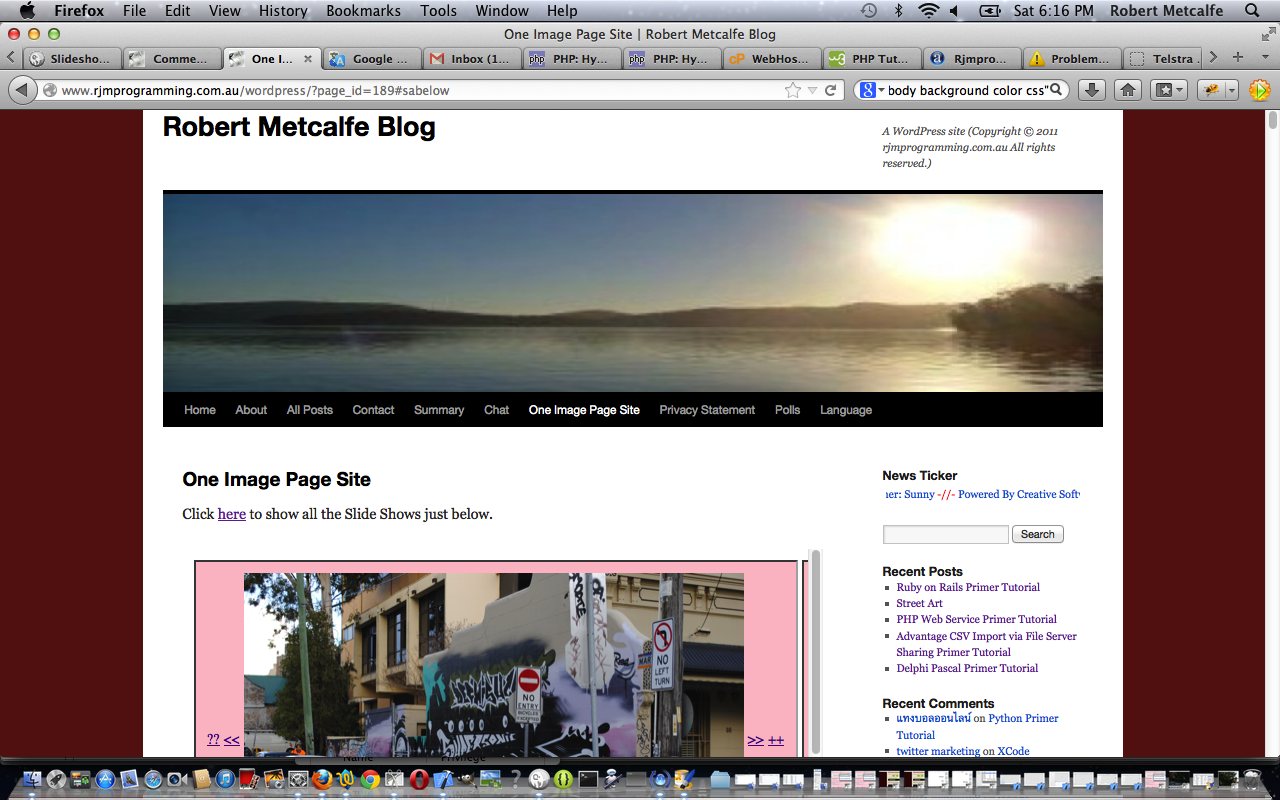


8 Responses to HTML Table of Iframe PHP Slide Shows Tutorial