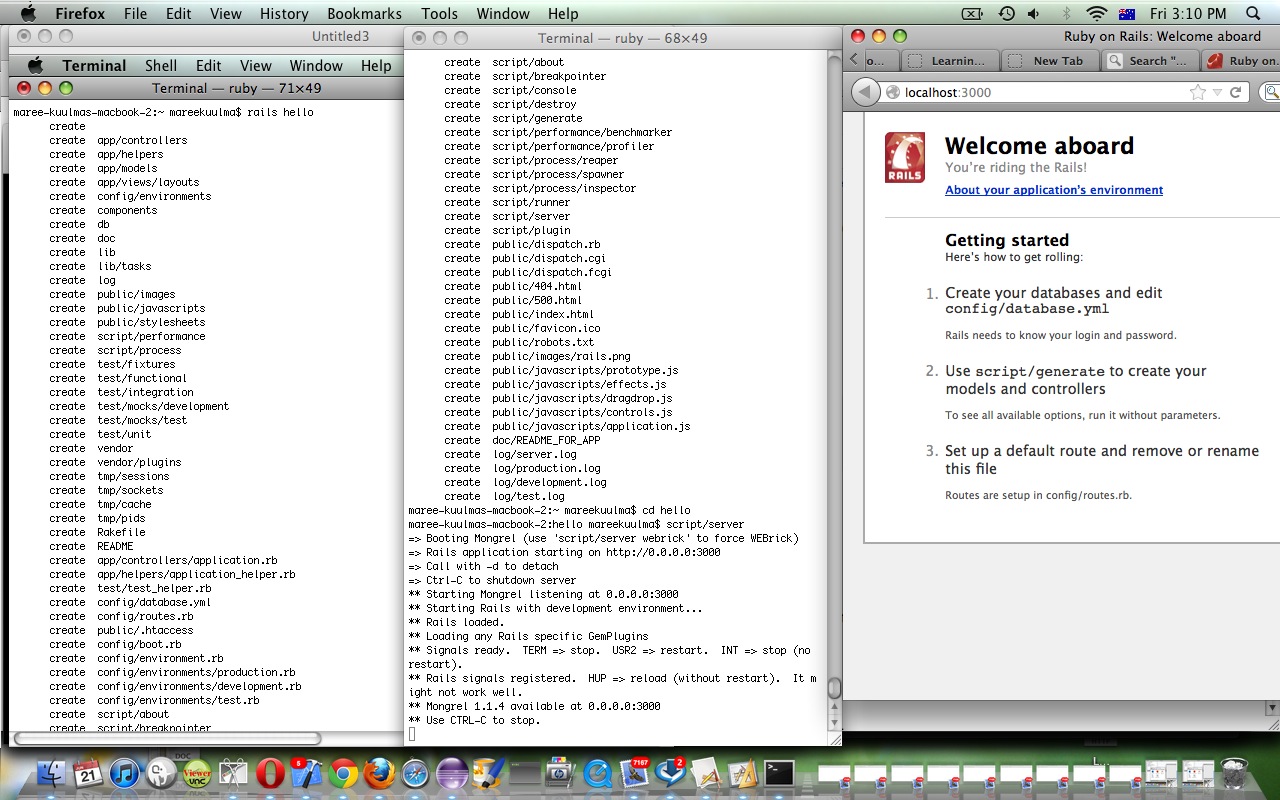Have you heard of Ruby? Maybe you know it as Ruby Gems or Ruby on Rails? It is a great object-oriented programming language for both desktop and web usage.
Ruby is a dynamic, reflective, general-purpose object-oriented programming language that combines syntax inspired by Perl with Smalltalk-like features. It was also influenced by Eiffel and Lisp.[8] Ruby was first designed and developed in the mid-1990s by Yukihiro “Matz” Matsumoto in Japan.
Ruby supports multiple programming paradigms, including functional, object oriented and imperative. It also has a dynamic type system and automatic memory management; it is therefore similar in varying respects to Smalltalk, Python, Perl, Lisp, Dylan, and CLU.
The standard 1.8.7 implementation is written in C, as a single-pass interpreted language. Starting with the 1.9 branch, and continuing with the current 2.0 branch, YARV has been used, and will eventually supersede the slower Ruby MRI. The language specifications for Ruby were developed by the Open Standards Promotion Center of the Information-Technology Promotion Agency (a Japanese government agency) for submission to the Japanese Industrial Standards Committee and then to the International Organization for Standardization. It was accepted as a Japanese Industrial Standard (JIS X 3017) in 2011[9] and an international standard (ISO/IEC 30170) in 2012.[10] As of 2010, there are a number of complete or upcoming alternative implementations of Ruby, including YARV, JRuby, Rubinius, IronRuby, MacRuby (and its iOS counterpart, RubyMotion), mruby, HotRuby, Topaz and Opal. Each takes a different approach, with IronRuby, JRuby, MacRuby and Rubinius providing just-in-time compilation and MacRuby and mruby also providing ahead-of-time compilation.
My experience with Ruby is limited to a great deal of curiosity, and I can’t put my finger on whether it is growing fast in popularity or not, but imagine it is, because there are Mobile App possibilities.
In this primer tutorial (where we assume you have installed Ruby and Ruby on Rails successfully, via http://rubygems.org maybe) we see Ruby on Rails (installed on a Mac OS X laptop) open a new project called hello and start its own web server at http://localhost:3000/ whose dynamic web files we open and adjust to show you the rudimentary Hello World. Ruby and Ruby on Rails are extremely powerful tools and we hope to follow up with more meaningful tutorials into the future.
Link to Ruby more information … via Wikipedia, where quote above came from..
Link to Ruby download website at RubyGems.org.
A word of warning about geographical aspects to Ruby’s usage which, if not heeded, can have interesting results?!
If this was interesting you may be interested in this too.