Here is a tutorial that shows you some presentation functionality of a great suite of office automation programs called OpenOffice, by Apache Software Foundation. OpenOffice has functionality like the Microsoft Office suite of programs, bringing the user a lot of the feel of those well loved concepts to your document creation work, and integrated into the one place. Today we do a bit of work that Microsoft Powerpoint might do for you, but in OpenOffice the default presentation format has an extension of .odp.
Apache OpenOffice (AOO) is an open-source office productivity software suite. It descends from OpenOffice.org and IBM Lotus Symphony.[5]
Apache OpenOffice contains a word processor (Writer), a spreadsheet (Calc), a presentation application (Impress), a drawing application (Draw), a formula editor (Math), and a database management application (Base).[6]
Apache OpenOffice’s default file format is the OpenDocument Format (ODF), an ISO/IEC standard, which originated with OpenOffice.org. It can also read a wide variety of other file formats, with particular attention to those from Microsoft Office.
Apache OpenOffice is developed for Linux, OS X and Windows, with ports to other operating systems. It is distributed under the Apache License.[4] The first release was version 3.4.0, on 8 May 2012.[1]
As you would imagine, such a project has many parts to it, and we will explore some over time, but, as always …
- Feel free to explore yourself
- Visit search engines with more specific queries about specific topics, always add “OpenOffice” in there somewhere, and arrive at specialized forums and/or blogs and/or official sites
- Make sure you reset your body’s clocks … yes, clocks … to meet the day with the proper start involving getting out in the day and seeing the sunshine … if you are not in the dark in winter, that is … see here
- Think of this tutorial as a way to learn a lot about Microsoft Powerpoint, as well.
Today, we use a Microsoft Powerpoint file from the PowerPoint Web Slide Show Tutorial and manipulate the slides using OpenOffice Presentation functionality, and then we will export the slideshow to PDF and display on a local MAMP webserver (we are on a Mac laptop … we have shrunk to a Prochlorococcus that you get seventeen hundred Prochlorococcus steps from the top left of the keyboard’s “X” key (why so much there?) … hello diplodoccus). Who could call this website lame lame lame?!!
Link to input Microsoft Powerpoint input data file Spectro.ppt
Link to output PDF data file Spectro.pdf
Link to OpenOffice information … from Wikipedia as used by quote above.
Link to OpenOffice “spiritual home” … via Apache Software Foundation.
If this was interesting you may be interested in this too.

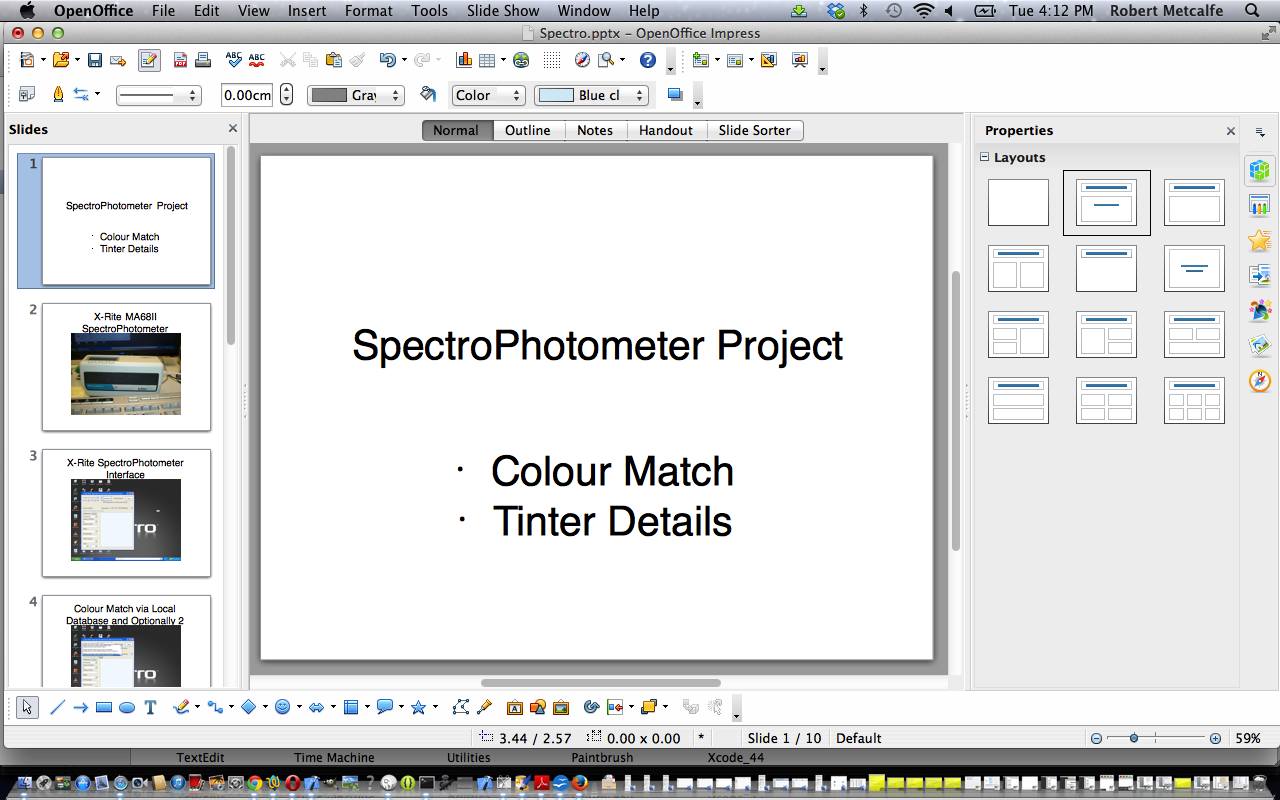


I enjoy you because of every one of your labor on this blog. Betty take interest in carrying out investigations and it’s really easy to see why. Almost all know all regarding the compelling means you convey sensible guides via this website and even welcome response from some other people on that issue plus our princess is certainly being taught a lot of things. Enjoy the remaining portion of the new year. You have been conducting a brilliant job.
Excellent goods from you, man. I’ve understand your stuff previous to and you’re just too wonderful. I really like what you have acquired here, really like what you’re stating and the way in which you say it. You make it entertaining and you still care for to keep it smart. I can’t wait to read far more from you. This is really a tremendous site.
Greatful to discovered this weblog, I’ve been looking numerous times about it. This is in fact what I have been seeking and I’ve bookmarked this internet site also, I will probably be back again soon to appear at for your new posting.
I was suggested this blog by way of my cousin. I’m no longer confident whether or not this put up is written by him as nobody else realize such detailed about my trouble. You are fantastic! Thanks!
wonderful post, very informative. I wonder why the other specialists of this sector do not notice this. You ought to continue your writing. I’m confident, you might have an excellent readers’ base already!
I’m not that a lot of a internet reader to be honest but your blogs truly good, maintain it up! I’ll go ahead and bookmark your website to come back in the future. All the greatest
What i do not realize is in reality how you are not really much more well-liked than you may be now. You are so intelligent. You recognize thus considerably in relation to this matter, produced me in my opinion consider it from so many varied angles. Its like women and men are not involved until it is one thing to accomplish with Lady gaga! Your own stuffs nice. At all times deal with it up!
What i don’t realize is in fact how you are not actually a lot more
well-favored than you may be right now. You are so intelligent.
You already know therefore considerably relating to this matter,
made me in my opinion consider it from numerous various angles.
Its like women and men are not involved except it is one
thing to accomplish with Lady gaga! Your individual stuffs nice.
At all times maintain it up!