Here is a tutorial that introduces you to the website idea of Sliding Menus. What is a Sliding Menu? Glad you asked. Sliding Menus let you present a set of links without the clutter until you choose to “let the clutter in”. We are not showing a jQuery solution here, as we have simplified it quite a bit, but there are good jQuery approaches to Sliding Menu requirements, such as shown for jQuery UI Accordian Primer Tutorial. As you can imagine, Sliding Menus are very popular with Mobile App developers and this link goes to an Android mobile app advice demo page.
Thanks to Wikipedia for the data about Mountain Heights on Earth which helped with the content of this tutorial.
This tutorial also touched on the idea of transparency with a png background image using GIMP, and I found this link really helpful.
Let’s see some HTML and CSS and Javascript code in live action for this tutorial where you use a Sliding Menu.
Link to some downloadable HTML programming code … rename to sliding_menus.html.
Regarding this topic I really like and got help from “JavaScript & Ajax” seventh edition by Tom Negrino and Dori Smith
Did you know?
You may notice that the word Javascript does not appear within the code of sliding_menus.html as above, so you may wonder how it can be claimed to involve Javascript. The reason is that Javascript is the default language of HTML element event code, so, just as you can have
<a href=”//www.youtube.com/watch?v=h-mX9T2qyIQ#zkWMcRlE1mQ” onclick=”alert(‘FUNEX?’);'” title=”Two Ronnies Question”>FUNEX?</a>
you can just as well use syntax like
<a href=”//www.youtube.com/watch?v=h-mX9T2qyIQ#zkWMcRlE1mQ” onclick=”Javascript: alert(‘S,VFX’);'” title=”Two Ronnies Answer”>S,VFX</a>
CSS doesn’t appear either, but when CSS is written inline (within the HTML) it just resides within <style> and </style> within <head> and </head> within <html> and </html> … have a read of Cascading Style Sheets Primer Tutorial or visit the “spiritual home” of HTML or CSS or Javascript at w3schools and learn at a fundamental level.
If this was interesting you may be interested in this too.

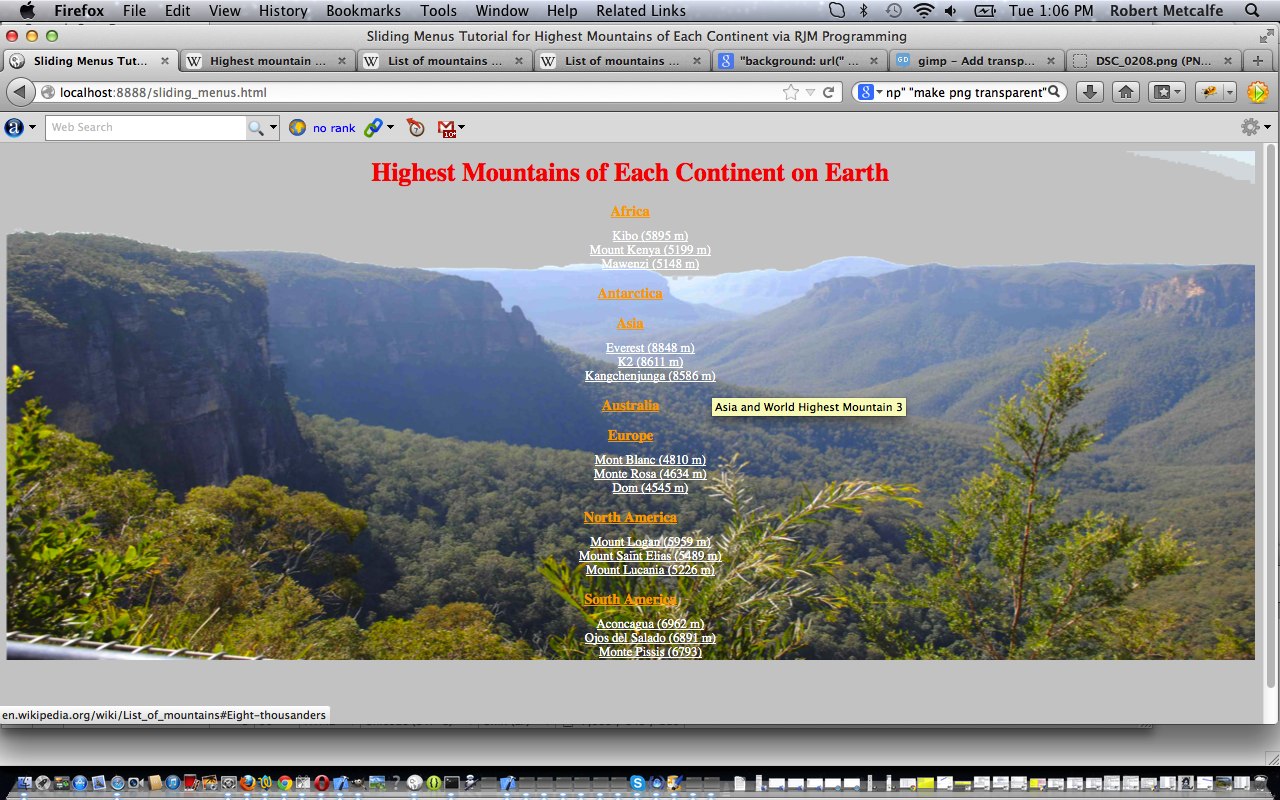


I have recently started a web site, the information you provide on this web site has helped me greatly. Thanks for all of your time & work.
Nice blog here! Additionally your web site rather a lot up fast! What web host are you the usage of? Can I am getting your affiliate link for your host? I desire my website loaded up as quickly as yours lol
This one runs out of a (Linux CentOS) (Dedicated) Virtual (Web) Server hosted by Crazy Domains ( http://crazydomains.com.au ).
Hello, wyjątkowy rozdział. Pewien czas nie słuchałem tak fajnego pisarstwa.
I simply couldn’t go away your website prior to suggesting that I extremely loved the usual information an individual supply for your visitors? Is gonna be again often to inspect new posts
Thanks for some other informative blog. Where else could I am getting that type of information written in such an ideal manner? I’ve a undertaking that I’m just now working on, and I have been on the glance out for such info.
Very well written post. It will be beneficial to anyone who usess it, as well as yours truly :). Keep up the good work – i will definitely read more posts.
My partner and I absolutely love your blog and find almost all of your post’s to be exactly I’m looking for. Would you offer guest writers to write content available for you? I wouldn’t mind creating a post or elaborating on some of the subjects you write in relation to here. Again, awesome web site!|
It¡¦s in reality a great and helpful piece of information. I¡¦m glad that you simply shared this helpful info with us. Please stay us informed like this. Thanks for sharing.
Every e-mail you send ought to have your signature with the link to your web website or weblog. That generally brings in some visitors.
This can be a brilliant write-up. Thank you for bothering to explain this all out for us. It can be a terrific guide!
You really make it appear so easy together with your presentation however I find this topic to be really something that I believe I might by no means understand. It sort of feels too complicated and extremely extensive for me. I am taking a look forward for your next submit, I¡¦ll attempt to get the hang of it!
My partner and I stumbled over here different modiosas page and thought I might as well check things out. I like what I see so now i am following you. Look forward to looking into your web page yet again.
I do agree with all the concepts you’ve introduced for your post. They are very convincing and will certainly work. Still, the posts are very quick for beginners. Could you please extend them a bit from subsequent time? Thanks for the post.
A lot of thanks for your whole labor on this blog. Kim takes pleasure in working on investigations and it is easy to see why. I hear all concerning the powerful ways you offer practical information on this web site and inspire response from people about this theme plus my girl is undoubtedly learning a whole lot. Enjoy the remaining portion of the year. Your performing a great job.
Simply wish to say your article is as surprising. The clarity for your submit is simply cool and i can assume you are knowledgeable on this subject. Well together with your permission let me to clutch your RSS feed to keep updated with approaching post. Thanks 1,000,000 and please keep up the rewarding work.|