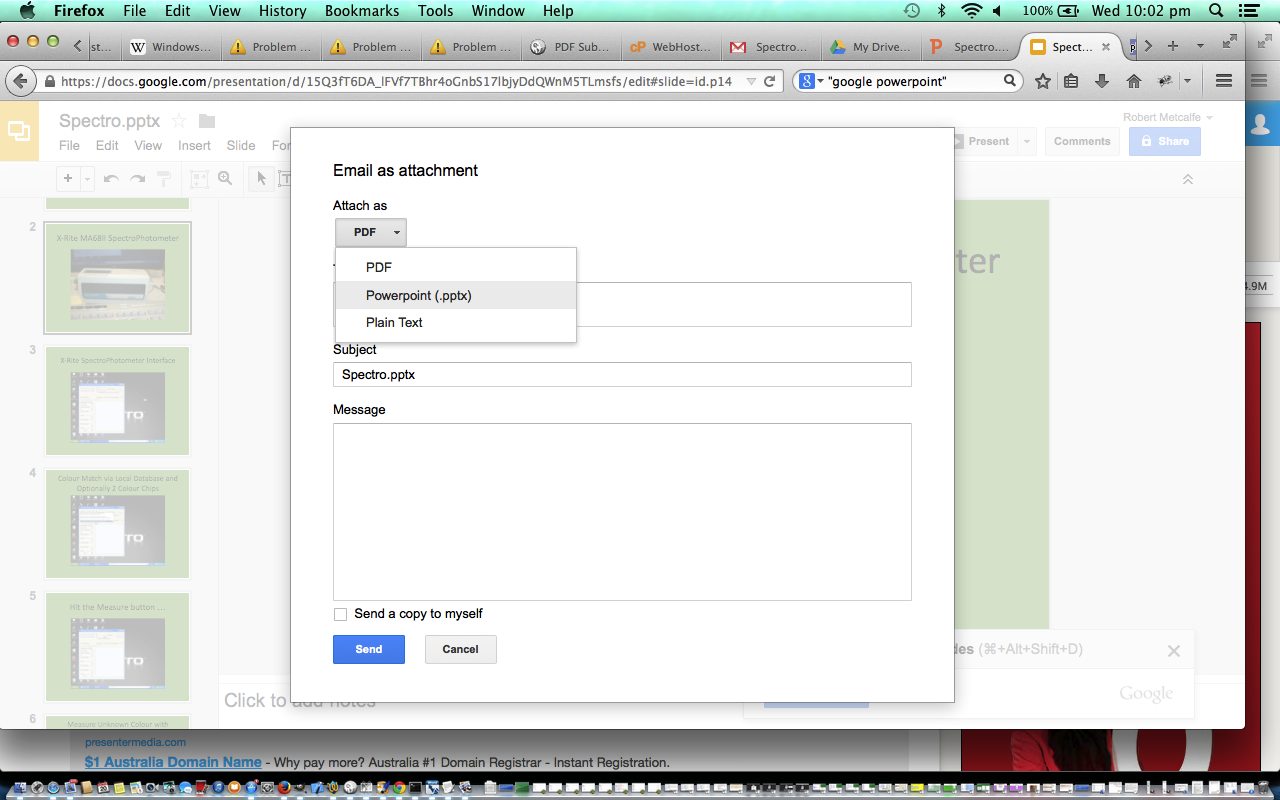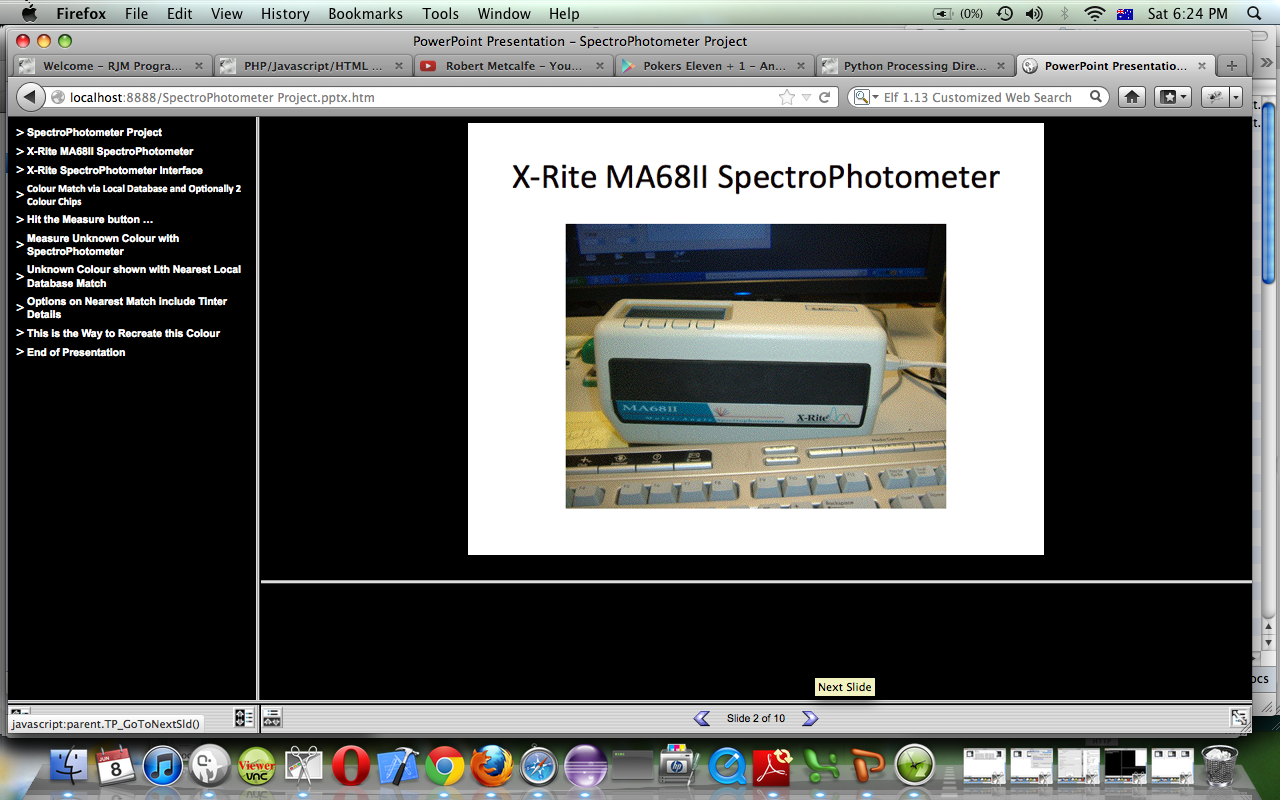Having seen computer desktop work being overtaken by work taking place on the web, in the iCloud, in Google Docs, in dropboxes, or hosted data places, it should come as no surprise that Slideshow work using the Microsoft Powerpoint Slideshow format should be able to be conducted by email (for example, Gmail) without “consciously” (ie. there are probably temporary files you can find) touching your laptop’s hard drive. Even so, this still strikes me as pretty good in that you can stay within your email application and do a whole lot of work related tasks without leaving that environment. Probably it was the use of tablets that pushed the need for such functionality, as tablets are not so keen on local storage of files.
I like to think of this as doing things in “mid-air” (or in the “ether”), but (this) is not purely correct, because, as you would expect, to restore the data before your eyes during your email session, the data more than likely came from a file on a web server, cloud server, dropbox, database or “centralized storage that is not your hard disk” … should we say. It is like “mid-air” though, in the sense that your work can hover around you as you travel, and you don’t have to use your laptop or tablet or phone to get at it at the other end (Gmail usage only relies on web browser access to the Internet).
Call me naive, but I can’t help but think that that is cute! Call me backward, perhaps, because it is probably par for the course for many people today who “Sync” their devices on a regular basis (often tablets and mobile phones).
As with many good things, the progress can come at the expense of your control over data, because you hand it over, really, trusting this data is not used illegitimately, or without permission, or without your complicity or knowledge. All this, though, is not much to do with this tutorial. In this tutorial we show you a Slideshow, created perhaps on a laptop’s hard disk, maybe a long time ago, but not needing to land back at that laptop’s hard disk, to be useful, anytime soon. So what sort of data suits such arrangements? Most obviously, a slideshow collaboration where several minds meet, in the format of a Powerpoint Slideshow, at least, for today’s case. That (Microsoft) Powerpoint Slideshow functionality and usage is discussed in previous tutorial such as PowerPoint Web Slide Show Tutorial below.
You may notice watching the tutorial that the Slideshow is attached to the “mid-air” email, and that if it gets to the point where some security restriction would stop the email recipient opening a Powerpoint Slideshow email attachment (and some (mail servers) might (restrict such attachments)) you can, in Gmail, send the attachment in PDF format. The other alternative could be to zip up the Powerpoint Slideshow and send that instead, but then you’d probably be using your laptop’s hard disk, whereas today’s scenario, in its pure sense, was trying to show that this was not necessary.
Previous relevant PowerPoint Web Slide Show Tutorial is shown below.
Do you do presentations using Microsoft PowerPoint (Microsoft Office)? Do you present them as slide shows? They are very impressive, aren’t they? Have you ever tried the Slide Show of the PowerPoint presentation Saved As a Web Page?
In my view this PowerPoint Web Slide Show:
- has great features and functionality (you can see in tutorial)
- can work on a laptop without needing your files web hosted publicly but using local web hosting like EasyPHP (for Windows) or MAMP (for Mac OS X … and used in this tutorial) or you can use the Web Browser’s File/Open File functionality to run the slideshow with no web hosting at all
- presentations via web browsers can appear more dynamic
Microsoft PowerPoint is the name of a proprietary commercial presentation program developed by Microsoft. It was officially launched on May 22, 1990 as a part of the Microsoft Office suite, and runs on Microsoft Windows and Apple’s Mac OS X operating system.
In this tutorial you can see a PowerPoint presentation Saved As a Web Page and this Web Slide Show presented using the Firefox Web Browser and local web hosting via MAMP web server, in action.
Link to Microsoft PowerPoint more information … via Wikipedia, where quote above came from.
Link to Microsoft PowerPoint from Microsoft Office Suite “spiritual home” … via Microsoft..
Link to … PowerPoint Web Slide Show job done … some of personal experience.
If this was interesting you may be interested in this too.
If this was interesting you may be interested in this too.